If you understand ITP and just want to jump to the solution click here.
As a quick summary for you to understand the issues rather than the technicalities of Intelligent Tracking Prevention:
Around 50% of all mobile devices (across ALL devices) use Safari.
As per the release of ITP 2.2 (estimated to have launched in May 2019), Safari no longer allows Google Ads, Facebook Ads, Google Analytics or any other software to track visitors with cookies beyond the initial 24 hours.
Read that again, and make sure you understand it.
If your sales cycle is longer than 24 hours from click to purchase – which it is for most business – then you will not be able to track any marketing touchpoints that happened more than 24 hours before the transaction/conversion took place.
For eCommerce advertising, it means that:
- About 15-30% of your conversion data is gone.
- Conversion data is now heavily skewed towards non-Safari users (and therefore desktop to an even larger extent than it has so far).
- Upper-funnel channels and keywords will track significantly fewer conversions and is at risk of being bid down, which will impact your growth.
I can’t describe how big of an impact this has on your advertising campaigns, but it’s major and it’s not just direct conversion data. The impact is far-reaching and has effects past the initial obvious ones:
- Your Facebook Look-alike audiences will be less effective as less data is available to Facebook.
- Your Google Ads tracking is tracking significantly less data than it used to.
Just setting a lower ROAS-target will not fix this. You need to get your data back, and one of the best ways to do this is by setting serverside-cookies. This is a big task for most, but the solution later in this post shows you how to do it in 15-30 minutes.
Summary of the Major ITP Rollouts
One of the reasons why I think this hasn’t been mentioned in the Facebook “ppc expert” groups that we all are a part of is because the rollouts happened gradually.
It wasn’t from one day to another (however, ITP 2.0 came damn close to being an immediate impact), and it’s not all your data that is affected. It’s one segment of your overall marketing data.
Here’s a quick summary of the major ITP roll-outs:
- March 2018: ITP 1.1 mainly impacted Demand-side Platforms (DSPs), and was launched without much fanfare.
- September 2018: ITP 2.0 meant that all of a sudden ad engines couldn’t track efficiently and cookies were cleared after 7 days. In practice, this meant that your Google Ads tracking script wasn’t tracking efficiently in Safari any longer if you didn’t upgrade to the site-wide Google Tag. So far, Google Analytics in’t affected.
- February 2019: ITP 2.1 meant that all tracking cookies, including Google Analytics, would be purged after 7 days. So if your buyer’s journey beyond 7 days, you’d lose significant marketing attribution data (think items like bikes, mattresses, furniture, lingerie, etc.)
- April 24th 2019: ITP 2.2 meant that all tracking cookies are cleared within 24 hours (!) from visiting a website through an ad. This is the biggest issue as of yet, and there isn’t a clear solution from any of the ad engines on this (as of July 23, 2019).
The biggest issues that are not yet fixed happened when ITP 2.0 first came out:
“On Safari, websites can no longer leave cookies in the user’s browser for later retargeting and attribution purposes. This impacts companies that access their first-party cookies in a third-party context, and as a result, compromises reporting capability and accuracy.”
With ITP 2.1, Google Analytics – which had mostly been spared – now started to be impacted:
“Cookies set by GA in Safari will expire after seven days unless the cookie is updated within seven days or a workaround is implemented (more on that below).”
Here is what clearcode writes about ITP 2.2:
“This will have little impact on publishers wanting to measure website visits and clicks from campaigns as this information is collected and recorded once when the user visits their page (more on that in the next section), but will severely impact conversion and multitouch attribution if the conversion takes place outside of the 24-hour window.”
Overall, ITP has become more and more aggressive.
This “slow” rollout means that the effect on your data has been more like the frog not noticing it’s being boiled. The slow rollout also explains why there hasn’t been a bigger drama about it because you don’t see a sudden drop in ROAS from one day to another.
The Ad Engines have also provided some temporary fixes.
What are the Ad Engines Doing?
Google released the site-wide conversion tracking / remarketing tag to combat ITP 2.0, and Facebook released its Facebook First Party cookie for the same purpose.
However, as per ITP 2.2, these fixes are no longer working, and one of the only solutions is to go with storing cookies server-side (go to the bottom of the blog post for the solution).
Why Aren’t More Platforms Doing Anything?
This continues to boggle my mind.
When ITP first came out, I did what I normally do. I waited to see if someone else would come out and fix the problem for me. We’re not a development agency, so it’s not within our expertise to fix these areas.
IMO, ITP is a problem that the biggest players in eCommerce should want to fix: Shopify, BigCommerce, Magento, etc.
And then we also have the advertising engines: Google Ads, Facebook (and the rest).
But no one has come out with a solution yet to ITP 2.2. Granted, it’s brand new, but it has to be a huge thorn in the side of Google and Facebook.
Additionally, any store with other than short buyer’s journey is affected severely by this.
We’ve won accounts in SavvyRevenue just because we’ve been able to point to ITP as the culprit in the performance decrease an advertiser was experiencing. The accounts were well-managed, but he only big issue was that ITP hadn’t been taken into consideration, so when 75% of conversions were from women on mobile in Denmark – well – then losing tracking capabilities for Safari (on mobile) really screws the pooch on automated bidding.
Why Can’t I See The Impact On The Days ITP is Released?
This might be the biggest reason for why ITP is not taking up more space in forums, etc. online.
There is no immediate impact whenever a new ITP update is released.
The reason is that a user has to upgrade to the latest iOS or Safari browser (if on desktop) before they get the latest ITP release.
Looking at data from one client from the ITP 2.2 release:
iOS 12.3.1 with ITP 2.2 came out on May 13th.
From May 13th to 25th no one had updated, but comparing May 27th to June 2nd with the following week you start seeing updates:
From 11% of iOS users to 42% of iOS users with the new ITP release.
Comparing to the end of July, we’re up to 73%:
If we look at a graph, then it also shows that in the first week we see very few updates followed by the biggest amount of updates:
And then it slowly builds.
That’s the reason why you don’t see specific drops on the actual release days. But just because you don’t see immediate drops in your performance doesn’t mean you’re not hurting.
Less Data + Skewed Data = Marketer Hell
The biggest issue with all of this is that you will have less data to work with for your campaigns. For some accounts, this is more significant than others. Just because “only” 50% of mobile users are affected, or 17% of total users on average across the web, it doesn’t mean that you can’t experience a bigger impact.
One thing you may have not considered is if your products are skewed towards purchases on iPhones and you get a lot of mobile users, then the impact is much greater. We have clients in industries where 85% of their eCommerce traffic is from mobile, of which 80% is from iPhones.
In an ideal world, we’d just put that part of the equation into the fact that we can’t track everything anymore, decrease our ROAS targets and be done with it.
But that doesn’t solve it.
Because the problem isn’t a universal problem.
It’s currently a Safari problem.
And a Safari problem means an iPhone problem.
And an iPhone problem means a mobile problem.
It varies from case to case, but mobile devices convert like the wind across our clients. Some get the majority revenue from mobile.
For others, it’s less dominant. Still a factor, but far from all our revenue.
Which leads us to the next big problem with ITP and advertising.
Your Automated Bidding is Like a Bull in a China Shop
Automated bidding will break e.v.e.r.y.t.h.i.n.g if it has the wrong data foundation.
Due to the 24 hour limit on cookies with ITP 2.2, you see fewer conversions in your account.
When your automated bidding gets less data, it becomes less effective.
Fewer conversions mean a lower “tracked” ROAS.
When your ROAS decreases, the automated bidding will start decreasing its bids.
Decreased bids mean fewer clicks, which means even fewer conversions. But that doesn’t solve anything, as you’re still only tracking 50-60% of your sales. This is where everything really brakes.
Normally, when you bid lower (correctly), you’ll see a higher ROAS because you’re decreasing bids for keywords that are not converting. In the case of ITP, you’re not tracking ~15-30% of your conversions, which will still be the case after you decrease your bids.
So the system bids down even further.
All of a sudden, your account is down 50% and you haven’t changed anything.
Or your account, which used to grow at 50% year-over-year has suddenly flatlined.
Due to how many people use automated bidding, including us at SavvyRevenue, this means it is a lot harder to find out why your account is down 50%.
Now, let’s take a couple of examples of how Google Ads tracking was affected. Many blog posts about the general effects of ITP lists that the total impact on conversion data is 2-8%.
Yes, that’s the overall impact. But in eCommerce user behavior is different. And especially for specific countries where iPhones have a lot higher market share.
The Not-So-Subtle Impact on Google Ads Data
One way to highlight this issue is by comparing growth in Google Ads Tracking vs Google Analytics.
In this account, Google Analytics shows a 27% increase in revenue year over year:
According to Google Ads, we dropped by 30%.
Analytics tracks the same revenue as it did the year before:
Some might say it’s just the natural discrepancy between Google Analytics and Google Ads at play here, but if that was the case, then you’d see the same relationship between the two. Google Analytics and Google Ads should see a relatively equal decrease in revenue.
Google Ads wouldn’t suddenly start tracking much less of the revenue compared to Google Analytics.
So all in all, Google Ads tracking is really getting killed here. It’s much harder to quantify the latest impact on Google Analytics, but it’s substantial and will without a doubt hurt the way you manage your online advertising if you don’t fix it now.
Our initial fix was to move the last accounts that relied on Google Ads tracking over to Google Analytics transaction imports, but with ITP 2.2, this was no longer sufficient.
So we started to look much more intensively for an ITP solution. Luckily, in my search, I stumbled on a post by fellow eCommerce marketer, Mikael Rieck, from Marketers.dk that interviewed the founder behind cookiesaver.io.
The solution seemed too good to be true.
The Solution: cookiesaver.io Creates Server-Side Cookies
Our clients and ourselves have been quoted thousands of dollars, or even $20,000 in one case, to install server-side tracking solutions.
Just two weeks ago, I learned of the solution cookiesaver.io (non-affiliate link), which is created by a fellow Danish Web Analytics company, Accutics.
In plain English, the solution ensures that your cookies are stored server-side, so even when Safari clears the cookies in the browser, cookiesaver.io is still able to save them.
The only installation you have to do is:
- Install a piece of code directly on your site before your Google Tag Manager code.
- Install a piece of code in Google Tag manager with the relevant cookies you want to “save” (probably the most confusing part).
- Add a Cname record to your domain (which you can do where your DNS is hosted).
If you’re an eCommerce marketer or business owner reading the three steps above and don’t know what they are, then know this: Those three steps are very simple compared to anything else.
Any web manager/programmer/guy/girl will know what to do with those three steps. If you can set up G-suite, you can set up Cookie Saver.
For step 2), you have to install the following code:
You have to add every single Cookie ID or “code” for each platform that you want Cookie Saver to, well, save.
Cookie Codes for Most Common Tracking
Google Analytics: _ga
Facebook: _fbp
Facebook Click Id: _fbc
Google Ads tracking: _gid
Intercom: intercom-id-[app_id]
How to Find Cookies from Your Website
A good exercise is to check what cookies you have on your site to ensure you add all the important ones to Cookie Saver. The way to do this is the following.
Go to Developer Tools in Chrome:
Go to Applications and then click on Cookies:
This will show a list of all the cookies running on your domain, so you can choose which you should add to your Cookie Saver solution.
Questions About Cookie Saver
These were some of my own questions, but also questions posed by our clients when we introduced Cookie Saver to them:
Can I add both codes to Google Tag Manager? No. The first code has to be hard-coded before the Google Tag Manager code.
This will most likely be the only thing many of you can’t do by yourselves.
What if I have any other cookies that I need to add, but can’t find the IDs? The support team is very eager to create a library of cookie-IDs, so if there are any you can’t find just let them know and they will add them to the library.
Will Cookie Saver hurt my SEO? This was a great question from a client of ours. They were worried about being lumped together with all the other sites using Cookie Saver, so if one of them got a penalty, would they all?
The answer is no. Adding a subdomain CNAME that points to another service/domain has no influence on SEO. It will not be crawled.
In addition to this, each customer has a unique CNAME record, so there can’t be any cross-referencing.
Will Cookie Saver hurt my page load time? Not more than what Google Ad Tracking, Google Analytics, Facebook Pixel, etc. is already affecting your load time. So in essence, no – it will barely be noticeable.
The first script is executed within milliseconds.
The second script runs asynchronous, which basically means it runs adjacent to your overall site, so it will have minimal effect on the user experience.
What if I install it wrong, will I lose all data? No. Cookie Saver will simply stop setting the cookies server-side, and you’re left the same as before you ran Cookie Saver.
You Can’t Ignore Intelligent Tracking Prevention
At SavvyRevenue, we pride ourselves on scaling advertising for eCommerce stores.
One of the keys to achieving growth is knowing what parts of our advertising is driving direct revenue, which channels/campaigns drive assisted revenue, and to combine them into ad campaigns across the buyer’s journey.
It’s what we do exceptionally well.
Or that was until ITP 2.1 / 2.2 came. Some of our accounts have struggled in this timeframe, and we’re excited to have found a solution to our tracking woes.
Do yourself a favor and don’t just ignore ITP. You might be able to see an immediate drop or impact, but losing tracking data from upper funnel channels/keywords is detrimental to your growth potential.
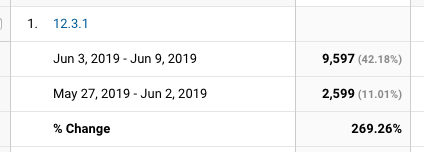
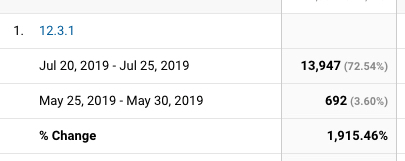
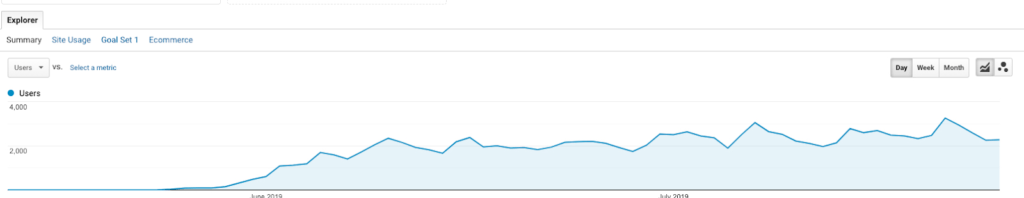
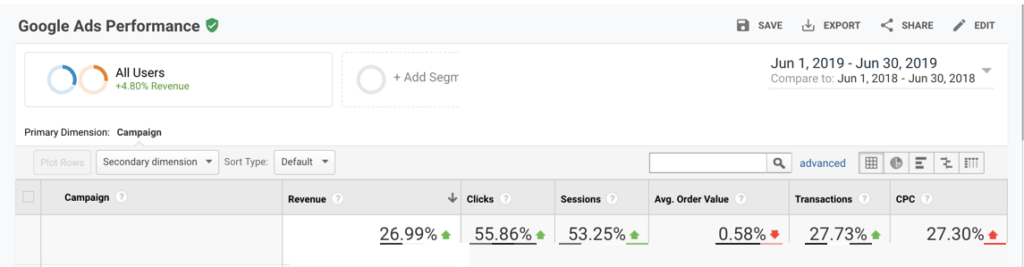
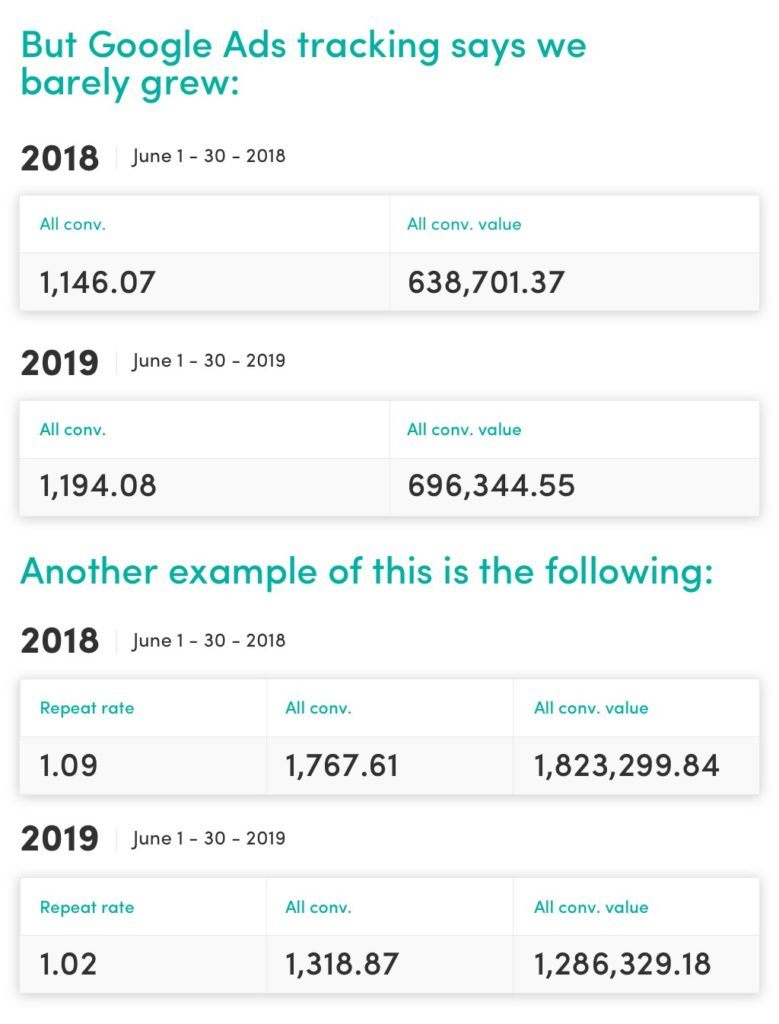
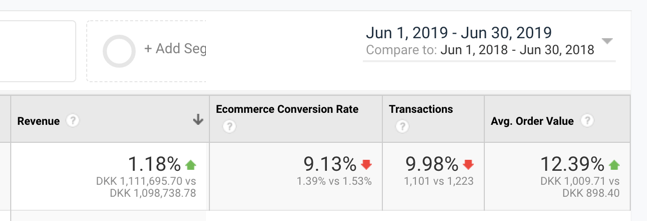
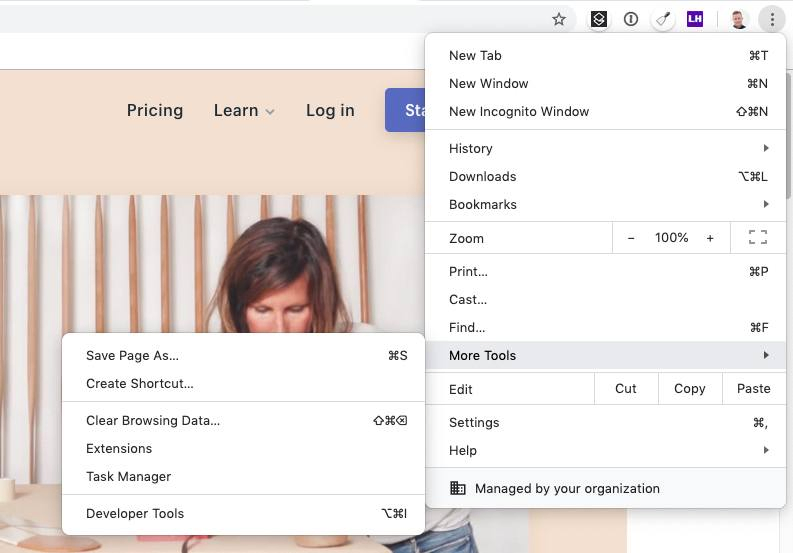
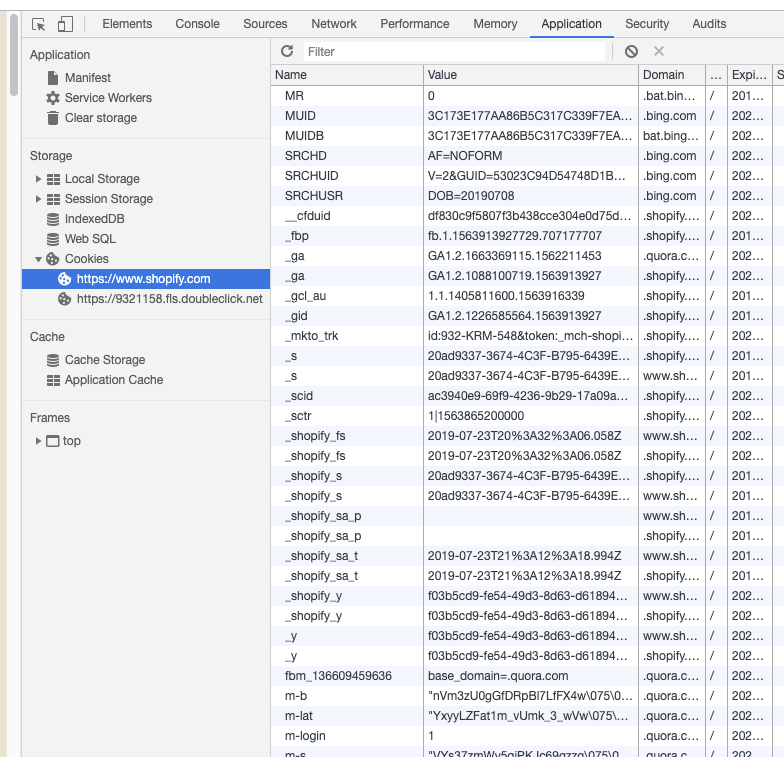


4 Comments
I cant Seem to find the cost?
Pricing: https://cookiesaver.io/pricing/
Staring at 9 euro a month up to 199 EUR. :=)
BOMB!
Great post! Not too many people know the consequences unfortunately. At Harvest Cookie Guard we also have an adblocker and we provide a free trial month.
Get in touch through mimi@graindataconsultants.com for more info :).