Summary
- Moving more spend into fewer ad groups allows Responsive Search Ads to pick better assets based on more data
- Broad match allows you to move search terms from Dynamic Search Ads into your regular search campaigns
- Broad match should always be used with Smart Bidding
- Ideally, you should not spend too much time on negative keywords and instead let the algorithm do its job
Intro
Up until 2022, I had operated under the idea that broad match had nothing additional to offer compared to Dynamic Search Ads when it comes to retail eCommerce (specifically for companies that offer many products) — DTC and lead gen are different.
I still believe this is the case, but I’ve changed my mind on one point: Responsive Search Ads.
We spent a good amount of time in 2022 figuring out how to get the most out of Responsive Search Ads. The key we found was to aggregate more data on fewer ads.
What we’ve found is that the more assets you add to a Responsive Search Ad, the more Google will use CTR to determine the “best” assets.
This allowed us to start testing a theory: Responsive Search Ads do better when it has more data on fewer ad assets.
Let me give you an example:
The recommendation from Google is to add as many assets as possible to Responsive Search Ads.
If we take the example of adding 15 headlines, we can get the following:
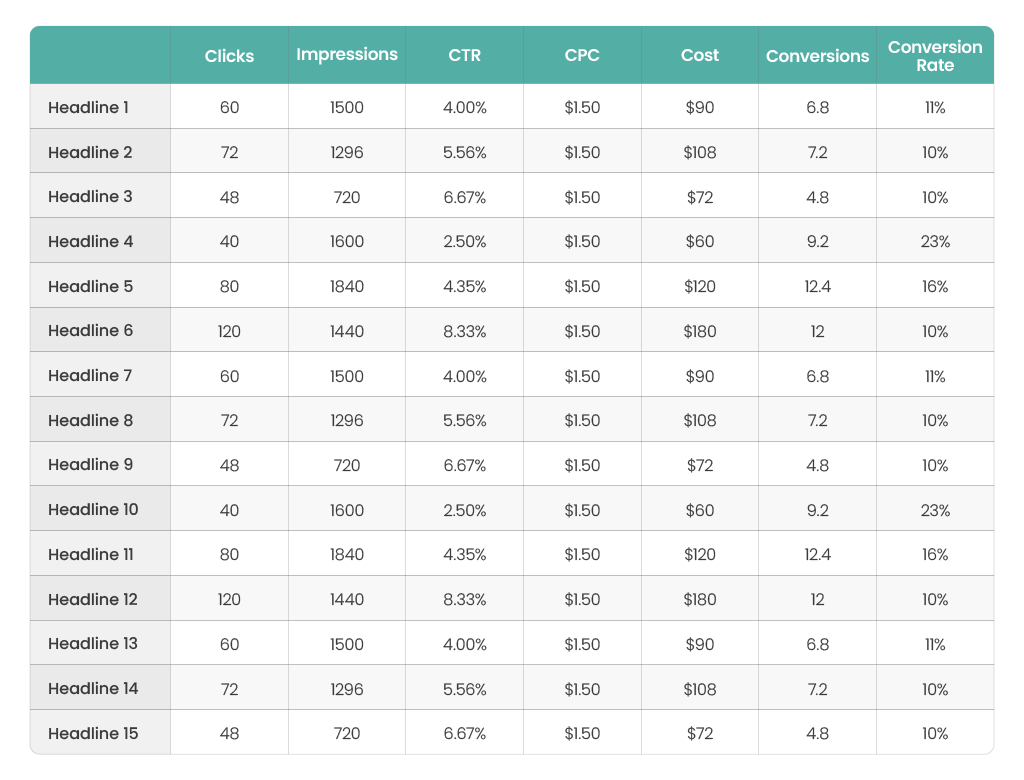
There are a few conversions per headline, so it’s more natural for Google to use the CTR to determine the “best-performing” headlines that should be preferred to maximize the performance of an ad.
Now, let’s try removing assets and accumulating the data on fewer headlines:
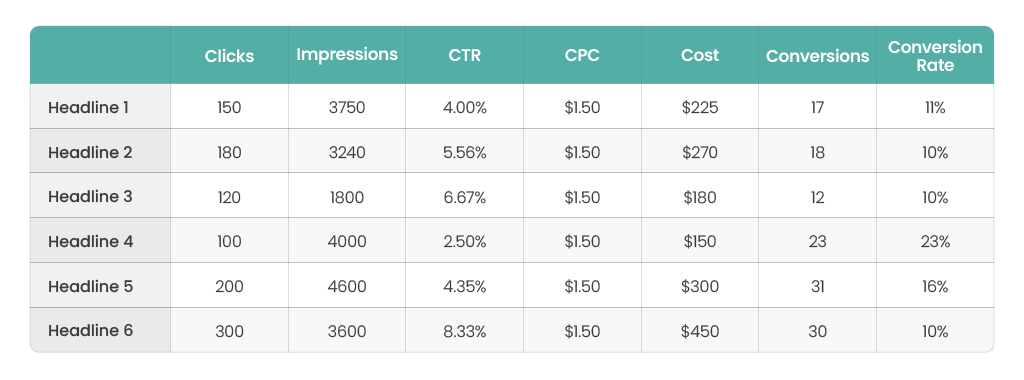
Suddenly, we are in the double digits with the number of conversions, and Google might be more inclined to use them to determine which headlines are “best performing.”
You could use the following counterarguments:
- Just give it more time. In our experience, Google quickly chooses 3–4 headlines it prefers to show most of the time, making it even harder for the conversion rate to be the determining factor.
- “Google knows best and will match an asset to the individual search term.” I simply just don’t see this in our accounts. We’ve tried creating a “promotional asset,” a feature asset, and a benefit asset. It’s always the promotional asset that gets 99% of the impressions.
When the Goal is to Get More Data on Fewer Ads, Broad Match is the Way.
When we looked for ways to get more data into ads, we looked at the reasons why the data wasn’t in an ad group in the first place:
- Performance Max (if enabled to do so) had Dynamic Search Ads built in and took priority over search terms that weren’t added to the account yet.
- SKAG setups split the data into multiple ad groups.
- A Dynamic Search Ad campaign was covering search terms we hadn’t covered.
Reasons 1 and 2 were easy to fix.
We stopped Performance Max from showing up with search/text ads and aggregated more of our single-keyword ad group setups.
But removing Dynamic Search Ads was a no-go. It’s such a crucial campaign type that we didn’t want to remove it entirely.
After reviewing several Dynamic Search Ad campaigns, we started noticing a new trend in 2022 (at least for us):
Dynamic Search Ads was starting to show up more and more for short-tail keywords, which it’s not ideal for. We can’t control the landing page or the ads.
So, what if we could transfer more traffic from Dynamic Search Ads to broad-match keywords? That was what we looked at next.
Broad Match vs. Dynamic Search Ads
For long-tail keywords, Dynamic Search Ads is much better because the product page and title (which the ad consists of) are a great match.
For short-tail keywords, broad match is a better choice because you can customize the ads better and link to a better landing page.
Let me show you a couple of examples, starting with the long-tail searches:
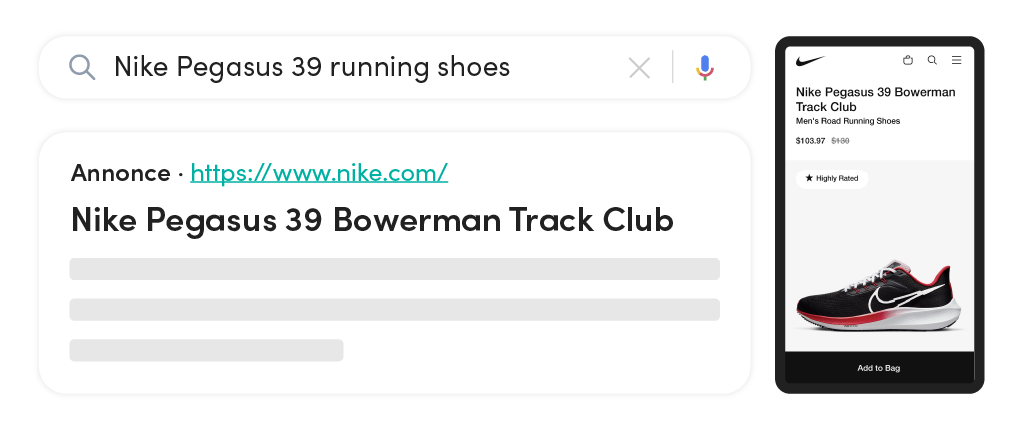
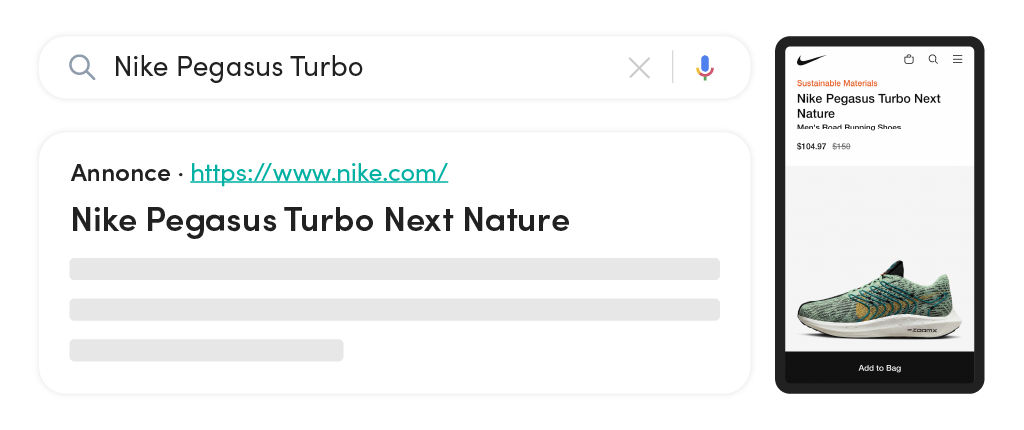
Both are spot on in terms of what we are looking for when it comes to Dynamic Search Ads:
- A long-tail search
- Ad displaying the exact thing the consumer is looking for
- A landing page with the exact product that was searched for
This is a perfect example of the strengths of Dynamic Search Ads.
Now, let’s take a look at a couple of more generic searches:
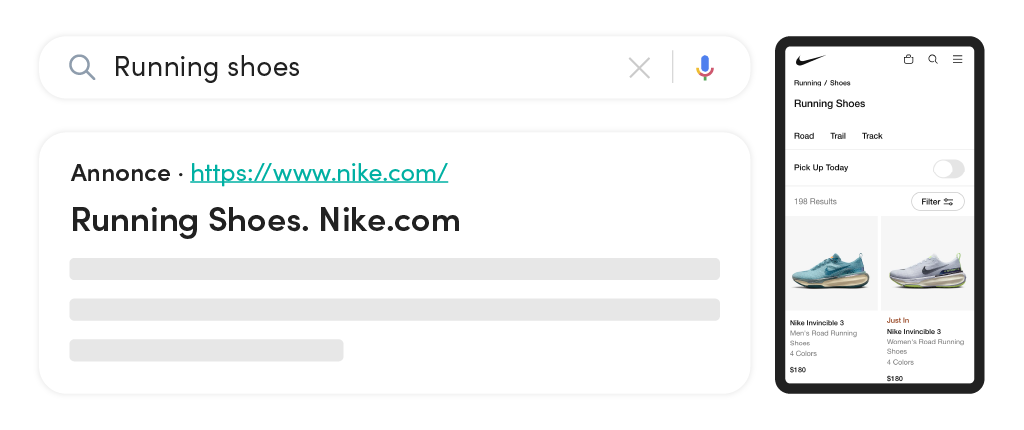
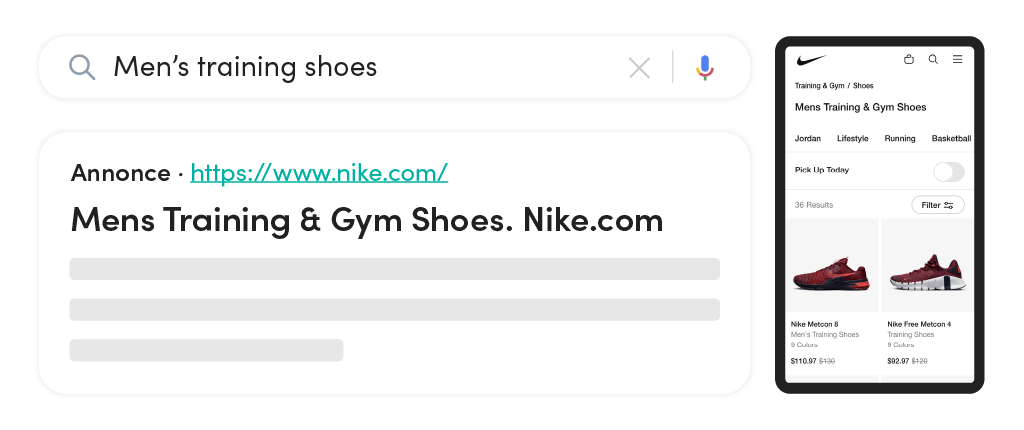
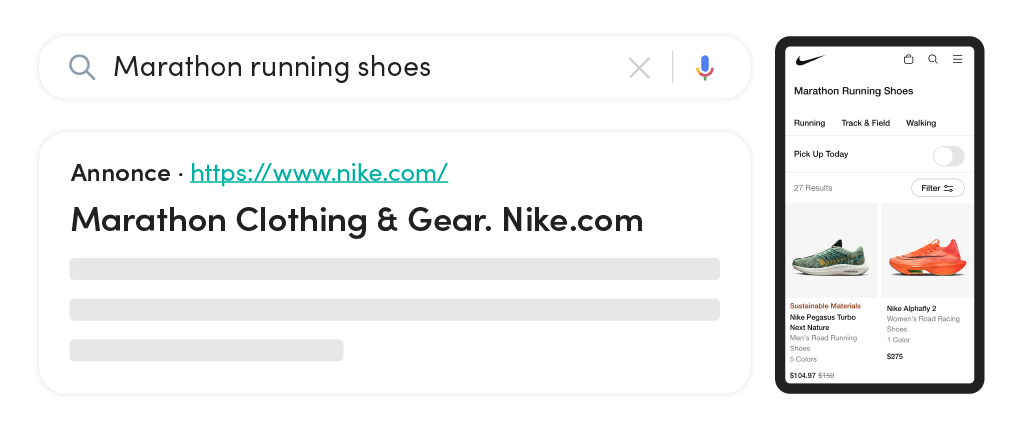
Not terrible matches, but we can all agree that the ads could definitely be better. Landing pages are spot on, though.
With broad match, we could ensure that each of these searches had an ad that was more specific to the individual search term:
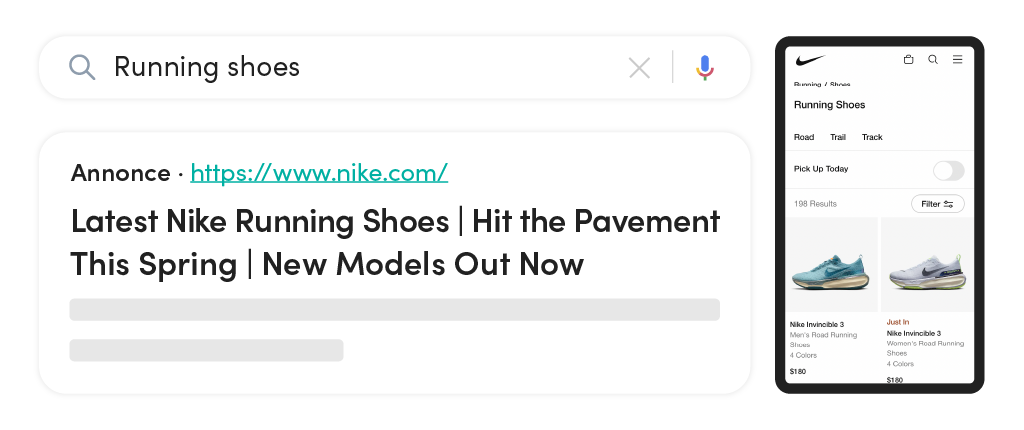
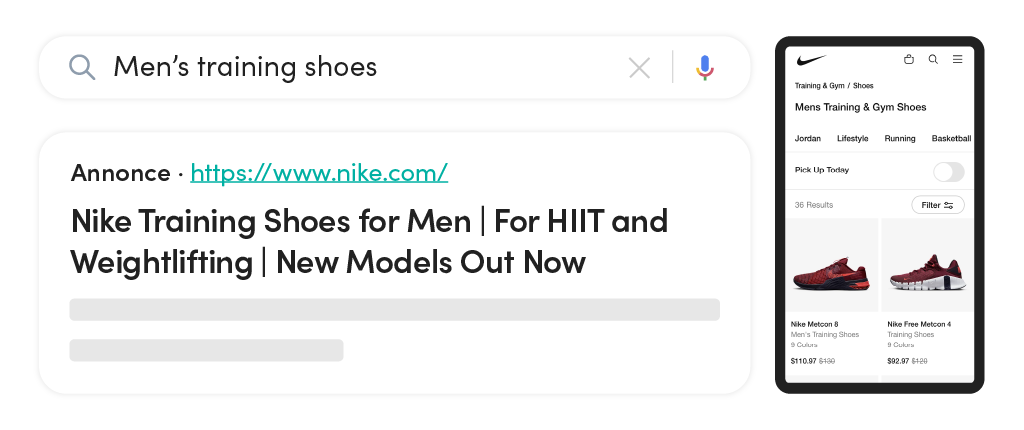
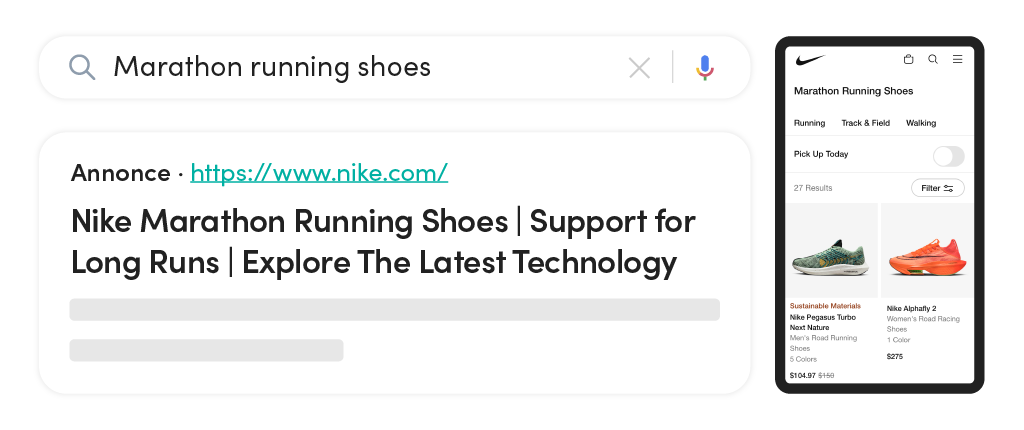
On top of this, the ads can be tailored to seasonality, promotions, and overall tests with different messaging—things we can’t do with Dynamic Search Ads.
Before we get into tactics, I want to summarize the advantages of broad-match keywords.
How to Implement Broad Match
Drawbacks
- You can mess up your campaign structure.
- Inaccurate matches are a waste of time (usually).
Upsides
- Get more exposure for keywords you haven’t added.
- Take advantage of multiple bidding signals in the Smart Bidding/Broad Match combo.
Mindset change
- No longer trust that a search term is wrong just because it looks wrong (only applies to B2C).
Smart Bidding Is a Must.
The whole reason why broad match keywords came back on the list of potential tactics in 2022 was because Smart Bidding has gotten so effective.
What Smart Bidding does in combination with broad match keywords is that it bids on all the levels that are used to make broad match keywords inefficient. The key here is that Smart Bidding can bid on the search term level, which is where a broad match can be really dangerous.
In the old days, broad match would trigger relevant and irrelevant searches that were completely different from the core keyword.
Without the ability to bid on the search term level, you’d have to add each individual search term before you could lower the bid for an irrelevant term. Hence, phrase and exact match keywords became much more profitable to run than broad match keywords.
Smart Bidding skips this need because it bids at the search term level. If a search term converts poorly, then Smart Bidding will decrease its bid until it either hits your target ROAS or the bid gets so low that it doesn’t trigger that search term anymore.
So, if you want to run broad match keywords, you have to be running Smart Bidding. Otherwise, it’s a horrible idea.
Add Broad Match Keywords to Existing Campaigns.
One question that always comes up when working with broad match is whether to use it in the same campaigns.
The answer should be obvious, seeing that the main suggestion for using broad match keywords is to aggregate more data into fewer ad groups.
The only reason why you would not run broad match in your existing campaigns is if you want to make sure that you don’t spend more than X amount of the budget on broad match—or take money away from phrase and exact match keywords.
However, I’ll still make the point that if you are going down the broad match route, it’s because you have more money to spend. Another reason to use a specific broad match keyword campaign is to have better control of what happens initially when you launch a broad match.
My counterargument to this is that you can still see exactly how broad match keywords perform by using filters. There is no need to create entire duplicate campaigns for that purpose.
Taking broad match keywords and separating them from other campaigns also defeats the point of aggregating the data. This can actually cause you to spend more time managing your campaigns.
Finally, the purpose is for Smart Bidding to be the primary “caretaker” of your broad match keywords. With Smart Bidding setting bids on the levels of the search term, location, device, etc., it should find out when a search term isn’t profitable to run without you having to manage it, like we did years back.
To Use Negative Keywords or Not
The question as to whether we should use negative keywords also comes up. The quick answer is that I will still use negative keywords if I feel that the match is completely wrong. I’ll base this on three things:
- Poor conversion rate compared to other ad groups
- Poor relevancy match
- Gut feeling
Optmyzr does a great job of providing tools that help with all three options, but let me explain the three aspects first:
- Poor conversion rate compared to other ad groups: If you have the same search term show up in multiple ad groups, you can compare the conversion rate in each ad group and find out where it’s best suited.Ideally, Smart Bidding should be taking care of this aspect by itself, but if it doesn’t correct it after 30–45 days (or faster if it’s a high-volume keyword), then you want to nudge it along by excluding the keyword from poor-performing ad groups.
- Poor relevancy match: If the search term “protein powder for men” is showing up for a branded ad for Obvi Collagen Protein Powder (which is marketed to women), then excluding it is the right decision. There is no need to wait for Smart Bidding to figure this out.
- Gut feeling: Self-explanatory…
But overall, the idea is for Smart Bidding to bid up/down for the search terms that a broad match keyword triggers without the need for us to spend an abundance of time on it.
When to Add Search Terms as Keywords
The next question I get is: When should you add a search term as a keyword?
I recommend looking at the following three factors before adding a keyword:
- Can I create a new ad group, ad, or landing page for better conversion rates?
- Do I want better visibility of the keyword’s performance?
- How many clicks did it get in the last 28 days?
Let’s walk through each factor.
- Can I create a new ad group, ad, or landing page for better conversion rates?
If the current ad group is about running shoes, and the search term is “training shoes,” then I can definitely get more out of the keyword by giving it its own ad group with better ad copy.
If the search term is “running shoes on sale,” then I most likely can’t, and it will not be worthwhile.
- Do I want better visibility of the keyword’s performance?
If the keyword is an important keyword for me that I need to maximize, then I will add it to the same ad group. Let’s say we’re advertising a flower delivery service, and the search term is “local bouquet delivery.” Then, I’ll add it (granted, there are enough clicks).
The space is hypercompetitive, and being on top of impression shares while working with targets is crucial to maximizing scale.
- How many clicks did it get in the last 28 days?
Gone are the days when you could add all keywords. This just creates messy accounts over time, so we don’t do that anymore. Because Smart Bidding bids on the search term level, it’s not necessary to add the keyword just so we can set a better bid for it.
My click limit usually depends on the account.
If we were spending $300,000/mo., I would set a limit of 100 clicks.
If we were spending $50,000/mo., I would set a limit of 50 clicks.
These are estimates, as they really depend on the account. I want to avoid creating a mess that nobody can keep up with but still have the best possible keyword → ad → landing page relationships to maximize conversion rates.
English vs. All Other Languages
One important observation is that the difference between phrase match and broad match differs from language to language.
In English, phase match keywords almost act the way you’d want broad match keywords to act. Close variant matching makes it almost impossible to stick to just a single keyword.
Here’s an example where we specified keywords around mattress sale but used a number of keywords.
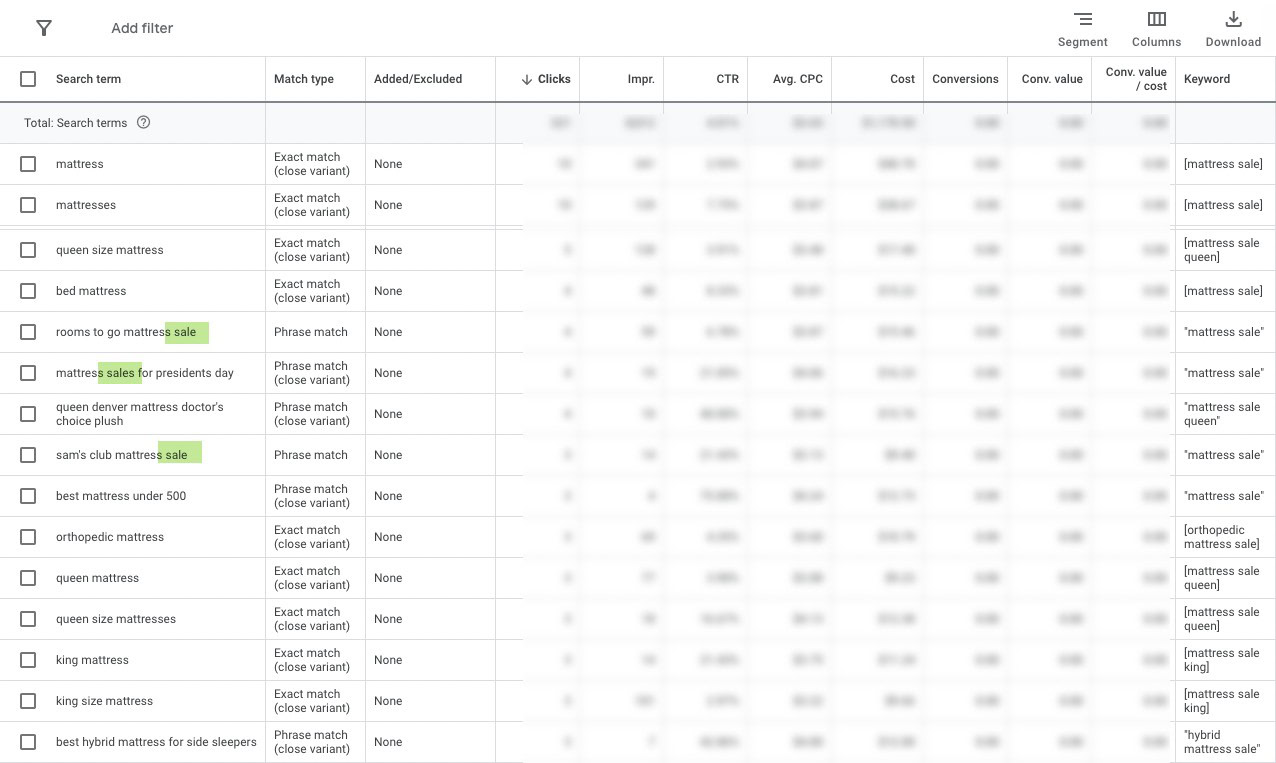
This effect is less applicable to other languages.
Spanish and German tend to offer similar close variant matches as English, but Danish, Swedish, and other small languages at this time have very few close variant matches compared to English.
So when I recommend that you should move to broad match, there are two things you need to consider:
- If your target market is English speaking, you might already be halfway there with phrase match keywords.
- If your target market is not English speaking, then the effect of adding broad match keywords will be more impactful.
Broad Match Is Merely a Means to an End.
Now, I don’t think that a broad match is super useful for large eCommerce stores. Dynamic Search Ads and phrase match keywords (with close variations) will cover most of the search terms out there.
But with the idea of pushing more data into Responsive Search Ads, I suddenly warmed to the idea of running broad match keywords, and it is now implemented in several of the accounts in Savvy.
Furthermore, for DTC eCommerce companies (which usually have fewer pages on their websites, making Dynamic Search Ads less effective), broad match is everything that DSA can’t be.
With all that said, then, it’s still annoying to see completely irrelevant search terms show up in our search term reports, as we spend $1, $3, $5, or more a piece. It’s such a waste, but it’s a waste that we will have to balance out with the added scale and better-converting ads.

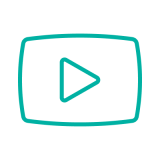

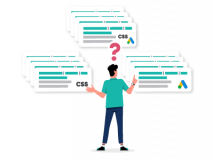

1 thoughts on “Broad match keywords in Google Ads; An In-Depth Review for the Future”
Greetings, I noticed that you mentioned the utilization of short-tail keywords in dynamic ads, which may not be the optimal approach. I am curious to know if you dedicate time to incorporating these keywords into the negative keywords of your DSA, or if such an endeavor is not deemed worthwhile?