One of my biggest pet peeves with Google Ads accounts is when I see Dynamic Search Ad (DSA) campaigns be the most prevalent campaign within an account. In other words, it’s the campaign that spends the most money in an account.
Having your Dynamic Search Ads account be your highest spending campaign is the biggest sign that your account is mismanaged. Why?
Your DSA campaign should be an underlying safety net across your account.
It should not be your main campaign.
The way we think about Google Ad accounts at SavvyRevenue is like this:
- Product keywords
- Branded keywords
- Category keywords
- Generic keywords
- Info keywords
Read our blog post on Google Ads account structure for eCommerce for more details.
With this setup, we typically cover 80-90% of all relevant searches.
However, many of our clients have dynamic inventories that are constantly renewed.
For example, in the apparel industry, new products come out winter, spring, summer and autumn.
For high-growth stores, new brands are added weekly, and with that comes new products or categories from each brand. Trying to keep up with all those keywords is a losing battle.
With that being said, using a feed-based setup for Search is great, but it will only take you so far.
What Are Dynamic Search Ads?
Simply put, a Dynamic Search Ads campaign is a campaign without keywords. You don’t specify the ads yourself, either.
Google uses its ability to read websites to match your website content with search queries.
It uses a long list of relevance factors, but the most important factor is whether the search query is found somewhere on the website.
Like if a user searches for Nike Metcon 5 size 48 for women.
Targeting Options for Dynamic Search Ads
There are four different ways to target a Dynamic Search Ads campaign:
- All the webpages on your website.
- The landing pages from your current campaigns. This is a good place to start.
- Google’s recommended categories (Google’s index).
- Any specific pages based on URL, content or title.
There is a fifth way to target your Dynamic Search Ads campaign, and that’s with a Business Data Feed. For beginners, I don’t recommend working with data feeds as it can take more time than it’s worth to set up.
However, if your eCommerce store covers +10,000 SKUs, then it’s definitely worth working with.
What Are Category, Page Content and Page Title Cover?
Category is the classification Google gives a page.. Google will find the most specific category it can, but depending on the subject, it can be anything from headphones to Apple Airpods.
Page Content is a way for you to target specific content on your website. If you target “Nike Running Shoes,” you will only show ads for pages that contain the words Nike Running Shoes.
We will discuss in the Optimization section how to use this feature to exclude out-of-stock items and other products from your campaigns.
Page Title is the same as your “SEO” title. This can be a great way to target very specific pages, especially if you have a streamlined method for building SEO.
Don’t Forget About the “All Webpages” Targeting Selection
Sometimes I see companies skip the “All webpages” targeting option.
This is a big mistake as you will miss out on a lot of potential traffic. The pages included in the “all webpages” category are routinely the biggest traffic and revenue driver when it comes to Dynamic Search Ads.
Dynamic Search Ads Are Best for eCommerce Companies With Great SEO
There. I threw the SEO industry a bone. Just kidding 🙂
But in all seriousness, Dynamic Search Ads are based on your website. The better your website is optimized for Search engines, the better your Dynamic Search Ads will perform.
Typically, your ads are based on your page titles.
Title on the website:
Copy of the headlines in Dynamic Search Ads:
Therefore, the better your titles, the better your ad performance on Google.
If you have a bad USP in the title, then your ads will convert poorly.
Content Is Required for Dynamic Search Ads to Be Effective
As content on your website is matched to search queries on Google, then it’s safe to say that unless you have good content on your website, your Dynamic Search Ads will not be effective.
The more relevant content you have, the better the chance Google has of matching a landing page to a relevant search query.
Choosing Your Ad Campaign Structure
I once saw a big media agency recommend structuring a campaign per category target. That was insane. Don’t do that.
Here’s why.
I like to split Dynamic Search Ad campaigns in Mobile and Desktop/Tablet campaigns if you get more than 100 conversions per month:
For starters, I don’t want you to overthink the campaign structure. If you have +10,000 SKUs, then you can jump to the part where I recommend having an ad group per major target. This will be more effective.
Initially, it’s good to get started just to see what kind of volume and results DSA can result in.
How to Set up Dynamic Search Ads Campaigns
For smaller eCommerce stores with a spend lower than $5,000/month, I recommend keeping it simple:
- Create a Dynamic Search Ads campaign
- Target “all webpages” in an ad group
- Add categories to the same ad group only if Google has any recommended categories
- Exclude informational and blog/guide pages
- Exclude pages with out of stock products
- Add relevant audiences to increase/decrease bids
That’s it. No need to overcomplicate it.
I cover the various steps in more detail below.
Excluding Pages Such as Informational Pages, Blogs or out of Stock Products
One thing that’s crucial when working with Dynamic Search Ads is that you exclude pages you don’t want to pay for clicks to.
There are typically four different kinds of pages you should exclude:
- Information-focused pages like the contact page, shipping details page, etc.
- Blog/guides
- Out-of-stock products
- Products, brands, categories you don’t want to advertise for
Luckily, this is a fairly easy process.
You simply go to Dynamic ad targets:
From here, you can exclude based on the same rules you used when you created your campaign:
For the contact page, shipping information page, guide pages and blog, you can create URL rules:
Make sure you browse your website to find the pages that you need to exclude. You can also find pages with a lot of views in your Google Analytics dashboard, but often you can just look in your footer.
There is no need to add rules for excluding thankyou pages, as they are typically not indexed by Google anyways.
For out-of-stock products or empty categories, you’ll see the exact terms on those pages.
This is a Danish example, but it works perfectly:
Once you’ve worked with this setup for a while, you can expand into different options, which I discuss in-depth below.
Note: The screenshot lists “URL contains”, but you need to pick “Content contains” 🙂
Create an Ad Group per Major Category Target
When you click on “add new categories,” you can see the categories that Google recommends:
Sort these based on Search Volume, so you start with the categories that have the most searches.
Add all of these categories to your ad group.
Then use the Google Ads Editor to split these categories into individual ad groups. This enables you to write more specific descriptions.
You don’t have to be super specific, and you don’t always get major performance gains from writing specific description lines, so don’t spend a ton of time on this.
Select Your Bid Management Structure
There is an interesting aspect of using Google’s automated bidding with Dynamic Search Ads.
Smart Bidding is the only bidding format that allows you to bid for the search terms in DSA. Google’s own Smart Bidding technology uses the search.
Target Return on Advertising Spending (ROAS) is not always super useful, though, especially with a low volume.
And it tends to go crazy with DSA in high volume accounts for several weeks until it finds the right bids. I’ve even seen accounts where it never found the right level, and we simply gave up on automated bidding for DSA.
If you use Target ROAS for your bidding in Dynamic Search Ads, I recommend setting the target based on two things:
- If your DSA is primarily to perform keyword research, set the lowest possible ROAS target to ensure you get as much exposure as possible.
- If your DSA should be profitable on its own, then go for a ROAS target that is aligned with the overall account’s target.
But if you don’t have enough data for automated bidding from Google, the Target ROAS will run horribly. Usually, I’d say at least 100 conversions a month from DSA alone — preferably more — is a good place to be. Yes, I know this is much more than Google’s recommendations, but this is based on what we see.
This brings us to the second bid management option: Partially automated.
Another option is to set your bids manually, but use Enhanced CPC to bid up/down on the search term level. This option requires you to be more hands-on but will allow you to get more data.
In these scenarios, I’m less concerned with the ROAS of the Dynamic Search Ads campaign, but more focused on harvesting as many keywords as I can. This is typically the case whenever it’s an eCommerce store with less than 500 products. In such case, I don’t normally need DSA to ensure we’re visible on all keywords.
Therefore, I set a bid I know will get decent exposure at a ROAS I can afford, then I routinely add search terms as keywords in my account.
When in doubt with bids for DSA, just set a fairly conservative bid (like $0.3 or 2 KR and see what happens.
The RLSA-Only Dynamic Search Ad Campaign
This is an amazing option — especially for new stores or even big stores that want to dip their feet in Dynamic Search Ad campaigns.
The problem with Dynamic Search Ads is that Google will find “relevant” keywords that you don’t have in your account yet and start showing you for those keywords.
For instance, if you’re in the lingerie industry, and haven’t added keywords like lingerie and underwear because you think they’re too broad, then you can almost definitely see them in your Dynamic Search Ads campaign.
This usually causes a low ROI until you’ve added all these terms as negatives.
To be proactive, you can create a regular Dynamic Search Ad campaign, and add your regular remarketing audiences.
However, for this campaign, you should change your audience targeting to “Targeting” instead of “Observation”:
This way, you only target consumers who have previously been to your website and are now searching for something related to your website, which is not already covered with your existing keywords.
Pretty darn cool, right?
But like with so many other cool features in Google Ads, you need a certain volume for this to work. If you spend less than $10,000/month in Google Ads, know that this might sound exciting to implement, but it will not drive much revenue.
Remember to Add Your Main Keywords and Negative Keywords
Google states that if you have a keyword added to a regular Search campaign, then that search term will not trigger ads in a Dynamic Search Ads campaign.
Overall, this is true, but I have seen a lot of mistakes here. Therefore, I recommend proactively excluding keywords from appearing in your DSA campaigns.
For starters, I recommend just adding all one, two, and three-worded keywords as exact match negatives for your DSA campaign.
The caveat here is that you should only do this if the keyword has received five clicks or more in the last 30 days.
If it has less than that, then I would not add it as a negative keyword in DSA just yet (more on this later).
How to Optimize Dynamic Search Ads Campaigns
Depending on your current Google Search campaigns, you might see a lot of traffic from Dynamic Search Ads. This is a good thing.
But it also means that you can’t just set up a DSA campaign and hope for the best. You need to optimize it.
The most frequent areas to optimize include:
- Harvesting
- Bid management
- Ad testing
- Negative keywords
- Excluding landing pages
Let’s take a look at each in more detail.
“Harvesting” Keywords
Your Dynamic Search Ads campaign should never be your biggest campaign or even one of the top five campaigns in your account. Unless you know what you’re doing.
To ensure this doesn’t happen, you should routinely identify search terms from your DSA campaign, and add them as keywords/ad groups in your current campaigns.
But how many clicks should a search term have before you add it to a campaign?
My thoughts on when you should move search terms from DSA to a regular campaign have changed over the years.
These days, Google has become pretty good at combining audience data with search terms to determine when your ad should be triggered. This means that the threshold for adding keywords to your campaigns should be pretty high.
Depending on the complexity of the account, then my recommended limit is around 30-50 clicks per 30 days.
For accounts with a lot of SKUs, I recommend going much higher.
For accounts with a few SKUs, I suggest going a bit lower, but not lower than ten clicks a day.
The way harvesting works is by going through all your search terms and excluding the ones you want to add as “real keywords.”
Doing so in the Google Ads Editor can save you a lot of time:
Bid Management for Dynamic Search Ads
There are two aspects to bid management:
- Fully automated using Smart Bidding from Google
- Partially automated with Enhanced CPC
Fully automated means you use Google’s Smart Bidding to entirely manage the bids. The plus here is that they can bid up/down based on the individual search term. We can’t. If you want to rely on your Dynamic Search Ads campaign to generate steady revenue and be profitable, then you should go with fully automated.
I usually don’t include Dynamic Search Ads in the existing bid management on the account. I like to set a reasonably low ROAS target and then use it as a keyword harvesting campaign.
No matter what you set the target to, try to set a lower or higher ROAS target once in a while. If you’ve been running at 500% ROAS for a while, and you notice that the click volume has been declining, try lowering to 350% or 400%.
That way, you give the system a jolt and gain more data for a while. This can be a super neat hack (and I never use the word “hack”) to increase performance from Target ROAS.
Bid Management When Using Partially Automated Bids (Or Enhanced CPC)
I’m not going to go into too much detail about eCPC as that’s an entire post in itself (which is in progress by the way!).
For optimizing bids manually with DSA, it’s important to think about your campaign structure.
You want to segment your dynamic targets — either URL, category, content, etc. from the beginning of this post — as much as possible.
You want to set a specific bid per target instead of just bidding for your “All webpages” target:
From there, follow your usual thinking on bidding; bid high when ROAS is better than your target, bid lower when ROAS is worse than your target.
Ad Testing: Not as Exciting, but Don’t Ignore It
This is a bit of a moot point as you can’t control one of the most important elements: The headlines.
But you can definitely see performance improvements by testing your description lines. Unless you have a very good campaign structure for DSA, then try to avoid being too specific in your description lines:
If you have an ad group specifically for Garmin, then you can definitely use my first example as your description. Just make sure you remember that your headline will be sourced based on your website title, so you need to make sure you’re not just repeating yourself.
I highly recommend testing more generic benefits in your descriptions rather than trying to be too specific.
Add Negative Keywords
I’d say that bidding and negative keywords are probably going to be where 75% of your optimizations take place with DSAs.
You can work with negatives in two ways:
- Proactively by adding existing keywords as negatives
- Reactionary as you would normally do (review search terms and exclude bad matches)
Don’t be too aggressive with excluding search terms in a Dynamic Search Ads campaign. Sometimes you’ll be surprised about how well some search terms will perform.
Excluding Landing Pages Instead of Keywords
Don’t play whack-a-mole with excluding search term after search term.
If you click on “Dynamic Ad Targets”, and then on “landing page only,” then you can see the performance for each individual landing page:
Here you can see the performance for the landing page:
This is much easier than other methods. Also, it might not be the search term’s fault that the performance is low. Google might just send traffic to a poorly performing product.
Why Not Just Let Your Dynamic Search Ads Handle It All?
This has been gaining traction for all the wrong reasons. Poor Google Ads management results in Dynamic Search Ad campaigns outperforming regular search ad campaigns.
So the natural conclusion is of course that Dynamic Search Ads can just handle it all, right?
No.
Sorry, let me correct that.
Heck no!
You take away all control of search terms to landing page control as well as control of the copy. You’re relying on Google to match every search term to a landing page.
The great comeback here is, “Well, Google does so organically, so why not let it do it for PPC too?”
Touché.
Except for the fact that SEOs would kill for the kind of control that Google Ads allows. To think that you will give up what keyword – ad – landing page match each month is ludicrous.
How to Identify Dynamic Search Ads in the Wild
The best way to identify a Dynamic Search Ad on Google used to be by identifying ads with pipes ( | ) versus hyphens ( – ).
Today, that is no longer a reliable construct as Dynamic Search Ads also use pipes.
The one identifier for Dynamic Search Ads is that they contain more characters per headline compared to regular ads. The bottom ad is a Dynamic Search Ad.
“Evening Dresses For Women Over 50” is 33 characters, which is three too many.
The Difference Between Dynamic Search Ads and Dynamic Product Ads on Facebook
This question comes up quite a bit as the names are similar, but these are two completely different advertising formats.
Dynamic Product Ads are primarily about showing your products as ads (a bit like Google Shopping ads) to users on Facebook that have visited your site before (retargeting).
Dynamic Search Ads is Google matching content on your website with search queries in order to dynamically serve ads.
These are two very different things with similar names.
Don’t Try to Manage Your DSAs Like Regular Search Campaigns
As a word of final advice, I recommend that you embrace the automation, steer it in the right direction and focus on other parts of your account.
Don’t try to control every aspect of your Dynamic Search Ads campaigns as it will only drive you insane.
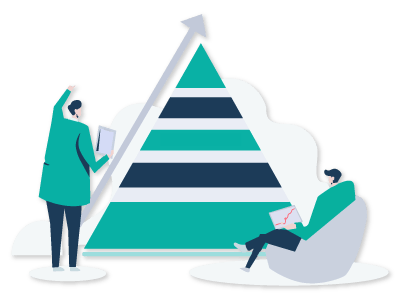
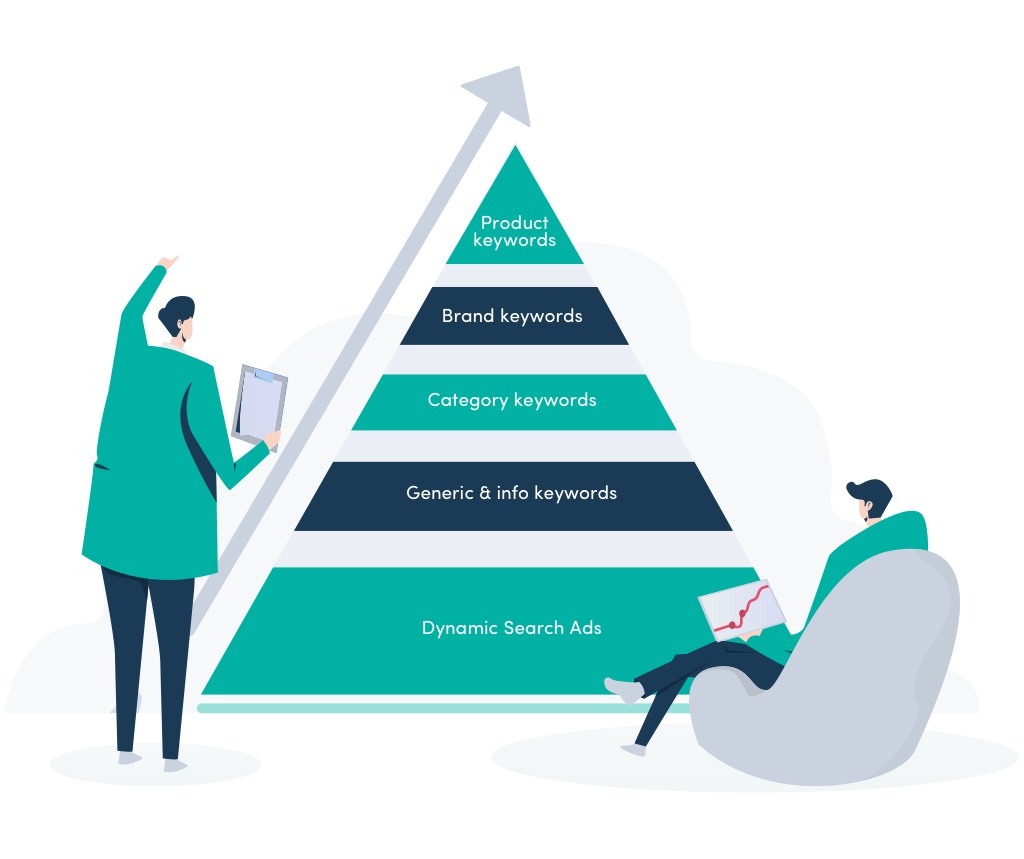
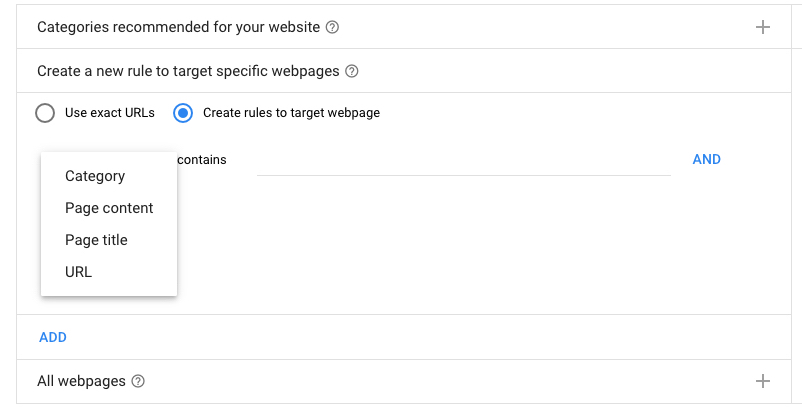
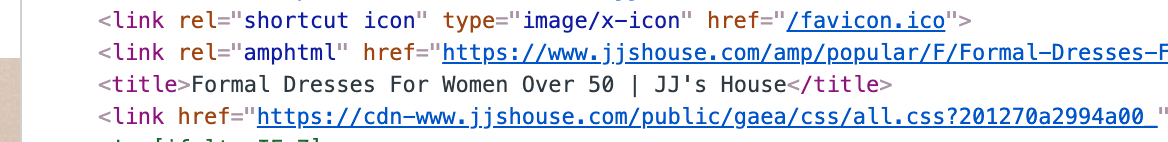
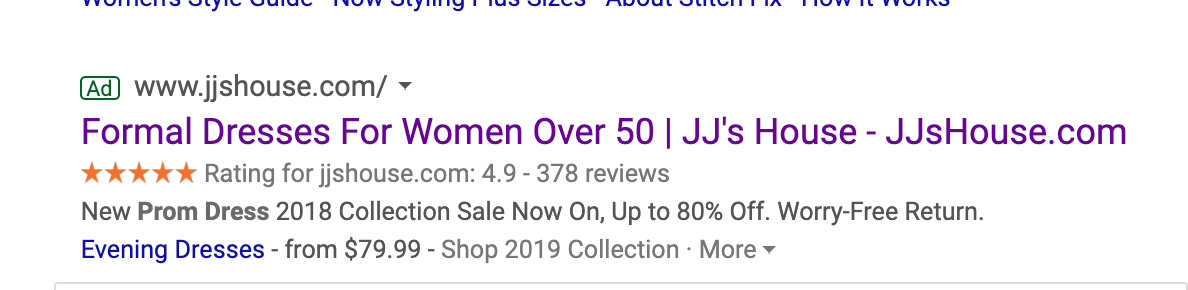
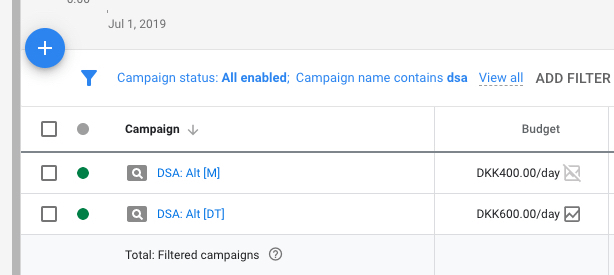
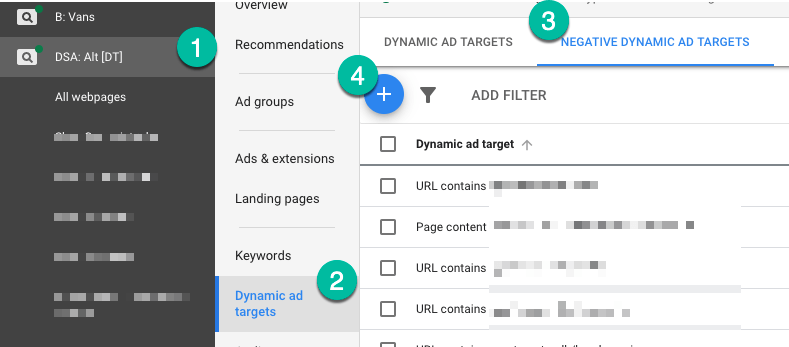
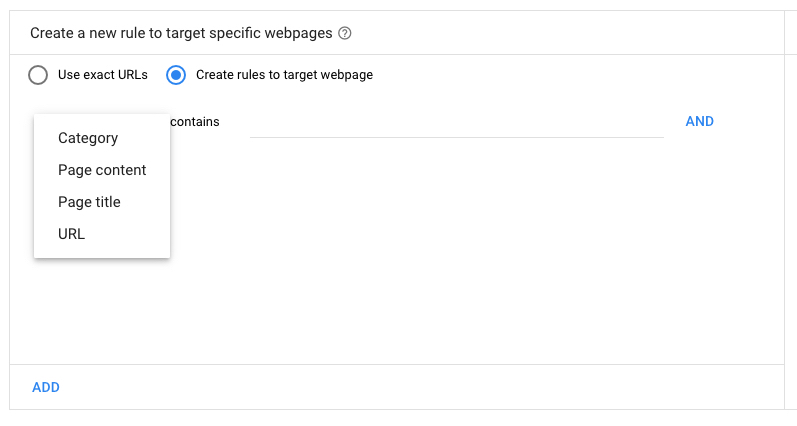
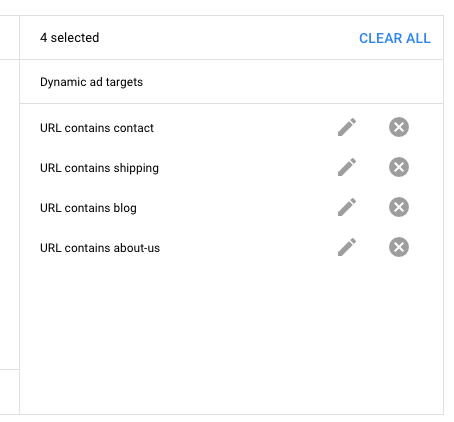
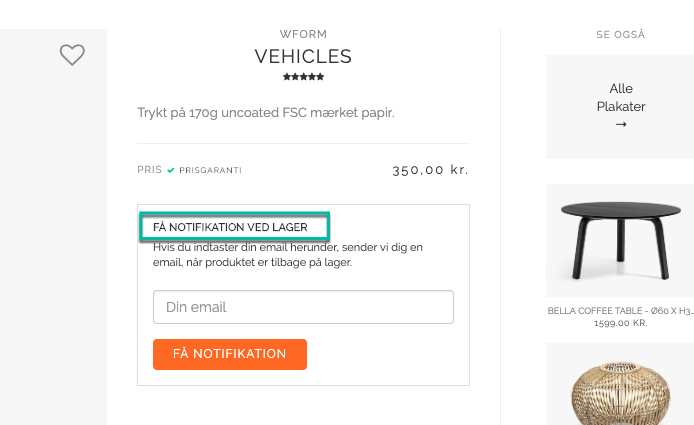
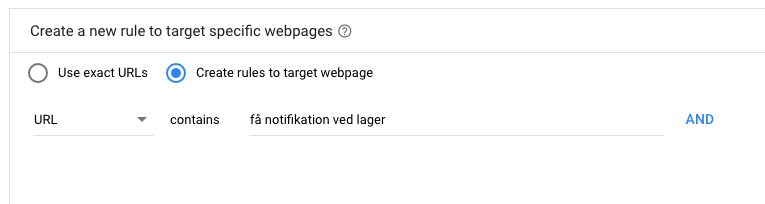
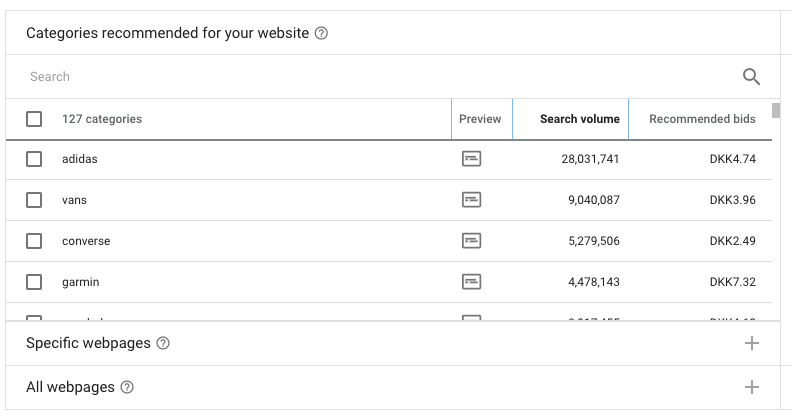
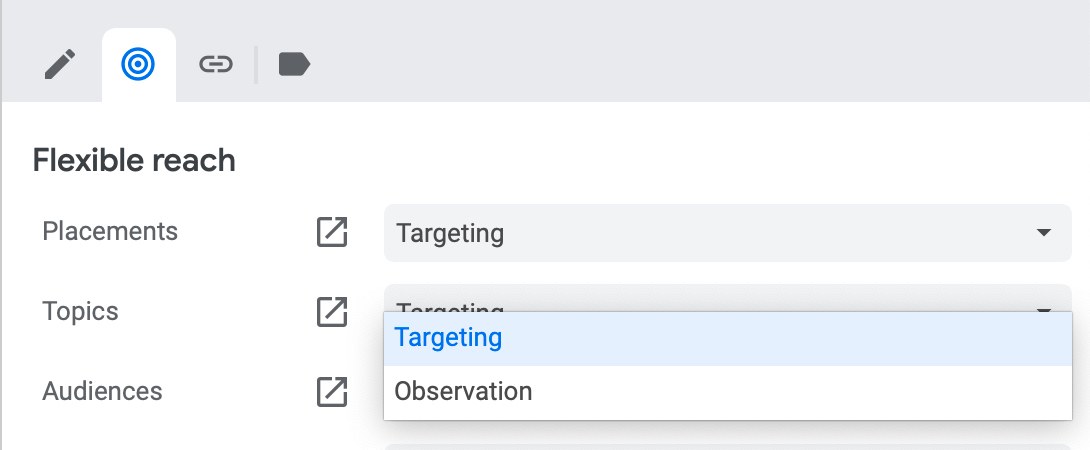
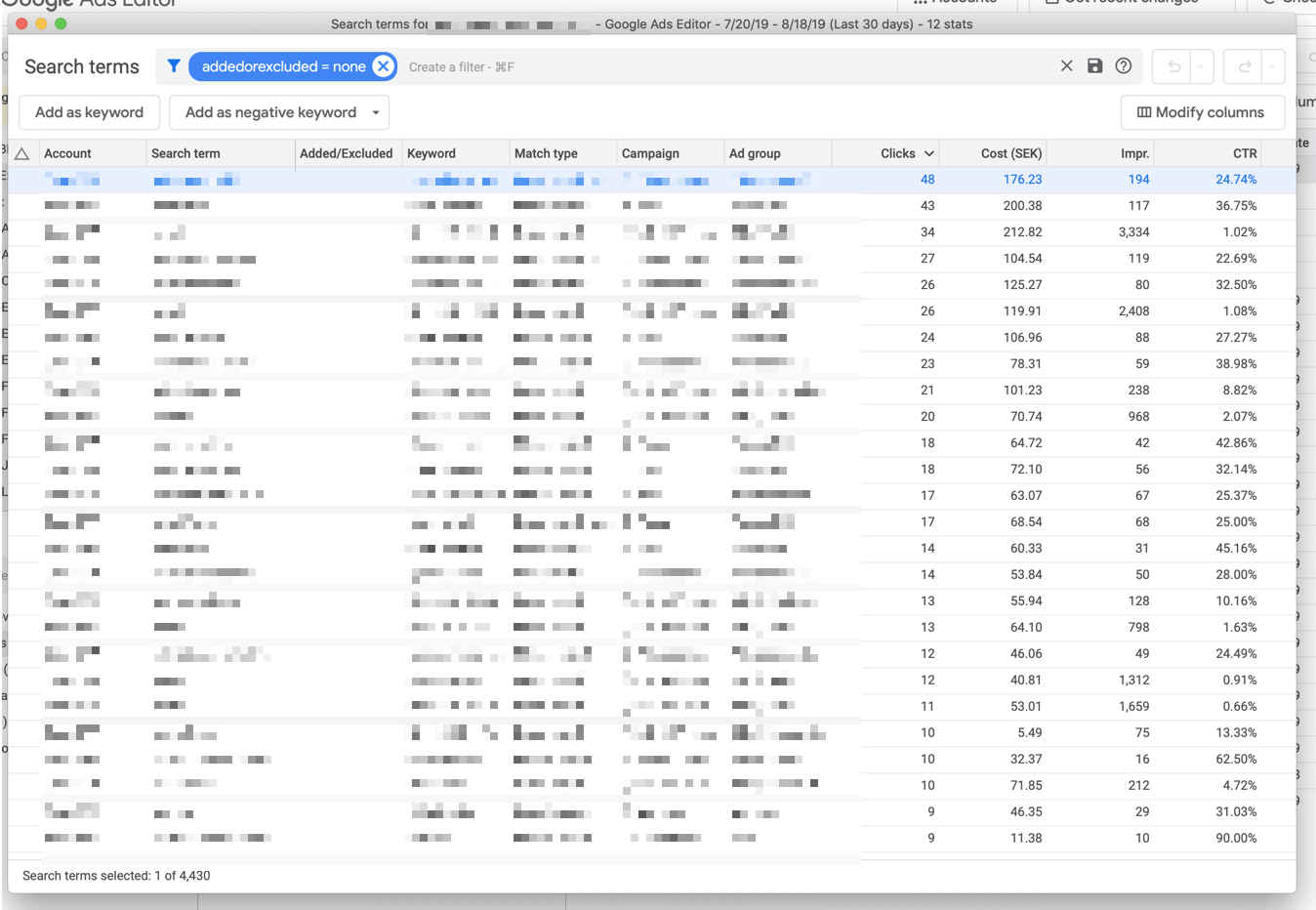
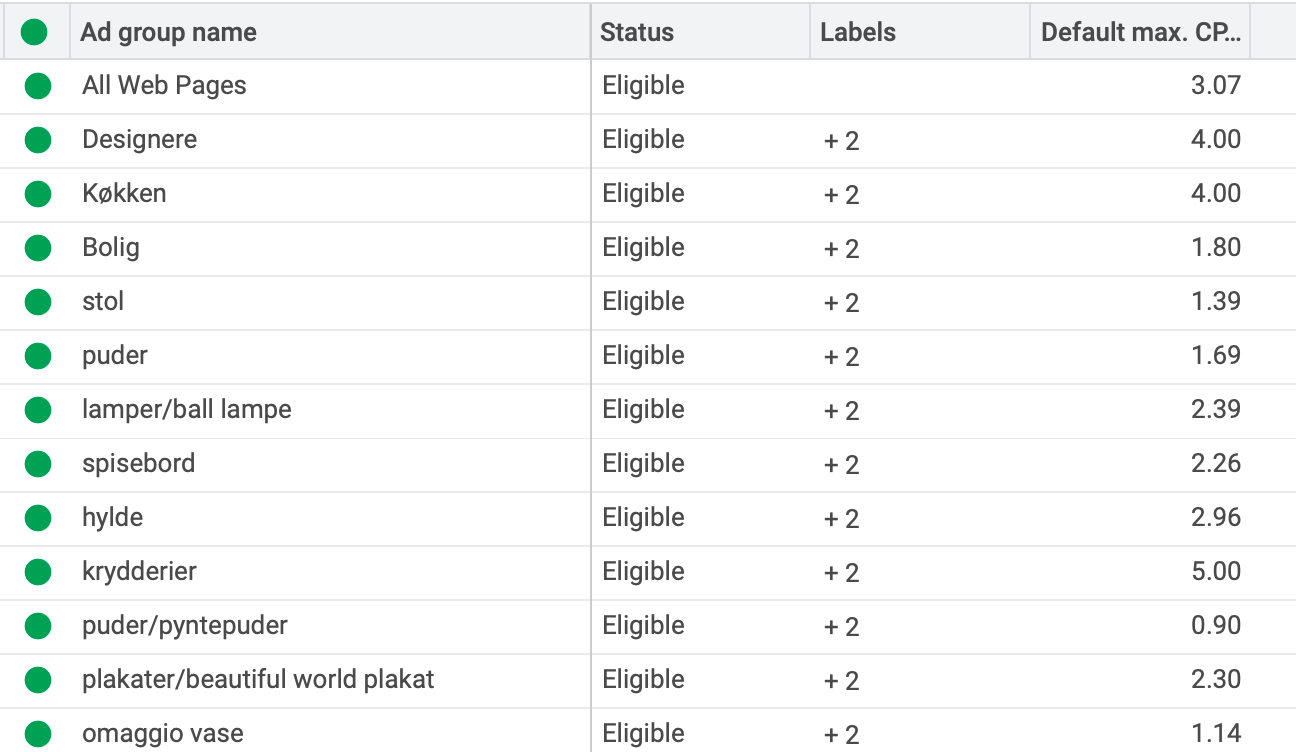
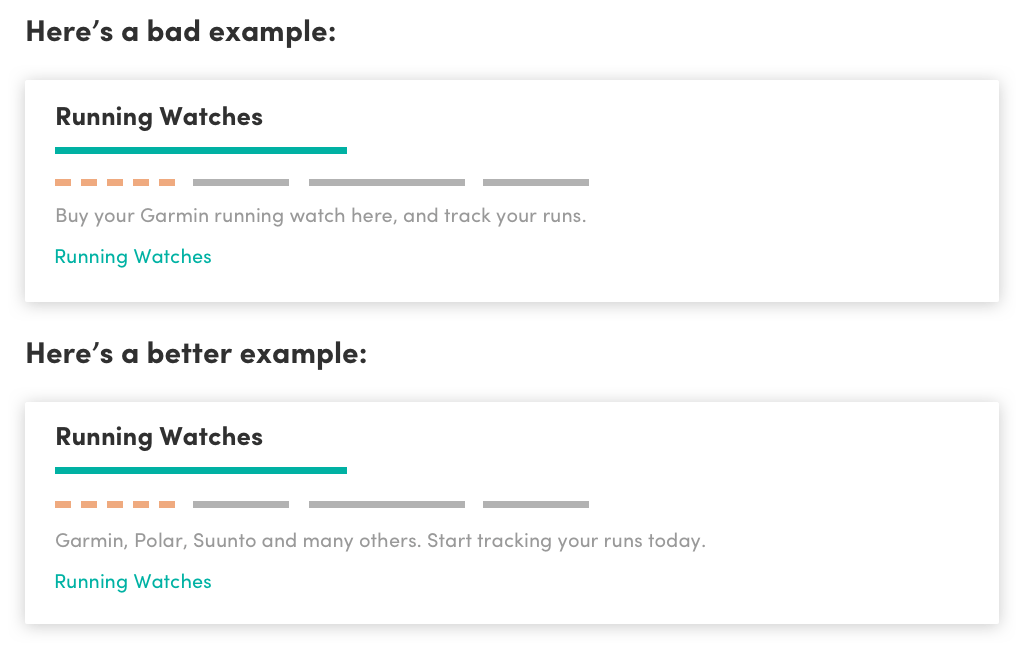
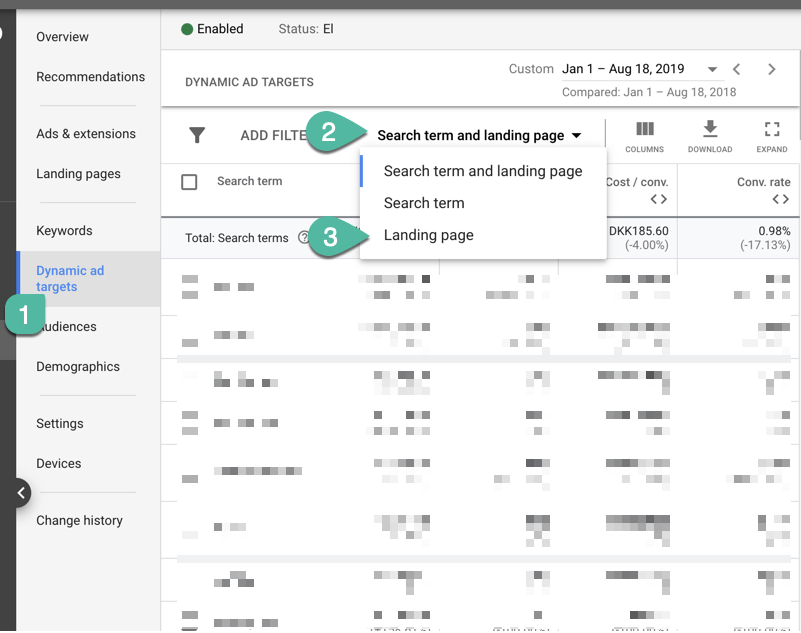
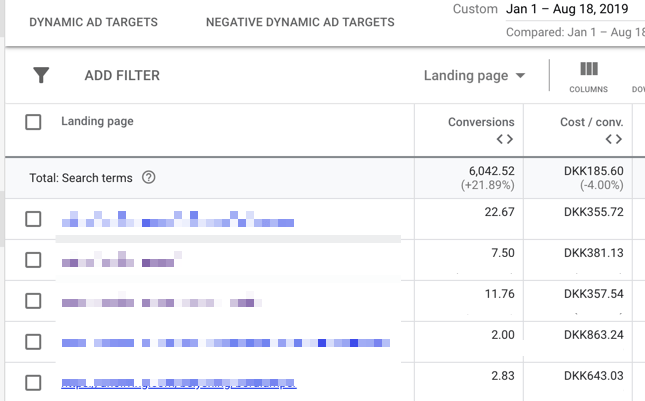
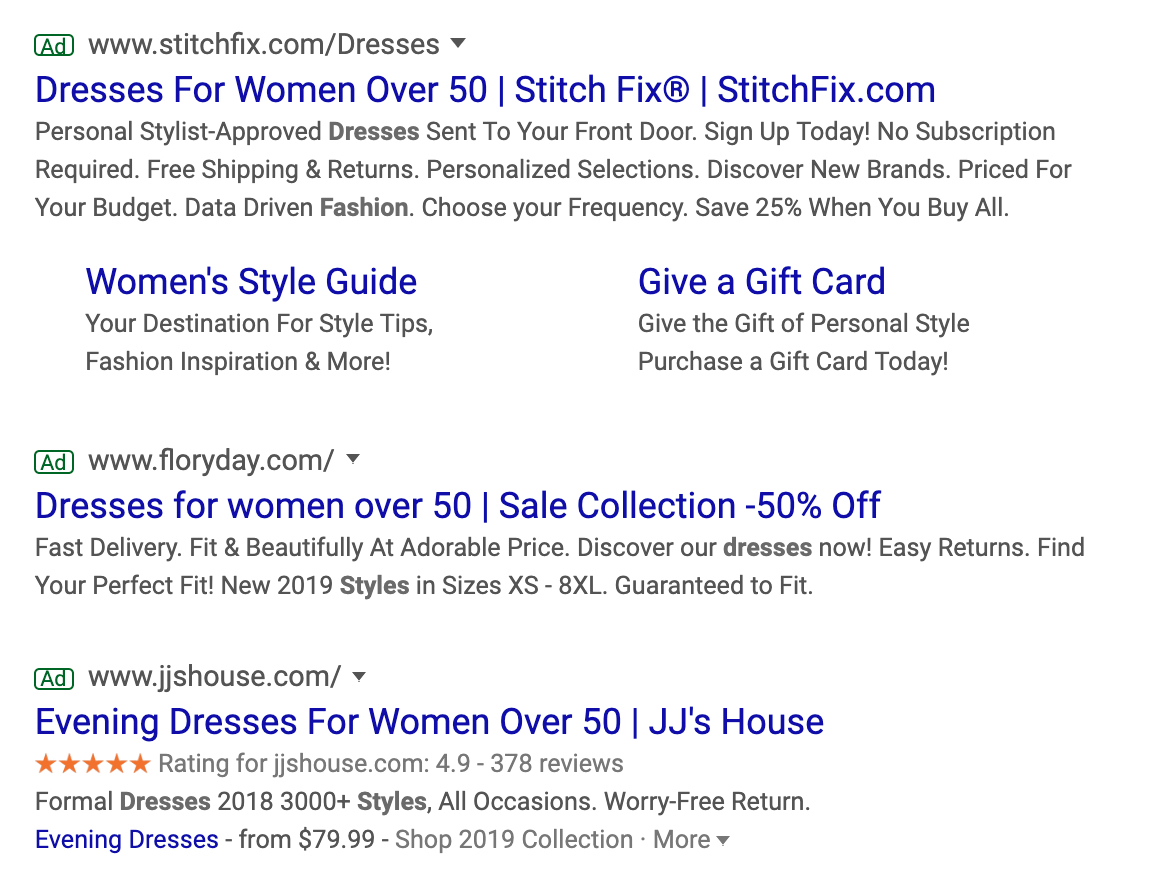


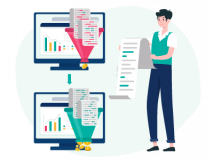
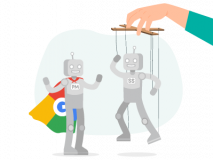

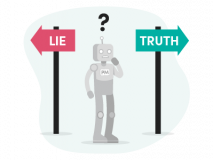
9 thoughts on “Dynamic Search Ads for eCommerce: The Easy-to-Understand Guide to 20% Added Revenue”
Great blogpost Andrew!
Should I use smart bidding for new dynamic campaigns, maximize conversion right from the beginning these days?
Thanks, Alex!
I would recommend starting with a careful manual bid to get an idea of how it performs.
Once you have a baseline – within a week or two – you can move over to one of the automated bidding solutions.
Great post! Thank you.
Just a question about excluding items like out of stock. Are you sure to use exclude by url and not by content?
https://share.getcloudapp.com/DOuAyjw8
You are correct. The screenshot should have said exclude by URL 🙂
Exclude by url? It should be by content Andrew
Haha.. You’re correct 😀
Wow. Awesome.
I already have a Smart Shopping campaign that consistently hits the set ROAS but I only get 10% impression share… So there are many more clicks…but I’m afraid of I put up DSA like you say, I would just compete with myself. Do you agree?
Thanks, Oliver!
You will not compete with yourself if you set up a DSA next to a Smart Shopping campaign. They are two different campaign types:
DSA = Text Ads
Smart Shopping = Shopping Ads
If you are consistently hitting the set ROAS but have a low impression share try increasing your budget, or decreasing your target. It does wonders at times – often you will still hit the same ROAS as before.
So after “scavenging keywords” >30 clicks into normal search campaigns. Do you put it as “negative keyword” in DSA?