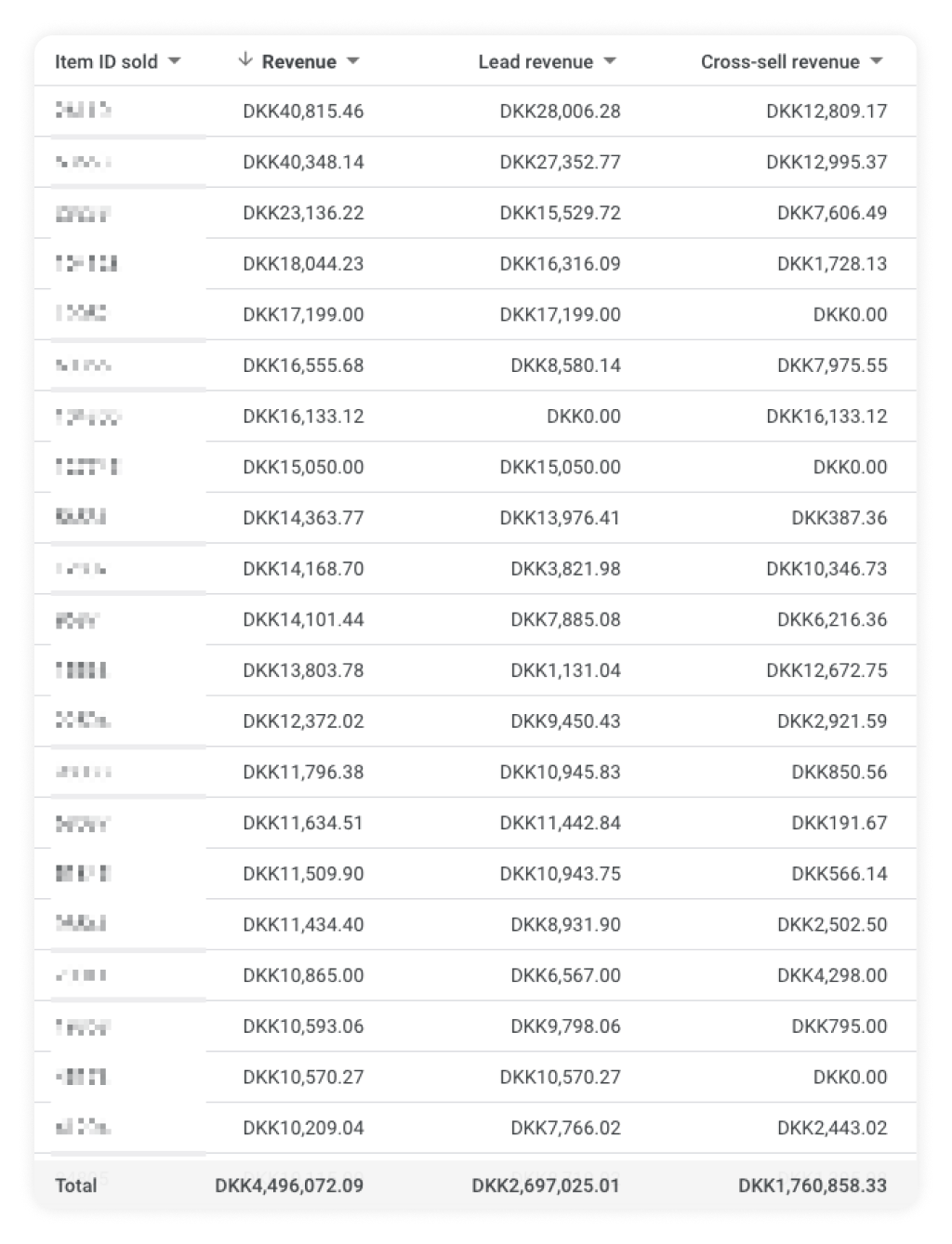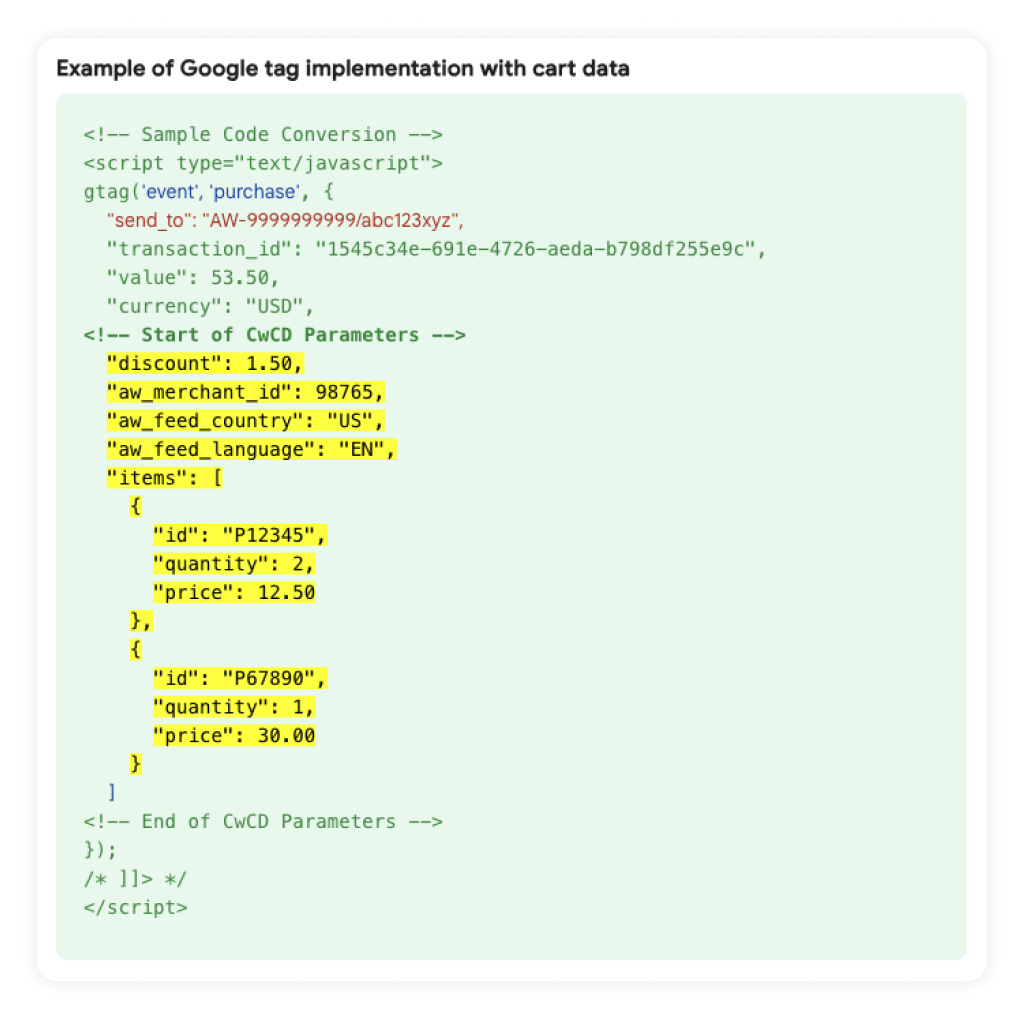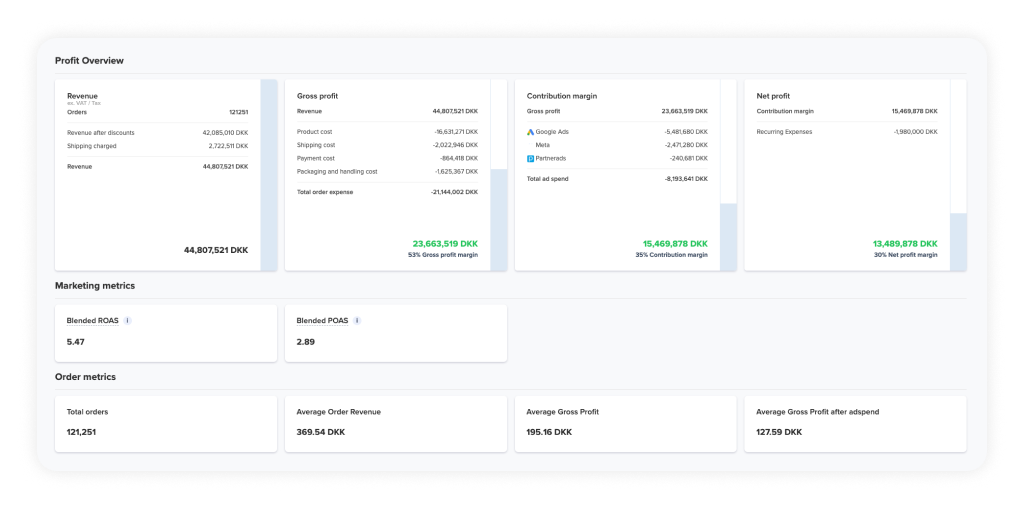We all know the basics of conversion tracking:
- Track the revenue back to campaigns to measure efficiency and spend more profitably
And in recent years, it’s expanded to:
- Use Enhanced Conversions to track conversions from consumers without cookie tracking
- Use “server-side” tracking to get close to 100% tracking
Today, conversion tracking is evolving further with even more features that you should take into account when running Google Ads.
These features are solely for eCommerce accounts.
The two main features that have come “out” in 2024 (out is a relative term):
- Cart Data: Track what products are sold instead of what campaigns are clicked on
- Profit Data: Track the profit / contribution margin of a transaction instead of only the revenue
Both are valuable.
Let’s dive into each and look at what it takes to set up.
NB: I’m using Contribution Margin and Profit as the same thing throughout this article. Europeans will be more familiar with the term Profit whereas advertisers in the US will be more familiar with the term Contribution Margin.
Conversions with Cart Data
Conversions with Cart Data tracks the products sold.
This is done by adding new columns/metrics (in other words, it’s an add-on to your existing tracking):
- Lead revenue: Revenue from the product that was clicked on in Shopping Ads.
- Cross-sell revenue: Revenue from the products that were not clicked on in Shopping Ads.
For both metrics, there is also a units sold, which reflects the number of products sold using the two different methodologies above.
It expands upon your current conversion tracking since normal conversion tracking tracks what products were clicked on that have led to a conversion.
Here’s a screenshot of the data in action. As you can see, 35% of the revenue comes from products that are not directly clicked on, but not in every case. Some products have a 100% correlation, while others are 90% cross-sell revenue.
Why is Cart Data Important?
For large SKU stores, there is up to a 50% discrepancy between what is clicked on and what is purchased*.
Having insights into what products get clicks vs. products being purchased can allow you to bid higher for the products consumers ended up purchasing, thereby lowering the steps from click to purchase, which, in theory, increases your conversion rate.
*Note: This is from data gathered for savvyrevenue clients.
How Long Does It Take to Set Up?
By now, most tracking platforms (i.e., the Elevars of the world) should use the new cart data script. Just ask your tracking platform if they utilize cart data and then update what needs to be updated.
If they don’t, request that they implement it. It’s new (per August 2024), but most will add it to their tracking scripts. It’s very simple.
For advertisers who manage their own tracking, it’s a simple script add-on. See the example below. For non-developers, it might look complicated, but it’s still a fairly basic process.
Read more about the implementation here.
There is one very important caveat that especially Shopify stores need to be aware of. The product ID on your website (that the tracking reads) needs to match the product ID in your Merchant Center (Shopping Feed).
Older stores will have a different product ID in their Shopping Feeds than in their backend, which relates to when a certain feed provider was used.
- For example, shopify_dk_productid_itemgroupid.
Google uses your product ID on your website and matches it with the product ID in your feed to get cart data to work.
This is fundamentally an issue if you have two different IDs because your feed optimization tool has changed your product ID.
It’s an issue because it means you can’t use cart data unless you change your product ID that is shown on the website (not possible in Shopify) or you change your product ID in your feed (which resets all data related to that product) and that is usually a no go.
So, if this is an issue you have (we have plenty of Shopify store clients in Europe that will run into this issue), then cart data is not something you should use until it becomes a big part of the Smart Bidding algorithm (see the end of this article for more info).
Who Should Use Cart Data?
The value of implementing conversion tracking with cart data is in using it to identify products that have a discrepancy in clicks to conversions.
If you don’t have a lot of products, then the feature is rather useless.
On the other hand, if you have thousands of products, it can be a great way to get additional data on what products are actually sold.
Profit Reporting in Google Ads
Profit Data takes the cost of a product (cost of goods sold) and gives you a “profit” amount derived from a transaction instead of only showing you the revenue from that product (or products).
NB: No data.
Why is Profit Reporting Important?
Profit tracking is useful when you have different margins for different products. As mentioned above, it’s not always the case that consumers buy the product they clicked on (i.e., up to 50% of the time). So, if someone clicks a 50% margin product but buys a 20% margin product, you can be led down the path to very low profitability without even knowing it.
Furthermore, if the cart includes multiple products with multiple margins, then you have no way of calculating the profit of a transaction (again, something that happens frequently).
For more details on how to use profit tracking in Google Ads, please see our in-depth article on the topic.
How Long Does it Take to Set Up?
To unlock profit reporting in Google Ads, you need to add the Cart Data code snippets to your conversion tracking as listed above.
Again, I’d like to mention the same caveat: your product IDs shown in your tracking code and in the Merchant Center must be the same for this to work.
In addition, you also need to add cost_of_goods_sold to your Google Shopping feed. Each item has to have the cost_of_goods_sold attribute filled out.
This is the hardest part. Some eCommerce stores don’t have solid data on their cost_of_goods_sold, and the profit reporting will only be as good as the data you send it.
I’d recommend setting the COGS attribute on three levels:
- Items you have data on, apply the COGS
- Fallback 1) Items you don’t have data on, apply a brand-level average (i.e. all Nike products with no COGS get a 40% margin if you know that’s roughly where you are).
- Fallback 2) Items that still don’t have COGS should have a fallback margin that you apply to them.
All this should be created in your feed management tool.
Aim to have less than 5% of your products on your last fallback step.
Who Should Use Profit Reporting in Google Ads?
Everyone should use it. Everyone should aim to know the profit derived from their conversions.
The impact will be greater the more SKUs you have and the more varied your margins are.
However, lower SKU stores will have add-ons, accessory products, etc., that have different margins. Knowing your profit from transactions that only include your hero product vs. transactions with the hero product plus a few accessories can be meaningful.
As Smart Bidding starts to include goals like maximize profit, it will also become a better choice than ROAS or maximize conversion value. Some keywords or ads might drive a higher conversion rate for your bundles, which drives more profit, but perhaps at a lower ROAS.
Profit tracking is a great way to tackle aspects like these.
How does it compare to ProfitMetrics?
Most eCommerce stores in Europe will know ProfitMetrics and ask the question, “How is this different from Google’s free profit tracking”?
For those of you who aren’t familiar with ProfitMetrics, it’s a Danish software that handles all your tracking (incl. enhanced conversion in Google Ads), but its crown jewel is its ability to send profit data to Google Ads conversions. Basically, the same thing described above that Google can now do. So, what’s the difference?
There are three core differences between the two:
- ProfitMetrics tracks everything: It can add payment gateways, fixed expenses, etc., to your costs and show your rough P&L on a daily basis instead of waiting for your books to be finalized.
- ProfitMetrics is more robust: The rules I mentioned for calculating COGS are built into ProfitMetrics. They have dashboards for your entire business, including full tracking capabilities (install their script, and you never have to worry about tracking inaccuracies), etc.
- ProfitMetrics has stellar support: If you’re planning on using profit tracking as your main conversion action in Google Ads, you better get the data correct. I wouldn’t currently trust the profit tracking reporting in Google Ads (it’s still new), and this is where the support from ProfitMetrics is just stellar.
All in all, I wouldn’t recommend that advertisers using ProfitMetrics to track their profitability make the switch. However, if you’re not tracking profits today due to the cost of ProfitMetrics, I’d recommend starting with profit reporting in Google Ads.
Will This Impact Smart Bidding?
There is nothing in the literature that shows the Cart Data is currently included in the Smart Bidding algorithm. However, it’s not a far reach to think that it will be used.
Smart Bidding already uses Product Type and other feed attributes to determine where to “test” increasing bids. For example, if your running shoes are doing great, it’s more likely that Smart Bidding will increase bids for other running shoes than it will for t-shirts.
Cart Data takes this to the next level. Instead of looking at what product drove the click that led to a conversion, Smart Bidding can now see what products were actually bought and change its bidding accordingly.
So, I’d bet that Smart Bidding will use this data in its algorithm before long. They just need more data points to set it up.
Profit Tracking has gotten a lot of attention at Google events in the last few years. I’m surprised it’s taken them this long to include it in their Conversion Tracking. A new Smart Bidding goal is on its way (announced in the 2024 Google Marketing Live event), and it will actively look to maximize profit.
Tracking your “profit” in Google Ads will allow you to take advantage of this bidding goal.