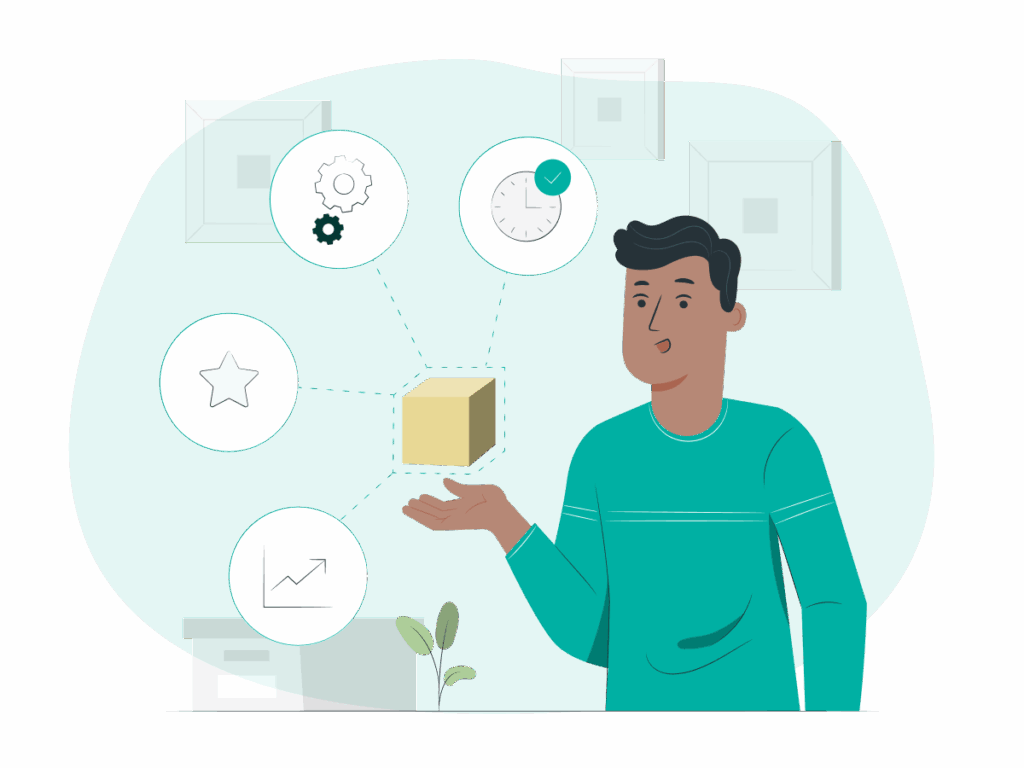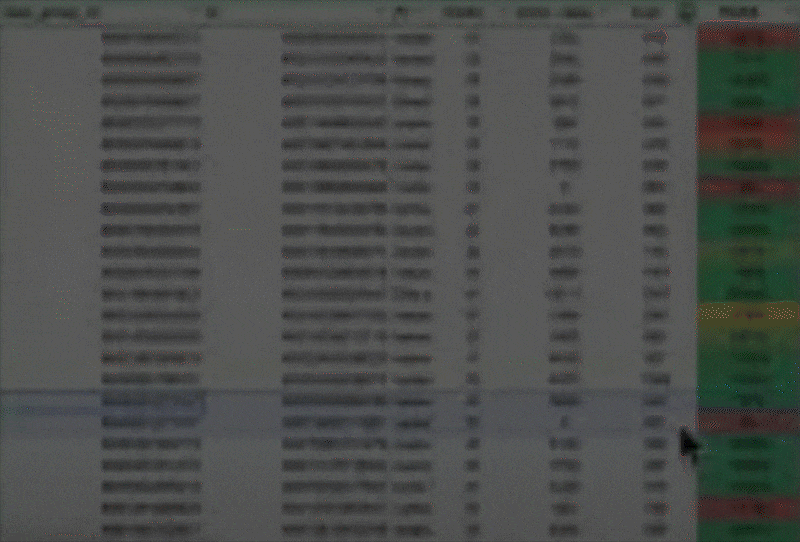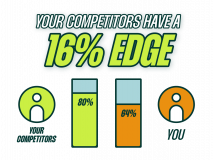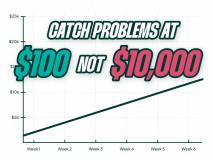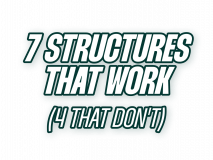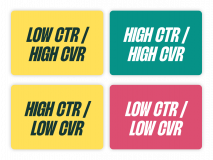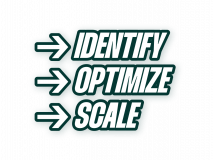If managing product variants feels like a game of whack-a-mole, you’re not alone. Sizes, colors, materials, configurations… it all gets messy, fast. You’re probably asking yourself if you should just reduce the number of variants you send to your Google Shopping feed to simplify things.
On the surface, it’s a definite yes. It cleans up the data for Smart Bidding and makes performance analysis seem easier. But I’ve been surprised often enough by the negative results of reducing variants to know the answer isn’t that simple. In fact, it can be a solution that causes more problems than it solves.
Today, we’ll walk through what product variants are, when it might make sense to reduce them, and most importantly, why you should probably leave them alone.
Go Beyond the Article
Why the Video is Better:
- See real examples from actual client accounts
- Get deeper insights that can’t fit in written format
- Learn advanced strategies for complex situations
The Product Variant Dilemma: Why Both Extremes Are Bad
A product variant is just a specific version of a product. A t-shirt that comes in 10 colors and six sizes has 60 unique variants (SKUs) for one single product. You see this everywhere: fashion, jewelry, furniture, electronics—you name it.
And if you don’t manage them right, they can mess with your performance. This is what I call the variant dilemma. Here’s the deal: too many variants can be bad, but too few variants can also be bad.
The Problem with Too Many Variants
The conventional wisdom is that having too many variants is a disaster. The main arguments are:
- Smart Bidding gets confused. The data is scattered across 50 SKUs instead of being concentrated on one or two, making it harder for the algorithm to learn.
- It’s a nightmare to analyze. Spend jumps around randomly. One day it’s on the large red t-shirt, the next day it’s on the medium blue one. Trying to figure out the true performance of the parent product is nearly impossible when one variant has an 800% ROAS and another has zero.
- Campaign management gets cluttered. If you use performance-based campaign structures (like high/low ROAS campaigns), individual SKUs can jump from one campaign to another based on volatile, low-data performance, creating chaos.
While these points are valid, for most accounts, this isn’t as massive an issue as people make it out to be. The real problems start when you swing too far in the other direction.
The Problem with Too Few Variants
This is the part of the equation most people ignore, and I see it cause damage again and again. When you aggressively reduce your variants, two major things happen:
- You lose Shopping ad coverage. This is the big one. Fewer variants in your feed mean fewer chances to show up for specific searches. You’re essentially telling Google you have fewer products to offer than you actually do.
- You can get screwed by out-of-stock issues. If you decide to only advertise the black, size-large t-shirt, what happens when it goes out of stock? Google stops showing your ads for that product entirely, even if every other size and color is available. Performance drops to zero.
So, if both extremes are problematic, what’s the fix?
The Simple Fix 99% of Accounts Should Use
This is not rocket science. The single most important thing you can do to manage variants correctly is to add the item_group_id to your product feed. That’s it.
This attribute groups all variants of a single product together. It’s a direct signal that tells Google, “Hey, all these SKUs are just different versions of the same thing.” Smart Bidding is designed to work with this structure. It understands how to aggregate the data and make decisions at the product group level.
Before you even think about complex feed rules and variant reduction, make sure this fundamental piece is in place. For the vast majority of advertisers, this is all you need to do.
When You Should Consider Reducing Variants (And How to Do It)
My general thinking is that you should not reduce variants. But there are exceptions. If you’re working with products that have more than 15-20 variants, that’s when the problems we discussed earlier really start to stack up.
Honestly, my biggest issue at that scale isn’t Smart Bidding; it’s that analyzing performance becomes a black hole. I can’t follow the trends. If traffic for a product is down year-over-year, did it just jump to a different variant? It’s impossible to tell.
If you find yourself in this situation, here’s a pragmatic approach to reducing variants without shooting yourself in the foot.
A 6-Step Reduction Plan
- Audit Your Performance: Find out which variants are actually selling or getting clicks. Don’t guess.
- Identify Top Performers: Look for common traits. Are 80% of sales coming from medium sizes? Do blue and black colors account for most of the revenue? Find the common denominator.
- Create a Reduction Plan: Based on your audit, decide which variants to keep. You might keep all colors but only in a single, representative size (like Medium). Or you might keep different material variants but consolidate colors. Use your feed management tool to deduplicate the variants you want to exclude.
- Crucially: Set Up Availability Backups: This is the most important and complex step. You need a rule that says, “If my chosen variant (e.g., Medium) goes out of stock, automatically use another size (e.g., Large) as the primary URL.” If you don’t do this, the entire product will stop showing as soon as your one selected variant is unavailable.
- Test on a Small Batch: For goodness sake, don’t roll this out across your entire catalog. Test this on 10-20% of your products first.
- Monitor the Right Metric: Traffic. The goal of this exercise is to maintain your traffic levels while simplifying your data. Don’t obsess over conversion rates or ROAS during the test; that data will be noisy. If your traffic stays the same, you’ve succeeded. If it drops immediately, revert the changes.
The Verdict: Should You Reduce Variants? Probably Not.
I’ve seen this tactic hurt performance way more times than I’ve seen it help. The effort and complexity involved in setting up proper backup rules and testing protocols are rarely worth the marginal benefit.
The only cases where we’ve seen a definite, positive result have been in extreme situations:
- Products like bras, where colors and sizes combine into 100-200+ variants.
- Clients where variants aren’t important (e.g., they don’t have size selectors on their product pages natively).
For everyone else, it’s a myth I’d like to bust. Limiting variants doesn’t do much for performance, but it carries a significant risk of reducing your overall ad coverage. Stick to the fundamentals and use the item_group_id.
[TL;DR]
- The Variant Dilemma: Too many variants scatter your data, but too few kill your ad coverage and expose you to out-of-stock issues.
- Always Use `item_group_id`: This is the fundamental, non-negotiable first step. It solves the problem for 99% of advertisers by telling Google how to group your products.
- Reduce Only in Extreme Cases: If a product has 15-20+ variants and analysis is truly impossible, you can consider reduction. Otherwise, don’t.
- Focus on What Matters: When reducing, keep variants that people actually search for and filter by, like color or material, and consolidate less distinct ones like size.
- Test, Monitor, and Be Ready to Revert: This is not a set-and-forget move. Test on a small product batch and monitor traffic closely. If traffic drops, undo it immediately.