Coming up with the perfect Google Ads campaign structure is an art in itself. There are many different ways to structure your accounts, and few of them are outright wrong.
On the surface, account and campaign structure might appear to be subjective. One person likes to do things one way, and another likes a different structure. Who cares? It all gets the job done, right?
Not really.
For example, you can build specific campaign structures that help you work faster, or find issues/opportunities in your account more quickly. The way you structure your campaigns can even impact the way you bid for various keywords.
In these cases, the structure is not at all subjective, it requires a precise strategy.
Before you get started, I highly recommend also reading our guide to keyword research for eCommerce. It goes through the types of keywords you should start your campaigns with.
This guide is focused around a general campaign structure for Google Ads. If you’re looking for a specific Google Shopping campaign structure, please read the guide on that subject.
What Can A Good Campaign Structure Do?
First, let’s take a look at the different ways you can leverage your campaign structure, so you can see it’s not all about personal preference.
A good campaign structure should enable you to do all the following things:
- Find keywords / navigate the account easily
- Discover whether you’ve covered all categories, brands, and keywords.
- Enable optimal bidding strategies
- Run multi-ad-group ad tests
- Enable relevant ads and landing pages, for all keywords
- Make analyzing performance easy
Grouping Keywords in Campaigns
Two main factors go into how you group keywords in your campaigns:
- Primary: Group keywords together as per their performance.
- Secondary: Group according to your website structure.
By grouping keywords based on performance you’ll be able to discover performance fluctuations, and apply better bidding strategies.
By grouping keywords according to your website, you’ll be able to navigate the account more easily. It also helps with identifying gaps in your Google Ads coverage.
Therefore, I like to group keywords in the following manner:
- Product keywords → Bose QC35ii headphones
- Brand keywords → Bose headphones
- Category keywords → Noise-cancelling headphones
- Generic keywords → Headphones
Product Campaigns: Start With One and Spin
Based on the amount of products and performance, you should create one campaign for all the products within a brand. If/when certain products perform much better than the average, you should split them out to their own individual campaign.
In essence, you could end up with a a campaign solely for keywords related to QC35ii keywords
Campaign Structure for Brand Keywords
I typically advise working in the following manner:
For big brands, break them into their own campaigns immediately where you have an ad group per brand + category combination (i.e., Bose bluetooth headphones).
For smaller brands, just have a combined “B: Misc.” campaign where you have an ad group per brand name, and an ad group for brand + category combinations.
That way you can test whether there are enough searches for a brand to make it worth creating its own campaign.
If you don’t carry a ton of brands, this approach is not necessary. You’ll have enough “space” in your account to just create a bunch of campaigns.
If you have 100+ brands, then this is can be a key strategy to maintain order in your Google Ads account.
Campaign Structure for Category Keywords
For category keyword campaigns it’s important that you research synonyms (headphones -> headset) and modifiers (cheap, best, buy, sale, etc.) for each category.
If you find certain categories have a lot of synonyms, then you might want to break each category up based on synonyms. That way headset and headphones and earphones will have a campaign each.
Again – depending on how much data you have, start small and break them into more campaigns as your data proves it’s worth your time.
Campaign Structure for Generic Keywords
For generic keywords, you’re typically looking at very serious search volume.
You should always start these off in their own campaign, and potentially multiple campaigns (check out my Single-Keyword-Campaign structure below).
Naming Conventions
For naming conventions, I prefer this format:
- P: Product → Bose QC35ii headphones
- B: Brand → Bose headphones
- C: Category → Noise-cancelling headphones
- G: Generic → Headphones
- S: Shopping
Use D: for Display. Use D.R: for Display Remarketing.
Personally, I prefer to use very short naming conventions. I don’t need to see the entire word Category on hundreds of campaigns.
I don’t label campaigns in “Search”, as that’s our “go to” campaign type. So I just label Display campaigns with D: so we can tell them apart from the rest.
Shopping is S: so they’re already there on their own.
I also like to mimic further naming conventions on the website (or Google Shopping feed) for very large campaigns.
The Case for Single-Keyword Campaigns
Some keywords draw in such a high volume of clicks, cost, and revenue that you need to be much more on top of it than any other keyword.
An example of this could be the keyword headphones.
The keyword headphones is such a high-volume keyword that you need to be on top of it constantly.
The most important benefit of Single-Keyword campaigns is they allow you to instantly see that particular keyword performance separate from all other keywords when you open your account.
Mentally, it gives you an edge when it comes to ad testing and the other optimization techniques. There are literally just two to four ad groups in that campaign. Even the most overwhelmed PPC manager can manage to optimize such a campaign.
Because performance of these campaigns can differ a lot from longer keywords, it’s good to break it up.
Also, you can take a look at these core keywords from a first-click attribution model, so you don’t lose out when trying to measure them via your traditional attribution model.
Don’t Break Up “Close Variants”
Yes, they’re called single-keyword campaigns, but you’d still use headphone and headphones in the same campaign. No need to break those up further.
You can typically use the same structured snippets, promotions, sitelinks, etc. as you do in your other campaigns.
Grouping Keywords in Ad Groups by Keyword Intent or Relevancy
When it comes to deciding how you should group keywords in ad groups, one big question always comes up:
Should you group by keyword intent or keyword relevancy?
Keyword intent is based on the fact that a consumer’s intent is the same whether they’re searching for marathon running shoes or long-distance running shoes. So why not just show the same ad?
Keyword relevancy looks at whether they keyword itself relates to the ad contextually. Simply meaning whether the same keyword is being used in the ad (as an exact match).
After many years in PPC, I’m a firm believer in using keyword relevancy to group ads.
I count three main advantages:
- By using the same words the consumer uses, you have a better chance of appealing to them.
- Your Quality Score will be higher when you have a high keyword to ad relevance.
- A relevance-based structure allows you to use more ad groups, which enables more granular bid adjustments.
Now, this is how to group keywords. You can still test intent-based ads in those ad groups.
How many keywords per ad group
You should generally aim to have one keyword + variations per ad group.
So for instance, you’d have headphone and headphones in the same ad group.
If you see a big performance difference between close variations, and there is enough volume for it to be worthwhile, you can split them up in individual ad groups.
In such a case, just remember to add the [headphones] as a negative keyword in the headphones ad group, and vice versa.
Controlled Chaos Ad Groups: Work Smart, Not Hard
I’m a big believer in working smart.
Simply building SKAGs for any account, any product, any category, no matter how much they bring to the table, is not smart in my book.
Even with a tool that helps you build SKAGs (like the Google Ads tool Optmyzr), it can be quiet time-consuming. Also, managing the SKAGs later can be even more time-consuming. Keep in mind, many of the people who advise using SKAGs have a system and a process in place to manage them.
Many of the people that advise using SKAGs have a system and a process in place to manage them.
If you want to work smart with SKAGs, you have to prioritize.
You take the brands with the highest likelihood of performing well, and create a SKAG campaign structure.
The rest you add to one campaign where you separate each brand in an ad group with all the keywords (as mentioned above in the Campaign Structure for Brand Keywords section).
Once you can see that a brand have sufficient revenue, then you build out the big SKAG setup.
When to Use Single-Keyword Ad Groups, AKA SKAGs
The advantage with SKAGs is you’ll get a high relevance between the keyword and the ad.
The disadvantage is if you don’t have a methodology where you work “across” ad groups, then SKAGs will be impossible to manage in the long run. You need to be familiar with multi ad group ad testing, bid management, and search term mining for single-keyword ad groups to be effective.
If you try to mix “manual” (one-by-one) management with SKAGs, you’ll run out of time to optimize. This is especially true for in-house Google Ads managers trying to “copy” agency-side best practices without having access to the same types of tools.
In SavvyRevenue, we use SKAGs for all primary campaign setups as highlighted in this blog post.
For more information about SKAGs – see our insights to SKAG structure for eCommerce.
Should You Break Out Match Types per Campaign?
Honestly, it’s not my thing. I think it’s too granular for most advertisers and the added time performance increase doesn’t make up for the additional time spent.
However, it is really case-by-case.
Your specific industry might have a high performance difference between the various match types.
If that is the case and you’re in a major market (US, Germany, France, Brazil), then it might be worth testing for your highest revenue earners.
When to Create Mobile-Only Google Ads Campaigns
I’ve written extensively about when, and how, to create mobile-only Google Ads campaigns, but in the end it comes down to two main factors:
- How much more revenue/profit can you produce by splitting campaigns in mobile?
- How much more time will it take you to manage the new setup?
That is why the first recommendation is typically to look at your data.
If you have a vast discrepancy between your desktop performance (ROAS/profit) and your mobile performance, then you need to look into why.
Are you not using bid adjustments yet? Then try to use bid adjustments to bid lower for mobile devices.
Are you bidding lower, and still not having “enough” performance from mobile? Then take the three campaigns with the highest revenue, and create mobile-only versions of them.
It’s really that simple.
I wouldn’t do it to begin with.
I wouldn’t do it to all your campaigns unless you’ve found that you can drive a lot more revenue from mobile by splitting up the campaigns.
In-House Advertisers Rarely Need to Create Multiple Accounts
Creating multiple accounts for one website is a strategy we see from time to time.
It’s not something we do a lot, but once your account reaches the 200 campaign mark, it can be outright dangerous to keep it all in one account.
This is very much personal preference, and I’ll admit that I haven’t (yet) started using several accounts for clients in SavvyRevenue.
But we do have a few clients where we might, if we had the chance to start from scratch – just to make it easier to get a grasp on the account performance. We just don’t estimate the benefit will be enough to warrant redoing the account structure.
You Should Always Create an Account Per Country, or Keyword “Language”
At the very least, you should have an account per country you’re targeting.
There are some caveats to this, though. If you’re a US advertiser and want to add Canada as a test, you could just add Canada to your existing campaigns.
If you’re selling a simple product that ships all over the world, you could get started by adding multiple countries to one campaign. I will say, however, that you will get confused over time.
You should never run multiple countries, or websites, in the same account. Adding several countries to the same account is bound to be confusing. Yes, you can create a single campaign to test out a new country, but in the long run you need to have a dedicated account for each country.
The same goes for keywords in different languages. If you’re running separate languages (i.e. Spanish keywords in the US), then I’d also push for a second account.
Again, it’s all about measuring performance. You wouldn’t, or shouldn’t, aggregate the performance for both your English keywords and Spanish keywords, as they’re likely to perform differently.
The more data you aggregate, the less likely you are to notice performance fluctuations in individual campaigns.
Biggest Takeaway
Working with campaign structure in Google Ads can be very subjective. But as I’ve mentioned, there are significant advantages to using a specific campaign structure.
Find what’s working for you and your industry, but don’t be afraid to mix the best practices you hear.If there is one thing I’d advise you do right it’s this:
Take your top three campaigns based on revenue and click volume, and split them up using the methods in this blog post.
- Review whether any keywords should get their own campaign
- Build out Product, Brand, Category, and Generic campaigns based on the search terms you see
- Build the campaigns with a SKAG approach
This way, you’ll be able to see the advantages of working with this kind of campaign structure without having to redo your entire account.
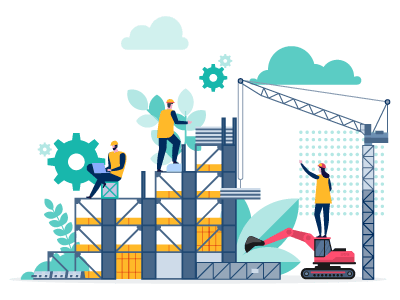
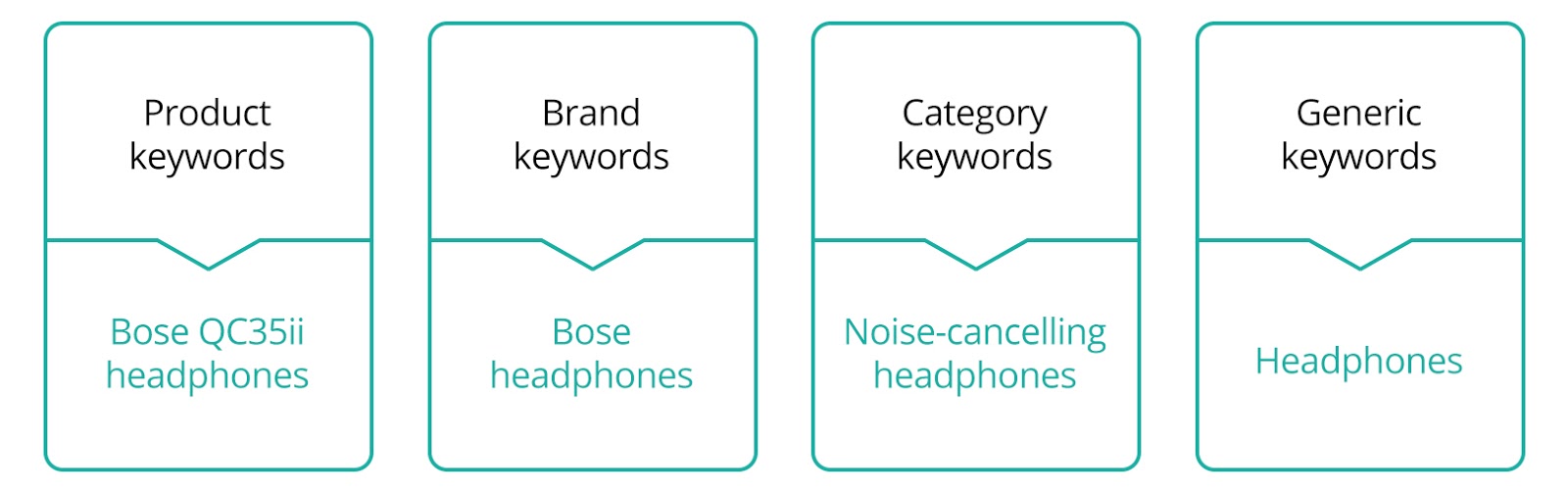
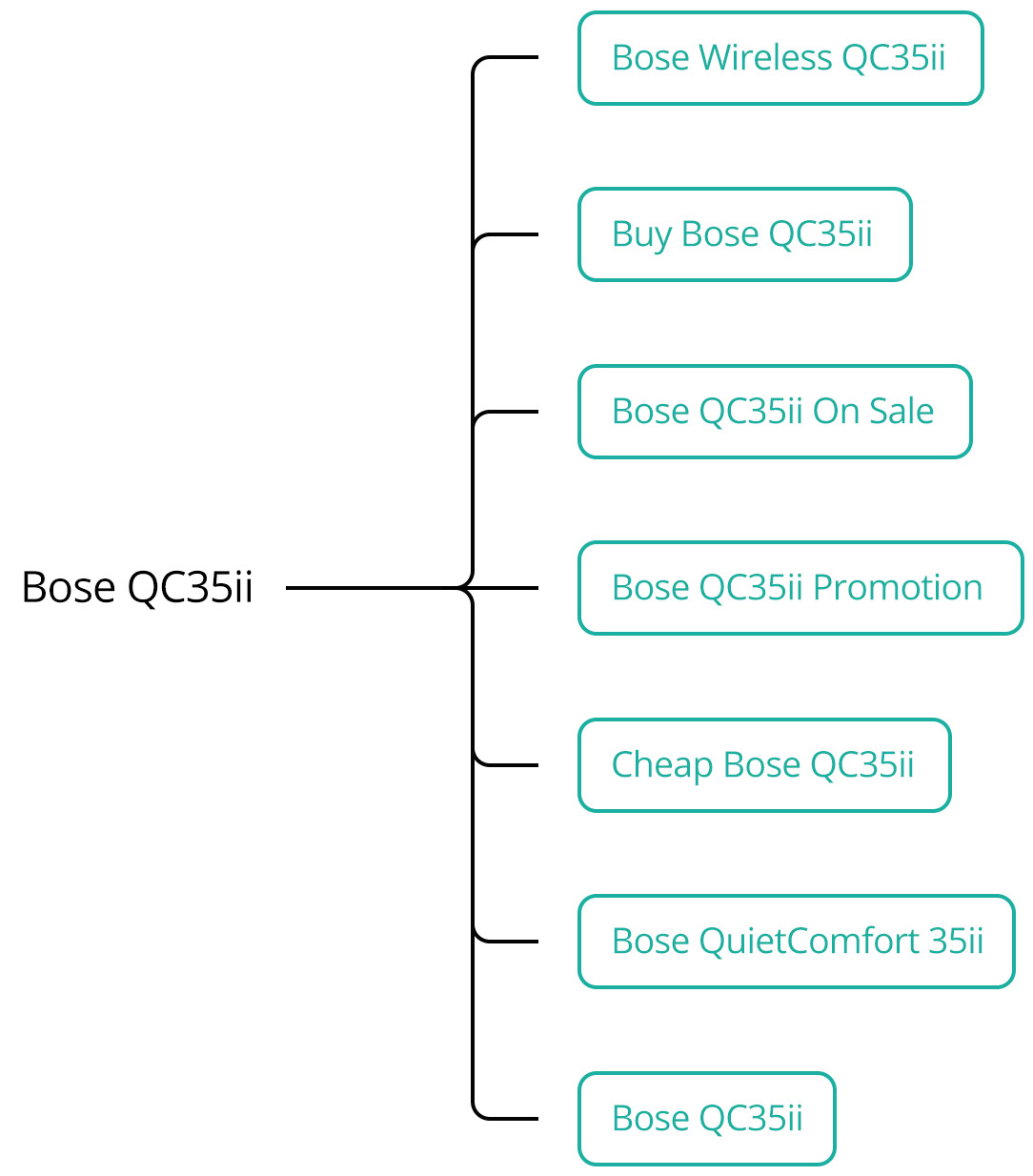
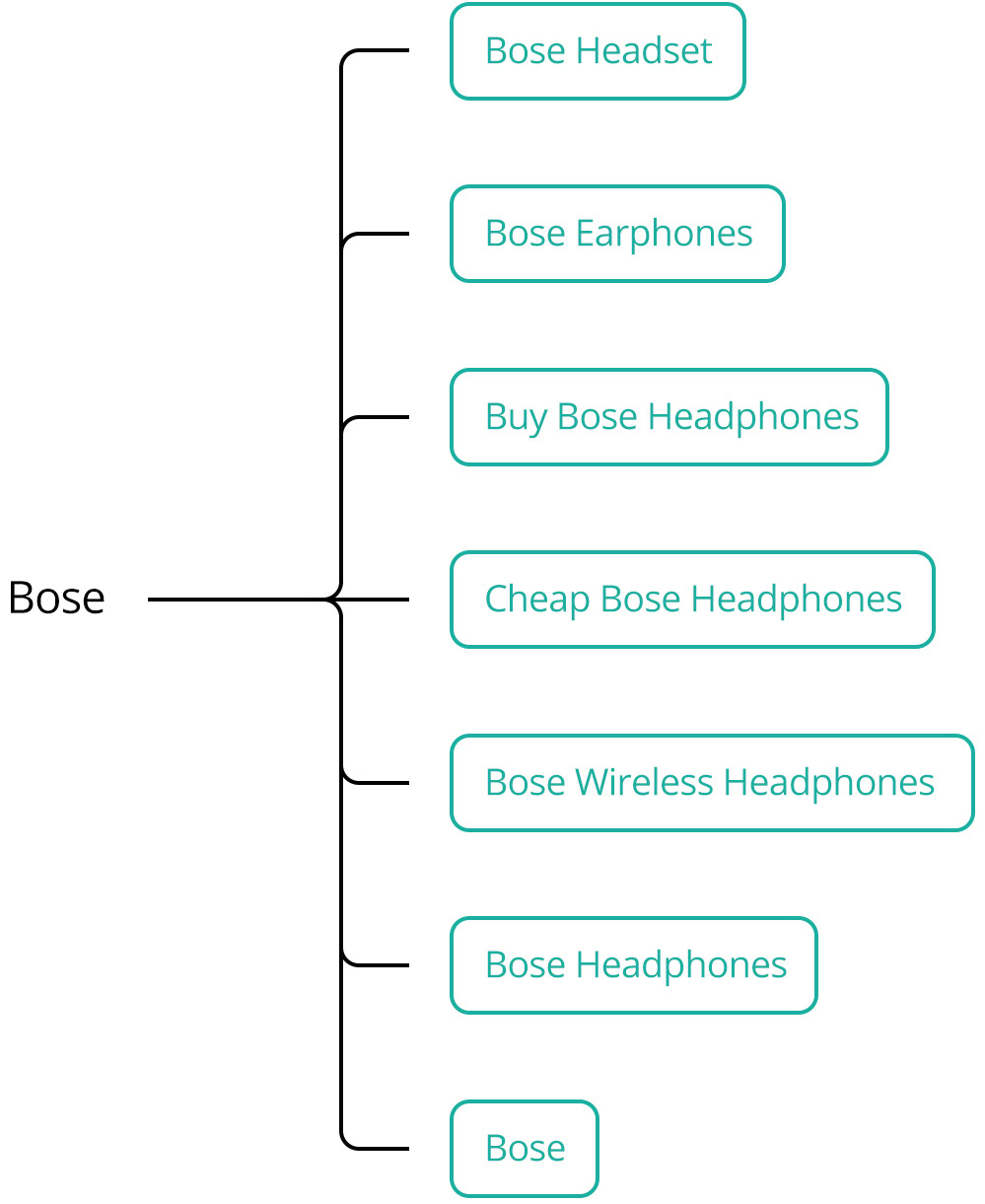
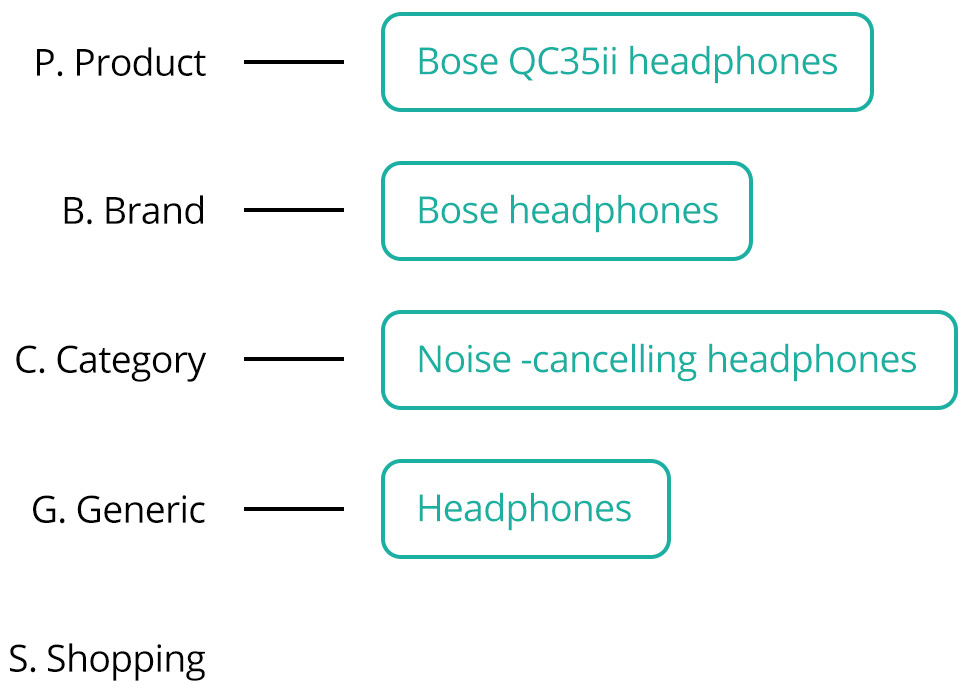
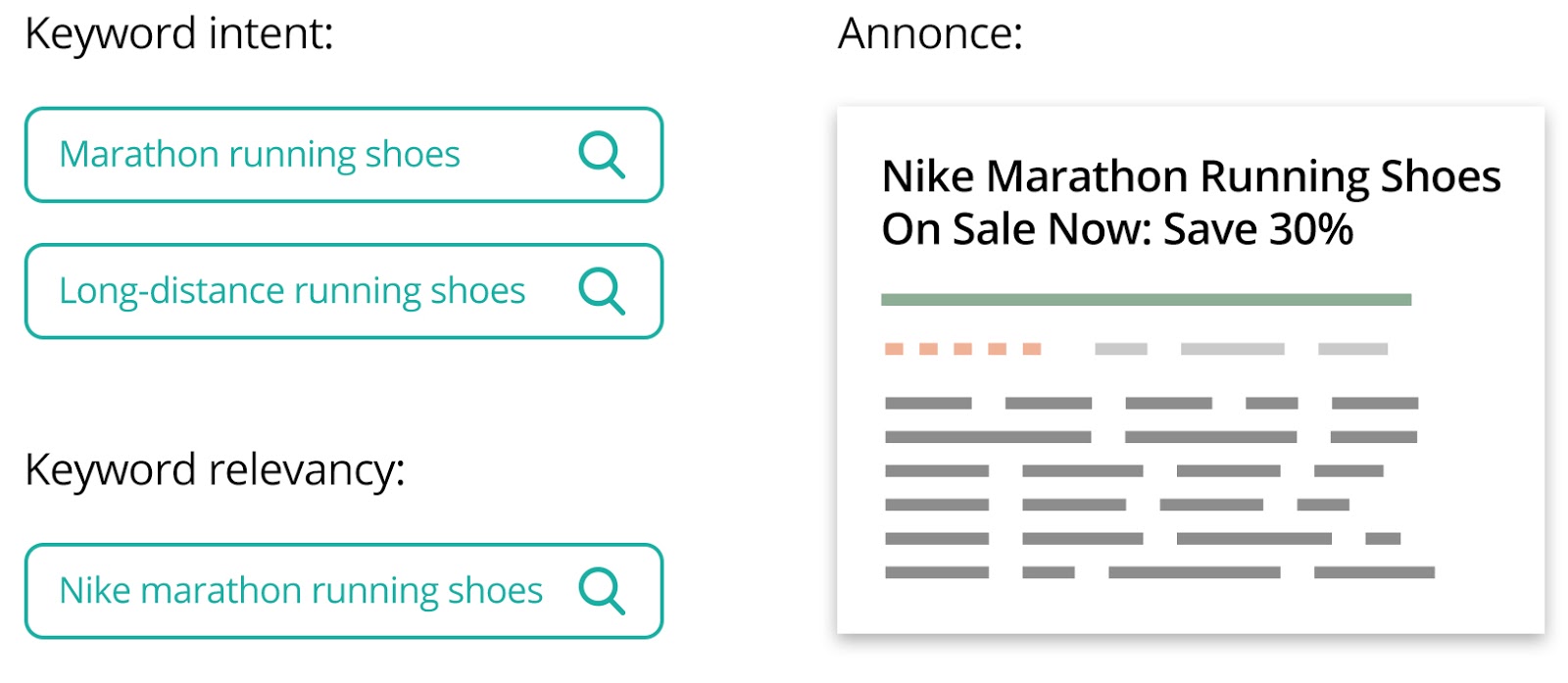
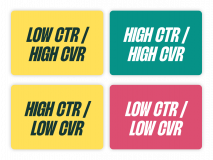
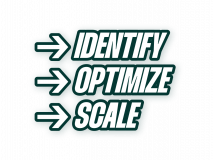




7 thoughts on “The Ideal Google Ads Campaign Structure: Work Smarter and Drive Better Results”
I have never given a thought for creating different accounts for Countries / Languages but it does make sense in some cases. Thanks for the invaluable insights, Andrew.
I’m happy it made sense.
It can quickly become a mess trying to manage an AdWords account targeting several countries in a single account.
Hello Andrew,
I really love all the stuff you post here. It’s very informative. Thnx for all those insights.
I have a question about structuring the account. Can it be a good idea to split campaigns in regional campaigns?
I’m running a pretty simple account with just one a couple services and few keywords. But some regions perform much better than other regions. My idea was to make campaigns for those well performing regions.
Do you have any thoughts on that?
Thanks, Roy! Sorry for the late reply.
Yes – it can definitely makes sense. Especially if you’re seeing quite a bit of volume in your account.
Generally, you can and should segment your accounts as much as you can while still maintaining critical conversion volume to determine your bids. If you don’t have enough conversion data to split up your campaigns in regions, then consider the location bid adjustment, which can take you pretty far as well.
Hi Andrew,
Wonderful insights. Your insights are valuable and very appreciated.
Couple of questions:
1. So you would ALWAYS request to create a new Google Ad account for each new markets?
Because it is easier to manage?
2. And with that being said, each new Google Ad Accounts should have it’s own Google Tag Manager, Analytic etc attached to it?
3.
1) Partially, yes. The only case I don’t is when we just test out a new market. For certain highly specialized stores we can also keep it on one account.
2) Yes and no. If you create an MCC, then you can create one conversion tag for all your accounts.
Google Analytics has to be set up per website anyways, so that part is already handled.
Hi Andrew, nice! Please help me with this question:
We are a marketplace with thousands of products and will start by only creating search campaigns for 6 product categories. Should we create at first ponly 1 campaign with 6 ad groups (1 category page per ad group) or 6 campaigns?
What do you recommend?