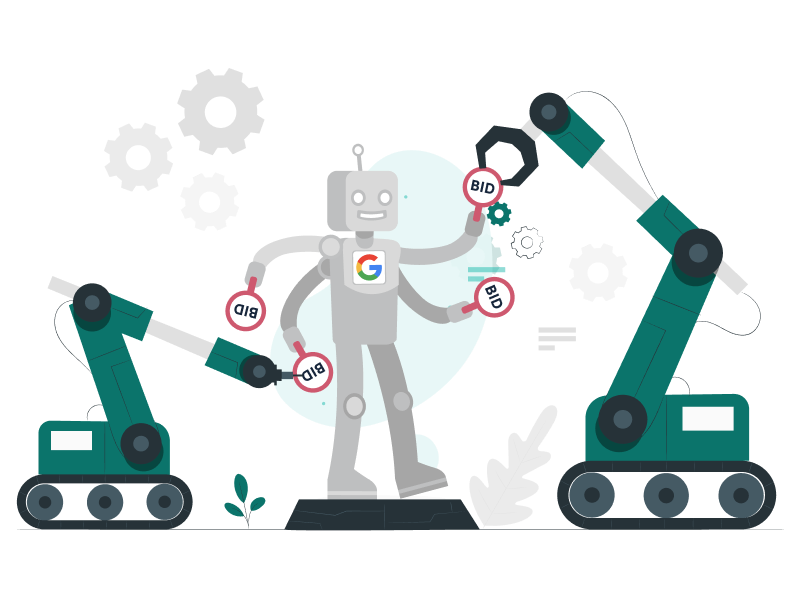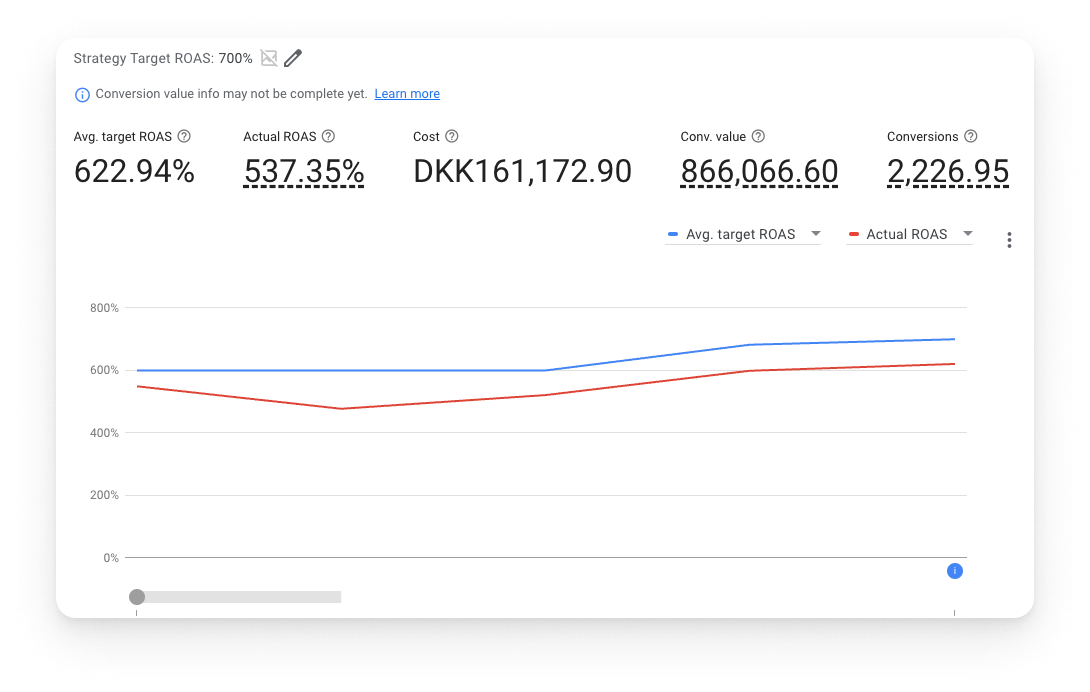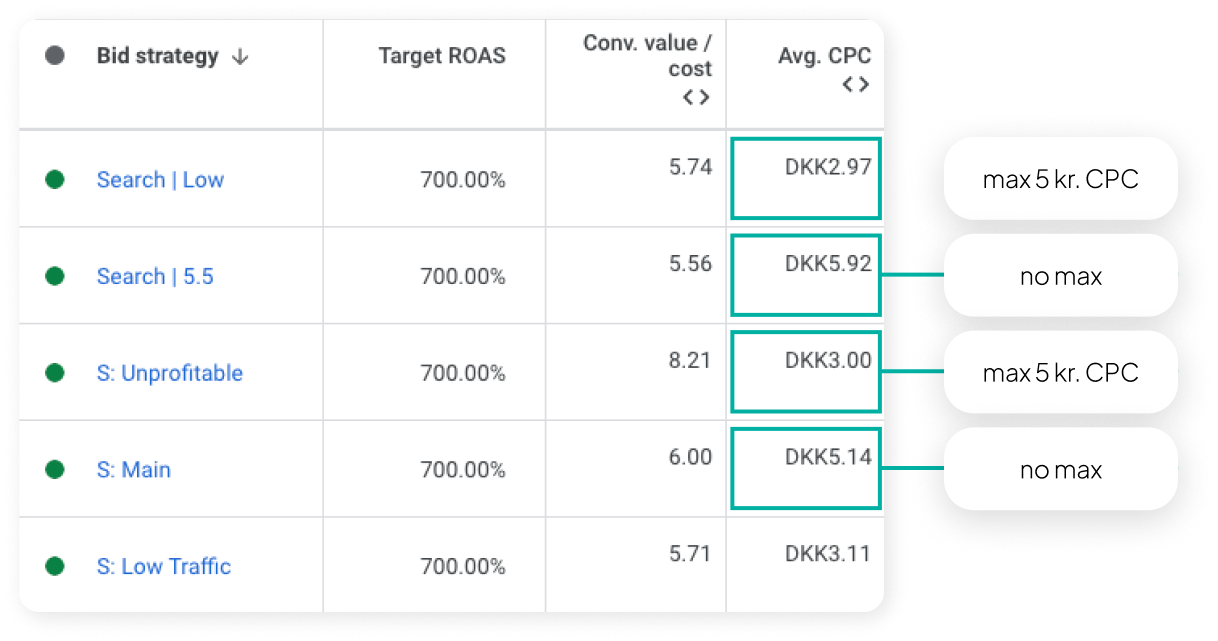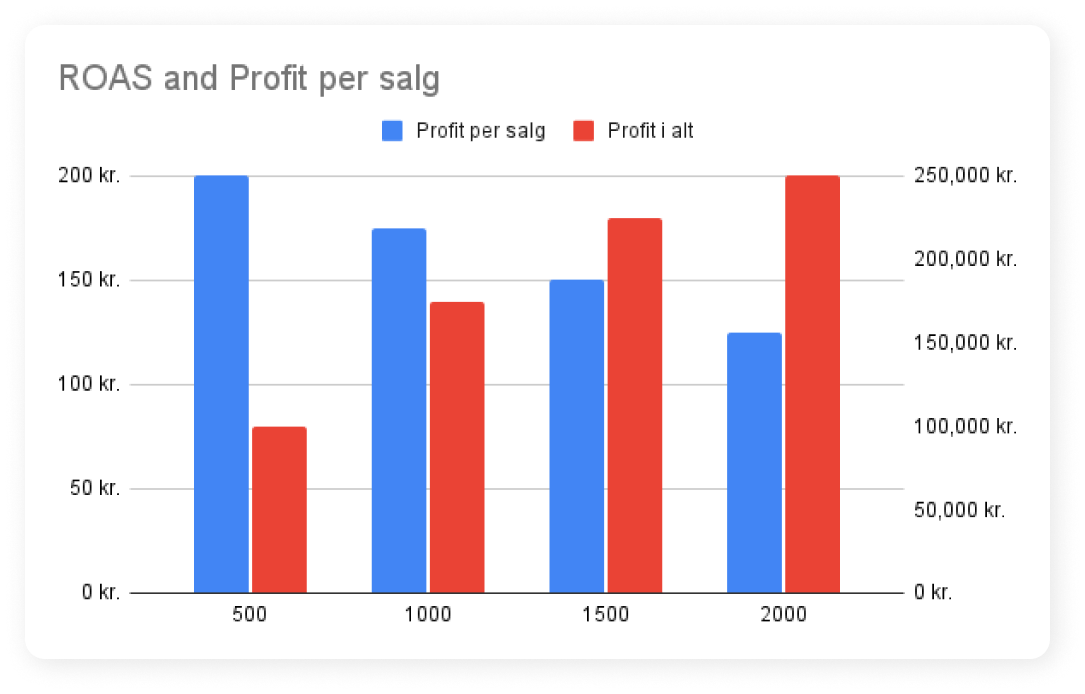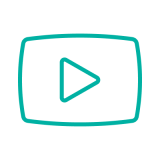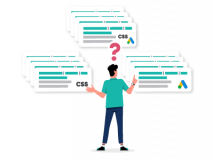Here’s a common scenario: You increase your ROAS target from 500% to 600%, but Smart Bidding barely reacts. You wait a few days, still nothing. Frustrated, you increase it even more – and suddenly, your traffic tanks.
Sound familiar?
After managing hundreds of Google Ads accounts, we’ve learned that Smart Bidding isn’t really a black box. While we can’t see every calculation it makes, we can understand how it thinks – and, more importantly, why it sometimes seems to ignore our instructions completely.
But before we dive in, let’s get the basics out of the way: This guide assumes you’ve got proper tracking set up (Google Ads server-side tracking, Enhanced Conversions, and Consent Mode) and you’re getting at least 100 conversions per month. If you don’t have these in place, fix those first. They’re not optimization techniques – they’re prerequisites.
How Smart Bidding Actually Works
Let me start with a story from last year. We took over an account where the client was frustrated with Smart Bidding’s “random” behavior. Their ROAS targets weren’t being met, but sometimes increasing the target made things worse, not better.
When we dug into the data, we discovered what most marketers miss: Smart Bidding doesn’t just look at your target – it looks at three different ROAS metrics:
- Your Average Target ROAS (what your target has been over time)
- Your Actual ROAS (what you’re actually getting)
- Your Target ROAS (what you want)
Here’s why this matters: If your Actual ROAS is 537% and you change your target from 500% to 600%, Smart Bidding might seem unresponsive. Why? Because your performance is still in an acceptable range compared to your average target over time.
When you take conversion lag into account (more on this later), the difference between your actual ROAS and your average target ROAS isn’t really significant—even after you’ve made a change.
The Time Window Trap
And it gets more complicated. Smart Bidding doesn’t weigh all data equally. It’s like a person with a really strong recency bias:
- Last 7 days? Super important
- Last 28 days? Kind of important
- Everything before that? Barely matters
This is why sometimes small changes have huge effects and other times, big changes do nothing. It all depends on when and how your performance shifted.
The Conversion Lag Problem
Here’s the biggest gotcha of all: conversion lag (if conversion lag is a new concept for you, read the article, it’s great). Let me give you an example:
When you look at yesterday’s ROAS, it might show 400%. Looks terrible, right? But check that same day’s performance a week later, and it might be 610%. This happens because people don’t always buy immediately after clicking.
Smart Bidding knows this. It’s actually predicting how many of today’s clicks will eventually convert. This is why it sometimes seems slow to respond to performance changes—it’s waiting to see if those predicted conversions actually happen.
The Five Ways to Actually Control Smart Bidding
After managing millions in ad spend, I’ve found there are really five ways to influence Smart Bidding’s behavior. Let’s break them down from most to least impactful:
- Portfolio Bid Strategies: Your First Line of Defense
Here’s something most people miss: Portfolio bid strategies aren’t just about managing multiple campaigns together. They give you powerful controls that campaign-level strategies don’t:
- Minimum bids: Perfect for new products or seasonal changes
- Maximum bids: Great for controlling those “villain” products eating up your budget
- Group targets: Better insights across similar campaigns
Quick tip: We manage accounts with hundreds of campaigns but only use 4-5 portfolio groups. Keep it simple—complexity rarely helps here.
Minimum Bids: Your Safety Net
Here’s a common scenario: You launch a new product line with no historical data. Smart Bidding, being the cautious algorithm it is, starts with really low bids—like 0.5 kr per click. With a 100% bid adjustment, you’re still only bidding 1 kr. Good luck getting any meaningful traffic with that.
This is where minimum bids save the day. By setting a sensible minimum bid, like 5 kr, you give Smart Bidding a realistic starting point. We use this in two main situations:
- New products: Forces Smart Bidding to give them a fair shot
- Seasonal changes: Prevents Smart Bidding from underbidding when moving into high season
Pro tip: Don’t just set it and forget it. What works as a minimum bid in low season might be way too low for high season.
Maximum Bids: Your Villain Control System
We all have them—those products or campaigns that seem determined to spend your entire budget while delivering mediocre results. Most marketers try to fix this by setting super high ROAS targets, but that often backfires.
Instead, use maximum bids. Here’s how we do it:
- Identify your “villain” products (high spend, low ROAS).
- Set a max CPC that forces them to behave.
- Let Smart Bidding optimize within these guardrails.
Real example: We had a client where certain products would regularly get 6+ kr CPCs while similar products converted fine at 4 kr CPCs. Setting a 5 kr max bid solved the problem without killing the campaigns.
Group Targets: Making Sense of Chaos
Here’s where it gets interesting. Say you’re running an ecommerce store with 100+ campaigns. Instead of managing 100 different targets, we group them into maybe 4-5 portfolios:
- High-margin products (600% ROAS target)
- Main products (400% ROAS target)
- New arrivals (300% ROAS target)
The magic isn’t just in the organization – it’s in the insights. When a portfolio isn’t hitting its target, you can quickly identify if it’s:
- A specific campaign dragging down performance
- A broader trend affecting similar products
- A seasonal shift you need to adjust for
Plus, it eliminates human error. Trust me, I’ve seen what happens when someone accidentally changes a campaign target to 5000% instead of 500%. With portfolio targets, these mistakes become nearly impossible.
Pro tip: Start with fewer groups than you think you need. You can always split them later, but I’ve rarely seen accounts perform better with more than 5-6 portfolio groups.
2. Changing Your ROAS Target (Without Breaking Things)
Changing your ROAS target is the biggest thing you can do to get better results with Smart Bidding.
You probably hate hearing this, but if you want more revenue, lower your ROAS target.
That’s just not viable as a business, though.
Changing your ROAS target is like adjusting the thermostat—small changes can have big effects, but only if you understand the system’s delays.
Here’s what I’ve learned works:
- For small adjustments: 10% changes are your sweet spot.
- For bigger shifts: 20% is your go-to.
- Anything over 20%? Keep reading…
But here’s the real secret: The impact of any change depends heavily on how stable your data is. When I say “stable,” I’m talking about three things:
- Consistent conversion volume (no wild swings).
- Stable Average Order Value (AOV).
- Consistent distribution of conversions across campaigns.
The more stable these metrics are, the more impact even small changes will have. Think of it like steering a ship—the calmer the waters, the more precise your steering can be.
“Never Change More Than 20%”… Says Who?
Here’s a controversial take: Sometimes you need to break the 20% rule. Yes, I said it.
Of course, you can make bigger changes. But you need to know exactly why you’re doing it:
- You understand and accept the risks.
- You’re prepared for it potentially not working.
- Sometimes your actual goal is to force the system into learning mode.
- You need more volume.
- You’re aiming for higher ROAS.
- Nothing else has worked.
Here’s the reality check I give my clients: What’s the alternative? Sitting around watching unprofitable performance? Sometimes you need to be aggressive.
Real example: We had an account stuck at 400% ROAS when the target was 600%. Small changes did nothing. A dramatic shift to 800% finally got Smart Bidding’s attention. Yes, it was risky. Yes, it temporarily hurt volume. But it worked—and sometimes that’s what matters.
The key isn’t blindly following rules about percentage changes. It’s understanding what you’re trying to achieve and being intentional about your adjustments.
3. Campaign Grouping: Two Schools of Thought
There are two ways to approach this, and I’ve seen both work:
The “Let Google Handle It” Approach:
- Throw everything into one portfolio.
- Let Smart Bidding balance high and low ROAS campaigns.
- Works well if your overall ROAS target makes sense.
The “Strategic Split” Approach:
- High ROAS campaigns (your profit drivers).
- Mid ROAS campaigns (your bread and butter, 60-80% of spend).
- Low ROAS campaigns (your growth opportunities).
Which one should you choose?
Honestly, it depends on your data stability and business goals. If you’re hitting your targets consistently, the simple approach often works better. If you need more control, go with the split.
4. Setting Better ROAS Targets
Here’s where most people go wrong—they pick ROAS targets based on what they want, not what makes sense for their business. Instead, consider these factors:
POAS (Profit on Ad Spend):
- Have products with different margins? You need different targets.
- That 800% ROAS looks great until you realize it’s on 20% margin products.
- At the same time, targeting too high a ROAS for high-margin products will hurt your volume.
Contribution Margin:
Here’s an exercise we’ve done a lot in 2024: After you cover your fixed costs, do you really need the same ROAS? If you can get more volume at a lower ROAS, it might actually be more profitable.
Keyword Importance & Place in Buyer’s Journey
Here’s where we stop being “just” Google Ads technicians and start thinking like marketers. Not all keywords are created equal, and treating them that way is leaving money on the table.
When setting ROAS targets, ask yourself these three questions:
1. Does this keyword start the buying journey?
Think about it—someone searching for “best gaming laptop 2024” is probably not buying today. But they might buy in two weeks. If you’re demanding the same ROAS from these early-stage keywords as your “buy gaming laptop model X” keywords, you’re shooting yourself in the foot.
2. Is this keyword strategically important?
I had a client who insisted on a 500% ROAS target across everything. But their brand-building keywords? Those deserved a different target. Sometimes winning the visibility game on certain keywords is worth more than immediate ROAS.
3. Is there hidden volume at lower ROAS?
Sometimes dropping your ROAS target on specific keyword groups can unlock massive volume. No, you might not directly make a lot of money from running a break-even or slight loss ROAS for a keyword like jewelry.
But the derivative effect can be huge:
-
- Starts the buyer’s journey to support other keywords/channels.
- Lifetime value from the consumers buying directly.
You’ll never know if you’re stuck on that one-size-fits-all target.
How This Changes Your Strategy
When you start thinking this way, you can:
- Set “OK” ROAS targets for top-of-funnel keywords to maximize volume.
- Capture customers earlier in their buying journey (before your competitors do).
- Get better insights into how different parts of your funnel perform.
This is where you graduate from being a “technical ads consultant” to becoming a marketing strategist. The difference? Technical consultants optimize to a target. Marketing strategists understand which targets actually make sense for each part of their funnel.
5. Manual Bidding: Your Emergency Brake
Smart Bidding bids for everything. All the segments. That means Smart Bidding can decrease a bid for a segment (think combo of device and search query) so much that you’re effectively not getting any traffic.
Over time, this can add up and the only way for Smart Bidding to reset its learning of what segments are profitable at your ROAS target can be to “reset” the learning.
This can happen on a smaller scale by reducing the ROAS target. This allows Smart Bidding to bid for segments that didn’t work before, and simply just try again.
The other option is manual bidding.

- Moving from low to high season.
- After your tracking breaks.
- When your data is extremely unstable.
But here’s the thing—don’t do this across thousands of products. It works for focused interventions, not broad management.
I’ve written extensively about manual bidding, so I’ll not go into too much detail here. Interested, then read this: The Forgotten Art of Manual Bidding in Google Ads (Full Framework)
Two Tools That Are Not Smart Bidding Optimizations
I don’t consider seasonal bid adjustments or data exclusions to be optimizing Smart Bidding.
They are ways to influence Smart Bidding, but there are problems with using them to “optimize” it:
Seasonal Bid Adjustments:
- The system “forgets” this data afterward, so after you’re done using it, it’ll disregard the data (partially).
- Advertisers get stuck on them. The number of stories I hear from people using SBAs constantly would surprise you.
Data Exclusions also don’t really help Smart Bidding unless:
- You had tracking issues.
- Your campaigns outperformed drastically (good/bad).
So, yes, you should definitely use them. But they’re more like taking a painkiller instead of healing the underlying symptoms.
The Bottom Line
Smart Bidding isn’t perfect, but it’s not random either. It’s a system that responds to patterns in your data—sometimes too slowly, sometimes too quickly. Your job isn’t to fight it but to understand how it thinks and give it the right signals at the right time.
Want to get started?
Pick one thing from this article—maybe it’s regrouping your campaigns, or maybe it’s finally setting up those portfolio bid strategies. Start there, see what happens, and adjust.
Remember: Smart Bidding will mess up sometimes. That’s okay. Your job is to catch it before it messes up too badly, and now you know how.