Much has been written about automated bid management in the last few years, but it seems little is written about managing your bids manually.
At least not much that’s new information.
So, in this article, I will talk in-depth about how to manually manage bids.
It’s one of those parts of PPC management that I find very satisfying, but oddly complex. You’ll see why as we go into the playbook section of this article.
This article is meant for both Google Search and Shopping. At times, I will reference keywords or products, but, to me, they’re interchangeable for the purpose of this article.
Note: If you are interested in whether automated bidding is a better option, we’ve written a guide for that too, and another one specifically for Google’s Smart Bidding.
How the Auction Works
To run manual bidding, you need to understand how the auction works. In the simplest terms, your cost per click is what the advertiser below you is bidding:
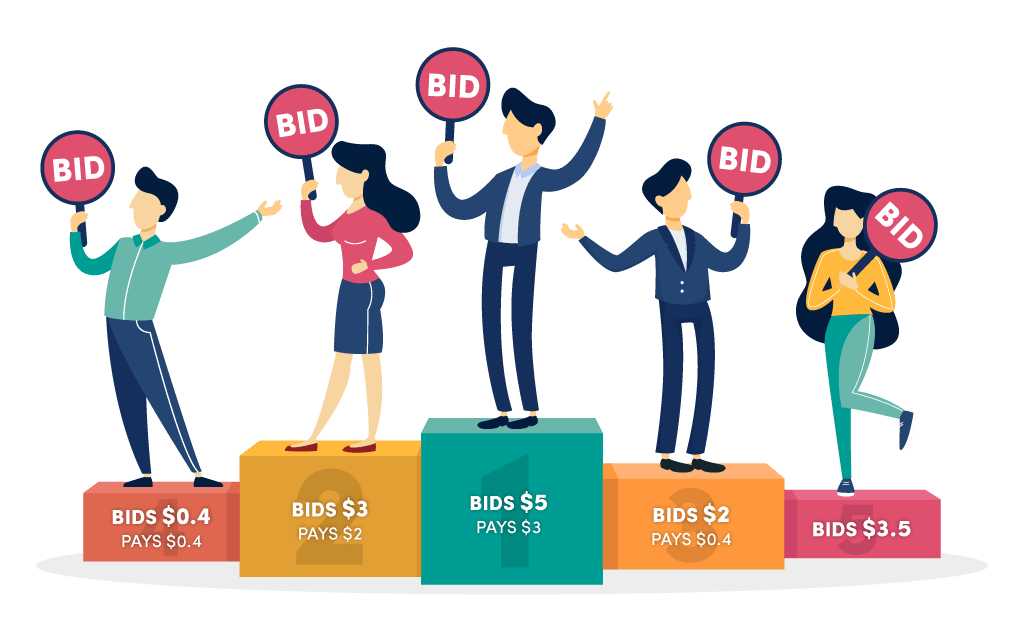
Advertiser #1 bids $5
– But pays $3.
Advertiser #2 bids $3
– But pays $2.
Advertiser #3 bids $2
– But pays $0.4.
Advertiser #4 bids $0.4
– But pays $0.4.
Advertiser #5 bids $0.35.
There are many other factors at play, and the concepts of Quality Score and Ad Rank are crucial for understanding whether you want to be really good at manual bid management.
For more information about Quality Score and Ad Rank, I highly recommend the following video:
https://www.youtube.com/watch?v=tW3BRMld1c8
What Metrics to Review
At its core, bid management is about increasing your bids when your ROAS is higher than your goal and lowering your bids when your ROAS is not high enough.
But, at the same time, it’s a lot more complicated than that.
It’s about balancing the following primary metrics:
- ROAS
- Revenue
- Top Impression Share
- *your % of impressions in the top #4 ad spots
- Absolute Top Impression Share
- *your % of impressions in the #1 ad spot
You want to maximize revenue at the highest possible ROAS.
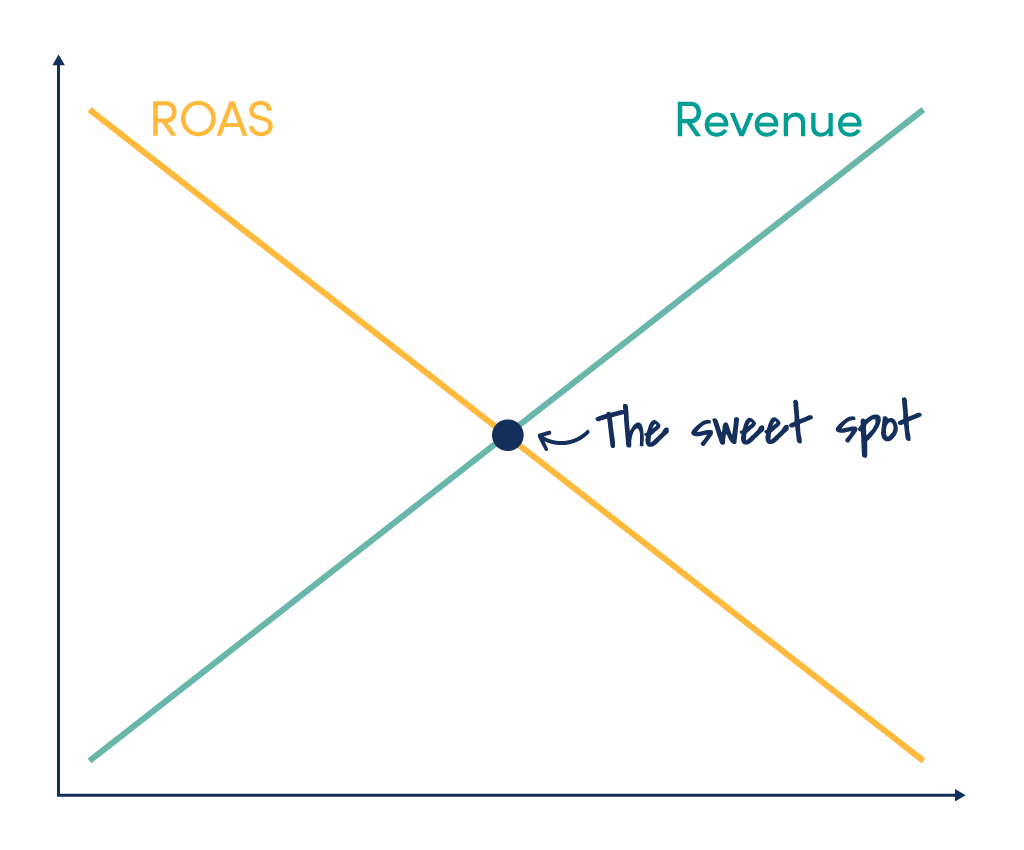
Here are some simple rules to follow:
- If your ROAS is higher than your goal, increase your bid.
- If your ROAS is higher than your goal, but your Top Impression Share is in the >80%, don’t increase your bid.
This is because, if you are already in the top positions 80% of the time, there isn’t necessarily much to gain by increasing your bids.
You might go from the #2 to the #1 position, which, in some scenarios, might be a big jump CPC-wise.
Frequency for Bid Updates
The biggest thing for bid updates is a steady frequency.
Often, I see PPC managers update bids a bit on Monday, a bit on Thursday, and some again on Friday.
That is highly inefficient and unproductive.
Here are three rules for how to work with bid update frequency:
- Always update your bids on the same day of the week.
This makes it easier to correlate bid changes with performance changes. I cannot overstate how important this is for your understanding of PPC.
- Always review a full week’s worth of data.
A full week is Monday to Sunday. Or Wednesday to Tuesday. Just get a full week of data when you review the performance because different days perform differently.
- Use a date range that represents the product’s consumer journey.
Don’t base your bids on only a week’s data if you’re selling a product that usually requires more than a week for the consumer to decide. Some common date ranges are: seven days, 14 days, 28 days, or 56 days.
But shake it up once in a while.
Review 90 days back. Six months back. You’ll be surprised how some keywords/campaigns perform when you look back (more on that in the section about lag conversions).
Daily Changes are Useless
Rarely, if ever, perform daily bid changes. They have their place (like Black Friday, the last days leading up to Christmas, major sales—or when Texas is hit by a blizzard, and you sell generators).
But the practice doesn’t belong permanently in your toolbox.
The reason is related to attribution and that most conversions aren’t driven by a single day’s worth of marketing. So, you shouldn’t judge your marketing spend according to a single day’s performance.
How Much to Change Your Bids
It depends.
A general guideline is that bid changes of 10% to 30%work pretty well.
15% to 50% is a typical frame for most accounts, with the sweet spot typically being 15% to 30%, but it really depends on the individual product/keyword and your current bids.
Changing a $0.03 bid by 30% doesn’t do much if you are not getting any clicks.
But changing a $3 bid by 30% can really move the needle if you are right on the cusp of being in the top four.
And yet, if you are bidding $10, then a 30% increase might not make a big change, surprisingly enough.
So, it all depends. Just know that, if you have really high or low bids, you might need to be more aggressive to see changes.
Use Google Ads Editor for Bid Management
I generally prefer optimizing Google Ads in the Google Ads interface, but, when it comes to bid management, it’s just much faster in the Google Ads Editor.
Download the data for your timeframe.
Then, you can create filters across the entire account and quickly jump from campaign to campaign.
The filters can be saved, so it’s super-fast to go through entire accounts.
You can also change bids without “saving” (aka uploading) them. This can be good as you work with various filters. Suddenly, you notice that a keyword’s bid has been changed.
https://www.youtube.com/watch?v=Nu05Ncualk4
Keyword or Ad Group Bids
I used to be a big proponent of ad group bids.
But I don’t remember when I last changed an ad group bid during an optimization.
So, I recommend setting bids on a keyword level.
The Playbook
Time Lag for Reporting Conversions
This is something we all know at some level, but it gets ignored frequently in bid management.
Google Ads reports a conversion back to the day the consumer clicked on an ad. Not the day of the conversion.
Let me give you an example.
A consumer goes through the following journey:
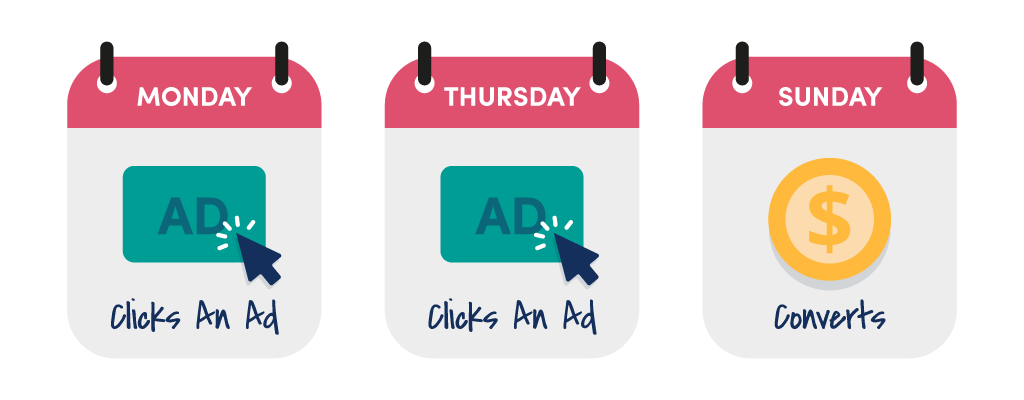
In Google Ads, this is reported as follows (with last click attribution):
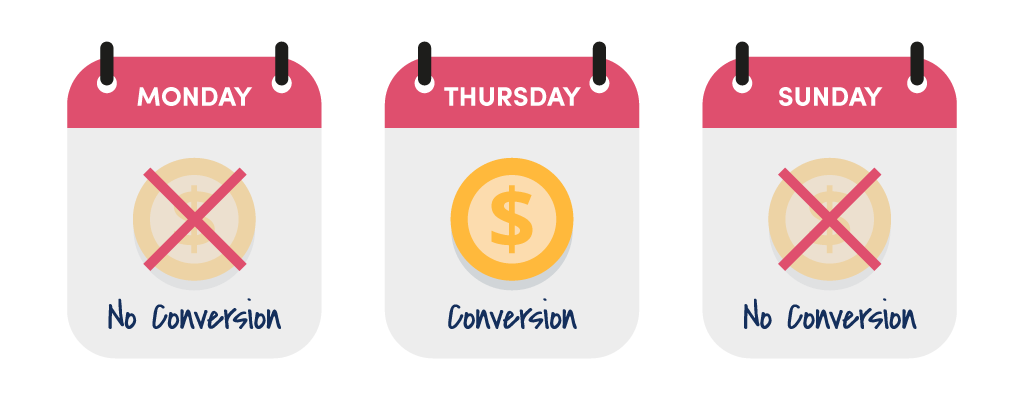
But you won’t see that conversion until it happens on the Sunday.
So, if you were performing a bid update on Friday:
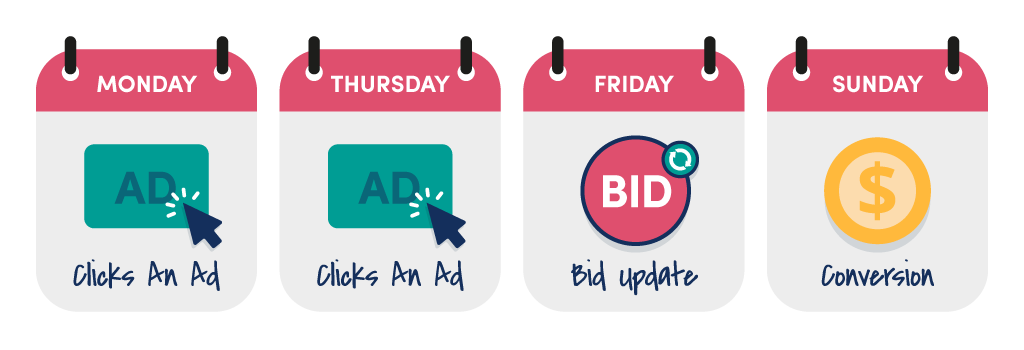
You wouldn’t have seen any conversions.
That’s essentially the concept of “lag conversions,” as I call them.
Consumers don’t automatically convert the first time they click your ad.
And, when they convert, it’s getting credited back to the day(s) they clicked on your ads. Not the day(s) they converted.
How Lag Impacts Bid Management
First, you need to learn how many conversions come “after the fact”:
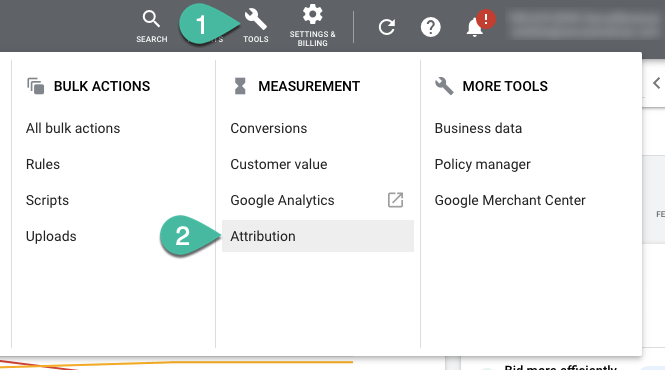
Change:
- Date frame to last 90 days
- Measure from first interaction
- (Potentially) change the lookback window to 90 days
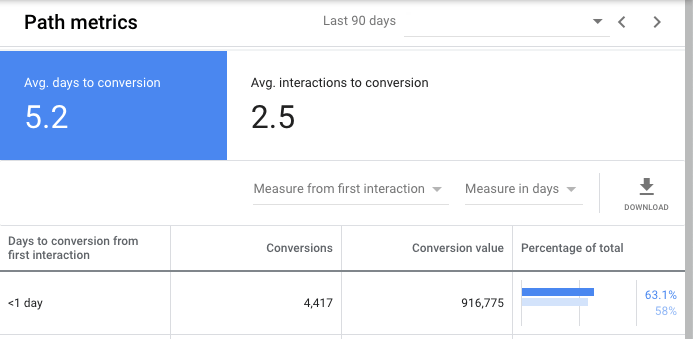
In this case, the avg. days to conversion is 5.2 days.
But more noticeably, only 58% of the revenue is measured on day one following a click.
For ROAS purposes, this is huge.
If you spend $1,000 in a day and get $5,800 in revenue, that is a 580% ROAS.
But when you wait “5.2 days,” you’ll get to a 1,000% ROAS.
This has such a big impact because every conversion that gets added is “pure profit” from a ROAS perspective.
You don’t accrue additional ad spend once a day is over. So, any conversion value (aka revenue) that comes in subsequently can drastically increase your ROAS.
What It Means in Practice
In practical terms, for the case above, it means that you need to wait five or more days until you can adequately determine if ad spend has hit your ROAS levels or not.
For most of our accounts, we basically ignore performance from the last seven days.
If you fail to account for lag conversions, then your actual ROAS will always be higher than the one on which you are basing your bid updates.
Another practical way to implement lag conversions for bid updates is to look at your regular date range minus the last seven days.
Example:
You normally look at three weeks’ worth of data. A bid update on Feb. 28th will, therefore, be based on the data for Feb. 1 through Feb. 21st.
You simply exclude the last seven days’ worth of data because you know it’ll drag your average down.
Don’t Let This Be an Excuse
Some people will let this be an excuse and not notice things that go wrong in accounts. This is what I call swinging the pendulum too much in the other direction.
You don’t want to include the last seven days in some accounts, but you don’t want to completely ignore them either.
Some things to be on the lookout for when you have low ROAS days are:
- Spend that is much higher than your average spend
- A competitor running a big sale
- Out of stock for popular products
Why Are You Not Hitting ROAS Targets?
The easiest thing to do with PPC management is to update your bids.
There is nothing magical about it.
But sometimes your low ROAS doesn’t stem from your bids being too high.
Sometimes it’s a result of:
- Your ad not being good enough
- The wrong search terms being triggered
- Mobile performing too low
- A competitor running a sale
So, before you blindly make bid updates, I recommend reviewing some of these aspects.
If one of your ads isnot converting as well as the others, pause the low performing one.
Have a few search terms popped up lately, so ROAS has decreased? Remove them with negative keywords and let your bid stay where it is.
Instead of changing the bid for a keyword, lower your bid adjustments for mobile if that’s why your ROAS is low.
Lower your bids while your competitor is running a sale but pick it right back up once the sale is done.
But, most importantly, don’t let this information paralyze you. When we first teach this concept, we see PPC specialists becoming too focused on it. Like you can never change your bids because you can always find some reason that might influence why the ROAS is too low.
Don’t let it come to that.
Sometimes you just have to face facts and decrease your bids.
Bid Adjustments
In 2018, I spoke at a conference in Italy.
My first slide read:
You. Don’t. Have. One. Bid.
And I still use that slide today. You should hardly ever pause a keyword or decrease the bid so much that it’s technically paused.
It’s all about finding the segment where it performs.
But, before I get to that, you need to understand that, when you review a keyword’s performance…
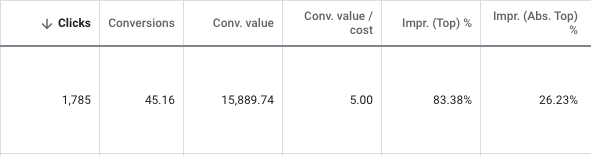
…it’s not actually the complete truth.
The numbers you see in the screenshot are a mix of the following segments:
- Device
- Audiences
- Ad Schedule
- Gender
- Age
- Household income
Now, I can simplify it a bit for you already because four of these points are not a huge deal for 70% of PPC accounts in ecommerce:
- Device
- Audiences
- Ad Schedule
- Gender
- Age
- Household income
Another reason you shouldn’t try to review all the various segments is that it will be impossible for you to keep track of them.
A 10% increase for mobile, a 30% decrease for an audience, a 10% increase for Sundays, and a 25% increase for 25–34-year-old females.
What does that end up being?
Yeah, I don’t want to do that math either.
Multiply that across an entire account, and you can see why it becomes a mess. You are more likely to create a mess than to do anything that bolsters performance.
Focus on Device and Audience Bid Adjustments
Devices (mobile, desktop, tablet) and audiences are, however, huge factors that shouldn’t be ignored.
Mobile gets between 50–80% of clicks today.
Audiences range from remarketing to in-market audiences to demographics.
Sometimes, audiences matter a lot for how a keyword converts. Other times, they have zero impact.
I won’t go into full detail about which audiences to choose, other than to say that they have to be meaningful. Audiences you add to campaigns must perform better or worse than the average.
If a keyword has an 800% ROAS, and the audience you have added has an 800% audience, then you can’t do anything.
So, add audiences that perform better—or worse—than your average ROAS performance.
Now that we’ve narrowed down what bid adjustments to focus on, let’s look at how to make those bid adjustments.
Work with Bid Adjustments at the Campaign Level
This recommendation will rub some people the wrong way. And I believe some of the PPCers on our team at Savvy actually prefer ad-group-level bid adjustments.
But I like to simplify things.
And, looking at an entire account, I highly doubt that you will find any statistical significance across all ad groups to support implementing any meaningful bid adjustments.
So, I prefer setting bid adjustments on a campaign level.
That said, you might have individual ad groups with performances different from the rest of the campaign. For those, it makes sense to set individual ad group bid adjustments, as long as you can keep track of them
Setting Bid Adjustments the Simple Way
The basic way to think about bid adjustments is setting a bid increase or decrease relative to the total performance of the campaign or ad group.
The only caveat to this rule is when a segment (i.e., device or audience) makes up +75% of the clicks. If you have a campaign where you get 80% of the conversions/clicks/cost from mobile, then you don’t need to set a bid adjustment.
Your bid updates on the keyword level will be enough.
This is a hard balance to strike.
Be Careful with Compounding Bid Adjustments
Sometimes changing the bid for a keyword is enough.
That’s why you look at how a segment’s ROAS is compared to the overall ROAS in the same campaign or ad group before you decrease.
Just because a segment’s ROAS is lower than your target, it doesn’t mean you should set a lower bid adjustment.
The challenge is, if you decrease a keyword’s bid by 20% and add a -20% bid adjustment for mobile (which accounts for 80% of your traffic), you will have actually decreased the bid by 40% in total.
That’s where most PPC managers get in trouble with bid adjustments.
A Hammer is for Nails, Not Screws
I recently participated as a panelist with Fred Vallaeys, discussing bid management in 2021, and the topic focused on Google’s Smart Bidding.
When I promoted the topic on Twitter, one reply summarized the problem in the PPC industry very well:
“In manual we trust.”
It’s so narrow-minded, but many people are still either 100% Smart Bidding or 100% manual bidding.
Machines are better at math than we are. That can’t be a big stretch for any of us to believe.
The challenge is that we sometimes have to revert to manual bidding when we know things the machines don’t:
- When we know that a couple of days’ worth of lowROAS mean nothing
- When we don’t care about low ROAS on a Saturday because we don’t want to leave the market completely to our one main competitor
- When we know we have to increase bids because of a 25% sitewide sale
- When there is no historical data to direct what the current bid should be
And I could go on and on.
I’m a huge proponent of automated bidding.
But, when I see a nail, I will pick up my hammer.
And, when I see a screw, I will pick up my drill.
It doesn’t have to be more conflictive than that.
Webinar: New Strategies for PPC Bid Management
Want more?
Learn about the latest strategies within bid management:
https://www.youtube.com/watch?v=hStcSDENe24




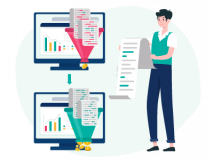
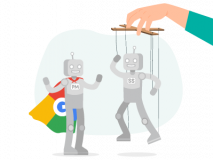

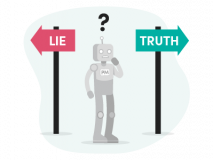
3 thoughts on “The Forgotten Art of Manual Bidding in Google Ads (Full Framework)”
A really nice post!
I was looking for something like this and I love it.
I like how nicely you touched the importance of Manual bidding and finding the sweet spot.
I have a question though.
Is this something you would use with shopping ads? Or there will be a bit more difficult to adjust the bids?
Thank you!
Thanks, Alfred!
Yes, it is definitely something that could also apply to Shopping bids.
It’s just important you remember to split the product groups, so you bid for the most granular level you have data for.
See more on bidding for Shopping (and overall optimization) here
Really insightful, thanks for articulating a rather complex topic so clearly!