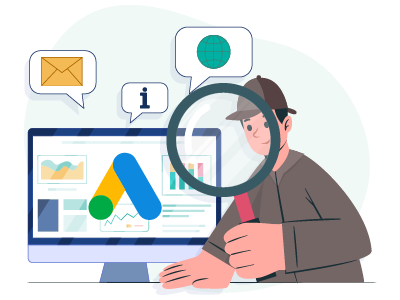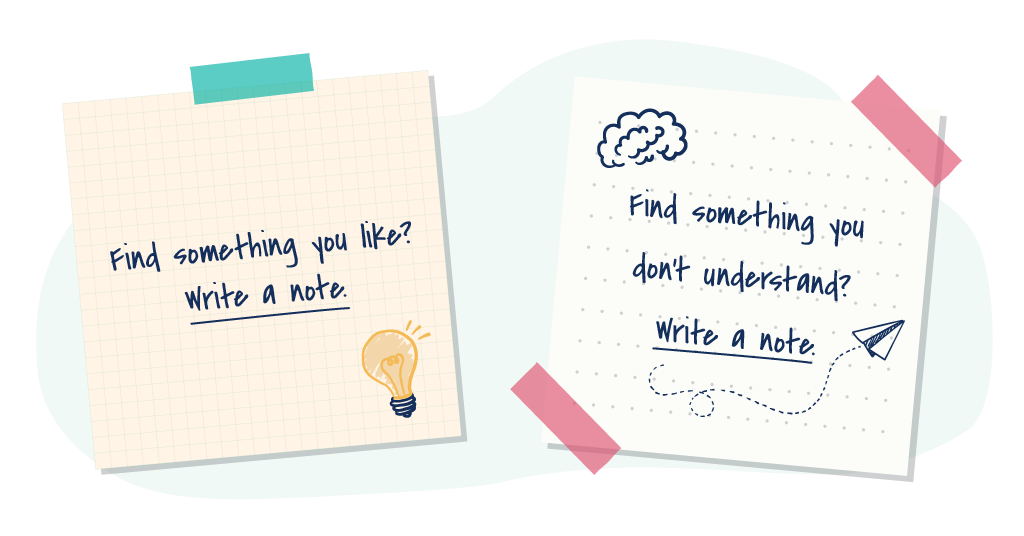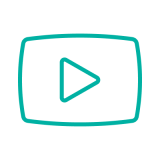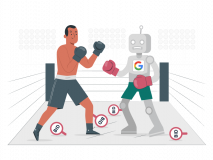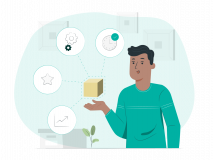We do audits – a lot.
We do them in one-off cases.
We do them internally – a lot more.
Auditing a Google Ads account is a process.
It can’t be rushed. It takes the time it takes.
For larger accounts, it takes 1–4 hours just to get your head around everything and note your observations. It requires another 4–6 hours to dig deeper into each observation, prioritize, and articulate how to make improvements.
In our book, an audit is not about finding a bunch of technicalities that can be done better. That’s in there, too, but its real value is in giving a roadmap of what to do to improve.
Likewise, it’s not a data analysis. It’s part of it, but the value of an audit is the human insight, the questioning of the current state. It’s not by telling you that your 1% conversion rate could be 3% but how to get there (or why it doesn’t matter).
Note: This article is written with the intent that you have to show the audit to someone. If you don’t need that, just ignore any advice here to format anything for the audit receiver. The rest of the article still works, even for personal use.
Getting the Foundation Right
Ask yourself: “Why am I auditing?”
The larger an account, the easier to be lost in it. To ensure a meaningful audit, always start by establishing what you are looking for.
This can be: “I want this account to …
- Scale revenue
- Increase ROAS efficiency
- Expand exposure
- Eliminate spend waste
It’s often successful to expand these statements using a question format.
Most of the audits we do for one-off arrangements come to us with two of those four challenges.
Changed into deeper questions, those that we have been asked are often the following:
Scale revenue. “We scaled greatly last year but feel we have fallen behind the market this year. What are your suggestions for scaling the account?”
Increase ROAS efficiency. “We’ve been chasing revenue growth for the last couple of years and are ready to progress to the next level. But we want to ensure our account is streamlined.”
Expand exposure. “As we’re running a lot of automation focused on ROAS efficiency, we feel we are losing exposure on activities that can’t be tracked as easily. What do you suggest we do?”
Eliminate spend waste. “We started running the account in-house with a $75k budget, but it’s ballooned to $500k. We are afraid to make changes that hurt the overall business. Can you suggest what spend we can reduce without hurting the bottom line?”
When you start getting lost in the audit, review your questions and get back on track.
It’s surprisingly effective.
Question the fundamentals
Surprisingly, many times, we find something basic that hinders an account.
Start your own audit by simply questioning the fundamentals:
- Why is the ROAS/CPA target what it is?
- Is the conversion value I want to track set “to include”?
- Has tracking been changed, and is that the reason for the decline?
- Is tracking working as it should?
- Google Analytics imports
- Clicks versus sessions
- Cookie pop-ups
- Double tracking with Analytics & Conversion Tracking
- Are campaigns set to “optimize for new customers?”
- Is the budget a limiting factor?
- Are audiences set to “targeting?”
- Does the campaign name indicate a broad match but run an exact match?
Question the fundamentals before auditing anything. You’d never want to base a 10-hour audit on faulty data.
Understand what has been done before
If you are not the main person working on an account, this is key.
You don’t want to make suggestions that have already been tried but failed (unless these were implemented incorrectly).
Neither do you want to indicate that something is wrong just because you don’t normally do it that way.
Instead, if you find doubtful things during the audit, ask the person in charge of the account to elaborate.
On the day before your scheduled audit, it is especially useful to take an hour to get an account overview and prepare any questions you need answered before digging in.
Everyone has their own style
We have the outmost respect for every specialist’s own style. If you want to run Broad Match keywords, Smart Bidding and RSAs, we love you for it.
We don’t like it, but if you have a framework you believe in, more power to you.
Where that love fades is when you say you have a framework, but its implementation is inconsistent.
Let’s take some examples:
- Running Smart Bidding but still running every variation of a keyword (singular, plural, hyphen, spaces, reverse word order, etc.)
- Don’t use portfolios for Smart Bidding, but set the same target for every campaign
- Running “Exposure” Smart Bidding for one’s own brand (please don’t)
- Separating Dynamic Search Ad targets into individual ad groups, but the ads are all the same
- Believing that manual bidding is superior to Smart Bidding, but product groups aren’t broken out
- Creating an ad group per product in Shopping to steer traffic, but no negative keywords on an ad-group level exist, and so on.
If some people inconsistently implement their framework, then it’s not a framework. It’s just a list of random actions, and worse, it won’t work as intended.
Recommend the opposite
We’re honestly unsure if this is specific to PPC or a general human tendency.
People seem uncomfortable with doing the opposite of what they have been doing so far.
We attribute one of the reasons for retaining the majority of our largest clients (since we started) to reinventing what we do. So should you.
If circumstances change, trying a strategy other than what you’ve been pursuing so far can be powerful.
Don’t get lost; take notes
As you start auditing the account, take lots of notes.
Don’t kid yourself into thinking that you can remember them afterwards.
Find something you like? Write a note.
Find something you don’t understand? Write a note.
You get it. Take notes.
Our Step-by-Step Framework
The hours vary widely from account to account and from person to person. They just indicate how much time to spend per area.
We often find that people skip the initial walkthrough, jumping straight to the audit and missing the value of doing a walkthrough. Just getting a sense of the account structure, and where to find what is key to finding the gold nuggets in an account.
Initial walkthrough: Spend an hour just looking around and taking notes.
- Review the fundamentals listed earlier in this article.
- Don’t delve too deep. Don’t chase the rabbit. See something off? Take a note, and move on. Don’t expect to have the explanation yet.
- Segment the account (Search, Shopping, Display), and examine each area one at a time.
- Use filters to divide the campaigns further (large accounts), across branded, generic, and category types.
- Sort campaigns by name. It gives you a surprisingly clearer overview of the state of things.
Main audit: Spend 4–8 hours reviewing your notes, and dive deeper into each area.
- Where you took liberal notes the first time around, you now need to understand what you are seeing. Were your initial observations correct? You need explanations for what you see.
- Start formatting your notes into more explanatory observations that the audit receiver can understand.
- Avoid making suggestions based on lower-spending campaigns.
Conclude: Spend 1–2 hours to prioritize your suggestions for improvement.
- Prioritize your observations. What seemed like a big deal initially might not be that important. Don’t get biased that you’ve already written it down. Delete it.
- Match your observations with suggestions.
- Summarize, and tell a story.
The last point does not mean writing a novel. Just make everything come together.
Obviously, it won’t be The Lord of the Rings, but your audit should be coherent and easy to read.
- Reorganize your findings and suggestions, so the order make sense.
- Prioritize suggestions, presenting the most impactful first.
- Remove/Add explanations where they are unnecessary/required.
- Add the greatest challenges and the major questions that you began with.
- Ensure that these are linked to specific sections where you touch on them (including observations and suggestions).
How to Outline Your Audit Document
We typically structure them this way and review the various areas individually. This is just a list of suggestions if you have no idea where to start.
Often, each audit results in about 50–70% of the usual observations, but the remaining 50–30% is unique for that particular account and eCommerce business.
Here is how it can usually look:
- What is the ROAS/CPA target?
- Are we hitting them?
- Is the target ideal?
- Overall assessment: Too often, audits deliver a bunch of little nuggets, but only the PPC specialists care about these. Top management wants an overall assessment.
- Spend allocation across campaign types: Is it what we typically see in that industry?
- What tracking are we using?
- Is it working as expected?
- Bid management
- Manual versus Smart Bidding
- If Smart, use Data Exclusion/Seasonality Adjustments
- Budget management
- Are we limited by a budget?
- What is the appropriate budget recommendation?
- Campaign structure
- Major observations
- Minor observations
- Ad copy and landing pages
- Keyword selection
- How are keywords selected across the buyer’s journey?
- Too top funnel? Too bottom funnel?
- Are we covering all keywords?
- Proper use of match types
- How are keywords selected across the buyer’s journey?
- Campaign type
- Are we using Dynamic Search Ads?
- Search terms
- Optimization impact and cadence
- How frequently is the account optimized?
- Is it a steady or a sporadic cadence?
- Are several people optimizing the account?
- What are the optimizations’ impacts?
- Campaign structure and use of priorities
- Is Smart Shopping the best choice?
-
- Review the optimizations’ five attributes:
- Title
- Description
- Product type
- Custom label
- Google product category
- Review whether additional fields are populated (see full Shopping feed optimization article)
(Display and YouTube)*
- List the recommended actions, and link them to the observations above.
*Display and YouTube is enclosed in parentheses because for us, it is rarely the main focus of an audit. Advertisers come to us because their overall performance is lacking (or they don’t know how to advance to the next level), and this can rarely be drilled down to solely a Display or YouTube factor.
This will be followed up in a separate article about how to audit every specific item in depth; otherwise, this would be a massive article.
Until then, we recommend reviewing our 26 Google Ads Mistakes article that covers many of the areas.
Note: We highly recommend using Notion.so for auditing accounts. The sheer ability to hide screenshots in toggles is addictive.
Final Tips for Auditing Accounts
To conclude this article, here is the list of tips we have in front of us anytime we perform an audit:
- Remember why you are auditing
- Never audit based on faulty data
- Get the fundamentals out of the way
- Focus on the highest spending/earning campaigns
- Change your mind when necessary
- It’s OK if you don’t find anything
- Remember to give due praise
Remember why you are auditing. This vastly helps you remember what to look for and not end up with a bunch of potential actions that have nothing to do with what you want to achieve.
Never audit based on faulty data because you will have to redo it from scratch, which sucks.
Get the fundamentals out of the way. Check the basics early to be free to focus on the actual improvements (and avoid faulty data).
Focus on the highest spending/earning campaigns. Recommendations should have beneficial impacts. A 50% improvement to a campaign spending $500/month has no impact for large accounts.
Change your mind when necessary. Especially early on, you shouldn’t get too attached. Some of us have at times written conclusions that we’ve had to scratch out completely because the other agency was actually correct in the first place.
It’s OK if you don’t find anything. Not everything can/should be improved. If an audit is filled with meaningless recommendations, it’s impossible to prioritize the right action.
Remember to give due praise toboth yourself and others. Auditing is not just about finding everything that should be done better but also identifying what should not be changed.
Keep an eye out for the next article in the Auditing series that will probe in-depth each area of what to audit.