When it comes to driving eCommerce revenue from Google Ads, Google Shopping is one of the most popular campaign types, but it is also often the most overlooked when it comes to actual optimization.
It seems this is as related to Shopping feed optimization as it is to campaign optimization. Hardly anyone goes beyond the standard Google Shopping campaign structure to really think about how you can improve performance by going just a bit further than the usual setup.
In this article, we are going deep to show you how you can use a popular Google Shopping campaign structure to regain (some) control over your search terms.
Let’s dive straight in.
The biggest challenge with Google Shopping campaigns is the lack of keyword data.
If you’re selling sofas, there can be a huge difference in conversion rate for the term couch vs black leather couch with chaise lounge.
The first thing we have to do is regain this control.
Before we start: If this is the first article you’re reading about Google Shopping campaign structures, I recommend reading our master article on the topic:
8 Google Shopping Campaign Structures Using Priorities (Advanced)
You’re Not Getting Keyword Control in Shopping
One of the biggest missing parts in Shopping Campaigns is control over search terms—AKA, what search terms are triggering your ads.
Many search marketers have asked for the ability to add keywords in Shopping Campaigns, but most of us have realized that’s not likely to happen. Google is moving towards less manual campaign management—not more.
Like I’ve seen Kirk Williams ask so many times (I SUPPORT YOU), our best shot is to get keyword-level modifiers—meaning that we’d be able to set a bid modifier for search terms that contain specific keywords (like with mobile). This could be pretty interesting.
Keep up the good fight, Kirk.
But, again, it’s most likely not going to happen, so we have to think of alternatives.
The Solution: Splitting Campaigns by Search Term Patterns
One of the best ways to regain some control is by splitting your campaigns by search term patterns.
This sounds more complex than it actually is.
What it means is that you find a specific pattern among the search terms that result in a higher ROAS or conversion rate than the other search terms.
The most common example in eCommerce are searches that include a brand, model, or product name.
Let’s take running shoes as an example:
- Marathon running shoes → Generic search term
- Nike marathon running shoes → Branded search term
Typically, when people include a brand name in their searches, they are further in the customer journey than those who use a generic search.
This means searches that include a brand tend to have a higher ROI than generic searches.
With a standard Google Shopping campaign setup, you can only set a bid for a specific product, category, or brand (amongst other parameters).
When you split up your campaigns into Branded and Generic campaigns, you can bid differently for search terms that include a brand name versus search terms that don’t.
This doesn’t give you the power to bid higher for each individual search term, but it does give you some power back.
Let’s take this concept just one step further.
Searches that include brands will fall under the Branded campaign (i.e., Nike marathon running shoes).
Searches that don’t include brands will fall under the Generic campaign (i.e., marathon running shoes).
Searches that have been excluded from both the Generic and Branded campaigns will appear under the Catch All campaign.
Your Catch All campaign should be “last chance” search terms, such as highly generic searches. Let’s say that you’re appearing for the search running shoes. This is highly generic, and showing very specific product ads might not produce a sustainable ROAS—especially since you’re bidding the same CPC for this search term as you are for a search term like marathon running shoes or Nike running shoes.
By excluding a low-performing search term from the Generic and Branded campaigns, you will be able to bid lower on that specific term via the Catch All campaign.
Below, I will go into more detail about how to split campaigns based on search terms. But, first, it’s important to find out if this will work for you.
Find Out if Search Term Splits Will Work for You
As with so many articles, you are likely wondering: “Will this have an actual effect on my campaigns? It sounds cool, but is it really applicable to me?”
Luckily, there’s an easy way to find out.
Video Walkthrough (start at about 1:10 to skip my recommendation for Optmyzr):
If you’re like me and don’t watch videos, then here is a summary:
The idea is, you need to break up your search terms in smaller chunks—meaning you need to go from several words in a search string to just two (or three, or one). But let’s keep it simple and stick with two.
This means you take the following search terms…
- Nike running marathon shoes
- Nike marathon shoes
- Nike freebird running shoes
- Men’s running shoes in grey
- Size 12 running shoes
- Marathon running shoes
…and break them into chunks of two (also called N-Grams or 2-Grams).
- nike running
- running marathon
- marathon shoes
- shoes nike
- nike marathon
- marathon shoes
- shoes nike
- nike freebird
- freebird running
- running shoes
- shoes men’s
- men’s running
- running shoes
- shoes in
- in grey
- grey size
- size 12
- 12 running
- running shoes
- shoes marathon
- marathon running
- running shoes
The magic here is to do this alongside the performance data, so you can see the performance of each individual N-Gram.
From here, you can simply do a filter in a spreadsheet to find N-grams that are performing above your ROAS level, which should be in your High Converting campaign, and low performing N-grams, which should be in your Low Converting campaign.
See my video walkthrough for further details.
How To Create Your Search Term Split Structure in Practice
The way to get Google to show certain search terms in some campaigns versus others is by using campaign priorities and negative keywords.
The idea is that you set your Generic campaign to be a high priority campaign, where all search terms will be shown first.
Based on whether a search term is high converting or low converting, you then apply a negative keyword to the Generic campaign or to both the Generic and High Converting campaigns.
So, in practice, you’re telling Google to show all terms first in the Generic campaign.
But, by using negative keywords, you tell Google that it can’t show the Generic campaign for searches including the word Nike.
And you’ve excluded the exact match word [running shoes] from both the Generic and High Converting campaigns, so it is being forced down to the Catch All campaign.
The way all this looks in practice is as follows.
Let me explain this again, as most people get tripped up by the fact that the Generic campaign is set to High Priority.
With the High Priority setting, you show the Generic campaign first. So, if a Google search matches one of your products, the Generic campaign will show up first. This sounds counterintuitive but stay with me.
When you add your brands as negative keywords to the Generic campaign, you are telling Google that all searches except your negative keywords should appear in the Generic campaign.
Sometimes, it’s much easier to see this than to read it, so I’ve created a video walkthrough of how this can be very simply set up in Google Ads Editor.
Video Walkthrough:
Important Note about Overall Negative Keywords
With this setup, you have three campaigns with identical products.
This means that, if you add any negative keywords to the Generic campaign, but not to the Branded campaign, these searches will appear in the Branded campaign.
So, when you find irrelevant search terms that you want to exclude completely, you should add them to a negative keyword list instead of to the campaign level.
- All Shopping is used to exclude search terms you never want to appear in any Shopping campaign.
- This should be applied to all your Shopping campaigns.
As you’re working with your search term reports, you can’t just add negative keywords “to campaign or ad group level.” You have to add them to the lists. Otherwise, you’re not actually excluding anything.
If you only add a negative keyword to the Generic campaign, then the Branded and Catch All campaigns will start showing ads for those keywords.
Same Goes for Excluding Products
The same applies to excluding products. If there is a product (group) that is not doing well in the Generic campaign, and if you want to exclude it completely, you have to exclude it from the Branded and Last Chance campaigns as well.
It’s crucial that you remember this.
Otherwise, it will not work, and you will taint your data.
If you want to exclude a product group from the Generic campaign but let it remain in the Branded campaign, there is a workaround. You simply set a bid of $0.01 for that product group in your Generic campaign.
If you’re running automated bidding, I recommend creating a separate ad group that you set to manual bidding, in which you can set all your unwanted product groups to $0.01 bids. It’s not ideal, but it will do the trick.
What About the Loss of Search Term Data that Happened in September 2020?
I wrote about the loss of search term data in Google Ads after we got the first two weeks of data, and it was a bloodbath.
We lost between 25% and 70% of all search term data overnight on September 1, 2020.
Such a big loss of search term data creates an issue when using this Google Shopping tactic.
It is simply less efficient to use search term split campaigns after Google’s search term update
If you’re one of the advertisers that has more than 50% of your search terms in the non-disclosed category, I would not recommend using this tactic unless you’re already familiar with it.
If you’re familiar with it, you kind of know what’s working, what’s not, and how to combat the loss of search term data.
However, if you’re brand new, you have to go strictly by the data, and if half of that data is gone—well, then it becomes difficult to work with.
Solutions
For campaigns that are already running, we recommend keeping them running (but reconsidering whether you should try other campaign structures).
If you can see patterns in lower-performing search terms and want to have some control over them, you can do two things.
- Create two campaigns instead of three and just exclude proven low performing search terms from the High Priority campaign.
- High Priority
- Medium Priority
This way, you still get to exclude the lowest performing search terms that have significant data. This gives you some control and can be a powerful tactic for improving your Google Shopping performance.
- Use Smart Bidding: Smart Bidding still has access to bidding on all search term data, so it has an edge here. If you have more than 250 conversions a month, this can be a solid tactic
That also leads us to the next topic: “How does Smart Bidding fit into this kind of campaign structure in the first place?”
Mixing Search Term Split and Smart Bidding
When using this kind of campaign structure, the general idea is to gain control over the search terms.
If you’re using Smart Bidding, or if you want to, Smart Bidding requires a lot of data, and it already bids on the search term level—meaning that, by splitting the campaigns into three different campaigns, you’re essentially shooting yourself in the foot (to a certain extent) as you’re breaking up the data three ways for no real purpose.
However, Smart Bidding works on historical data from the time it’s enabled (which is idiotic if you already have plenty of data). If YOU know, based on your historical data, that search terms like [running shoes] have very low conversion rates, then you can proactively remove search terms that are performing poorly.
How to Split Campaigns if Branded Searches Isn’t a Factor
This is probably the most asked question. For a long time, the search term split tactic that I’ve discussed here was more widely known as the branded vs generic searches tactic.
However, that kind of thinking was flawed. It was never about branded vs generic searches.
It is about high converting and low converting searches.
I’ve seen situations where an eCommerce store did not carry well-known brands or where the performance difference between branded and generic search terms was too small to effectively use this tactic.
If this is the case for your store, it doesn’t mean you can’t use the search term segmentation tactic to get better results from Shopping, but it does mean you need to be a bit more creative.
While using the same technique of filtering your search terms, instead of simply looking at branded vs generic terms, you can come up with other potential search patterns, by which you can segment your campaigns in a way that makes sense for your situation.
Using a campaign structure like the one highlighted in this article is all about finding commonalities among search terms that have better conversion rates than other terms.
Here are a few examples I’ve used in the past.
- Top keywords (manually chosen)
- Sizes, genders, and other “qualifiers”
- Specific attributes (color, material, etc.)
- Category keywords like marathon, trail, concrete, indoor, etc.
Just remember, if you have a very large store, you might run into the 5,000 negative keyword limit on your negative keyword lists. Very few advertisers will ever experience this limit, but be vigilant, just in case.
Alternative, but Powerful, Campaign Structures
If you don’t have any meaningful performance differences for different keywords, or if you have more meaningful differences on other factors, then I suggest you read our master article on the Google Shopping campaign structure. It presents eight other ideas about how to structure your Google Shopping campaigns, which, sometimes, are a better use of the campaign priority setting than splitting your campaigns by search term.
Don’t Go with Just One Shopping Campaign
Remember back in the day when the Google Ads experts would tell you not to put all your keywords in one ad group? Well, this is the equivalent of that.
Splitting up your Shopping campaigns based on the search term pattern is the single most effective method for improving your results with Google Shopping.
If you’re confused and don’t know what your next step should be, I’ve listed two essential steps for you:
- If you haven’t split up product groups, do it.
- If you have split up product groups, try the Generic, Branded, and Catch All campaign setup.
Good luck. If you have any questions about your specific case, let me know in the comments.
Note: I can’t take full credit for coming up with this strategy. I first heard about splitting up campaigns and using priorities to segment searches from CPC Strategy. Since then, I’ve also followed Crealytics for their insights on Shopping. This article is, therefore, more about my learning and how I’ve used that strategy alongside everything else that goes into successful Shopping campaign structures.
Many writers want to take credit for every single thing they write themselves as if everything they write is an original idea. That’s rarely the case, so I feel it’s important to give credit where credit is due.
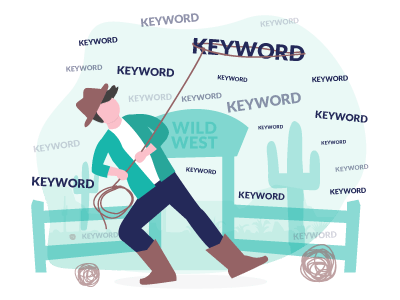

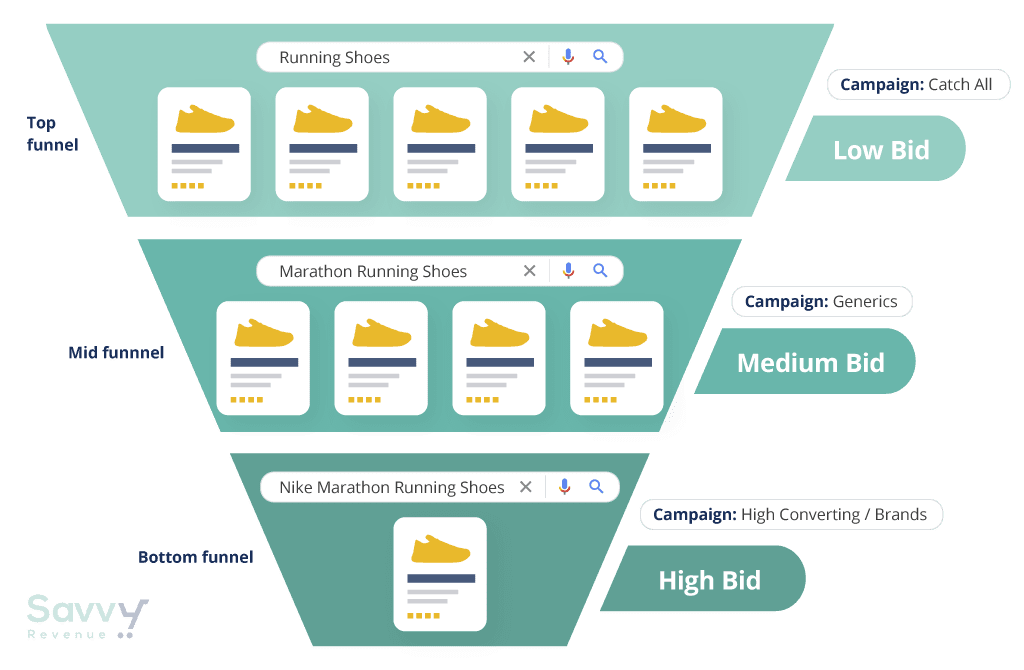
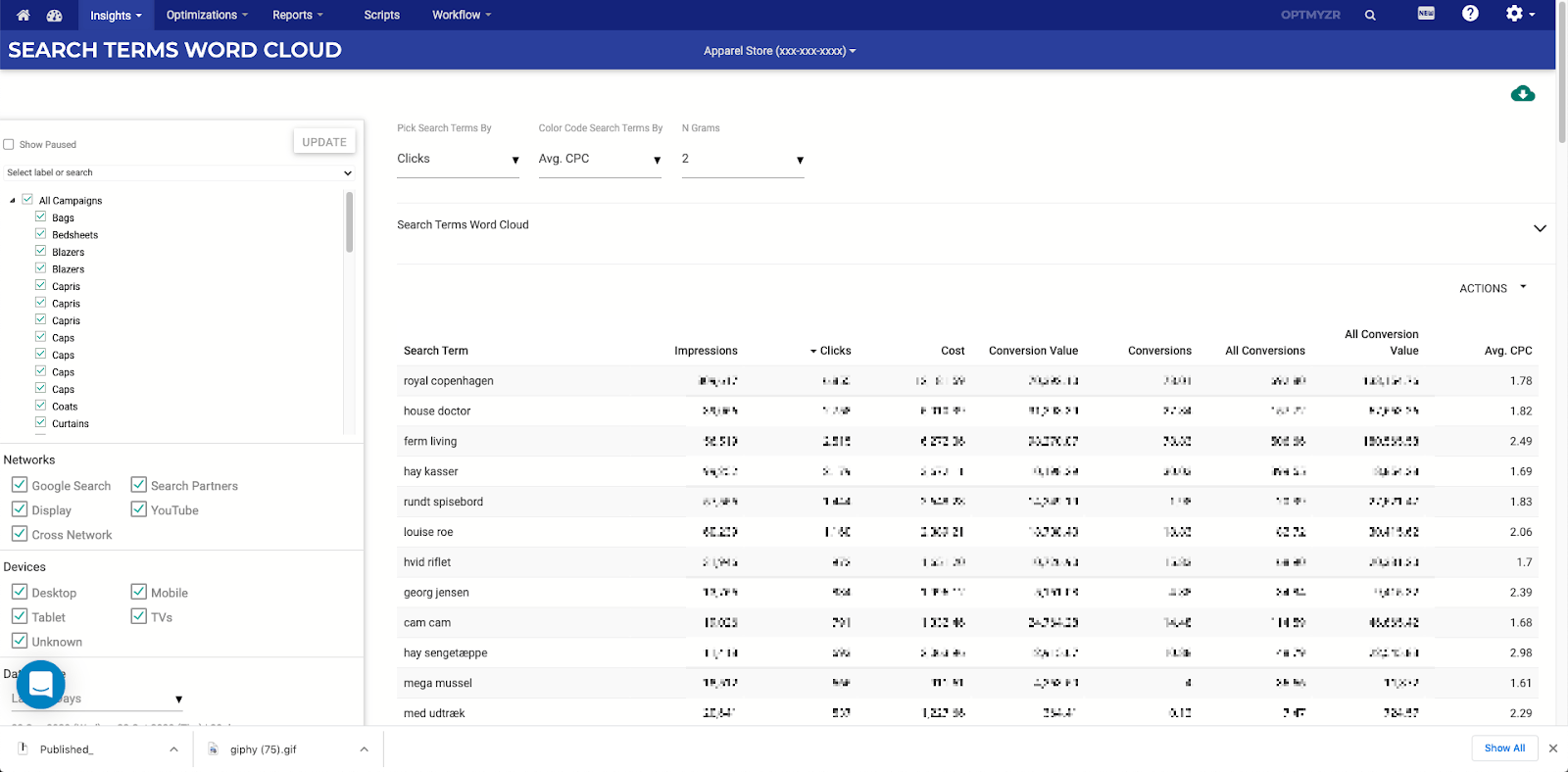
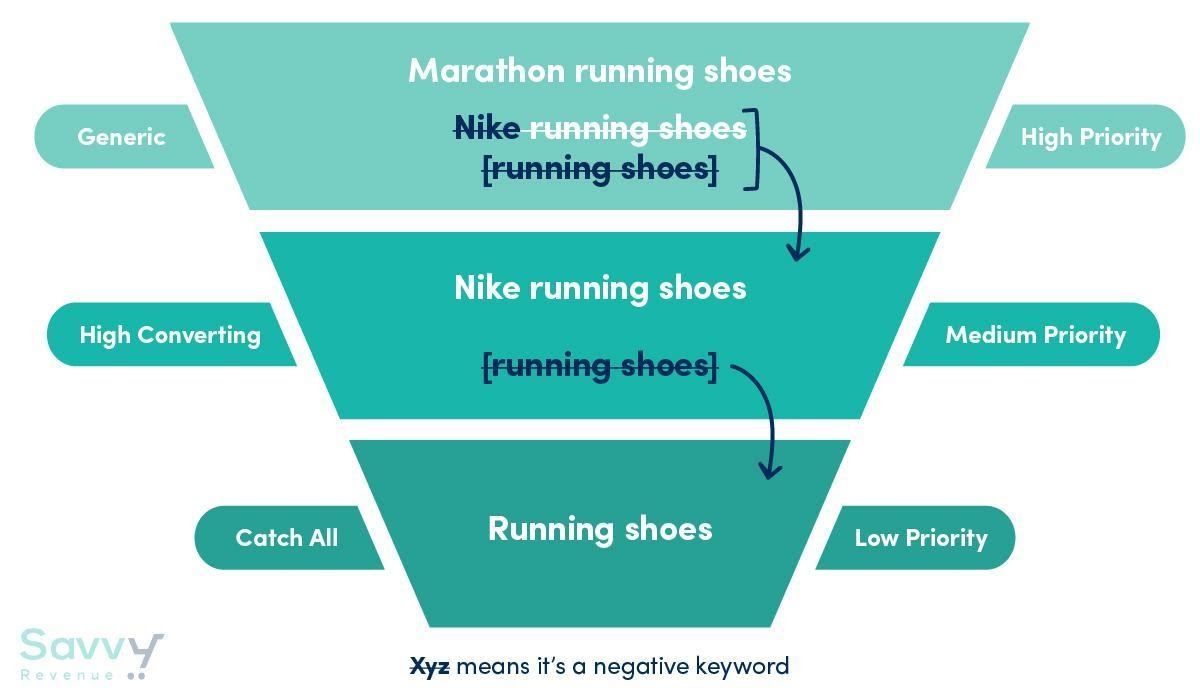
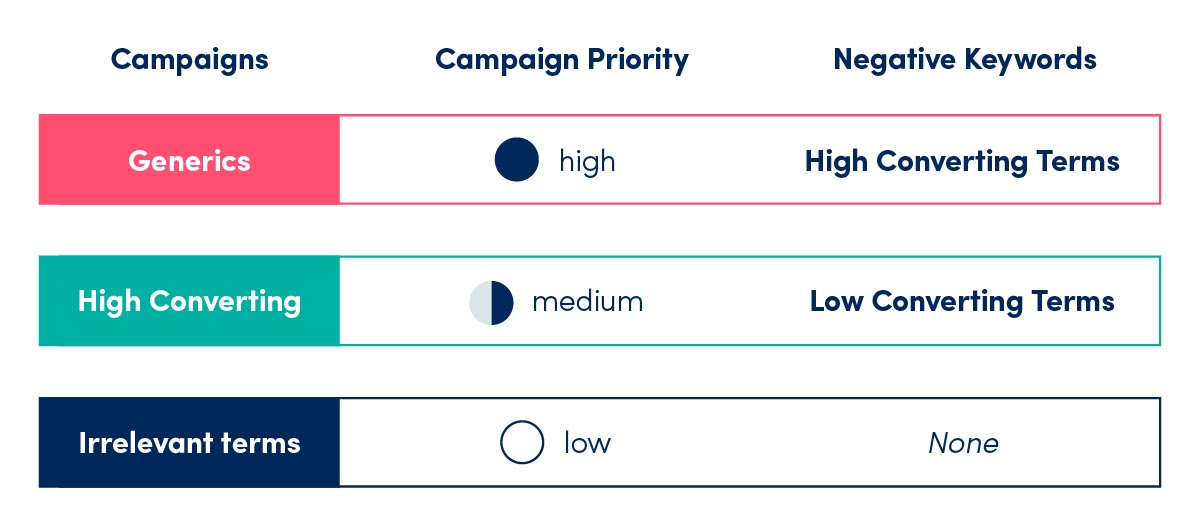
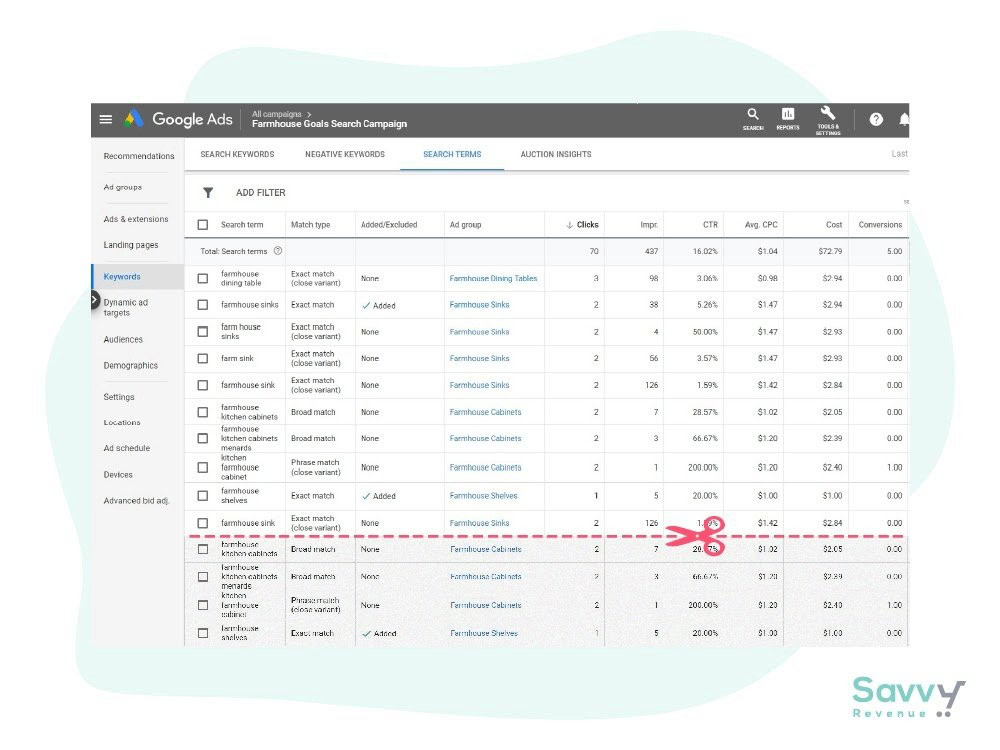
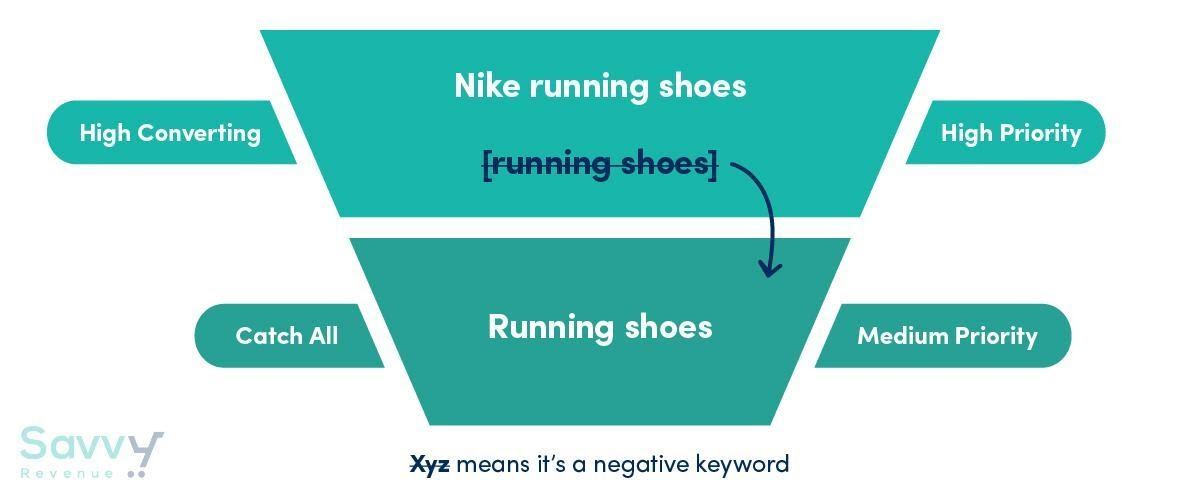
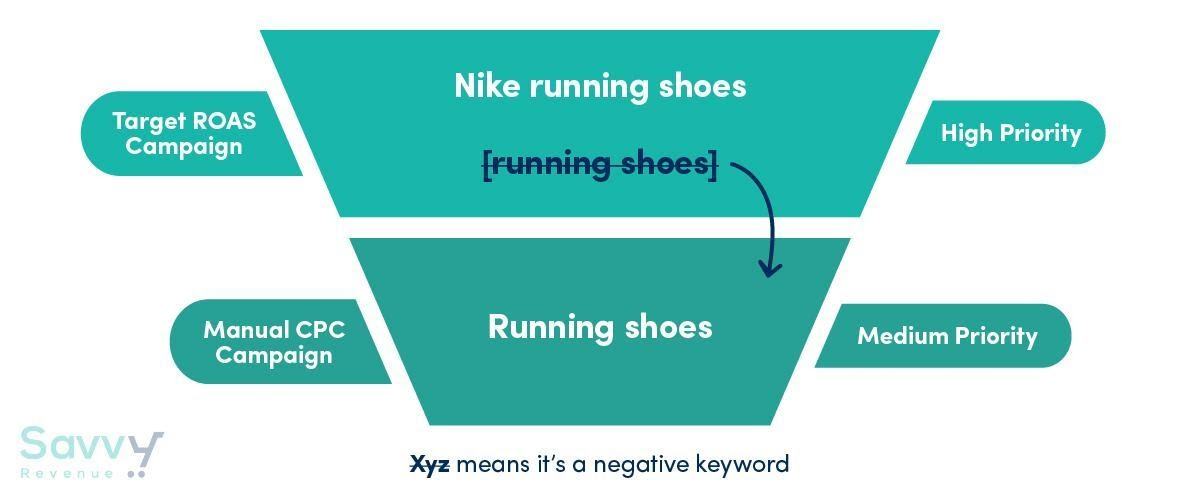
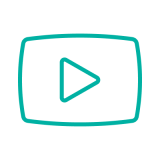

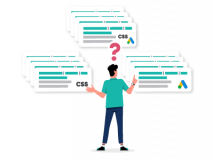

7 thoughts on “Regain Control of Keywords in Google Shopping”
Oh, what a fresh article!
I have a small question: what’s the meaning of creating a Catch All campaign while they have very low conversion rates? If we have a very tight budget then we can just create a campaign which only contains high converting keywords and have high biddings for those products?
Thank you!
Hi Melody!
The catch all also works as a safety net if you do anything wrong with the negative keywords. Like excluding a keyword using broad match instead of exact match.
However, often you should be able to get a fantastic ROAS from the fallback campaign if you set the bids low enough.
loved your article, One of my client is selling BP machines , is BP machines retatregeting is not allowed. As my feed is approved for shopping campaign but not for retargeting.
Hi Andrew,
great post as usual!
One question on this table https://prnt.sc/11ak6ej
With this setup, wouldn’t the generics trigger also irrelevant/low converting non branded queries?
I believe the right setup would be
Irrelevant (high priority, negate both high and low converting)
Generics (medium priority, negate high converting)
High Converting (low priority, no negatives)
Let me know if I’m not seeing something? cheers!
Hello Andrew,
Great article!! I think I’ve read it 20 times over the past 6 months. I have question for you and was hoping you could help. We tried the keyword split method + priorities + negative keyword lists earlier this year, but we saw that we were losing 50%+ in search term data so we discontinued the method. I then tried TROAS with multiple campaigns and individual budgets, but then the campaigns experienced keyword bleed (non-branded leaking into branded). Our goal is to allocate a specific amount to generic terms and another specific amount to branded terms, our branded terms convert very well, however our number one goal is new customer acquisition. (non-branded).
Any ideas how to accomplish this on a keyword level?