I keep opening Google Ads accounts that look like they’re straight out of 2020. While we’ve made huge strides with Performance Max and Demand Gen, Search seems stuck in the past. The biggest culprit is over-segmentation, and it’s crippling performance for most accounts by fighting against Smart Bidding and the way Google actually works today.
So, let’s talk about the modern search campaign structure that works for e-commerce. This is the rulebook we’ve created and refined in the trenches that makes Search a top performer again. But first, a core belief of mine: no single campaign structure is perfect for every single case. The principles I’m about to share, however, are grounded in how Google’s algorithms function, making them broadly applicable.
Go Beyond the Article
Why the Video is Better:
- See real examples from actual client accounts
- Get deeper insights that can’t fit in written format
- Learn advanced strategies for complex situations
Why Your Search Structure Is Stuck in the Past
Let’s quickly review the campaign structures of yesterday to understand why they fail today.
- SKAGs (Single Keyword Ad Groups): This gets way too messy. Back in the day, we used SKAGs because we could set a mobile bid adjustment per keyword. That was the reason. Today, they’re a nightmare for ad testing and campaign organization goes completely off the rails.
- STAGs (Single Theme Ad Groups): A horrible name, and in most cases, it just results in an irrelevant relationship between the keyword and the ad. Maybe it has a place in lead gen, but for e-commerce, it’s a mess.
- SLAGs (Single Landing Page Ad Groups): Similar to STAGs, but in my opinion, completely useless from an e-commerce standpoint. Any framework where a single keyword could logically fit into three different places isn’t a framework at all; it’s just a recipe for confusion.
- Hagakure: It’s a stupid name that nobody understands, but the underlying concept of consolidation is fundamentally where we’ve ended up. I just think calling it “Hagakure” is a marketing ploy.
The bottom line is that SKAGs, STAGs, and SLAGs don’t work anymore. Here’s a perfect example of a SKAG structure I came across recently. This is in Danish, but you’ll get the point.
We have ad groups for:
- “Christmas lunch externally”
- “food for Christmas lunch”
- “Christmas lunch menu”
- “Christmas lunch order”
… it’s all the same thing. The ads for these ad groups will not be meaningfully different. This results in 150 different ad groups to manage. Because of the way keyword variant matching works today, the same search term can trigger an ad from any of these ad groups. We have no real control.
That’s why SKAGs are broken.
The Core Problem: Too Many Doors to the Same Auction
When I open an account structured like the one above, the fundamental issue is always the same: Smart Bidding can enter the same auction from multiple places. This gets it confused.
Think back to when we managed bids manually. If you increased a bid in one place, decreased it in another, and then fiddled with a third, all for the same potential search term, your strategy would be a chaotic mess. It’s still confusing for Smart Bidding. The algorithm struggles to learn when it has too many entry points for the exact same auction.
Our primary goal today is to limit the number of places Smart Bidding can enter an auction from within our account. We need to keep it tight.
The 5 New Rules for a High-Performing Search Structure
This is the framework we implement at SavvyRevenue. It’s why we routinely get better results with Search than Shopping—most agencies simply don’t know how to structure search campaigns anymore. The rules are simple.
Rule 1: Keep It Tight
The guiding principle is this: use as few keywords, as few ads, and as few ad groups as you can get away with.
Everything falls back on one simple relationship:
Search Term → matches Keyword → matches Ad → matches Landing Page
As long as those four pieces are aligned, your structure is sound. Your secondary goal is to concentrate traffic into as few Responsive Search Ads (RSAs) as possible. The fewer RSAs you have, the more data is concentrated on each one, which allows Google’s algorithm to figure out the best headline combinations much faster.
When deciding to create a new ad group, ask yourself one question:
“Will I write a meaningfully different ad for this keyword?”
If the answer is yes, create a new ad group. If it’s no, add the keyword to an existing ad group. It’s that simple.
Here are a few examples for running shoes:
- Ad Group 1: Nike Running Shoes
- Keywords: “running shoes from nike,” “men’s nike running shoes,” “women’s nike running shoes,” “nike air zoom running shoes”
- All of these keywords can be served by the same ad and go to the same Nike category landing page. They belong together.
- Ad Group 2: Marathon Running Shoes
- Keywords: “long distance running shoes,” “endurance running shoes,” “race day running shoes,” “marathon training shoes”
- All five keywords point to the same user intent and can go to the same landing page for marathon shoes. They belong together.
- Ad Group 3: Lightweight Running Shoes
- Keywords: “ultra light running shoes,” “featherweight running shoes,” “light running shoes”
- But what about “minimalist running shoes”? Technically, they are lightweight. However, as someone who knows running shoes, “minimalist” is a completely different sub-category. A user searching for that term is looking for something specific, so it would get its own ad group with a dedicated ad. This is what “meaningfully different” means.
Rule 2: Skip the Endless Keyword Variations
You need to lean into Google’s keyword matching, not fight it. We all love to complain when Google matches a weird search term, but instead of complaining, let’s take advantage of it to simplify our accounts.
This is what I mean when I say most accounts are stuck in 2020. You’ll see this:
- beginners bass lessons
- bass lessons for beginners
- beginner bass lessons
- beginning bass lessons
- bass for beginners
And then you’ll see them all again in exact match. And if someone got really excited after reading a LinkedIn post, they’re in there in broad match, too. Then you wonder why Smart Bidding can’t figure out what to do. For one client, we replaced a massive list like that with just two keywords: “bass for beginners” and “bass guitar for beginners.” The result? 3x better volume and a 3x lower cost per conversion.
Rule 3: Phrase & Exact Match Are All You Need (Usually)
So many people think you either have to go all-in on broad match or stick only to exact match. I just don’t see it that way for e-commerce.
- Exact Match: This is your base. What you see is what you get.
- Phrase Match: This is your coverage. It captures the relevant variations without going completely off the rails.
- Broad Match: This is an expansion tool. We only add it if we need more scale and have the profit margin to support the exploration.
Technically, you could probably get away with just phrase match. But I like using both phrase and exact match because it allows me to quickly see if most of my converting traffic is coming from the precise core term (exact match) or from looser variations (phrase match). It’s a simple, effective diagnostic tool.
Rule 4: Write Meaningful Headlines (Or Don’t Bother)
Once you’ve chosen your keywords, you only have two levers left: your bid and your ad. You need to get good at writing ads.
We use a structured approach for our RSA headlines to ensure we’re giving the algorithm high-quality, diverse assets. We don’t always use all 15, but we start with a framework:
- Headlines 1-2 (Keyword Focus): Include the keyword directly, maybe with a modifier like “Official” or “2024 Collection.”
- Headlines 3-4 (Offer Focus): Talk about the price, sale, or current offer. Create urgency.
- Headlines 5-6 (Trust Factors): Fast Shipping, Free Returns, Stock Status, Guarantees.
- Headlines 7-8 (Social Proof): Number of reviews, star ratings, awards, popularity (“Bestseller”).
- Headlines 9-10 (Seasonal/Topical): This is a huge opportunity. “Fall Styles Are Here,” “Get Ready for Summer.” Always have something new to say.
- Headlines 11-12 (Benefit Focus): What is the practical or emotional satisfaction the user gets?
- Headlines 13-15 (Category/Specifics): For high SKU-count categories, highlight something specific. For a flat wallet, it might be “Fits In Your Front Pocket.” Avoid fluffy marketing speak.
Writing better ads is one of the most direct ways to improve search performance.
Rule 5: Feed the Machine First-Party Data
Keep this simple. Create and apply these four audiences to your campaigns (in Observation mode):
- Website Visitors
- All Converters
- Email Subscribers (from your CRM)
- Email Customers (from your CRM)
With very few exceptions, all other audiences are irrelevant for e-commerce search campaigns. Unless you have enough data volume to write a completely different ad for a different audience (which most businesses don’t), just giving these signals to Google is enough. It will figure out what to do with them.
What This Looks Like in a Real Account
So how does this all come together? Our core search setup for a new e-commerce account typically includes just three campaign types to start:
- Category Keywords (e.g., “running shoes”)
- Category + Brand Keywords (e.g., “nike running shoes”)
- Dynamic Search Ads (DSA)
These three campaign types will capture 80-90% of the initial volume. From there, we can add campaigns for generic terms, products, or specific “niche filters” (like “tire size” for a bike shop), but the core is simple.
Here’s an account where we have campaigns broken down by the main product categories: Apparel, Bags, Eyewear, and Jewelry. Jewelry is 50% of the revenue, so we split it out to have more budget control. It’s clean and simple.
If we look inside the “Bracelets” campaign, we see ad groups for the core keyword (“bracelets”) and for the keyword plus a filter (“bracelets” + color/material). We use dynamic keyword insertion in the ads so we don’t need a separate ad group for every minor variation. The keyword gets into the headline, the data is consolidated, and the system works.
The entire structure is built on that one question: Does the search term match the keyword, which matches the ad, which matches the landing page? If yes, it can be grouped together. If not, it needs a new ad group.
It’s a simple, scalable, and effective way to run search today.
[TL;DR]
- Stop Over-Segmenting: Old structures like SKAGs create too many auction entry points and confuse Smart Bidding. Consolidation is key.
- Rule 1: Keep It Tight: Use as few keywords, ads, and ad groups as possible. Only create a new ad group if you need to write a meaningfully different ad.
- Rule 2: Ditch Keyword Variations: Lean into Google’s keyword matching. A few core phrase/exact match keywords will cover hundreds of minor variations.
- Rule 3: Stick to Phrase & Exact Match: For most e-commerce accounts, this combination provides the ideal balance of precision and coverage. Use broad match only when you need to scale and have the margin for it.
- Rule 4: Focus on Ad Quality: Your only levers are your bid and your ad. Use a structured approach to writing RSA headlines that give the algorithm high-quality assets to test.
- Rule 5: Use First-Party Data: Feed Google your customer and visitor lists as audience signals. It helps the algorithm make smarter decisions.
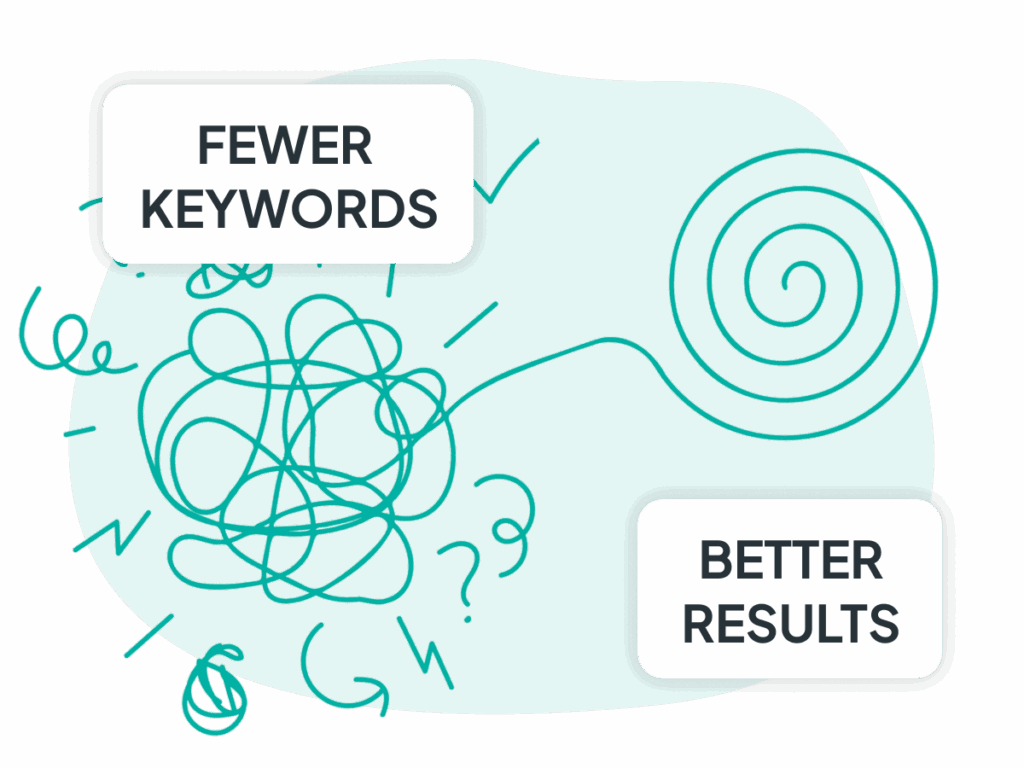
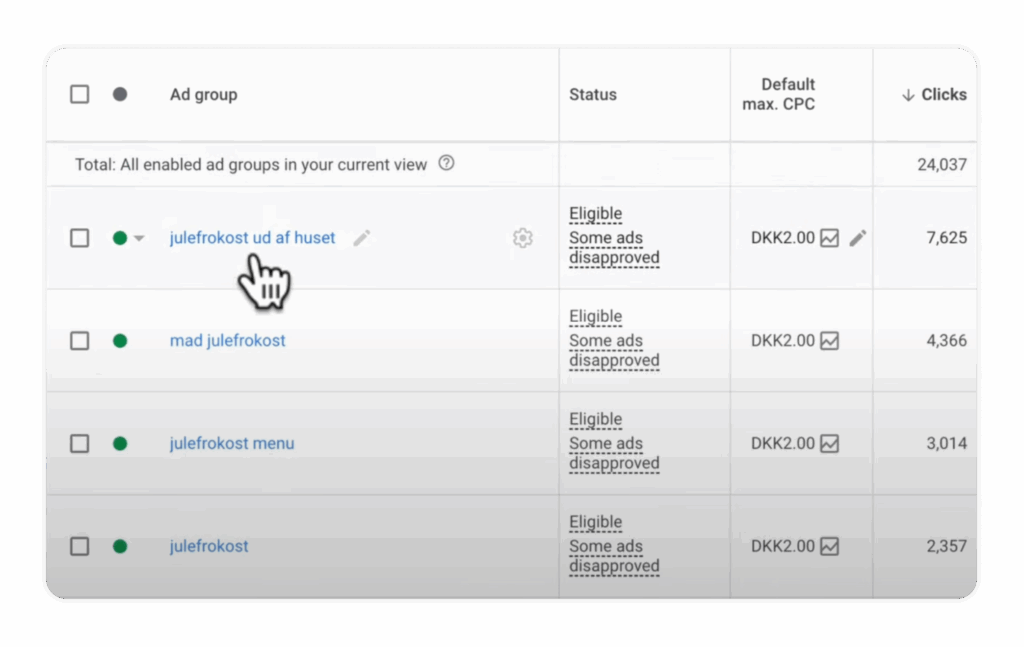
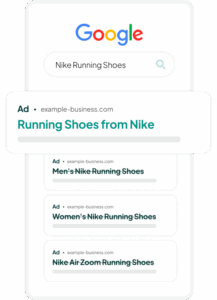
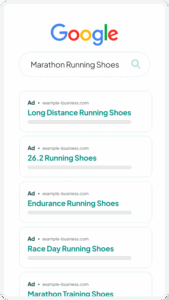
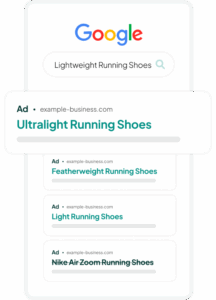
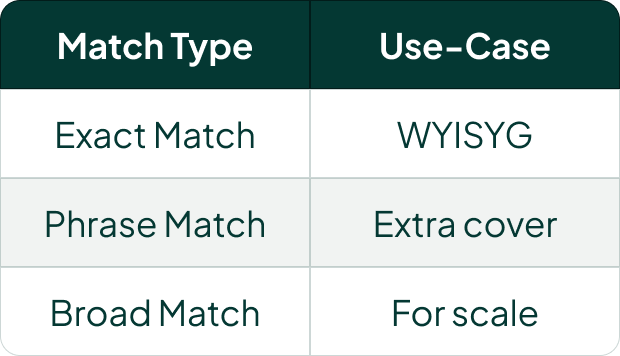
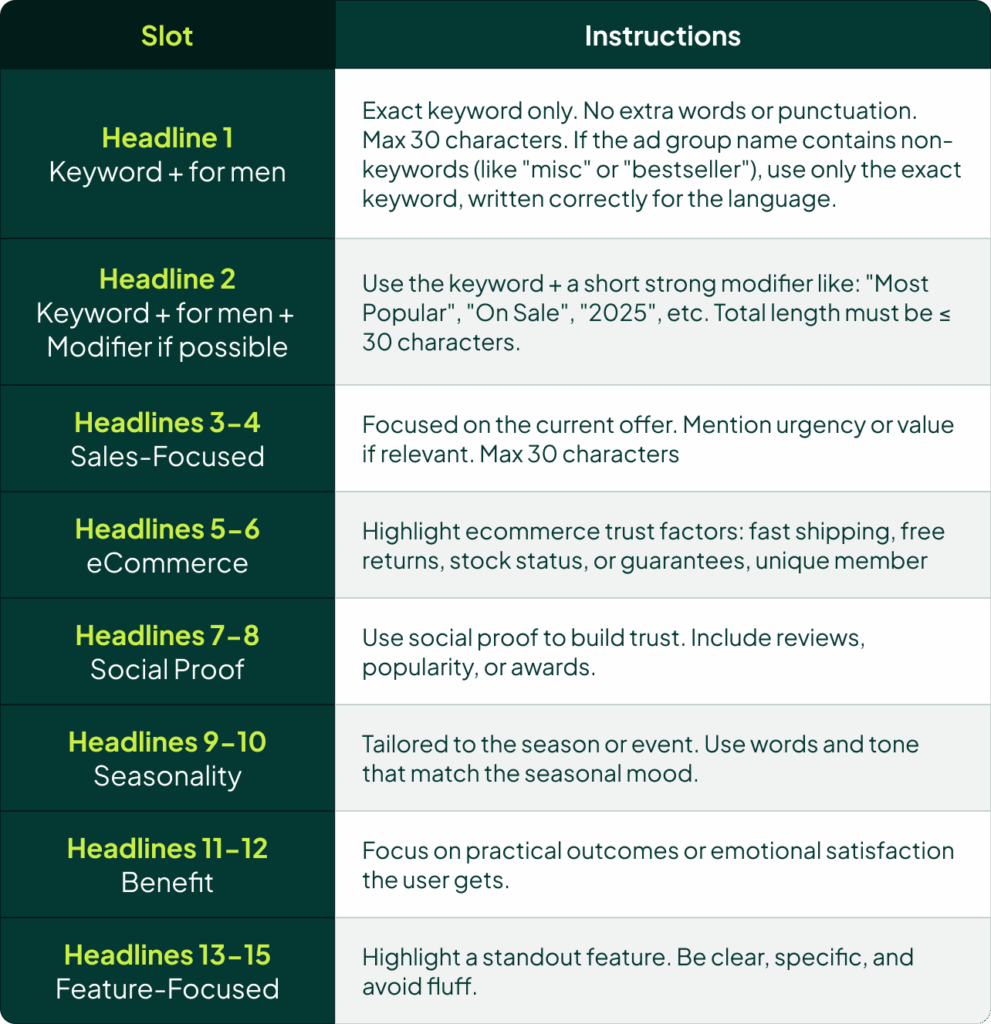
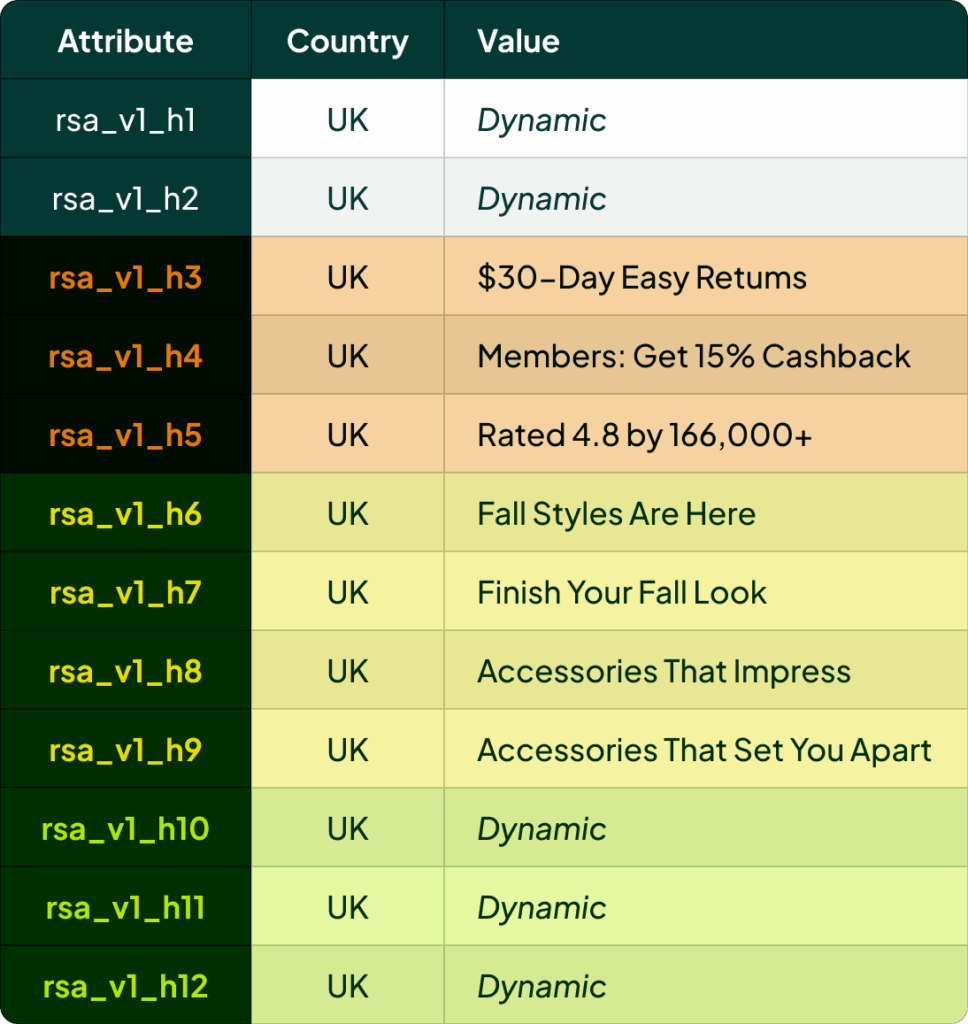

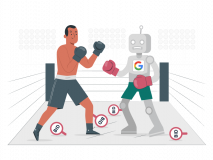

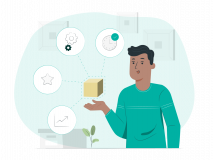


4 thoughts on “Search Campaign Structure: Stop Over-Segmenting Your Account”
Love this so much. Other than your comments about phrase match; it’s way worse than broad match these days. I’ve turned it off for a lot of clients because the amount of horrible matches it gets is just awful.
Hey Nikki! It’s so interesting you say that (I’ve seen you comment on this before). We test phrase vs broad match all the time, and don’t get to the same conclusion.
I wonder if there is something around client type, bidding approach, campaign structure or something else that causes us to see phrase match continue to beat broad match.
It’s not that it outright beats broad match. It’s more that when we enable and analyze broad match, then it doesn’t increase our volume considerably, but opens the door for the same search term to show different places in the account — which lowers the conv. rate on that search term.
Hi Andrew, this is super insightful and has given me a lot of clarity with some older accounts that have those outdated, very granular, campaign/ad groups structures that work against you nowadays.
When you talk about exact and phrase match keywords, I’m assuming these now just go into a single ad group rather than having campaigns split by match types? We’ve been gradually dropping phrase campaigns/ad groups entirely over time but this is making me think again 🙂
I’m glad you liked it!
Reg. phrase/exact: Exactly. No more individual ad groups or campaigns per match type 🙂
Even with broad match we prefer testing inside existing campaigns. It’s how the system works best.