Summary:
- Automated bidding strategies have overtaken manual bidding as the most efficient way to bid
- Smart Bidding from Google is better than 3rd party bidding software due to the number of bidding signals it has access to (and the core algorithm is good)
- Using automated bidding is not an excuse to abdicate responsibility for bidding — there are still many things you can do
- Manual bidding still has a function in specific scenarios to supplement automated bidding
Intro
Automated or manual bidding used to be a conversation that sparked fierce debate — but that’s hardly the case anymore.
You will be hard-pressed to find people who are “I will fight to the death” eager to defend manual bidding these days.
It is my core belief that you shouldn’t be in PPC today if you don’t think and implement automation in every way you can.
That includes your bid strategy as well.
So to answer the question: Manual vs. Automated bidding — It’s not even a discussion anymore.
The better question is: how do I work best with automated bidding, and in which circumstances should I use manual bidding to supplement automated bidding?
That’s the question I will answer in this article as I dive deeper into the roles of automated and manual bid strategies with our eCommerce hat on. The tips will work for most industries, but our examples are always eCommerce-driven.
I mention keywords throughout this post, but it is really any entity in Google Ads: keyword, product group, placement, audience, etc.
Manual or Automated Bidding?
At its core, bidding is math. Since school teachers in the 90s joked that you would never walk around with “calculators in your pockets”, everyone knows that machines are better at math than people.
The same goes for bidding today.
With the exception of a few use-cases, you should default to using automated bidding in Google Ads. That is a big difference from just a few years ago (before 2020) when most of us would say the opposite.
With automated bidding, you are able to use a lot more data points than you can when you are doing it yourself. Most of us would use average position, impression share, and ROAS/CPA to increase or decrease our bids.
We run automated bidding in about 80% of our accounts at SavvyRevenue. The only accounts in which we don’t run automated bidding are accounts with severe challenges or long buyer’s journeys.
Automated bidding saves time for you to focus on other aspects of managing your Google Ads account.
Yes, performance should be better with automated bidding, but you will also save a lot of time that you would (read: should) have spent on managing bids.
Smart Bidding vs. 3rd Party Automated Bidding
There are two types of automated bidding:
- Smart bidding offered for free by Google
- Bidding software offered by 3rd parties
As of 2022, Smart Bidding has – for eCommerce – take the lead on bidding efficiency and cost (it’s free). Prior to 2020, you’d often discuss whether to use 3rd party bidding software (Kenshoo, Acquisio, Adference, Marin), use scripts, or a combination (i.e., Optmyzr). As of 2022, that discussion has been mainly shelved, and for most use-cases, Smart Bidding is the better choice when choosing to go with automated bidding.
Smart Bidding generally performs better than 3rd party software, and with the fees, some of the software has been used to charging (not uncommon to charge 5-15% of media spend), then Smart Bidding becomes a no-brainer.
Smart Bidding has access to more bidding signals than a 3rd party software, which makes it more efficient as long as the core algorithm is good – which it generally is.
Trying to bid for many of the same things as Smart Bidding can, 3rd party software would require a more complex setup because they can only bid according to how structured the account is. Smart Bidding can bid on the search query behind the keyword, but 3rd party software needs the exact keyword added to the account to do the same.
So unless there are significant bidding signals that only a 3rd party software can access, there isn’t any advantage to using a 3rd party software over Smart Bidding. Smart Bidding’s core algorithm has simply become so good that it’s unnecessary.
Bidding signals: Why Smart Bidding Outperforms Manual
The reason why Smart Bidding can perform better than manual Bidding is two-fold:
- It’s a machine and is better at math than we are
- It has access to more bidding signals than we do
Even if we tried to replicate Smart Bidding manually, you’d trip up somewhere in the world of creating bid adjustments across devices, remarketing lists, audiences, demographic data, ad scheduling, and more.
Believe me; we used to do this. Towards the end of manual bidding being really efficient, we had to scale down on how many of the bid adjustments we actually used as it was becoming impossible to figure out what the actual bid would end up being.
The amount of core bidding signals that Smart Bidding uses today is phenomenal.
Here is the list for Google Shopping:
Even though there are many bidding signals, then I don’t believe that every bidding signal is a competitive advantage for Smart Bidding.
Advertisers would need a ton of data to make some of these bidding signals significant to the bidding decision → which means that they wouldn’t really be an advantage.
But if we narrow down the bidding signals to their core:
Then they are really significant, and most of them are difficult to access using manual bidding, which is why Smart Bidding will outperform manual bidding most of the time – unless you are really good at what you do.
But even then, it’s typically not worth the effort except for some very specific use-cases.
Lack of bidding signals: Manual CAN Outperform Smart Bidding
The use-cases where manual bidding will outperform Smart Bidding are when there are bidding signals that:
- Smart Bidding can’t access, but you can
- Smart Bidding should ignore but isn’t ignoring
For A) this can be related to intrinsic values from certain campaigns early in the buying funnel, so you shouldn’t expect a lot of conversions to be tracked back to a specific campaign.
For B) it could be that mobile devices convert at a much lower rate than desktops, but you know they drive quality visits to your site. Smart Bidding will use that signal to bid lower for mobile devices even though it shouldn’t.
With this being said, both scenarios have roads to be solved that allow Smart Bidding to still be efficient in those scenarios. Adding micro-conversions or using value rules can both support these scenarios (but more on that in a follow-up article).
When to use Manual Bidding to Supplement Automated Bidding
Using a manual bidding strategy can be useful in two scenarios:
- To reset the data
- To ensure positions/buying traffic
Before jumping into the scenarios, let me explain why I am not a fan of using Maximize Clicks bidding strategies (like the one Smart Bidding offers):
It seems like a race to the bottom, so for that reason, I can’t think of many scenarios where I would recommend that bidding strategy.
A maximize click bidding strategy tells Google to buy the cheapest clicks possible. Seeing that most other advertisers are running on an efficiency maximization bidding strategy (like CPA or ROAS), the cheapest clicks can only be found where there is very little efficiency.
This means using a maximize clicks bidding strategy to reset the data will be a moot point. You are not resetting the data but buying the cheapest clicks out there with the least likelihood of converting.
Another option is Maximize Conversion Value (or Conversions). In our experience, we have had varying success with this. Sometimes it works great for resetting the data or working within a budget – while other times, it pushes the CPCs up needlessly high.
But let’s take a look at the two scenarios for using manual bidding to support an automated bidding strategy:
1) To reset the data: It’s the beginning of the swimwear season, and you want to ensure you get a certain amount of traffic.
2) To ensure positions / buying traffic: Sometimes, we get lost in the so-called efficiency chasing game of Google Ads. Yes, it’s important for many eCommerce businesses only to buy demonstrable, highly efficient trafficient traffic.
But at more mature companies, there is value in buying relevant traffic/eyeballs/consumers. Losing the ability to be top of mind would be detrimental to big eCommerce companies, so buying the traffic at a specific CPC within a set budget is sometimes the strategy.
Delegate, Don’t Abdicate Bidding Responsibility
There is no doubt that automated bidding is the way to go for most advertisers. Having seen more than 250 PPC managers in my time, I’d say bid management is one of the things most of them simply don’t do well.
Bidding isn’t just strictly math, which is where many people go wrong.
At SavvyRevenue, we are big on proactive bid management. We only work with eCommerce companies, so we have a lot of insights into seasonality, promotions, price competitiveness, etc. We pride ourselves on knowing our client’s business just as well as they do.
So not being able to bid proactively is a big deal for us.
With proactive bid management, I mean:
Bid higher before a sale, and let a new brand or category run longer at a lower ROAS because it’s new. All the machine sees is the cold data, then it assigns bids for them.
You might have enough data to enable it, but that doesn’t mean it’s a good idea for you to do it.
Not predicting the future means that you’ll often miss seasonal events, promotions, or other upticks in your conversion rate that you could have improved.
A big caveat here is if you don’t use any proactive tactics in bidding manually, then you have nothing to lose on this front by moving to automated bidding.
Automated Bidding Get “Unstuck”
Automated bidding is based primarily on historical data. If automated bidding can see that areas A, B, and C convert well and D, E, and F convert poorly, it will bid down for D, E, and F.
Sometimes poorly performing areas will be bid down to the extent that you no longer get clicks in those areas. This can start a spiral of restricting growth in a Google Ads account.
The solution is to routinely increase your bids for categories or brands where you have become more competitive. What didn’t convert six months ago might convert better now.
There are many reasons why a keyword or category suddenly starts converting:
In “automated bidding words,” increasing your bids mean to:
- Set a lower target if you already have the traffic coming in but want to generate more
- Move to manual bidding for two to three weeks to reset the data
Setting a lower target tells Smart Bidding that it is not as restricted in terms of bidding as it used to be. This can often mean it opens up for areas (like the D, E, and F above) that used to perform poorly and gives them another try.
This simple maneuver can be very powerful when timed correctly.
You should apply manual overrides of your bids consistently.
The biggest mistake I see is people letting automation run by itself.
A common scenario is that your automated bidding will have decreased bids for certain keywords or products when they are out of season (or for another one of the million reasons).
Let’s take a category like snow gear.
You don’t have a lot of conversions for snow gear during the summer months. The automation picks up on this and decreases your bids. But then November hits, and the season picks up again:
You can do two things:
- Wait for the automation to notice this and starts bidding higher
- Use your own common sense and bid higher!
Which tactic do you think you’re getting paid to do and will generate the best results?
The key is not to think, “oh, the automation has got this” or “well, I’m running Smart Bidding, so my hands are tied.”
NO, THEY’RE NOT.
You can always take a campaign off automated bidding for a bit and then re-enable it later. Don’t let automation be an excuse for not doing whatever it takes to get the performance you need.
You should actively change your targets.
Had a bad ROAS month? Decrease your target for a couple of weeks to boost traffic. Then increase your target gradually as conversions pick up again.
Do you consistently see that Smart Bidding isn’t accounting for conversion lag? Decrease your targets and measure the effect.
Is the discrepancy between mobile and desktop ROAS too big? Consider separating mobile campaigns into mobile-specific campaigns so that you can set different ROAS targets.
You get the idea.
Constantly work with the targets. One of the guys on our team was able to double revenue in an account (from 200k to 400k in 30 days) by setting a ROAS target of 500% rather than 750%. We still hit the 700% we needed.
More Insights on Smart Bidding
We have written three articles explicitly outlining how to work with Smart Bidding that we highly recommend you dive into if you decide to work with automated bidding strategies:
- Smart Bidding: Full guide to increased performance
- 9 Actions to Optimize Smart Bidding for eCommerce
- Tweak Smart Bidding with Data Exclusion & Seasonality Bid Adjustments
Automated Bid Management Should Be Your Default
I’d like to end as I started:
Bidding is math.
And math is done better by a machine.
If your account, for some reason or another, is not performing well with automated bidding, ask yourself what the causes might be and see if you can correct those factors before you blindly discard it forever.
If you tried automated bidding two years ago and it didn’t work, try it again. Google’s Smart Bidding has improved tremendously. Just be sure to ask questions and become knowledgeable about when to apply automated bidding.
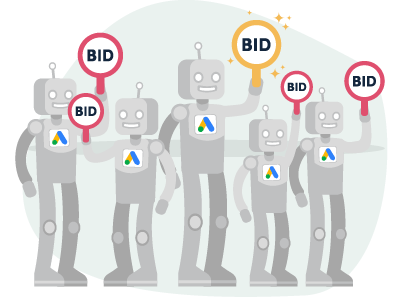
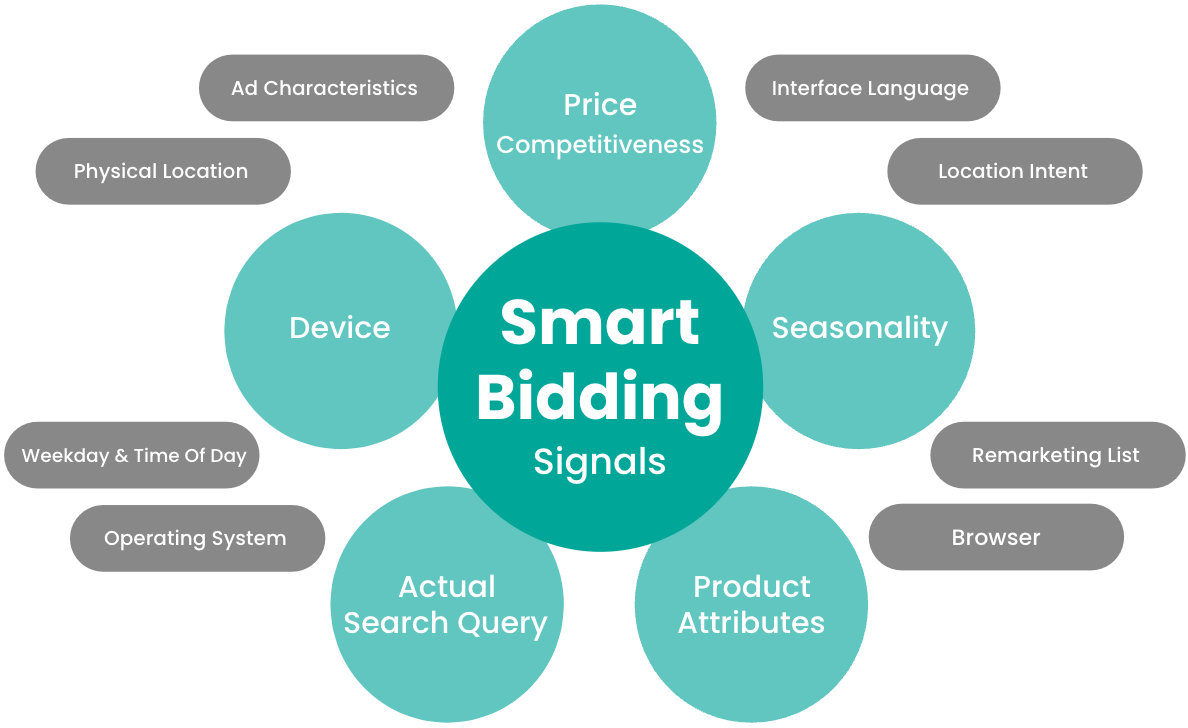
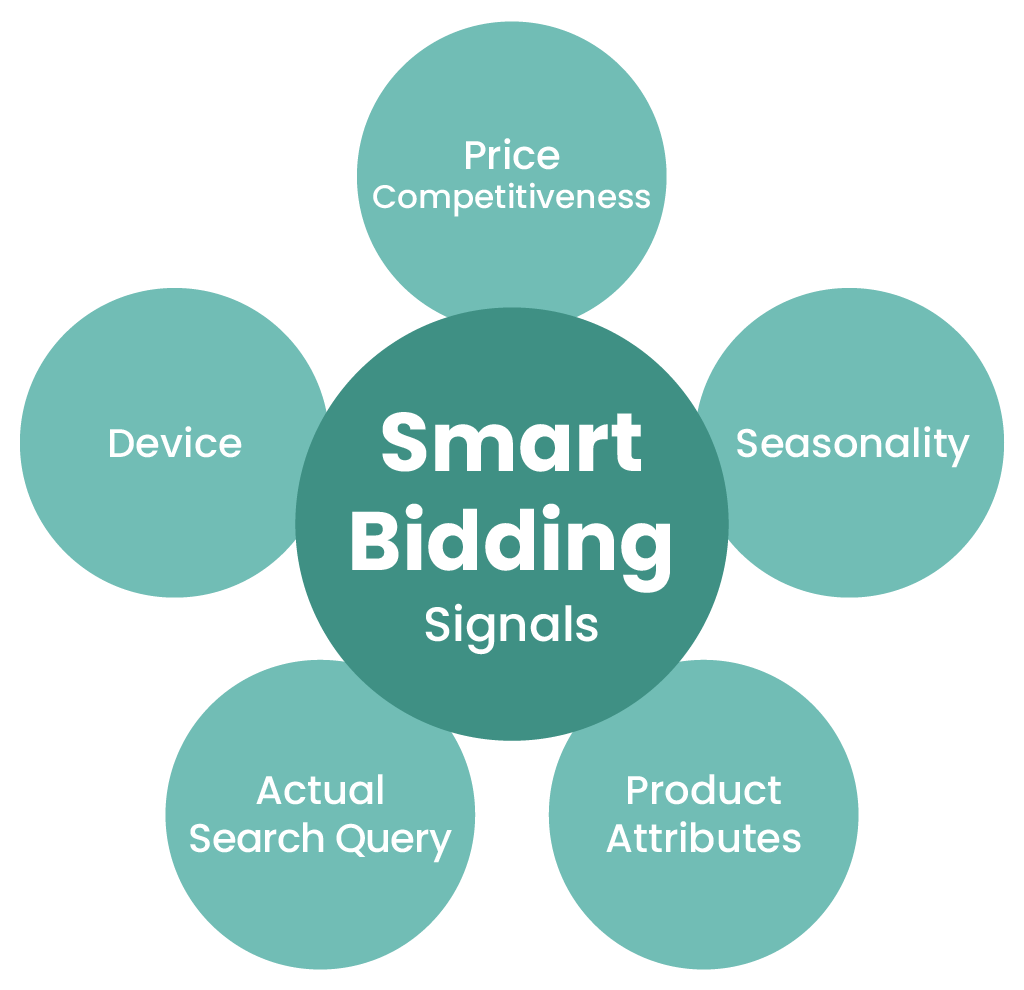
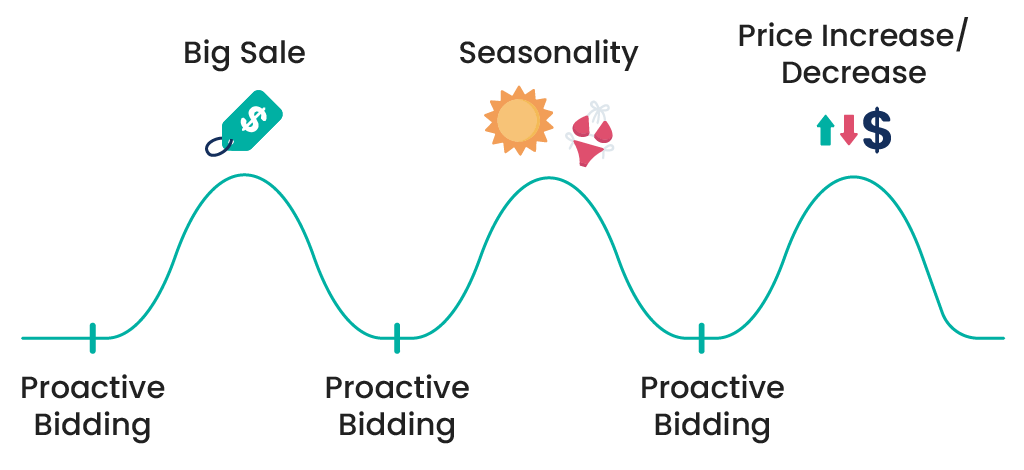
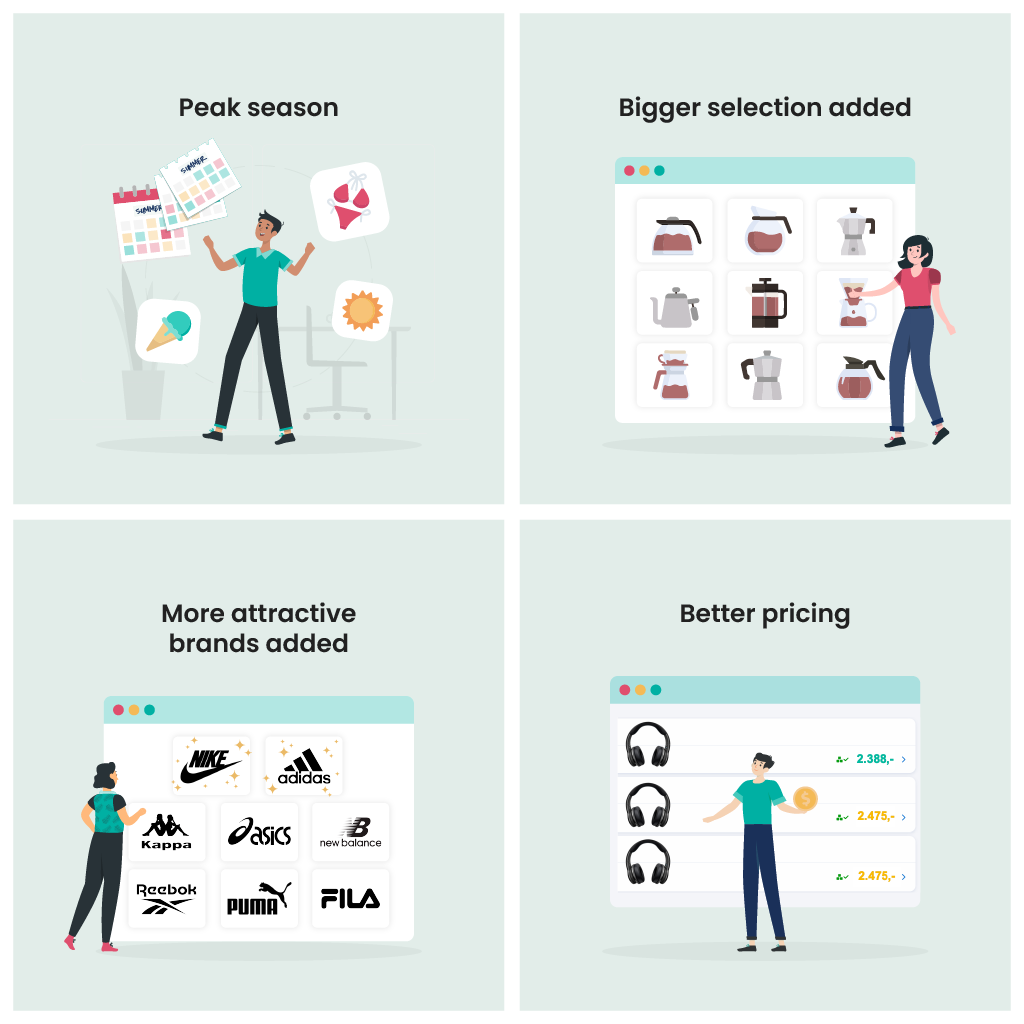
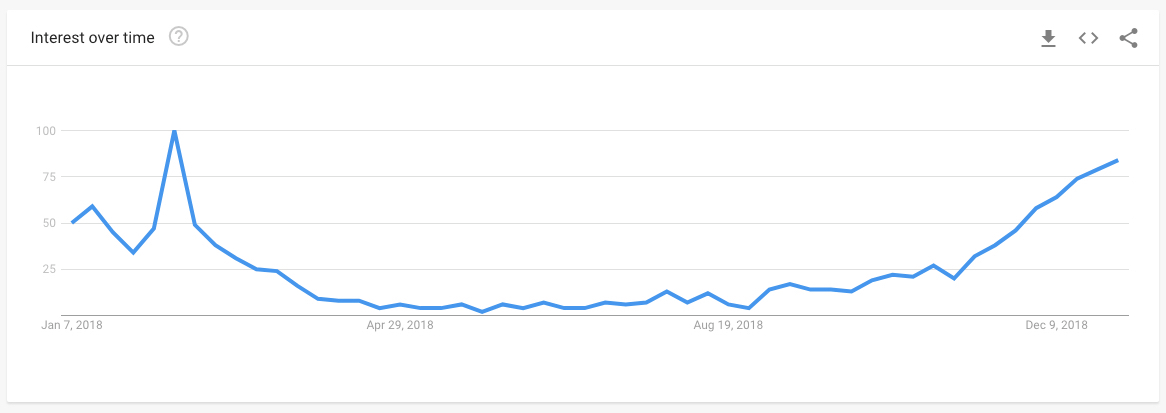

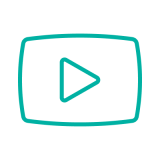

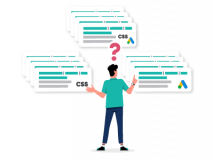

8 thoughts on “Google Ads Bid Strategy: Manual or Automated?”
Absolute gold as per usual Andrew!
For new accounts, are you still running manual bid strategies in the beginning before a conversion threshold is hit?
For brand new accounts, then yes, we will run manual bid strategies until we hit a threshold we like.
Sometimes it’s very low (especially if performance isn’t where we need it to be), but if performance continues to be strong on manual then we will ride it until we see it tapering off or we hit +2-500 conversions a month.
A game changer article on bidding strategies!
I have noticed on several campaigns on the same account when the tROAS dropped the CVR dropped. Is there a reason for this?
Thanks, Alice!
If you mean the ROAS Target, then no. That shouldn’t happen.
If you mean that the actual ROAS drops then the conversion rate also drops, then yes. There is a direct correlation between Conversion Rate and ROAS, so it would make sense for both to drop at the same time. If they don’t drop at the same time, then you are most likely looking at a change in your average order value 🙂
How do you switch a campaign between manual and automated bidding?
You select bid strategy on the campaign level in the settings 🙂
Great article on Google Ads Bid Strategy! As an online marketer, I have always been torn between using manual or automated bidding strategies on Google Ads. Your article has provided some great insights on the automated approach. Thank you so much for sharing your expertise.
I personally prefer using automated bidding strategies for my Google Ads campaigns. While manual bidding gives me more control over my ad spend, I find that automated bidding strategies, such as Target CPA or Target ROAS, are more efficient and effective in achieving my desired results. With automated bidding, Google’s algorithms use historical data to adjust bids in real-time, optimizing for conversions and ultimately delivering a better ROI. Of course, it’s important to regularly monitor and adjust bidding strategies as needed, but overall, I’ve found that automated bidding has been a game-changer for my advertising efforts.