Summary
- Smart Bidding is great at math calculations based on historical data
- To help Smart Bidding predict performance you can use seasonality bid adjustments
- Set adjustments based on your desired CPC increases, not CVR increases
- Never use for longer than 7 days
- To erase faulty data, or time periods, you can use data exclusion
- Use rarely, but always after a big sale
- Both are essential features to help Smart Bidding perform better
Intro
Smart Bidding is an amazing tool for many eCommerce scenarios, but to get the most out of Smart Bidding you still have to help it. Especially when it comes to predicting what will happen in the near future.
Two features that Google came out with to help Smart Bidding are Seasonality Bid Adjustments and Data Exclusion
These features allow us to change the data that Smart Bidding sees, and indicate a future impact that we know will come but that Smart Bidding can’t predict.
More precisely:
Seasonality Bid Adjustments are a way to temporarily tell Smart Bidding to increase or decrease your bids.
Data Exclusion works by telling Smart Bidding that the data for a certain period of time should be disregarded when it calculates bids.
Even though both data exclusion and seasonality bid adjustments are fairly simple features, we have learned what the drawbacks are for each, in what scenarios they are most useful, and how exactly to apply them. It’s not as simple as it seems.
Learn from our experience in this very hands-on article. This one was a pleasure to write after several long articles.
Note: For a more in-depth look at optimizing Smart Bidding, review our article on Optimizing Smart Bidding.
Seasonality Bid Adjustments
How they work
The Seasonality Bid Adjustment feature is a way to temporarily tell Smart Bidding to increase or decrease your bids.
The most common reason to apply a seasonality bid adjustment is before a big sale when you want to proactively bid higher and not wait for Smart Bidding to figure out you are running a sale.
One of our early learnings of seasonality bid adjustments was that it works “directly” Google tells you to set the adjustment to what you expect the conversion rate to increase with, but:
A 100% Seasonality Bid Adjustment will usually result in a 100% increase in your bids, which isn’t necessarily what you want.
I remember receiving a call from a large advertiser we had a sparring retainer with on Black Friday in 2019 because they had set a seasonality bid adjustment to the same as last year’s conversion rate increase, and it was blowing through the budget before 11 am.
When we reviewed the adjustment more closely it was clear that the bids were way too high. Although Black Friday usually meant a 100% increase in conversion rates, the CPCs only increased 25% for this particular retailer.
A more accurate adjustment was therefore 25% – not 100%
That was one of the first eye-openers for how seasonality bid adjustments work for eCommerce.
When seasonality bid adjustments first came out, it was mentioned that the data during the period a seasonality bid adjustment was applied would be ignored by Smart Bidding. A bit like data exclusion works.
But this has been further clarified now: Data during a period when seasonality bid adjustment is applied does not get ignored completely. Smart Bidding will take the signal that the conversion rate increase it saw during the period is only temporary.
For more information on the ramp-down period after a sale, see the point in the Data Exclusion section below.
When to apply adjustments
Seasonality bid adjustments should be applied when you expect conversion rates to be unpredictably lower/higher than the previous period – but only if it is a temporary change of about 1-7 days.
A couple of examples are:
- Before/after a big sales promotion
- During a period (i.e. holidays) where you expect conversion rates to drop
- During changes in stock levels on the website (i.e. you are moving fulfillment center)
When NOT to apply adjustments
For us, we thought it would be natural to use seasonality bid adjustments to boost Smart Bidding to get more data for the system temporarily.
Avoid doing this. As the system partially ignores increased conversion rates during the period your adjustments are applied, the tactic doesn’t work as intended.
How to apply adjustments
The best approach to setting up seasonality bid adjustments are the following:
- Analyze how much you expect conversion rates to increase
- Analyze how much you want your CPC to increase
- Set an adjustment according to your desired CPC increase
Let me quickly set some notes to each below:
Analyze how much you expect conversion rates to increase: We usually look at an equivalent sale within the last 12 months (or the exact same sale a year ago – i.e. Black Friday). Use this to weigh in when calculating your desired CPC increase.
Analyze how much you want your CPC to increase: The same as above. Review how much the CPCs increased during your last equivalent sale, and whether that resulted in a profitable ROAS. This is what should form the basis of what to set your adjustment to.
Just note that you should also look at your ROAS for the last sale. If your CPCs increased 25%, but your ROAS increased 50% (without accounting for lower margins during a sale), then you potentially could have afforded to set a higher CPC.
Lastly, review your Absolute Top Impression Share to know whether you were maximizing your exposure or not.
If your absolute top impression share was lower than 50% and your ROAS was profitable, then you could probably afford to bid higher.
TIP: These are the same things you should review during your sale to see if you are maximizing your sale. You can’t review impression share, but your ROAS is easily read in the moment from your backend.
Set an appropriate seasonality bid adjustment according to how much you want your CPCs to increase – not how much you expect conversion rates to increase.
Tips for applying seasonality bid adjustments
Do not let it run for more than 4-7 days: Google says that you can use them for up to 14 days, but in our experience, it’s closer to 4 days before they start losing their effect.
Do not update the date more than once.This doesn’t work, and the bid adjustment will lose its effect.
Create new bid adjustments after 4 days.If you need to extend a bid adjustment I usually recommend starting a new one rather than extending an existing one.
Conversion Rate increases should not be equal to bid increases: I listed this before but it is important to mention it again because it goes against Google’s recommendation in the interface. Do not set the seasonality bid adjustment to what you expect conversion rates to increase with – set it to what you want your CPCs to increase by.
You can see the effect immediately in your ad positions in the SERPs: often within 5 minutes. So again – if it doesn’t work it’s because the adjustment isn’t big enough or because it has “worn out.”
What if it’s not just for a couple of days?
The data in the period you are using the seasonality bid adjustment will be partially ignored by Smart Bidding, so you should not use seasonality bid adjustments to start a “ramp-up” period.
For example, if you go into a peak season (i.e. April for swimwear) then you shouldn’t use seasonality bid adjustments to increase the bids for the initial period because it’s the start of a new “normal.”
If it’s not a temporary performance change – like 1-7 days – then consider just lowering your ROAS target initially. Don’t take it literally. When you lower your ROAS target, it tells Google to bid higher overall, not to blindly hit the ROAS you are asking for.
Data Exclusion
How it works
Data Exclusion is fairly simple and works by telling Smart Bidding that the data for a certain period of time should be disregarded when it calculates bids.
Often, you will only do this when your tracking is accidentally removed or faulty for a period, or if you come out of a huge promotion on your site.
It will not have an effect on the data you see in the interface, only what Smart Bidding takes into account.
When to apply
Data Exclusion can be narrowed down to the following scenarios:
- Tracking disappears
- Tracking has tracked too much
- After big sales promotions
- On exceptionally bad days (1-3 days tops)
- On exceptionally good days (1-3 days tops) – We rarely do this, to be honest.
Tips for applying
Don’t use it frivolously: This is a serious tool as it completely removes the data in the time period. As Smart Bidding gets less data to work with, it will get less effective. So only use data exclusion in emergencies.
After big sales promotions: This one is controversial because officially Smart Bidding should be able to know when a sale ends by seeing the conversion rates have lowered immediately.
On top of this you might have added a Seasonality Bid Adjustment, so why do you need to add a data exclusion?
Even though we’ve seen that Smart Bidding is good at overall adjusting after a sale, it will not take into account products that completely stop selling. It will just think that conversion rates overall decrease — it can not predict what products will completely stop selling once they are no longer on sale.
For this reason, we always apply a data exclusion after a big (but short) sale. If any products started converted for just that weekend, Smart Bidding will not continue to bid for those products after the sale either.
Conclusion
Smart Bidding performs really well for many scenarios, and I love the ability to be able to nudge Smart Bidding based on what I do really well: Proactive human insights.
I will lose out in a math competition to Smart Bidding any day of the week, but I will beat it handsomely in a predictive contest that is not based on historical data.
I hope Google will continue to build out tools that allow advertisers to help Smart Bidding. When we see accounts that don’t make use of seasonal bid adjustments or data exclusion, then there are always performance improvements to be found.
If you’ve ever sat with the thought, “what should I do to improve performance,” when your account is running on Smart Bidding – these two tools are essential to working with Smart Bidding.

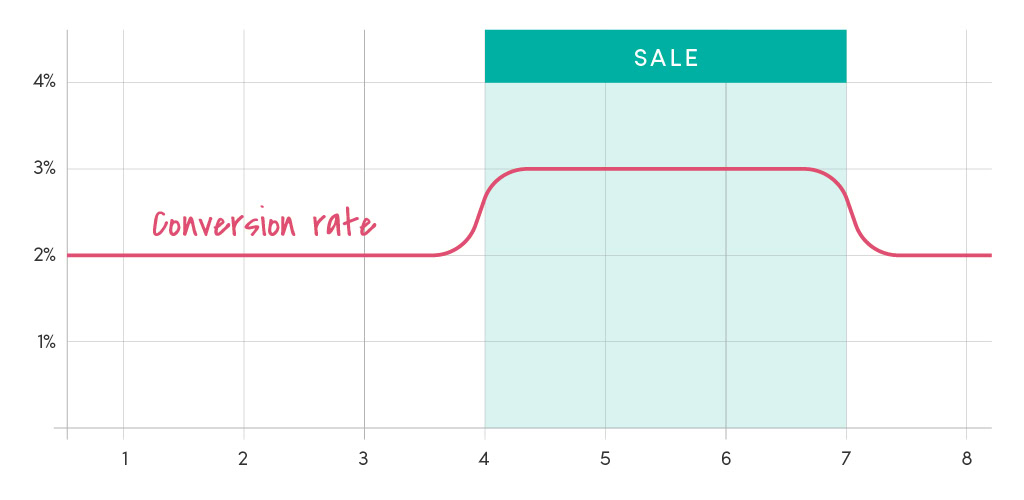
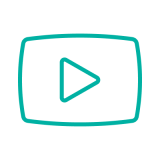

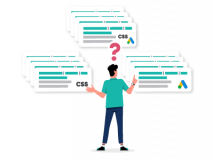

2 thoughts on “Tweak Smart Bidding with Data Exclusion & Seasonality Bid Adjustments”
Curious about how Google reads the Seasonal Adjustments if you delete it post period. If you use it for a weekend, and then delete it, how will Google treat this data?
That’s a good question. Overall, I think the part about Google ignoring performance increases in the period an SBA is live is exaggerated. We always seem to need to use Data Exclusions after a big sale even when using Seasaonal Bid Adjustments.
But after about a month you’re safe to delete them. Any data from that period is in most cases not used anymore anyways 🙂