Summary
- There are actions you can take to significantly improve Smart Bidding
- Don’t try to outsmart Smart Bidding—it’s better at math than you are
- Work with the ROAS targets and the available budget
- Use the features available, including Portfolio bid strategies, Seasonality Adjustments, and Data Exclusion
- Try not having a target
- Always give it time to perform
Introduction
Have you ever caught yourself saying, “Smart Bidding is doing pretty well or pretty poorly right now. What can I do to improve?”
In this article, we try to provide you with an answer.
But first, you have to recognize that if you’ve been used to managing bids manually, then you come with baggage. Manual bidding is the ultimate goal of micromanagement. However, micromanaging Smart Bidding by hovering over it like a hawk never works.
Successfully running Smart Bidding requires a different mindset.
However, there are definitely still things you can do that go beyond waiting for the algorithm, increasing the budget, or lowering your ROAS target. And while you should sometimes do one of these things, this is not always recommended.
The 9 areas this article goes through are as follows:
- Increase/decrease your target
- Create different bid strategies
- Remove your ROAS target
- Change your minimum bid (temporarily)
- Change your maximum bid (rarely)
- Add Seasonality Adjustments
- Add Data Exclusions
- Change to Targeting Conversions
- Give it time.
But first, let me explain what I believe is the biggest issue with Smart Bidding but is not entirely the fault of Smart Bidding:
A lack of data analysis.
Note: Every time I refer to products, I am also referring to keywords, search terms, devices, etc. I have used this abbreviation to increase conciseness and brevity, as repeating “product/keyword/search term” every time creates a rather messy article.
Add Data Analysis Tasks
Manual bidding means analyzing data closely before setting careful bids. It means knowing when to increase, when to decrease, by how much, and just as importantly, when not to do anything.
All of this means you would analyze your data closely to take stock of the fluctuations in performance that you could act on.
I’ve noticed that advertisers who switch to Smart Bidding tend to ignore the steps above.
As a result, key trends tend to get ignored, and in worst-case scenarios, significant parts of campaigns see their bids and outputs (revenues) decreased to the point where Smart Bidding is unable to get it back.
So, remember to analyze your data on a recurring basis—almost as if you were managing the bids manually.
How to Use Impression Share Metrics
In 2019, we said goodbye to avg. position to the outcry of many. Personally, I thought it was a great move.
Knowing your exact position never really helped anybody.
These are the rules of thumb we use when reviewing impression share metrics:
- Top Impression Share
- Definition: Percentage of the time your ads appear in the top four ad spots (or equivalent in Google Shopping).
- Benchmarks:
- <50% is on the low side.
- 70–90% of the time is good.
- Anything below 100% means that there is room to bid higher.
- Absolute Top Impression Share
- Definition: Percentage of the time your ads appear in the number one ad spot.
- Benchmarks:
- <10% is not good enough.
- 50–80% is usually the sweet spot.
- 80–90% is very good.
- 90–100% is rare and can mean you are overbidding.
Any impression share metrics are supporting metrics.
At all times, your ROAS will define how high you can bid.
If you are at pure 100% absolute top impression share and surpass your ROAS target, then there is no need to aim for a lower impression share.
Never Ignore Conversion Lag
I have seen accounts start their spiral to death when account managers don’t take conversion lag into account.
A conversion lag happens because of Google Ads’ way of dating when a conversion happens.
Google Analytics and your backend will date the conversion as the day it happened.
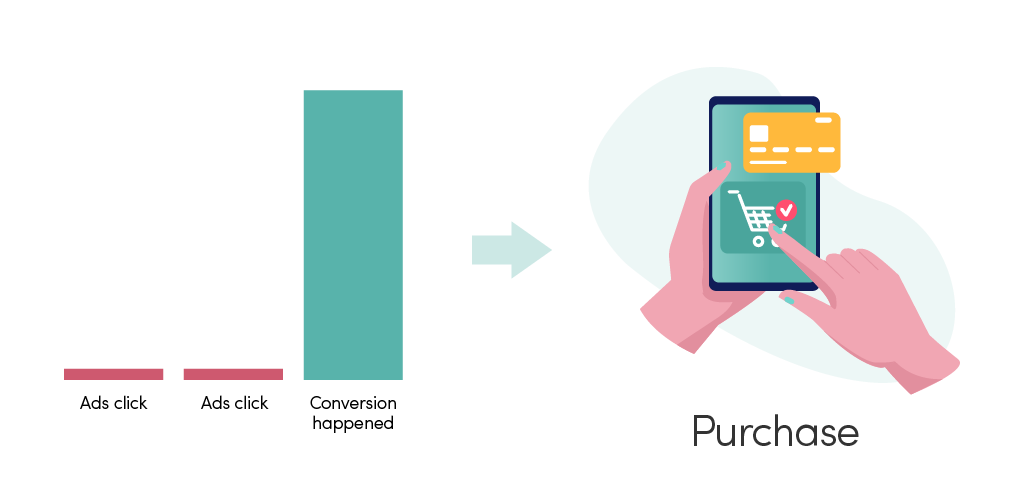
Google Ads dates conversions on the days clicks happen.
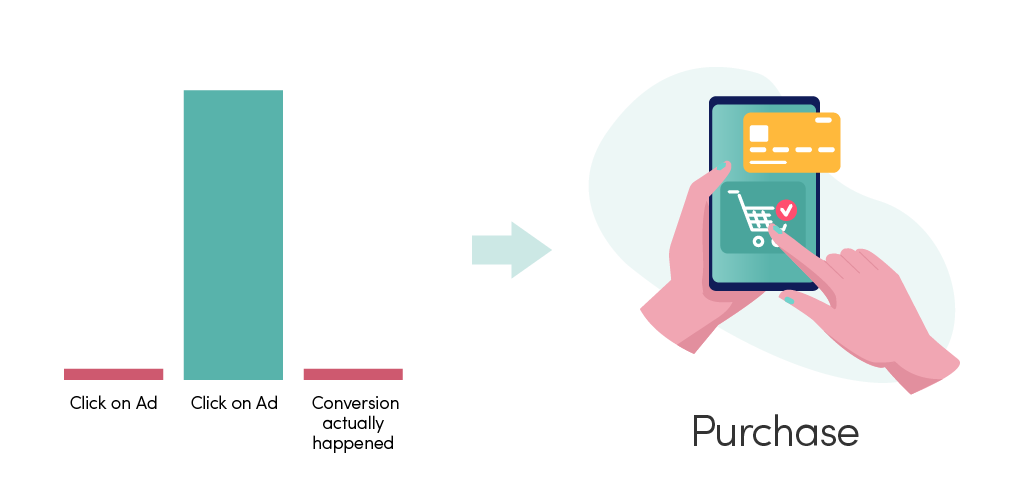
The more expensive your products are, the longer the buyer’s journey is, and the more important it is to review lag conversions.
If you have a lot of lag conversions, consider excluding the last 5–7 days of ad spending when reviewing your performance (i.e., instead of reviewing the last 14 days, your review the last 19 days but disregard the last 5 days).
In the newest versions of Smart Bidding (as of 2022), Google is showing when more conversions could still come in:

Hovering over the blue bar will show you exactly how many conversions Smart Bidding believes will be added over time:
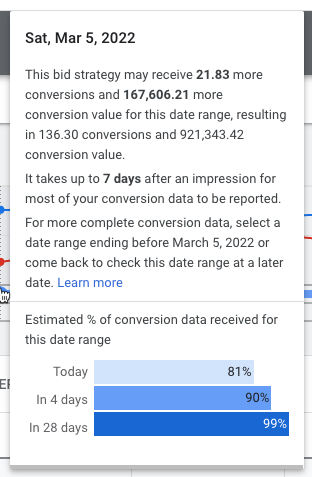
The reason why this is such a massive deal is that you are no longer accruing ad spending. So, any revenue that comes in after you have accounted for ad spending will have a greater impact on your ROAS.
See this calculation example based on the above idea.
With a spend of DKK187,327 and revenue of DKK753,737, our ROAS at this time would be 402%.
If we get the DKK167K extra revenue (22%), then our ROAS would go up to 490%.
That’s a pretty big increase. If your target, in this case, is 500%, you would believe the account is doing well.
However, if you hadn’t accounted for conversion lag, you might have changed to manual, increased your ROAS target, or used other measures to try to increase your ROAS at the expense of the revenue you could obtain.
Use Bid Strategies (Formerly Known as Portfolios)
For the techniques in this article to work, you need to be using bid strategies.
I’ve covered this feature more explicitly in our main article on Smart Bidding, so I will not go into great detail besides the main points. Using Bid Strategies allows you to do the following:
- Manage targets for several campaign groups rather than individual targets
- Better balance the targets you set to hit an aggregate performance
- Aggregate the data for Smart Bidding to predict performance and set bids
- Enable the use of minimum and maximum bids
- See more data on why Smart Bidding behaves the way it does
Without further ado, please see our 9 suggestions for optimizing Smart Bidding.
NB: The tips mention ROAS/revenue a lot, but the same tips apply for CPA/Conversion Smart Bidding.
9 Actions to Take to Optimize Smart Bidding
All the actions in this list are meant to avoid reverting to manual bidding. For every action, you can argue that temporarily reverting to manual bidding would have the same or even better effect.
To reiterate, the idea is to avoid manual bidding. If we can take actions that help Smart Bidding rather than hurt it by changing to manual bidding, then we recommend this course of action.
1) Increase/decrease your target
This is the obvious action to take.
- If you need to hit a higher ROAS, increase your ROAS target
- If you can afford to hit a lower ROAS, decrease your ROAS target
This is not exactly rocket science, so we will keep this advice as is.
However, there are a bunch of other actions surrounding your ROAS targets you can take in other scenarios. You need to know that increasing or decreasing your ROAS target, in essence, is an indicator to Smart Bidding that you want it to increase or decrease your bids. So, this is what you should expect.
When to Increase Your ROAS Target
I will not go into depth about when to increase your ROAS target; it’s pretty self-explanatory that you should increase your target when you want a higher ROAS.
One scenario that I will mention is finding out if you could actually run Smart Bidding at a higher ROAS.
Smart Bidding doesn’t care if 1,000 products convert at 0% ROAS and 100 products convert at 500% ROAS as long as it hits the target you set.
Granted, it will definitely try not to do something as reckless as the above, but these extremes are worth noting.
Sometimes, the following example can be observed:
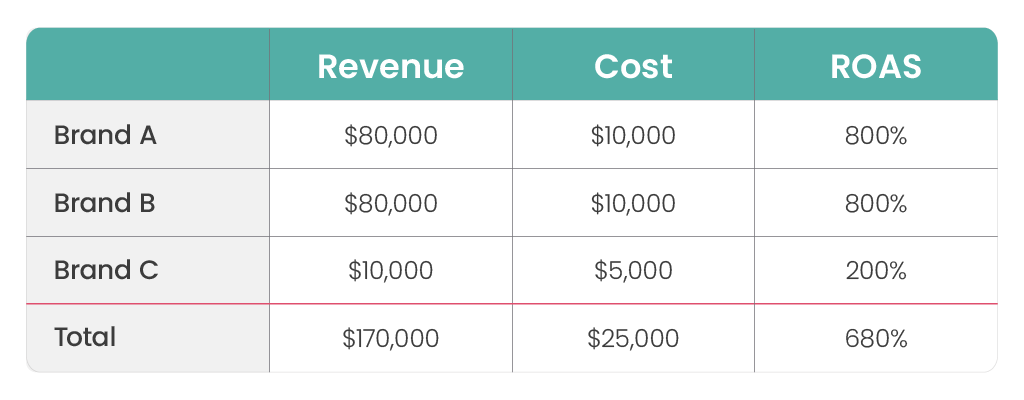
And when we increase the ROAS target to 800%, Smart Bidding will do the following:
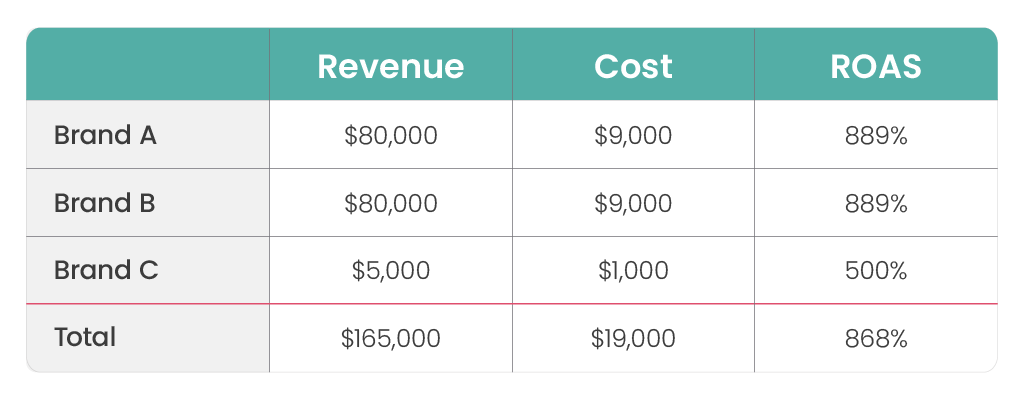
This is basically equivalent to the revenue at a higher ROAS.
Now, granted, the opposite can also be true, which is why you have to try to change targets sometimes and challenge the status quo.
When to Decrease Your ROAS Target
As mentioned before, whenever you want to hit a lower ROAS, there are a few scenarios that are less than obvious that should be considered:
- At the start of a peak season to build traffic for dormant products;
- If ROAS has dropped recently and you want to maintain revenue levels; and
- Ahead of a big sale to boost traffic levels
My one caveat to decreasing your ROAS target ahead of a big sale is that you don’t want Smart Bidding to chase a lower ROAS target during the sale. And making a change to the ROAS target just when your sale starts would most likely not have any impact, so you risk ending the sale with a ROAS that is too low.
How much to increase/decrease your ROAS target
The best practice recommendation from Google used to be not changing your ROAS target by more than 20% per week.
This is generally a good practice in our experience as well, but it does come with a few caveats:
- You can definitely change your ROAS targets beyond 20%—just know the consequences of changing it by more than 20%.
- That is, increasing your ROAS target by more than 20% might significantly decrease your spending. If you are in a time crunch, this might be your best option.
- The lower your ROAS target, the less impact your changes would have on performance.
- That is, changing the target from 200% to 160% is a 20% change, but the difference between the two is small. Smart Bidding has a tougher time understanding this difference compared to an equivalent 1,000% to 800% ROAS change.
2) Create different bid strategies
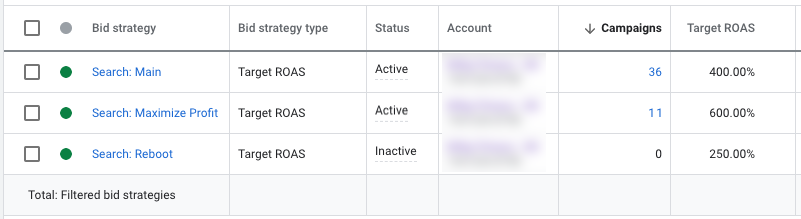
Ask yourself: Are you setting the right target for all your campaigns?
Let’s continue with the example above and assume you have only one target of 850% ROAS:
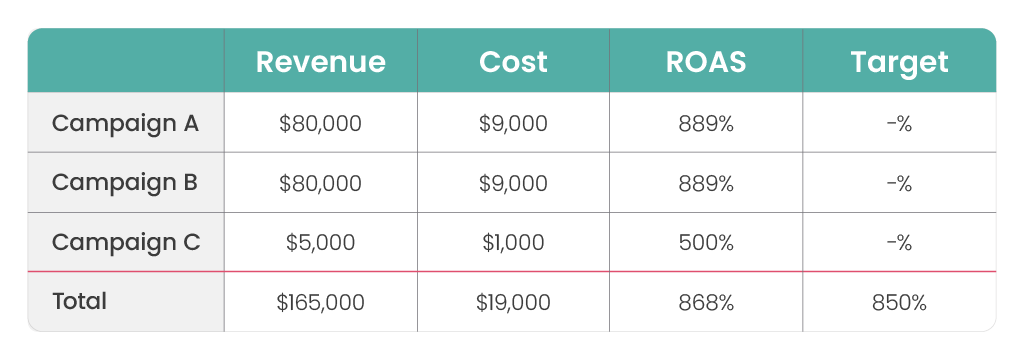
As mentioned above, Smart Bidding will generally hit the targets you set irrespective of how much revenue you gain or lose at a certain ROAS level.
However, some campaigns might produce the best results at a higher ROAS.
So, instead of changing your overall target to boost Campaign C, you could create two different bid strategies:
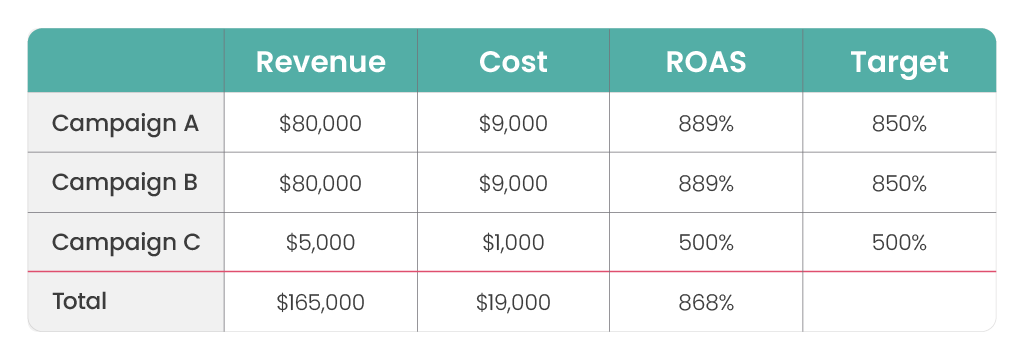
This way, you will not waste the high ROAS in campaigns A and B in your effort to boost the ROAS in Campaign C.
This is a very simple example, but often, we recommend using 2–5 bid strategies with various targets you can move campaigns to and from:
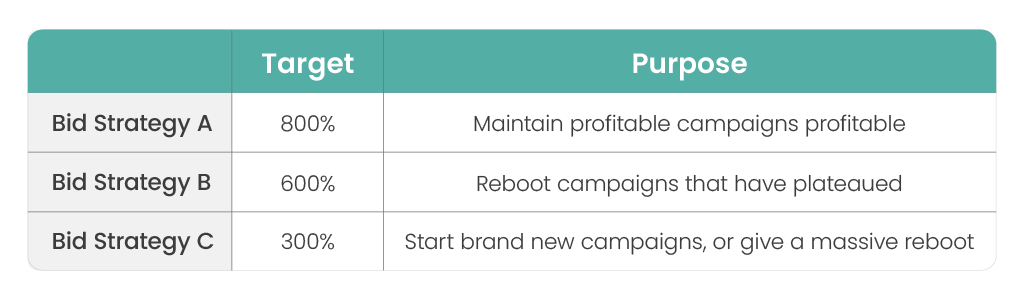
This way, you can easily change the target of campaigns while still using the Bid Strategies feature from Google.
3) Remove your ROAS target
This has become an increasingly valuable tool in our toolbox. It works like this:
The ROAS target you set works as a constraint.
If you are looking to scale your account, if it has plateaued, or if you are at the beginning of a new peak season, a great option is to simply remove your ROAS target.
This turns your Smart Bidding strategy into a Maximize Conversion Value (within my budget) strategy.
Maximize Conversion Value can be efficient because it releases Smart Bidding from the constraint of trying to hit a ROAS target.
Imagine you need to drive to the gym and you need to make it there in 30 minutes or less—but you can’t drive faster than 50 miles/hour. You will need to take both factors (time and speed) into account.
Now, let’s imagine you removed the constraint of 50 miles/hour. It simplifies your thinking, and you can take a route you previously couldn’t.
It works the same way for Smart Bidding.
Products that Google previously couldn’t bid on as highly due to historically lower performance than your ROAS target are suddenly released.
You might ask why this is a good thing if it historically hit an ROAS that is too low.
Yes, historically, this strategy might not have been feasible. However, keep in mind that your business, the market, and consumers change. What didn’t convert well a year ago might yield a completely different story today.
And that’s the entire thinking behind using Maximize Conversion Value to reboot Smart Bidding signals.
4) Change your minimum bid (temporarily)
Increasing your minimum bid will “reintroduce” your products to search terms that Smart Bidding had bid lower on than your new minimum bid.
This means that in theory, the lowest-performing search terms would receive higher bids.
That might sound like a horrible idea.
But in our experience, Smart Bidding is not always correct in lowering bids to the extent it does. Some products simply perform worse sometimes.
An example is swimwear, which performs badly during the wintertime. When it comes time for spring, you can initially lower the ROAS target to “release” Smart Bidding’s narrowing effect, but this will not do anything for products that are, in effect, paused because the bids are just too low.
Decreasing your minimum bid will tell Smart Bidding that even though it has set a low bid for products, it will hopefully start getting data for those products again.
Big Caveat: Minimum Bids Are Applied to Everything
Although minimum bids are applied to the products above, in reality, it gets applied to everything.
If Smart Bidding bids $0.2 for all your mobile traffic, because mobile is converting horribly, then applying a minimum bid of $0.5, would not only increase bids for “inactive” products but also increase bids for mobile devices.
When setting higher minimum bids, you should expect waste to occur. That’s why it’s important to use several bidding strategies (portfolios) so you can be more precise as to where you increase minimum bids.
5) Change your maximum bid (rarely)
This is rarely necessary, but if you use maximum bids in your Smart Bidding strategies, it’s good to review whether your campaigns are limited by them.
6) Add Seasonality Adjustments
The seasonality bid adjustment feature is a way to temporarily tell Smart Bidding to increase or decrease your bids.
The most common reason to apply a seasonality bid adjustment is before a big sale when you want to proactively bid higher and not wait for Smart Bidding to figure out you are running a sale.
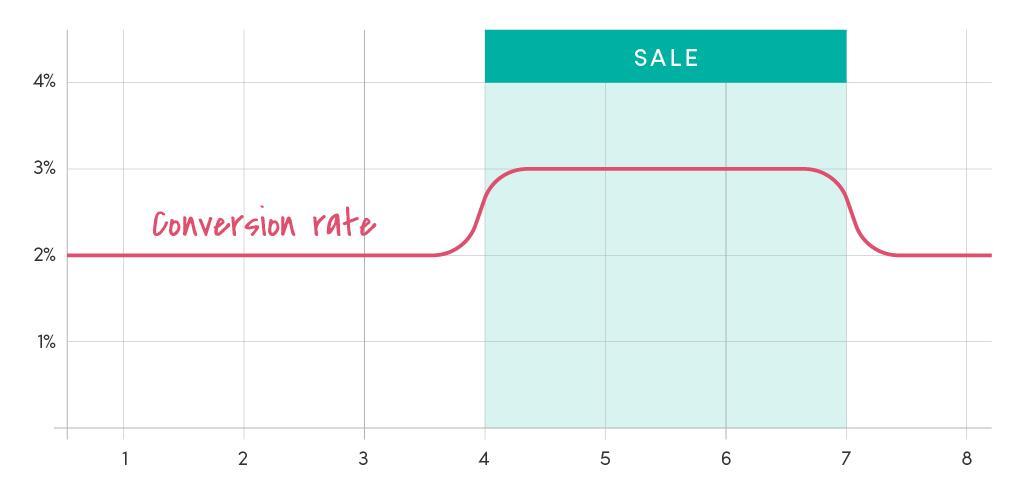
Seasonality bid adjustments should be applied when you expect conversion rates to be unpredictably lower/higher than the previous period—but only if it is a temporary change of about 1–7 days.
For example, seasonality bid adjustments could be made in the following cases:
- Before/after a big sales promotion;
- During a period (i.e., holidays) where you expect conversion rates to drop; and
- During changes in stock levels on the website (i.e., you are changing fulfillment centers).
For more insight, see our full article on seasonal bid adjustments.
7) Add Data Exclusions
Data exclusion is fairly simple and works by telling Smart Bidding that the data for a certain period of time should be disregarded when it calculates bids.
Data exclusion can be narrowed down to the following scenarios:
- Tracking disappears
- Tracking has tracked too much
- Big sales promotions have occurred
- Exceptionally bad days (1–3 days tops)
- Exceptionally good days (1–3 days tops)—but we rarely do this, to be honest
For more insights, see our full article on Data Exclusion.
8) Change to Targeting Conversions
Works when you have less data to work with, such as if you have less than 100–200 conversions a month.
Another scenario is when your conversion value (revenue) varies a lot across 100–300 conversions. As conversions do not contain a conversion value that can vary, switching to using a conversion (CPA) Smart Bidding strategy can produce better results.
Note: This is annoyingly not possible on Google Shopping. Smart Bidding only works with the ROAS/revenue-based target.
9) Give it time
I know I started this article by stating that you shouldn’t just wait on the algorithm.
But sometimes, the best course of action is to simply wait. I can’t give you a cheat sheet as to when you should wait and when you shouldn’t—I wish I could, but this is where expertise is worth its weight in gold.
Think of when you are handling bidding manually. You wouldn’t be able to change the bids again just a few days after the last change. You need data to verify your last change.
Smart Bidding is the same. It might not come to the same conclusion you would, but that’s not necessarily a bad thing, and if it’s a bad thing, you can use one of the 8 actions listed above.
Don’t Do This
Don’t Lower Your Budget to Increase ROAS.
It’s a mistake to limit your campaigns using a budget. Now, before you start yelling at me, I understand there are times when you have to do it.
You have a fixed budget, and spending more than your budget allows means you can get fired. I get it. We work with these constraints as well.
BUT, that doesn’t mean you should let your daily budget limit your spending. If you are consistently hitting your daily budget, you should consider changing your Smart Bidding strategy to the Maximize Conversion Value strategy.
This will generally drive more consistent results.
Don’t increase minimum bids and live with the lower ROAS.
I’ve seen cases where the minimum bid was increased, and an account ran at a lower ROAS than the target for a month. When I asked why it was allowed to run for so long, they said they were happy with the ROAS level.
That’s not the right idea. In such a scenario, you would be better off just lowering the ROAS target.
The positive side of increasing your minimum bids is that this will “reactivate” products that have received too low of a bid. However, it’s a huge waste of your budget to let it run for longer than a couple of weeks.
Conclusion
Across the +50 advertisers on about 150 accounts all over Europe and the US, we are constantly met with one fact:
Smart Bidding is not a set-and-forget tactic.
Sure, you can let it run by itself. But we have seen tremendous performance improvement by working with Smart Bidding using the insights it is unaware of.



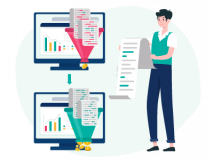
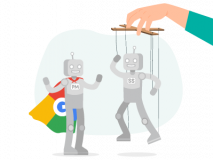

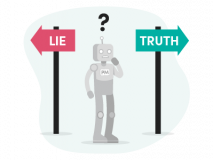
3 thoughts on “9 Actions to Optimize Smart Bidding for eCommerce”
Another great one Andrew. Have you ever tried the “maximize exposure” ROAS target kind of bid (Google that gave this name not me lol)? This is when you set ROAS targets lower than 200% to try to increase SERP exposure even though you are losing ROAS. I’ve used this for clients who needed exposure for certain categories during certain seasons. For example, a huge sale for prescription glasses. Usually, we ran this campaign at a 400% ROAS target but during the sale, we wanted to maximize exposure fast.
I was wondering if you have any thoughts about it?
Thanks!
Overall, I don’t like the maximize exposure. It indicates to Google to it should buy cheap traffic to get the most exposure possible, which can be counter to what you actually want.
But at times it’s necessary to do.
i’m running a command and control strategy on standard shopping… query sculpted low priority / high bids on whitelist campaigns vs high priority lower bids on longtail campaigns.
I’ve found that during off season, when budgets are limited, it makes sense to use max clicks with max bid, aiming for acceptable competitive metrics. thoughts?