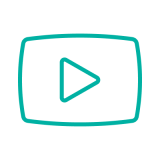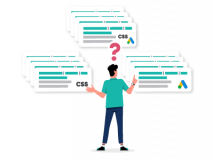Black Friday is a special day for PPC. Normally, we’re able to launch new campaigns and carefully mold them into perfection so that we can reap the rewards for months, if not years to come.
However, Black Friday PPC is different. You get 24 hours to make the absolute most out of what you do. A wrong ad, a wrong bid, and wrong settings can ruin the day (and possibly even the year!) for you. Even if you choose not to participate in Black Friday, you risk burning through your budget with nothing to show for it.
In this post, I’m letting the tips flow. I started off by writing a simple list-style article with quick wins, but ended up including the majority of my thoughts surrounding Black Friday PPC.
Note: Whenever I refer to Black Friday, I’m actually talking about the entire Black Friday week. Some advertisers treat Black Friday differently from the rest of the week, while others see it as a four-day sale, including Cyber Monday. Also, some advertisers look at Black November to run their offers.
No matter what your strategy is, the tips below will help you maximize your earnings potential on Black Friday.
What to Do to Prepare Your PPC for Black Friday
To prepare for Black Friday, it’s essential to understand which promotions you’ll be running. This may sound like going back to eCommerce 101, but defining which promotions you’ll run will make a lot of sense as I go through the rest of the tips.
So first of all, find out:
- What will your offers be?
- Will you have enough stock?
If you don’t have a large stock, consider being less aggressive in your bidding or just pushing the product via Shopping or Search—whichever works best for you.
If you’re not sure you’ll have enough stock for a specific promotion, ensure that you have a backup offer ready for your more generic keywords.
Review Last Year’s Performance
I’ve written extensively about getting more success with PPC during seasonal swings, so I won’t dig too much into looking at the historic performance (read it here).
The summary of my SEJ article is that it’s crucial not to pretend that this year is a single event. Despite the changing landscape in PPC, there are several areas that you can learn from based on historic performance.
Some of these are:
- What did you learn from the ads you ran? Did any messaging perform better than others?
- Did the ads that described the product benefits/features perform better than those that highlighted price, shipping, and other specific info?
- What bid did it take to maximize your top impression share?
- Did any keywords or product categories turn out to be hard to advertise in?
- How did the sections of your account that didn’t have a promotion do?
- How big of an increase in spend did you experience?
- (If you were capped out by your budget, then this is an important step for you to review.)
- (If you were capped out by your budget, then this is an important step for you to review.)
- Was your Display Remarketing a bust, or did it succeed on the day itself?
- What happened in the days after Black Friday and Cyber Monday? How much did you need to lower your bids in the immediate days after the promotion to avoid losing money?
- How low of a ROAS could you have up to Black Friday, and still recover on the month as a whole?
And so on. Learn from what happened last year, and you’ll be able to get more out of this year.
ROAS Up to Black Friday
This is an ongoing discussion every year. How much should you allow your ROAS to drop in the days/weeks up to Black Friday?
As a result of consumers becoming more and more used to waiting until Black Friday to buy what they want – this gives us two challenges:
- We need to build up demand and awareness for our product up to Black Friday.
- We can’t operate at a loss.
I’d like to share four main guidelines about how to advertise in the time up to Black Friday:
- More than 30 days out: You shouldn’t consider having lower ROAS targets
- eCommerce stores with higher AOV products should expect more people to delay their purchase than eCommerce stores selling <$100-200 products
- Expect lower volume 45-30 days up to Black Friday
- Run your ads at a lower ROAS for 2-3 weeks up to Black Friday
But again — this is where the data from last year comes in. What did you do then? What did you learn?
Ad Writing: Write Your Black Friday Ads in Advance
Writing ads for Black Friday is similar to writing ads for promotions throughout the year. Make sure they are relevant to the sale and use an adequate amount of ad space so that users are aware of the promotion you’re running.
There are some specific factors you need to take into account for Black Friday, though.
I’ve split up the tactics into Mandatory and Recommended. If you’re new or this is your first Black Friday, you can choose to just follow the mandatory tactics. But if you’ve been around the block, make sure you invest the extra time to do the additional Recommended tactics.
Mandatory
- Set up Promotion Extensions
- Add Black Friday references to your ads
Recommended
- Add Countdowns for when your offer ends.
- Change your site links to specific products that will be in high demand.
- Add Inventory References with ad customizers
Set Up the Promotion Extension
The promotion extension was recently released to everyone and should be an essential part of your ad writing strategy moving forward. Your ads for Black Friday are no exception.
The promotion extension looks like this:
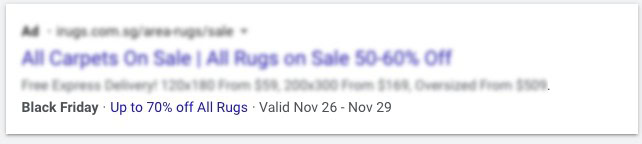
The extra line of ad text can really help set your ads apart from your competitors. The fact that it highlights a Black Friday sale is just the icing on the cake.
Add Black Friday References in Your Ads
One of the oldest best practices is to ensure that your ads are relevant, and one of the best ways to do that is to reference current events like Black Friday.
You can keep it simple; for example,
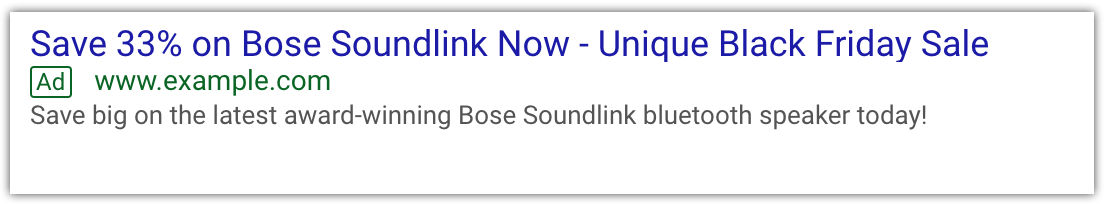
If you want the biggest impact for the least amount of effort, you can just change the second headline (the one that says Unique Black Friday Sale above) in all your ads to some text referencing your Black Friday offer.
This can be done super quickly in the Google Ads Editor.
For a higher click-through rate (CTR), better conversion rate, and return on investment (ROI), I do recommend spending the time writing a more specific ad copy for your most important products and categories.
Remember, Black Friday is a high-volume day. Any time you invest in writing better ads for this event will pay off more than any other time of the year, even if the ads only run for that day.
Consider Adding a Countdown [Recommended]
Countdown timers are particularly effective at Christmas and on Black Friday.
I won’t go into detail about how to set it up, as Kirk Williams has done an excellent job of that here, but I will list a couple of tactics to get the most out of countdowns.
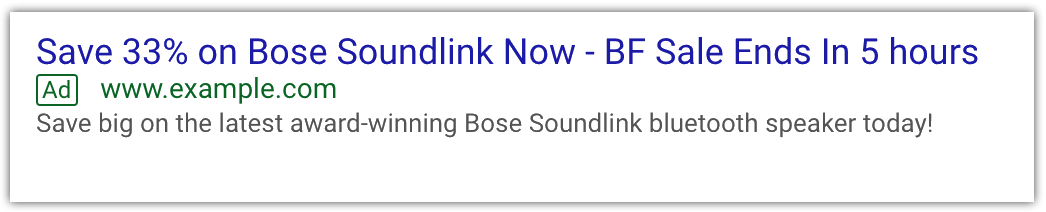
On the day of Black Friday, consider running a specific promotion that’s only valid for that day.
The greater sense of urgency you can add to your ads, the better.
It’s been proven that the closer to the deadline you get, the higher your conversion rate gets. If you can create two deadlines on Black Friday, you might see an additional surge in conversions in the middle of the day.
Consider New Sitelinks [Recommended]
Sitelinks are usually not the biggest focus area when writing ads. Most advertisers just take a minute or so to put in a couple of random site links:
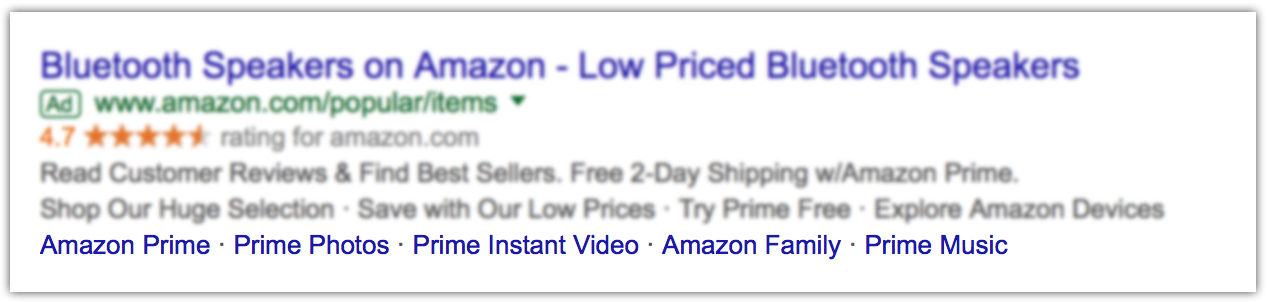
On Black Friday, it might be worthwhile to add a bit of extra finesse to your sitelinks. One idea is to include the specific products you run promotions for in your sitelinks.
So, let’s say you are running a campaign for Bluetooth speakers.
Normally, you might have sitelinks like these:
- Most popular BT speakers
- Newest BT speakers
- BT speakers on sale
- All BT speakers
Or like RunningShoes.com does here:
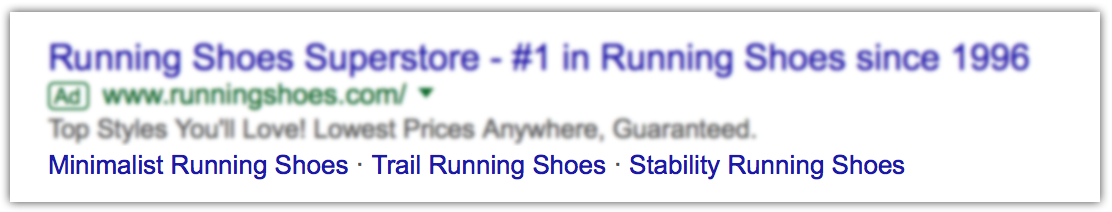
On Black Friday, consider adding sitelinks that are more specific to the offers you’re running:
- Soundlink: 33% Off Now
- 20% Off All Bose
- 25% Off Bose Headphones
- All Black Friday Sales
The reason why I advise you to go a bit broader than normal is because during Black Friday, you are more likely to convince consumers to buy something they weren’t really out to get. Many of us will just start searching for various products to see what deals are out there. Just because someone specifically searches for bluetooth speakers, it doesn’t mean they can’t be interested in headphones or other types of speakers if there is a good deal to be had.
Consider Adding Inventory References [Recommended]
Using ad customizers to reference your inventory status can be highly effective on Black Friday.
Let’s say you create a killer promotion for Bose speakers. It’s right in the middle of being a sought-after product, at the right price with an exceptional promotion.
You start selling it, and you can see that it’ll sell out by noon. Boom!
But you could have taken advantage of this in your ads. By using ad customizers to indicate how many products are left, you can create even more scarcity:
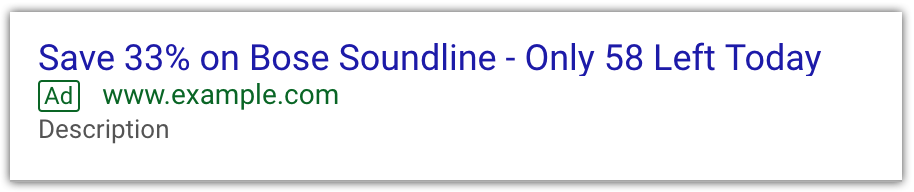
Just make sure you have backup promotions for when you run out of a specific product.
Tag Your Current Ads with The Label “Evergreen”
Running PPC for clients always makes you think of ways to do things more efficiently, especially in eCommerce, as there are times of the year when the workload increases significantly.
Black Friday is that day.
Before you start your Black Friday ads, you should add the label Evergreen to all your existing ads.
This way, you can easily pause these ads before Black Friday and reactivate them again afterwards.
Similarly, you should label all your Black Friday ads with BF-2021. This way, you won’t accidentally activate this year’s ads next year.
Write Your Ads at least a Week in Advance
You know those annoying emails you get from Google Ads about your paused ads being disapproved?
There’s a reason behind the madness, and it’s for days like Black Friday.
When you prepare your ads in advance (and upload to your Google Ads account), you’ll make sure that they get approved or disapproved well in advance of you actually needing them to run.
It’s a common mistake to write or upload your ads the same day that you need them. You’ll lose valuable time.
Keyword Strategy on Black Friday
Your keywords should more or less stay the same for Black Friday.
I would highly recommend adding or reactivating keywords that have previously been paused for products you’re running promotions for. On Black Friday, most of your keyword portfolio will convert better than it will the rest of the year, which means you can afford to re-enable the keywords you paused due to low performance.
The exact opposite is also true. With keywords increasing three to four times in search volume, you may want to consider pausing parts of your Google Ads account that you are not running promotions for.
Here’s an example of a search term that increased 1.69 times when compared to the same day a week before Black Friday:
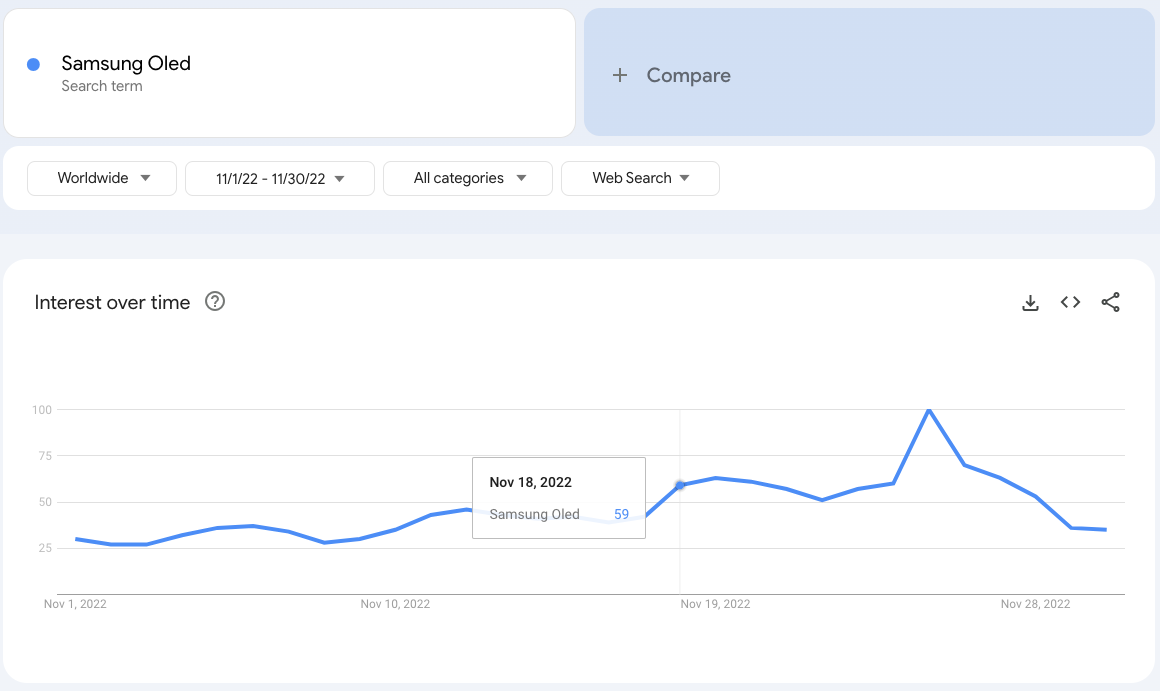
With the added volume and the fact that your competitors will run promotions, which consumers are likely chasing, then your standard pricing will most likely not do anything to incite them to buy from you instead.
Should I Advertise for “black friday + my keyword”?
Yes, definitely.
Your ad will already show up when someone searches for your keyword, so you might as well control the search by adding black friday to some of your keywords.
However, it will not make or break your success. However, in big markets, you want to be able to control it better. Let’s say that you’re selling Bose speakers, and your ad shows up fine for searches on the keyword bose speakers, but you’re in position six for bose speakers black friday deal.
This search term might convert much higher than your regular keywords, so if your market is big enough, it’s an excellent tactic to add Black Friday to your keywords.
Should I Advertise for the Keyword “Black Friday”?
Generally, no. It’s too broad for you to target effectively.
The exception is to create a campaign only targeted at your remarketing lists that target the word Black Friday (also known as RLSA only campaigns).
Find your largest list. Say, anyone who’ve visited your site in the last 6 months. Anyone who’s bought from you, well, ever. Use customer match to upload everything.
Add all of them to an RLSA campaign with the Targeting targeting setting (PS: Google – this naming is horrible):
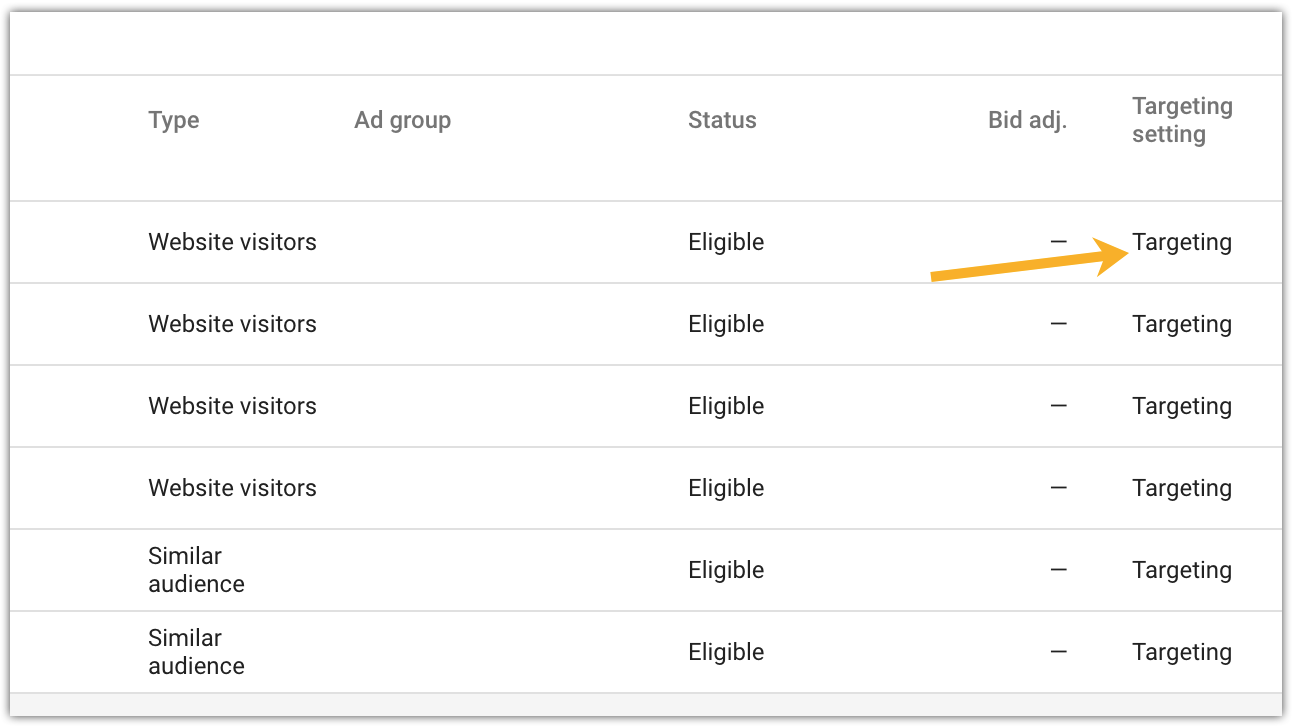
By doing this, you’ll show an ad to anyone who has ever visited your site and is searching for Black Friday deals.
Since they’ve already visited your site once before, or possibly even bought from you, we can assume that they have some interest in the products you’re offering despite them not showing any outright intent.
Maximizing Your Google Shopping Returns (Performance Max)
Shopping campaigns and Performance Max campaigns especially can be tricky when it comes to Black Friday. You have a lot less control over them compared with your regular Search campaigns, but most of your revenue will come from Google Shopping.
So, do you just hope that you will hit the mark on the day, or do you make any changes to your setup?
There isn’t much you can do “just for” Black Friday when it comes to Google Shopping, though. Especially if you are running Performance Max. However, we do have compiled all our Performance Max optimization you can implement before, during, and after Black Friday.
Separate Campaigns for Products on Sale (or Not on Sale)
If you are only running promotions for some of the products on your site, consider removing those products from your regular campaigns – or do the opposite depending on if most products are on sale or not.
Set them in a separate campaign.
This way, you can use Seasonal Bid Adjustments to:
- Increase bids for products on sale
- Decrease bids for products not on sale
And importantly you can follow what the performance is for each. Sometimes products not on sale can perform exceptionally well on Black Friday.
And then follow our recommendations for bid and budget management below.
Budget & Bidding
I have yet to see Smart Bidding be too aggressive on Black Friday. You therefore have to help Smart Bidding bid a bit higher on Black Friday. Black Friday is not the day to just let it “do it’s thing”.
To help Smart Bidding on Black Friday, you can do two things:
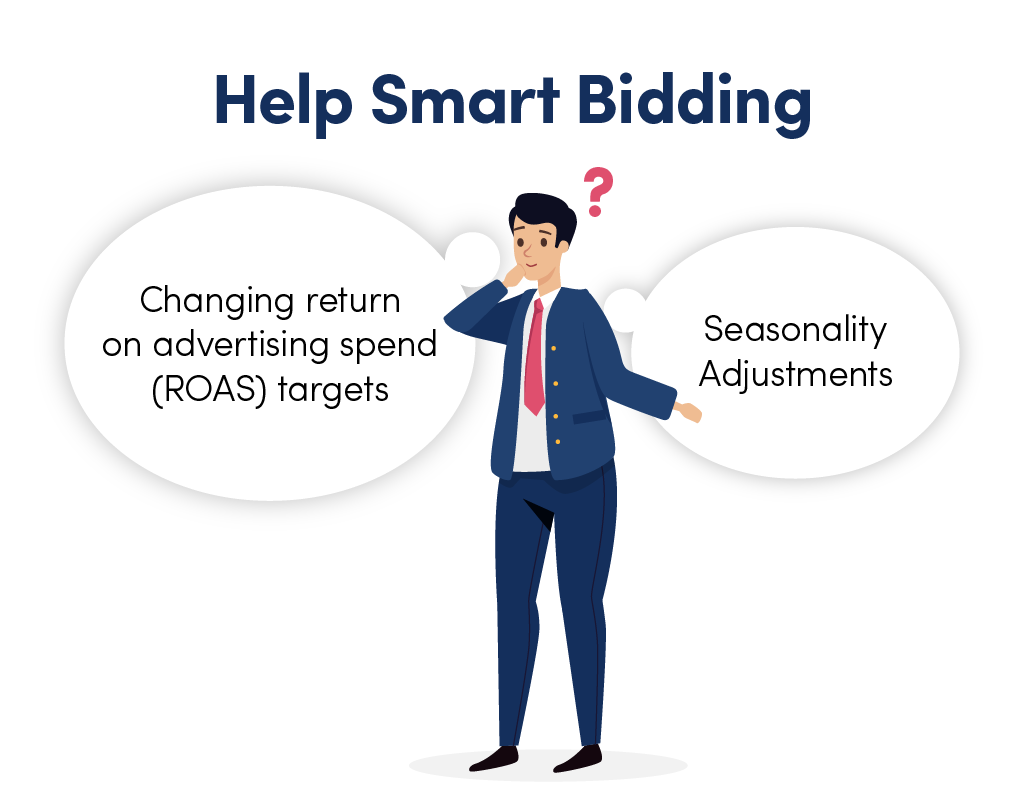
- Change ROAS targets
- Apply Seasonality Bid Adjustments
By lowering your ROAS target, you are essentially telling Smart Bidding that it should increase your bids.
I don’t like doing it in general, as it’s a balancing act. You are not 100% sure what the result will be, and Google has created another tool to solve this particular scenario.
I therefore highly recommend using Seasonality Adjustments.
Advice for Applying Seasonality Adjustments
The idea behind Seasonality Adjustments is that you can tell Google you expect your conversion rate to increase during a date range:
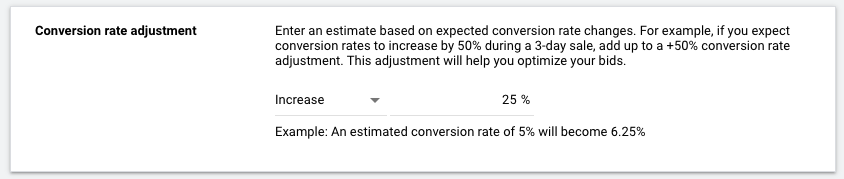
So far, so good.
The problem is that the system is a tad bit too simple in its current state.
When you create a Seasonality Adjustment where you predict that your conversion rate increases by 100% (not unlikely during big sales), then Google will increase your cost per click (CPC) by 100% (or around there).
So, when you make these Seasonality Adjustments, make sure you set them to how much you want your average CPCs to increase.
Play with it, and make sure that the first time you use them isn’t during one of the biggest sales events of the year (or Black Friday).
Even if it means trying it on a random Sunday in November, do not have Black Friday or Black Week be the first time you try setting a Seasonality Adjustment.
For more insights on Seasonal Bid Adjustments, check out our dedicated article for how to use it: Tweak Smart Bidding with Data Exclusion & Seasonality Bid Adjustments
Manual Bidding Tips

1) Download your bids: If you’re running manual bidding, then you need to recognize that your bids will change a lot during the week of Black Friday.
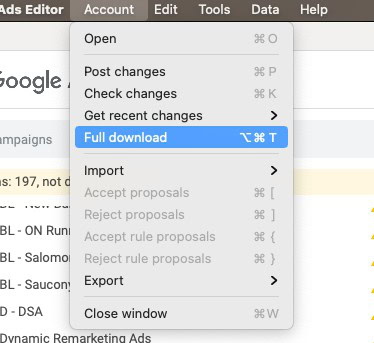
Before you get started on any bid changes, make sure you download all your bids with Google Ads Editor.
This way, you can reinstate your original bids after the Black Friday period is over.
2) Increase your bids proactively: As the Black Friday period starts (week, weekend, or day), you should increase your bids.
The increase will depend on what performance increases you are expecting. Review last year’s performance and how much you increased your bids. This should be your baseline.
3) Review your bid adjustments (especially for Mobile): Most accounts will have a negative bid adjustment for mobile devices due to lower performance than on desktop. That’s fair.
But during Black Friday, all traffic will convert better. And most accounts I see can afford to bid much higher for mobile devices during Black Friday.
4) Revise your bids daily during the week: This means reviewing Monday’s bids on Tuesday morning and identifying which bids you should increase or decrease.
5) Revise your bids multiple times a day on the biggest days: Friday is a huge day, so waiting until the next day to review your bids is not realistic. Review your ROAS throughout the day(s) and increase/decrease your bids accordingly.
Increase Your Budget, Significantly
It goes without saying that you have to increase your budget quite a bit on Black Friday.
For example, searches for iphone deals go up 5X.
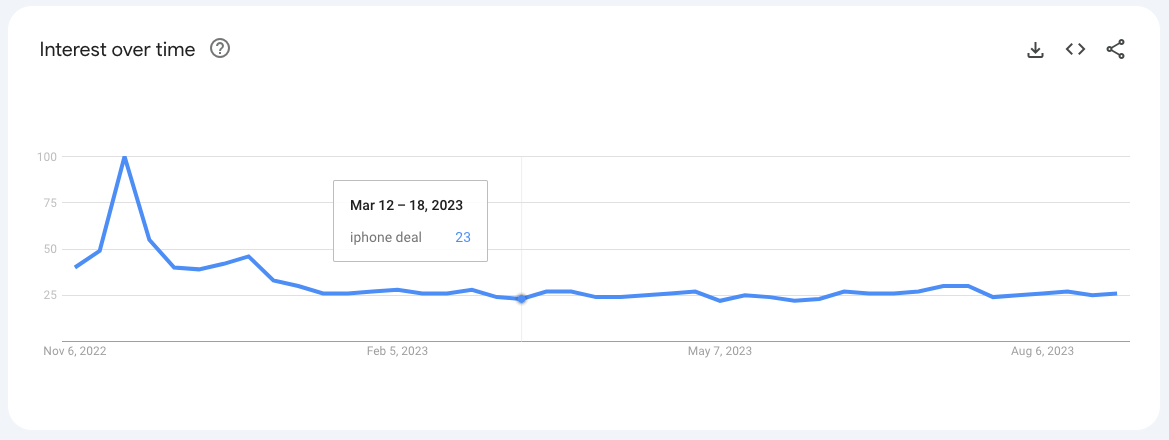
A specific search for iPhone 13 increased by 50%:
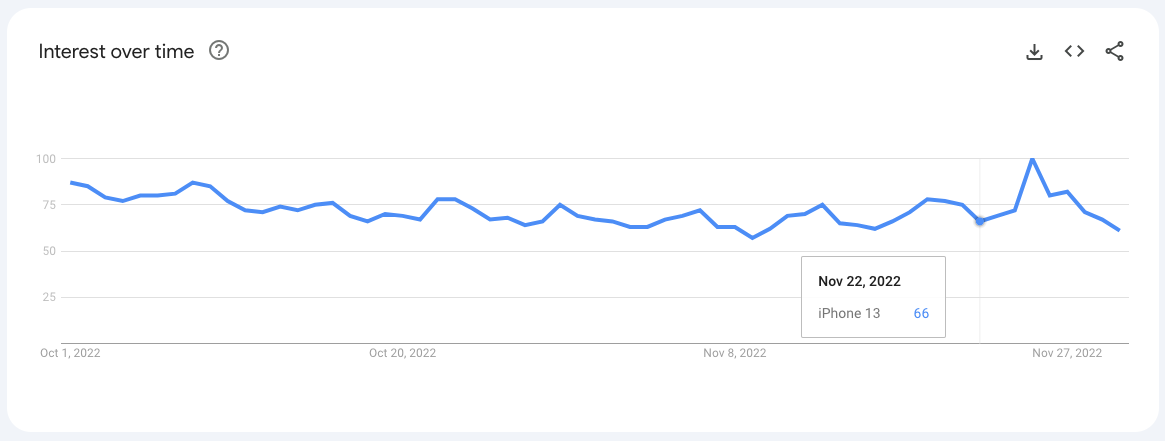
While searches for toys increased by 45%:
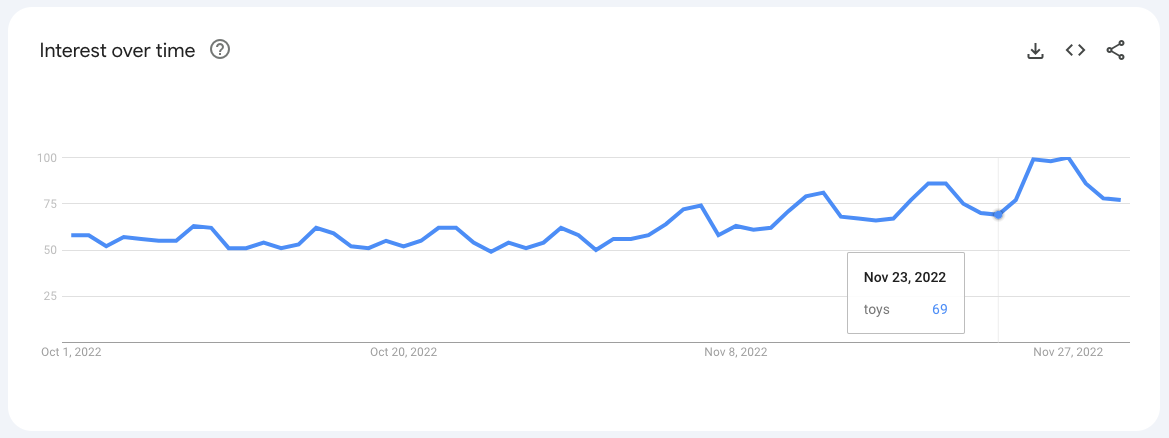
You will not get a Limited by Budget status in your campaign overview if your campaign has hit its budget for just that day.
Ideally, you should set a budget that is only limited by your cash flow.
But I can also understand that it can be scary to set a 5x budget. What if it doesn’t convert?
If that’s a concern of yours, you can set a 2x budget, but just remember to review your budget multiple times during the day.
Display Remarketing
Most eCommerce stores run Dynamic Remarketing, but on Black Friday, sending generic messages will not break through the digital noise.
I advise creating a new audience list solely for Black Friday. This means you’ll create a brand new audience the day before Black Friday that doesn’t include previous visitors:
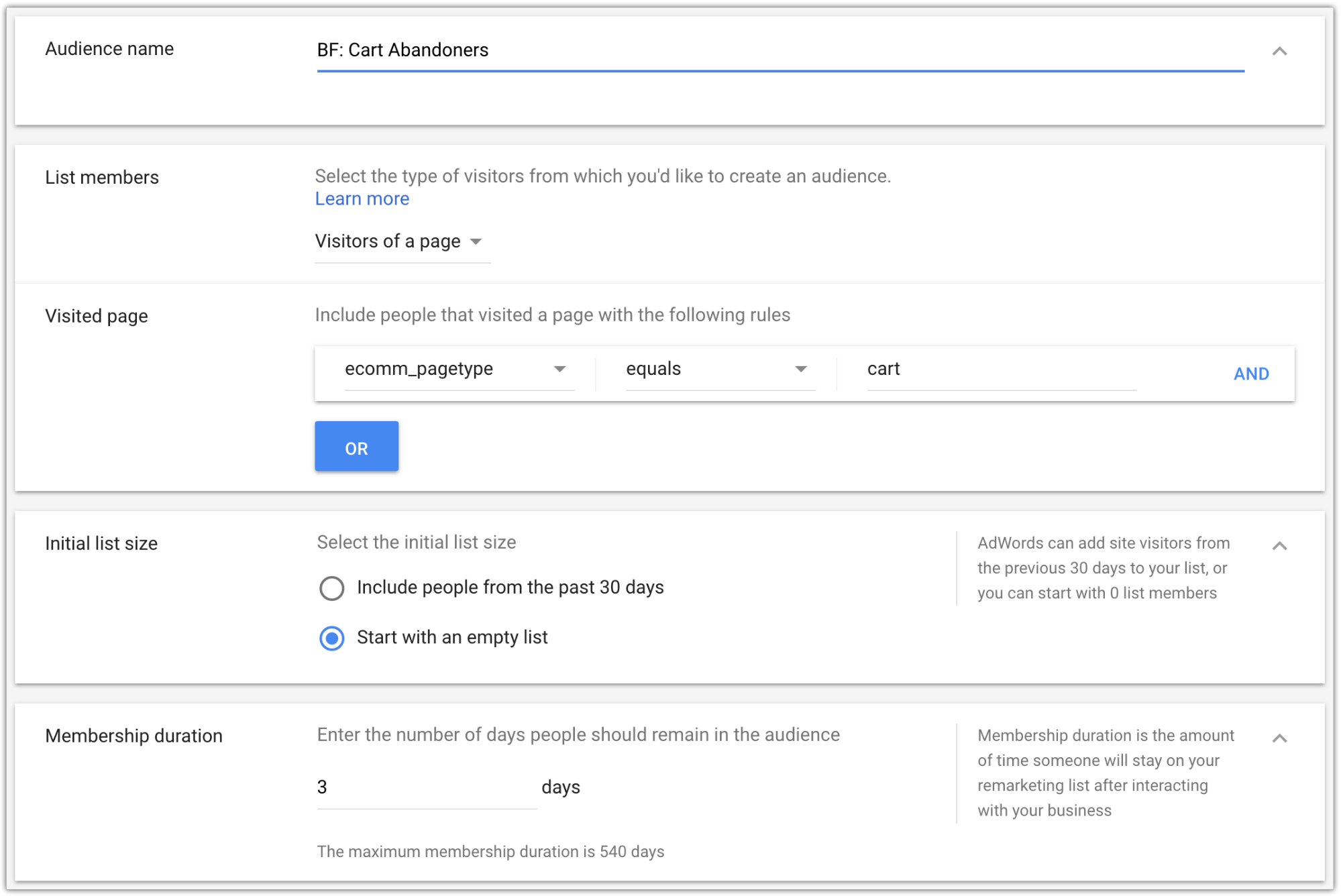
This way, you can set a more aggressive bid for people who’ve visited your site on Black Friday and another bid for people who visited your site before Black Friday.
Bonus Tip: Decrease Remarketing Bids after Black Friday
Lower your remarketing efforts in the days after Black Friday. Most users will have bought what they needed, or they simply weren’t interested in the first place.
Consider Static Image Ads for Your Remarketing
I would highly recommend some sort of static images in your remarketing mix on Black Friday.
Again, usually, this works great. But on Black Friday, you’ll want something that pushes through the noise and delivers a message that adequately reflects the scarcity of the day.
Having some banners designed in the most popular sizes can be an easy win, and it shouldn’t cost you much if you use a site like Upwork to find a designer. If your store has an in-house designer, then spending some time on the designs in exchange for a pizza is well worth the results you’ll most likely get.
The only thing I will add, which will complicate things, is to try to segment your retargeting when you do this. That is, if a user visits the speaker section, then you’ll show a Black Friday display ad that contains your speaker promotion, etc.
You can try a general, generic banner, but it’ll be more effective if you put in the extra effort and create better-targeted ads.
Again, if your store is beyond a specific size, this might prove impossible to do in practice. When you work at scale, you have to somehow limit your efficiency with hands-on tactics for the sake of reaching as many people as possible.
What to Do after Black Friday?
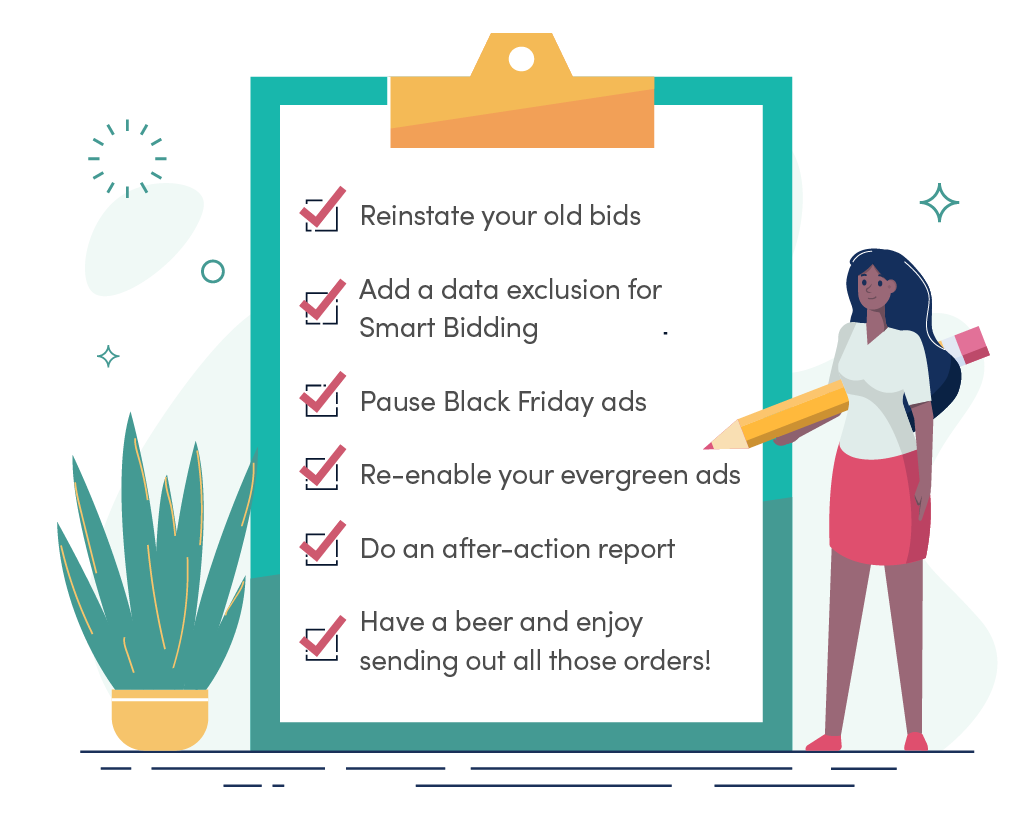
- Reinstate your old bids
- Add a data exclusion for Smart Bidding (and a negative Seasonal Bid Adjustment)
- Pause Black Friday ads
- Re-enable your evergreen ads
- Do an after-action report
- Have a beer, and enjoy sending out all those orders!
When you review your performance in the days after Black Friday, make sure you don’t take these days into account. For many advertisers, the days after Black Friday can be a time to lose a lot of money.
Too long, Andrew. What should I do?
If this was more than you could handle, I don’t blame you. It was a bit of a brain dump of the best things I’ve learned over the years working with PPC on Black Friday.
I’ve summarized the most actionable tips below in the following checklist that you can download for free.
If you don’t do anything else, then I recommend you do three things:
- Add Black Friday Sale to any ad
- Add the promotion extension
- Double your budget
Whatever you do, it’s crucial that you set yourself up for success on Black Friday. Take the time and acknowledge that you can’t just be in maintenance mode.
Get out of your comfort zone and start making a change in your account.
If you have any questions, then let me know in the comments below!