Summary
- Performance Max doesn’t give you the same controls as running standard campaigns
- Optimizing Performance Max is focused on working with the budget, targets, and splitting into different campaigns
- Because you can’t see the direct impact of a change, you should make fewer, but bigger, changes at a time
- If Performance Max is not performing adequately, you can always revert to standard campaigns or remove assets to focus on specific ad inventory
Intro
Performance Max has been live for a little over nine months at the time of writing this, and learning how to work with Performance Max has been a roller coaster.
Figuring out how to set up Performance Max optimally and then how to optimize it was a back and forth with a lot of thoughts like:
- Can this be right?
- Do you really have to?
- What if I do this?
During 2022 we tested Performance Max and found ways that it performed well and how we could help it perform even better.
This is what we have distilled down in this article.
After speaking with Rodney Ip, Global Product Lead for Performance Max, it is my understanding that the Performance Max we know today is just the beginning. It’s considered a good product, but on the cusp of being a minimum viable product—meaning Google are constantly working on adding more features, improving its performance, and making it better for advertisers.
That means we will see a lot of shifting recommendations on how to use Performance Max in the future.
For now, these are the nine optimizations that we’ve found to be effective in working with Performance Max.
See our full article for a full walkthrough of Performance Max and recommendations for the initial setup.
Make Fewer Changes at a Time
You have little to no insight on data, so you need to make fewer changes at a time in order to understand which ones result in positive or negative outcomes.
One aspect that underlines this is that Performance Max campaigns are multi-network (Search, Display, YouTube, etc.). Changing the budget, or target ROAS, might make the campaign do one of two things:
- Increase your bids on Google Shopping—which might result in lower ROAS at perhaps a higher conversion value
- Increase your bids for YouTube and Display campaigns while letting Google Shopping stay as it is—hence not creating additional revenue from Google Shopping, but simply using the lower ROAS to start spending money on Display / YouTube ad inventory
The challenge for you is figuring out what actually happened, so you can improve further. If you are lowering your ROAS to maximize your Google Shopping impression share, but Performance Max instead starts spending money on the Display network, then you didn’t really learn if you are maximizing your Google Shopping potential.
And this is actually Google’s intention. In their eyes, the average advertiser shouldn’t care about minute details like what networks the budget is spent on. It’s all about these metrics:
- Cost
- Conversion value
- ROAS (conversion value / cost)
Nothing else. So if you make a change to (i.e., optimize) the campaign—like lowering the ROAS target—and it doesn’t result in an increase in conversion value, then it’s not been a successful change.
On the other hand, if you do get more conversion value out of lowering the ROAS target, then it was a success—regardless of where that revenue came from.
Going back to my original recommendation: Don’t make too many changes at one time when trying to optimize a Performance Max campaign. Make fewer, bigger optimizations and measure what happens. You can’t see what change resulted in which performance change—making fewer changes will allow you to roll back the ones that didn’t bring positive results.
Get all our insights in one recording
Now you can get all of our insights for Performance Max and the best thing:
It’s a video – so you can play, pause and fast forward as you please.
Fill out this form and we’ll send the recording to your inbox right away.
Performance Max optimizations
- Increasing / decreasing your ROAS target
- Seasonal Bid Adjustments
- Changing the budget
- Creating asset groups
- Improving your content assets
- Splitting products into different campaigns
- Excluding products
- Final URL expansion: on or off?
- Removing all assets to focus on Shopping Ads
1) Increasing / Decreasing Your ROAS Target
A key optimization tactic is constantly working with your ROAS target.
I have discussed in depth how to Optimize Smart Bidding in another article, so I will just summarize this tactic here.
One of the biggest misunderstandings around Smart Bidding is that you should leave the target be most of the time. What most people don’t understand is that your market is constantly in flux. There are the obvious high and low seasons that stand out. Then there are the minor high and low seasons depending on the weather, payday, etc.
Smart Bidding disregards most of these signals. It’s not 100% a robot that plays by the numbers, so you don’t need to make changes on a daily or weekly basis to your ROAS target in response to fluctuations. It will be able to do this itself.
But if you are noticing a longer period of time (1 week+) where your actual ROAS is lower than your ROAS target, then Smart Bidding will start decreasing your bids and thereby exposure.
This is what it is supposed to do. It’s a feature, not a bug.
But what is not a feature is that it doesn’t understand your business, your relative ROAS target, or why the ROAS is decreasing.
Let’s dig into each one of these.
Smart Bidding doesn’t understand your business: Even though ROAS is lower than your target during the last seven days, you might be in your high season.
Your relative ROAS target: Your ROAS drops from 700% to 500%, so Smart Bidding starts decreasing your bids. But what if you were making ridiculous profits at 700% ROAS and still a great profit at 500%? By decreasing your ROAS target to 500%, you can still retain your impression share and be profitable.
Why your ROAS is decreasing: Was the decrease temporary due to a big competitor sale? Was it a heatwave, so most eCommerce sales dropped? Was there a problem with in-stock products on your site?
There can be dozens of reasons that the drop in ROAS was only temporary, and you shouldn’t decrease your bids based on that period.
2) Seasonal Bid Adjustments
Seasonal Bid Adjustments are a great way to manually override Smart Bidding, which also applies to Performance Max campaigns.
It’s basically a way to nudge Google’s automated bidding to bid higher or lower no matter what data it sees.
I have written a full guide to using Seasonal Bid Adjustments for eCommerce, which I recommend reading.
Google says not to use them too much. as Smart Bidding can handle most performance fluctuations, but in our experience this is still not the case.
We carry out experiments on whether we still need to do these manual overrides all the time.
As late as July, a major advertiser of ours stopped their big annual summer sale, and, despite the conversion rate dropping from 5% to 2% overnight, Smart Bidding didn’t lower the CPCs.
It wasn’t until we applied our regular Seasonal Bid Adjustments that we got the spend down to the level where it was supposed to be after the sale ended.
3) Changing the Budget
As Performance Max is a mix of multiple networks (Shopping, Search, YouTube, Display, etc.), it will move the budget around to the different networks as it sees fit.
This also means that your budget is a much more direct factor in how Performance Max campaigns performs.
Regular Google Ads campaigns can be seen maximizing their budget if there is more budget to be spent.
But Performance Max campaigns can easily be consistently below the daily budget available, and you are still able to see an impact by increasing the budget.
The budget is an indicator to Google of how much more it can spend if it finds new search terms, segments, or networks to spend it on profitably.
If there is little budget left over on a daily basis, it will not try to pursue as much campaign expansion as if there is plenty of budget left over. So if your Performance Max campaign is doing well, hitting your ROAS, and overall staying within the budget, try to increase it.
Try Decreasing Your Budget If You Want a Higher ROAS
One of the tricks we see with Performance Max is that you might see a better return by decreasing your budget than by increasing your ROAS target.
Because Performance Max expands your reach to other networks, then by restricting how much budget it has available it will sometimes stop spending money on Display, YouTube, and Search and focus on the more profitable Google Shopping ad format.
4) Creating Asset Groups
If you are running Performance Max fully, meaning that you want it to show on Search, Shopping, Display, YouTube, etc., then feeding it with good creatives is key.
Asset groups is a way to group your products, ad copy, banners, video, and audience signals together.
Let’s take an example of gaming chairs and gaming headphones.
Asset Group: Gaming Chairs
- Products:
- Gaming chairs
- Ad Copy
- Vegan leather
- Breathable fabric
- Ergonomically approved by physios
- Loved by thousands
- Astralis approved and recommended
- URL: Acme.com/gaming-chairs
- Banners:
- Something focused on gaming chairs
- Videos
- Something focused on gaming chairs
- Audience Signals
- Gaming
- Office chair
Now for the gaming headphones:
- Products:
- Gaming headphones
- Ad Copy
- Noise-cancelling headphones
- Top-notch microphone with NC
- Cabled and wireless headphones
- Loved by thousands
- Astralis approved and recommended
- URL: Acme.com/gaming-headphones
- Banners:
- Something focused on gaming headphones
- Videos
- Something focused on gaming headphones
- Audience Signals
- Gaming
- Headphones
Could we have come up with ad copy for both that would fit? Definitely. Could we have linked users to the homepage that portrays both headphones and chairs? Yup.
Is it better to split it into different asset groups? Without a doubt.
How much you should split up your asset groups depends on your business.
If you are a gaming equipment company, you can afford to split up your asset groups as diligently as above. But if you are a general electronics company, you might only be able to create an overall gaming asset group—which, again, is better than just a single asset group.
The level of detail depends on how broad your company goes.
5) Improve Your Content Assets
If you are running a full Performance Max setup, then improving assets should be a key optimization tactic for you:
- Text assets
- Images / banners
- Videos
The challenge with Performance Max is that you can’t tell how important it is to improve each of these assets. If you are spending less than 1% of your budget on YouTube, then improving your video assets would prove a waste of time.
If I had to prioritize, then I would:
- Start with my text assets. You can improve these quickly yourself, and most of your ad spend (related to assets) will be focused on text ads anyway.
- Improve my images / banners. These take a bit longer since you need designers involved, but they are still faster than videos and you are more likely to see direct conversions from remarketing on the Display network than video.
- I would rarely—if ever—spend time creating high-quality video assets for Performance Max.
The last point might be a bit of a stretch, but I just can’t imagine wanting to spend the time it takes to create high-quality videos and then just plump them into a Performance Max campaign where I have no control over how much budget it spends and on what channels.
I could be spending $10,000 a month on creating video assets that generate $500 a month. That doesn’t seem right to me.
See this article for tips on coming up with new text assets.
6) Split Products into Different Campaigns
This is the biggest optimization tactic that most advertisers don’t seem to do.
You should split your campaigns if you:
- Want to set a different ROAS target for different product segments.
- Want to set a different budget for different product segments.
This isn’t a recommendation to split your campaigns based on margins. That’s overall a loser’s game, as you can never know for sure if someone clicks on a high-margin product and then buys a lower-margin one. There is surprisingly little correlation between clicked-on and sold products. So that strategy has never made much sense unless you know for certain that users don’t buy something else after coming to your website.
A Case for Optimizing Performance Max Campaigns by Splitting Campaigns
We implemented Custom Labels to analyze whether products on sale converted better than products not on sale:
With the data now available, we recognized that more than 50% of our spend went on products not on sale, and ROAS was half of products on sale.
In April, we decided to split the products into two campaigns, so we could allocate more budget to the on sale products:
With 66% of our spend going to on sale products, we had gotten part of the way. But it wasn’t as effective initially as we thought it would be. So we doubled down and forced even more spend to go to the products on sale during May.
At the same time we set a higher ROAS target because we knew the performance should be there:
The result is that we were able to sustain the same revenue month over month, but decrease spend and thereby increase our ROAS.
More factors played in (such as seasonality and number of products on sale)—but helping Performance Max was key to releasing the full potential.
7) Excluding Products
You can use the Reports section or the Listings section to understand if there are categories, brands, or individual products that are spending too much of the budget and not coming close to a healthy ROAS.
If you see these, then during times where you need to chase profitability (and not scale) you might want to exclude these products.
Sometimes Smart Bidding has a tendency to keep spending money on products that never convert. It might be harmless, and you are overall still hitting your ROAS target, but sometimes you have insights that mean you should under no circumstances bid for those products once they have proven they can’t convert.
A couple of examples:
- A brand is mainly sold in your retail stores, but because it’s in your inventory then it’s also online.
- You have bad margins on products A, B, and C, so your pricing is never as good as your competitors, which you have come to accept, but to showcase a broad inventory you still have them on your ecommerce site.
- A new product has very long delivery times, but it consistently has high CTRs, so Google keeps showing it.
In all those cases you might want to just exclude the products from your Performance Max campaigns to free up budget.
8) Final URL Expansion: On or Off?
The Final URL Expansion setting enables Dynamic Search Ads in your Performance Max campaign to show for other URLs than the ones provided in your Shopping feed.
Because your Shopping feed naturally only shows product URLs, then the Final URL Expansion can be equated to:
- If set to On: It will use category, brand, homepage, and other URLs as landing pages and advertise for these.
- If set to Off: It will only use product pages as landing pages and not advertise for category, brand, or your homepage.
You can’t see the effect of this anywhere in Google Ads.
You can get a sense of how much traffic goes to your product pages vs. other pages by viewing a landing page report in Google Analytics. But it’s a cumbersome process, and you don’t get any cost or ROAS data.
Still, it’s a feature to play with if you have an otherwise stable Performance Max campaign.
9) Remove All Assets to Focus on Shopping Ads
This is a trick that’s been confirmed to work (see our core Performance Max walkthrough) and ensures Performance Max only shows ads that are related to the Shopping Ads ad format:
You will still show up on the Display Network and YouTube.com, but it will be in the Shopping Ads ad format:
So if you are having trouble with scaling with the ROAS levels you need, then try to:
- Remove all assets.
- Remove one of the asset types (text* or images or videos).
I would recommend removing all assets, see if performance improves, and then add assets one by one back into the mix if you feel the need.
*Performance Max has a feature that can create images and videos from text assets, so be aware that just removing images and videos might not be enough.
Ensure You Have Full Tracking
An underlying optimization tactic is to ensure that you are sending the best and the most data you can to Google.
It is my belief that using any conversion tracking methodology that maximizes the amount of data you have available is always the correct choice.
We have moved away from the idea that any marketing platform will overattribute conversions to their platform. That’s a given these days.
But with everything moving towards black boxes, automation, and other things you can’t directly control, you want to give it as much data to work with as possible.
The three things you can look at are:
- Enhanced conversions
- Minimizing data loss from Cookie Consent pop-ups (EU primarily)
- Server-side tracking
But sometimes it can also just be making a choice between using Google Ads conversion tracking or using the Google Analytics import. Over the years, it’s always been the case that the Google Ads conversion tracking provided more data than a Google Analytics import did. That’s no longer a given.
Work with the three factors above, but after those features have been implemented then you should choose the tracking methodology that gives you the most data.
Performance Max Will Evolve
Performance Max is a work in progress. Some of the optimization tactics on this list just became available in the last week of June (i.e., seasonality bid adjustments). It’s worth keeping an eye on the updates that are available in this space and what areas you can optimize.
At the same time I would love to emphasize that Performance Max is not a Smart Shopping equivalent. In its true shape it’s a completely different campaign type. Where Smart Shopping was solely focused on the Shopping Ads format, Performance Max aggregates a lot more campaign types: Shopping, Search, Display, YouTube.
If you are looking for the same kind of campaign type as Smart Shopping, then not adding any assets to your Performance Max campaign will stop it from being shown with any text ads, display ads, or video ads that are not shown in the Shopping Ads format.
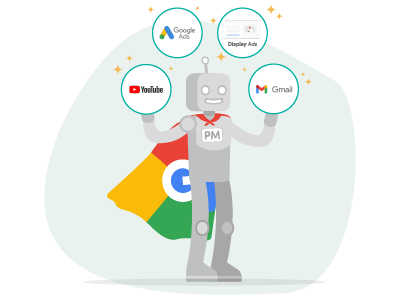
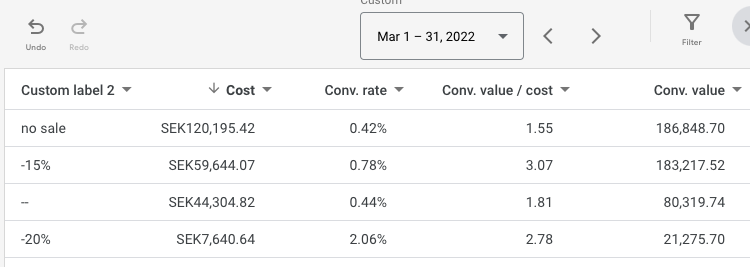
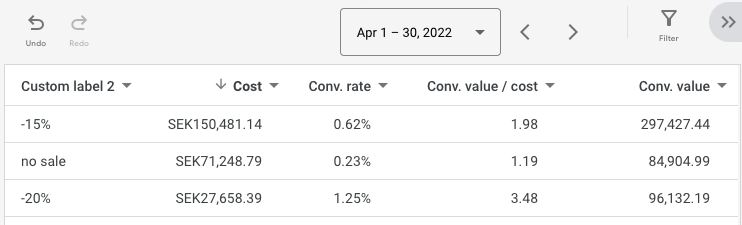
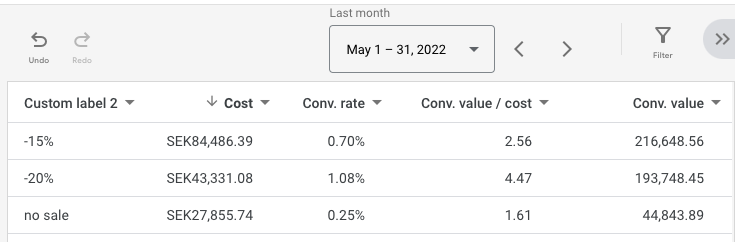
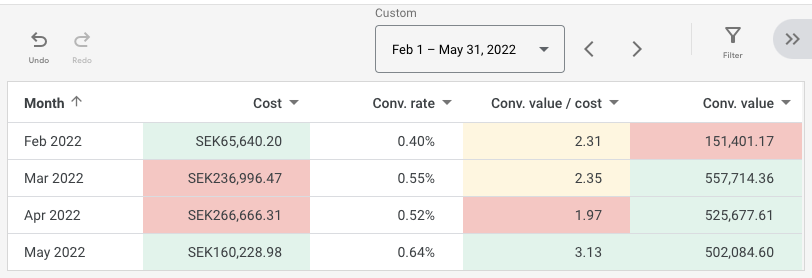
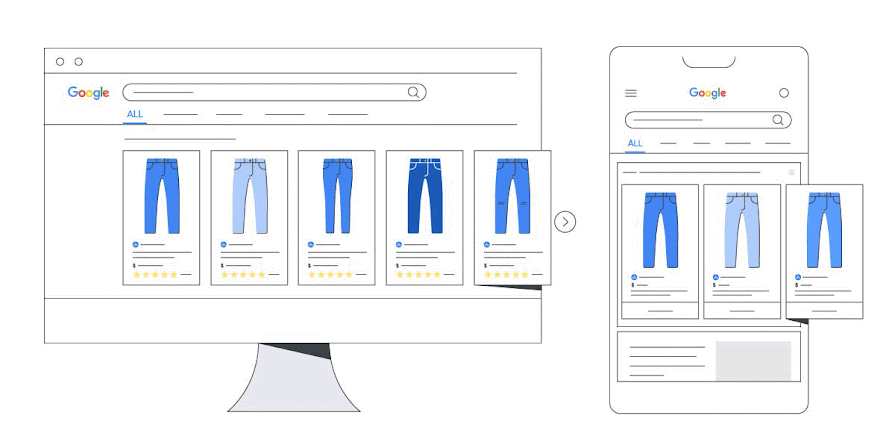

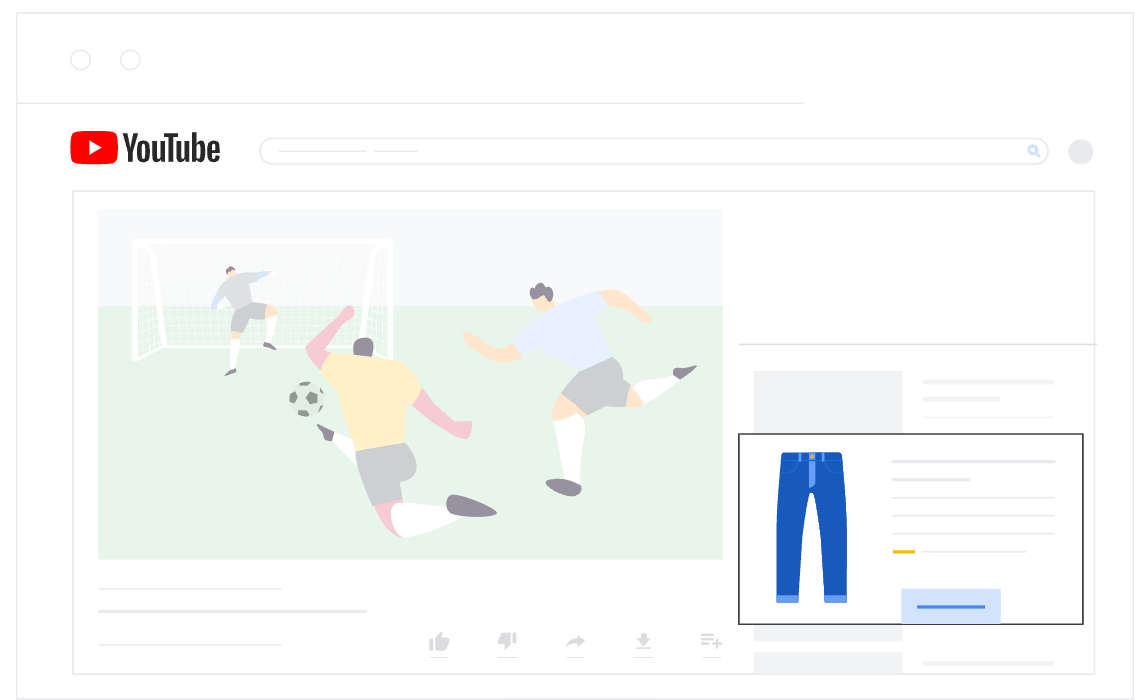


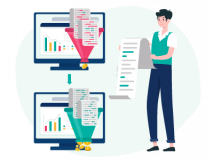
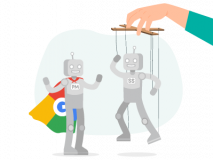

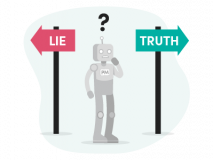
3 thoughts on “Performance Max Optimization: 9 Ways to Improve Performance”
Hey Andrew, great insights on this hot topic.
Can you explain when the Google Analytics import can give more data than direct Google Ads tracking? I thought Analytics will always give fewer data because of its last-click attribution model.
Thanks
Hi Andrey,
Good question. The answer is that Google Analytics shouldn’t give more data than direct Google Ads tracking. But if the advertiser haven’t updated the tracking code, enabled enhanced conversions and set up server-side tracking then there are scenarios where the Google Analytics import is producing more conversions than Google Ads.
Our preferred method is to fix this by implementing the areas mentioned, but if there are technical difficulties preventing this then we will opt for using Google Analytics if it’s providing more data until we can get Google Ads tracking.
Watch out for an article on this in the coming weeks 🙂
/Andrew.
This is one of the most exceptional and thorough guides for real changes you can deploy on Performance Max today. Our agency works with smaller brands, so to us having the ability to affect change on a smaller budget is key and these steps definitely do that.
One thing that’s also worth playing with that adds a layer of control is Account Level Exclusions for Display, especially if you notice Performance Max campaigns aren’t spending enough budget on Shopping. These can always be reversed, but in our experience, display ads on games like CandyCrush or on the Weather channels aren’t really performance drivers.
We reference this guide all the time Andrew and would even love to reshare on our blog.