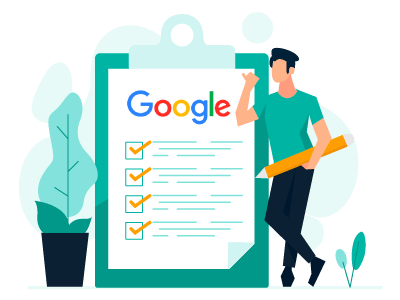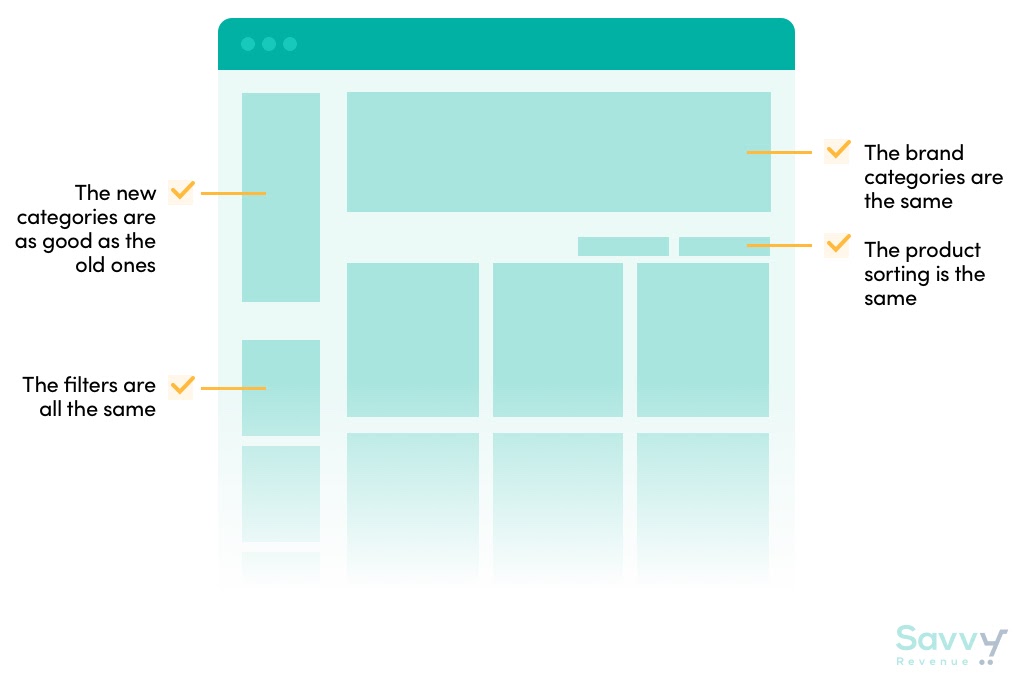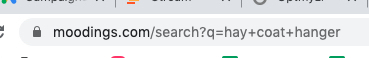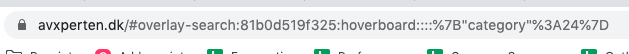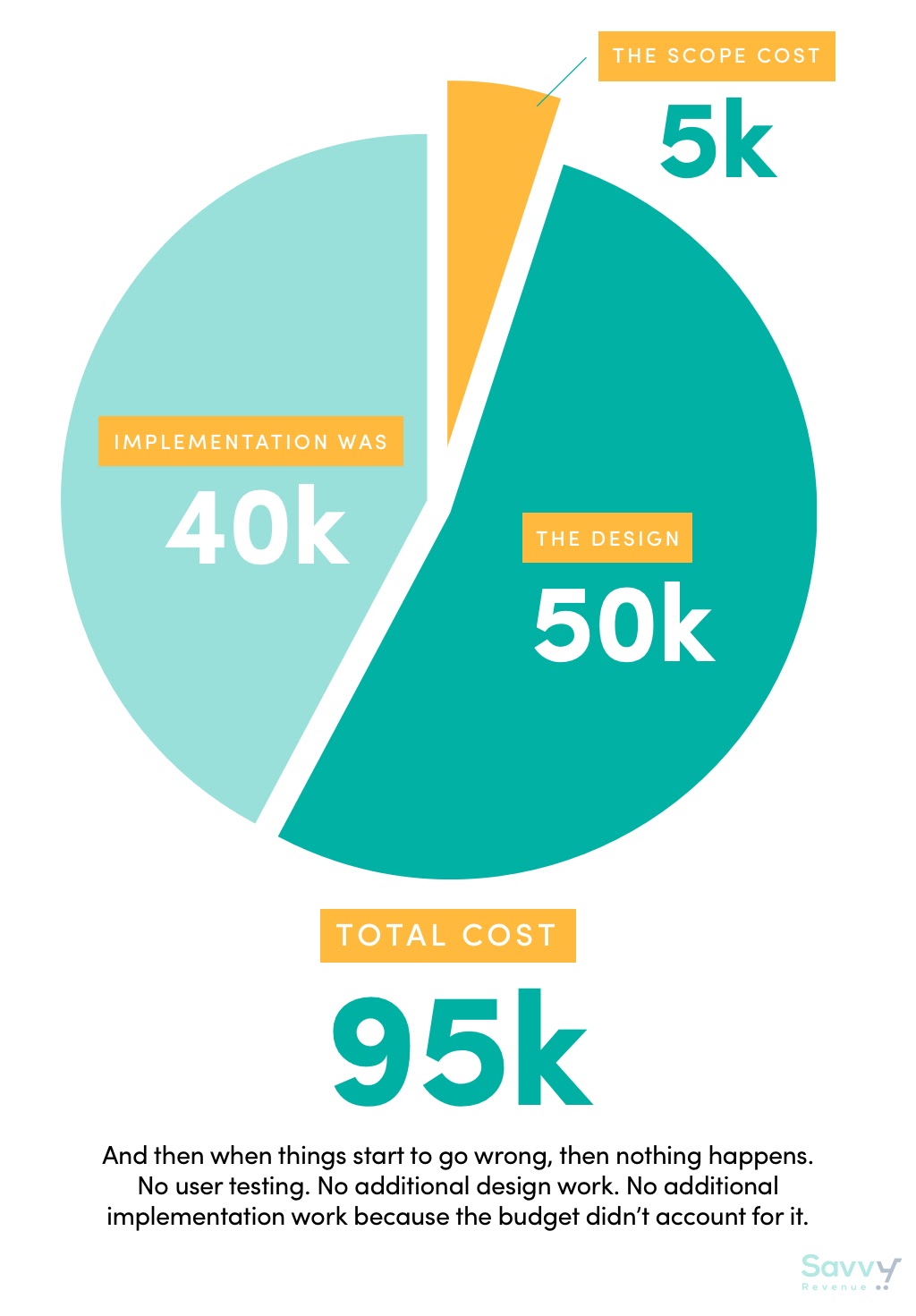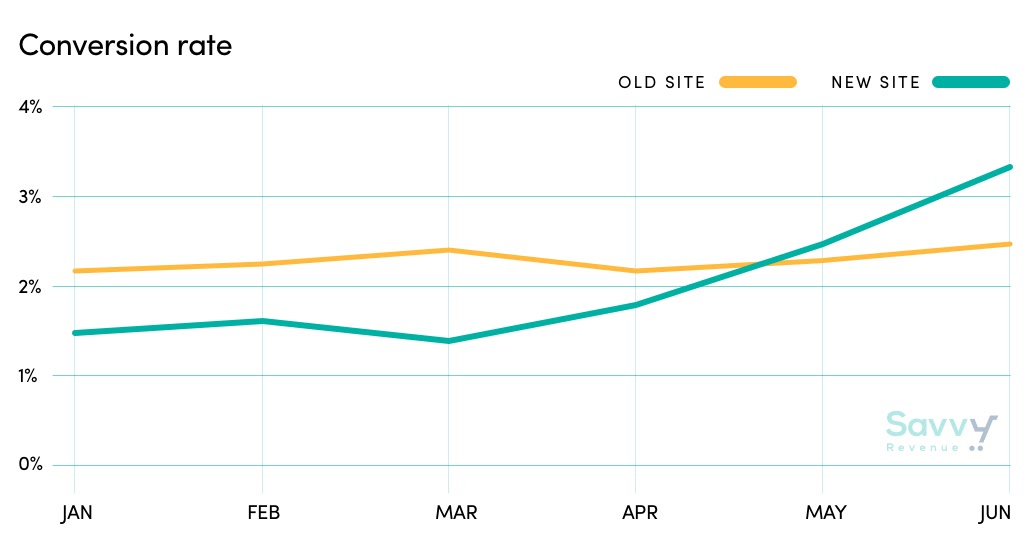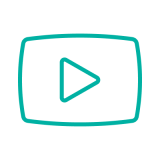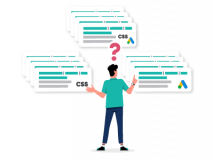We are not a web development agency. We are not a design agency. We don’t offer CRO (yet, one day we will). But what we do have is experience.
We’ve been on the sidelines of a lot of different site migrations. Some upgrade from Magento 1.x to 2.x. Some change from custom to Shopify. Some change from one expensive platform to another. We’ve seen a lot of different platform migrations, and all but two have cost hundreds of thousands of dollars while still performing poorly for up to several months after the launch.
In this post, I am going to be jumping a bit around here. Some tips will be strictly Google Ads related, while others venture into CRO, usability, and SEO.
The common theme here is to avoid a slump in your next eCommerce platform migration.
Let’s start with the area we know the most about: Google Ads.
Your Google Ads Checklist for Platform Migrations
The Google Shopping Feed: Avoid changes at all cost
Your biggest priority is not to change your product IDs.
Your second priority is not to change anything. However, if anything is going to be different, be sure you know how to prepare for it.
Moving to a new platform will often change the feed values. If any of those values (like the brand or product_type) are used to bid for or structure campaigns, then your bids will stop working, and your Google Shopping campaign structure will break.
Some of the areas that are most likely to change, which you should pay attention to, are:
- Image URLs
- Missing additional images
- Titles
- Product types
- Missing custom labels
Images can have an impact on your CTR, and to a lesser extent, your conversion rate. Don’t change them unless you test the change.
Titles have an impact on what search terms you appear for. Don’t change them unless it’s for the better.
Product types and custom labels can (read: should) impact your campaign structure. Any chance to these might wreck your shopping campaign structure if you use these values in your product groups, ad groups, or campaigns.
Important: I would like to take this time to remind you that your feed is not your developer’s responsibility. If you need a Google Shopping feed, you as the Google Ads manager must be able to verify that your feed contains everything you need. The developer is just the person executing for you. You can’t just ask for a “shopping feed” and accept what you get without any scrutiny.
Consider Having a Static Feed for 15 Days
One thing that we have done a couple of times is to overwrite product types, images, etc. (everything but price and availability info) when we are presented with the issue of changes to product types.
There is so much to focus on during the initial two weeks of a new site that changing our entire Google Shopping structure is not really feasible.
So we have put measures in place with our feed tool to ensure certain fields aren’t changed in the feed we send to Google Merchant Center even though the new feed from the client is actually changed.
You can also consider simply to stop updating your feed and rely on Google’s automatic item updates to update price and availability.
Page Speed Must Be a Top Priority
Nothing kills your conversions faster than slow page speeds.
This is so scary, and it’s one of the most frequent reasons for poor site performance, but at the same time, it’s also on everybody’s “most important” list. It’s a focus area for everyone migrating to a new site, but so often, it ends in failure.
One explanation we’ve often heard when we give feedback on a slow site before it goes live is because it’s still on the testing server.
In my opinion, if your site is slow in the test environment, then it will be slow when it’s live. BUT just because it’s fast when you use it, then it doesn’t mean it’s always fast. It can be cached and therefore be fast for you, but for new visitors, it will not be.
Seeing that page speed is so important for your conversion rate, I recommend hiring a third party to provide a page speed analysis before your site goes live. This also applies if you are already using an agency for your development.
Any excuses by your developers of the site being slow solely because it’s in the test environment/testing server should be declined immediately.
And remember to check site speed on mobile, too.
This article covers how to run a page speed test well: How to Properly Run a Website Speed Test.
Landing Pages Should be Compared
Where you send traffic is important for any eCommerce store.
As you change to a new website, it’s important to reevaluate your landing pages. This is less of a Google Ads factor, but more of a website factor. Just because your new website has better colors, then it doesn’t mean that the messaging or functionality is better.
You should especially review if:
If anything is changed, then revise if it’s for the better.
If you can’t tell and you can’t change it, make sure to tag this in your Google Ads campaigns that now link to potentially sub-par landing pages. That way, you can respond to lower performance properly.
Verify Site Search Parameters and Eligibility
Both for user experience, but also if you use any site search as the landing page, then it’s important to make sure to review the site search.
The following areas are important:
Search parameters: When linking to a site search, it can take many shapes:
As the site migrates, there will undoubtedly be changes to how the site search parameters (aka keywords) are input to the search box from the URL.
Search results (before/after): The new site search might be much better and produce better results. It should. But it might also be worse because it’s not optimized yet.
So remember to compare the results before and after.
Load speed: One of the caveats of using the site search as a PPC landing page is that it has to load fast. Check if the new site search loads fast. If it doesn’t, then it might not be a good option any longer.
Tracking redirects: Some site searches strip the Google Click ID (gclid) from the URL, so your Google Ads tracking stops working. Check this before launching the new site.
Should you still use site search as a landing page? This is something that you hopefully shouldn’t have to do once the new site goes live. As it’s always just a bandaid to use site search, then hopefully, you got your finger in the site specifications when it was designed. That way, you got the right filters and landing pages built into the new website design.
Keep an Extra Eye on Your Dynamic Search Ads for a While
The new site often means new content, which can set Dynamic Search Ads running in the wrong direction.
Consider turning them off for a couple of days.
Alternatively, treat the Dynamic Search Ads as if they were brand new and research applicable negative keywords and landing page URLs again.
Tracking Must be Installed and Verified to Work
We saw a lot of eCommerce migrations in 2018 and 2019. Five had no tracking for up to a month after they launched. A month! A month!!
The excuse for not installing tracking on a testing server is that it will screw with your current analytics. Having the same tracking installed double will track extra visits, etc.
That’s true.
It’s also lazy and dangerous.
You can install the tracking, verify it works, and then deactivate it until you go live.
You can install the tracking, verify it works, exclude your IPs, and you’re good.
You can install the tracking, verify it works, delete the wrong data, and you’re good.
You can install a dummy tracking account, verify it works, and change the tracking ID right before you go live.
And I’m not a developer. Clearly, there is several ways to do this.
Don’t get lured into not testing your tracking before you go live because it’s “supposed to be easy”.
Update Your Links – 301 Redirects Are For SEO, Not Google Ads
Many mistake the SEO best practice of creating 301 redirects for also being a Google Ads best practice. The truth is—as with many SEO things —it doesn’t apply to Google Ads.
301 redirects are supposed to work without issues in Google Ads.
Often, they don’t, and in the worst cases, they actually strip your Google Ads/Analytics tracking rendering your tracking useless. What’s worse is that because this is only for a subsection of your campaigns, then you’ll not think it’s because the tracking isn’t working. It works for everything else, so you just think it’s low performance.
Don’t just shrug it off. Update your links. It will not hurt anything. It’s not like SEO where you have to create redirects when you make URL changes. You don’t need that in Google Ads.
Our preferred method is to take all our URLs and run them through a redirect tracker directly in Google Sheets, ScreamingFrog, or another platform.
That way, we can see exactly where our URLs are being redirected to and update the ads. It takes maybe five minutes of manual work (it might be more, but this is a blog post, so let’s make it seem easy).
You should rarely have any 301 redirects running for a longer time frame in Google Ads. It’s just not necessary.
My Tips for Working with Your Migration Partner
User Testing is Key. Key. Key. Key!
Test with new visitors.
Test with current customers.
Listen to what they say.
Make changes to your new site accordingly.
A lot of the things I mention in this blog post don’t happen because they weren’t calculated into the original costs of the project.
Always count on more costs to be added to your project. Include the costs of user testing and further design tweaks before you go live.
No Go: Setting up an “Okay” Website and Fixing the Small Issues as You Go
The mantra of launching a minimum viable website is great for your early days. Stop tinkering with all the tiny details and just get working. The choice of a specific button color or whether you have a mega menu, etc. will not have that big of an impact on your conversion rate compared to the repercussions of not launching a website.
However, the mantra does not stick once you are already in the 1, 2, 3, 10, 50 million revenue level.
Every mistake you have on your website when it launches will cost you money:
And I could go on. The revenue decreases above are obviously just examples. But they are not far from what we had seen in the past when an “okay” website redesign was launched and then tweaked.
Granted,the definition of an OKAY website can be discussed. Just don’t set the bar too low.
How Much Change is Too Much Change on a New Website?
A theory posed to us by one client was that they didn’t want to make any major changes in their site migration. They wanted a slight design update, but everything else should be the same, so the users weren’t too overwhelmed.
In theory, this sounded great.
But in practice, it was a horrible experience.
It meant that the designers, developers, and copywriters were tied on hands and feet. They had to try to implement the old website copy that didn’t fit the new design. The category-naming was still horrible, so they couldn’t do anything other than design a mega menu that was more confusing than ever.
New product filters and attributes were greatly needed, but again because of the ban on new changes (to avoid a slump in revenue), then many things were broken.
The original redesign was implemented 70% of the way, which meant the new site looked broken and felt broken most of the time.
Don’t Be Afraid of Rolling Back
One particularly horrible experience was when a site continued to have load issues, cart issues, and was utterly underperforming.
It was a perfect storm with Google Analytics not tracking properly for 26 days, so the extent of the revenue impact wasn’t discovered until 40 days into the site migration.
At this point, there were so many errors on the new platform.- And looking back, the only sensible decision should have been to roll the entire change back.
Now, I know that as a non-developer, this is easy to say. It might be impossible, will definitely be costly, and will undoubtedly delay the entire process significantly.
The moral of the story, have an emergency plan in place. Hopefully, you don’t need to use it, but if you are struggling for revenue because of the errors, it’s there.
Future-Proof the New Platform
We’ve been so disappointed in platform changes. On one occasion, the new platform couldn’t generate a Google Shopping feed.
We were running a healthy Google Ads account, and suddenly, the new platform couldn’t generate a feed without being custom built.
How to Plan Your Time Around the Move
Don’t Plan Excessive New Initiatives Around Your Launch
You’d be surprised how many people get overeager when they launch new websites.
They also want this feature and that feature. Or they also start increasing inventory. Or they start a new marketing initiative. Or they want to launch in another country (for our European clients).
So many new initiatives, and then what happens is that they lose the focus on making sure their main business is profitable. And that their new site is profitable, too.
Know That Your New Site Might Convert Worse
I first heard this concept by Halfdan Timm—a Danish marketing guy—where he posed that old websites can perform better than new ones.
The concept is that your old website has been optimized to the limit of its capabilities. It might be converting at 2% overall, and you can’t squeeze anymore out of it.
Your new website will be new in every sense. All the small improvements that you had on your old website will not be transferred over to the new website (or at least some won’t). Therefore you might experience a worse conversion rate on your new site,despite it being “better.”
The magic comes from the fact that your new website will have a higher potential conversion rate. As you continue to optimize your new site, you might be able to get it to a 3% conversion rate—something you could have never done with your old site.
Just consider that the first three to six months of your new website might not be the honeymoon phase you had expected.
Consider Decreasing Your Marketing Spend for Some Time
What? An ad agency telling you to decrease your spending?
It’s actually quite selfish.
Your new platform has cost a lot of money and time.
It will not perform as well as you expect (initially).
So your ROAS will decrease, which makes a move even more expensive.
So you turn to us. Your ad management partner and start going crazy over the low ROAS.
A solution is to simply decrease your ad spend for a while if you see lower ROAS initially. Another benefit is also that it gives us less pressure to find the errors that we need to fix.
Find the Right Partner, and You’ll Be Fine (Maybe)
We have worked with many different partners. Some were freelance and broke everything.
Some were highly reputable agencies, and they also broke everything.
We’ve also seen cases where a freelancer has done extremely well, or where the agency just knocked it out of the park from the get-go.
Honorable mentions go out to HTML24, Norriq, and Wexo in Denmark for all running cases that we have seen go off without a glitch.
But the problem might not be with the partner that you find. It might be you who is the problem. You might put too many bottlenecks on the collaboration.
You might not have thought of everything, and only “bought” a redesign and development.
Underestimating a Platform Change Will Come Back to Bite You
The six worst words a client could tell us in 2019 wasn’t, “I want to cancel your services,” but:
We’re upgrading to Magento 2.x
It gave us shivers every time.
Not one migration out of six was successful throughout 2018 and 2019. NOT ONE.
Half the sites didn’t have the tracking working.
Two sites had severe load issues.
Two sites had serious cart issues (one with ongoing issues over four months).
Never underestimate how much work can go into changing a platform.