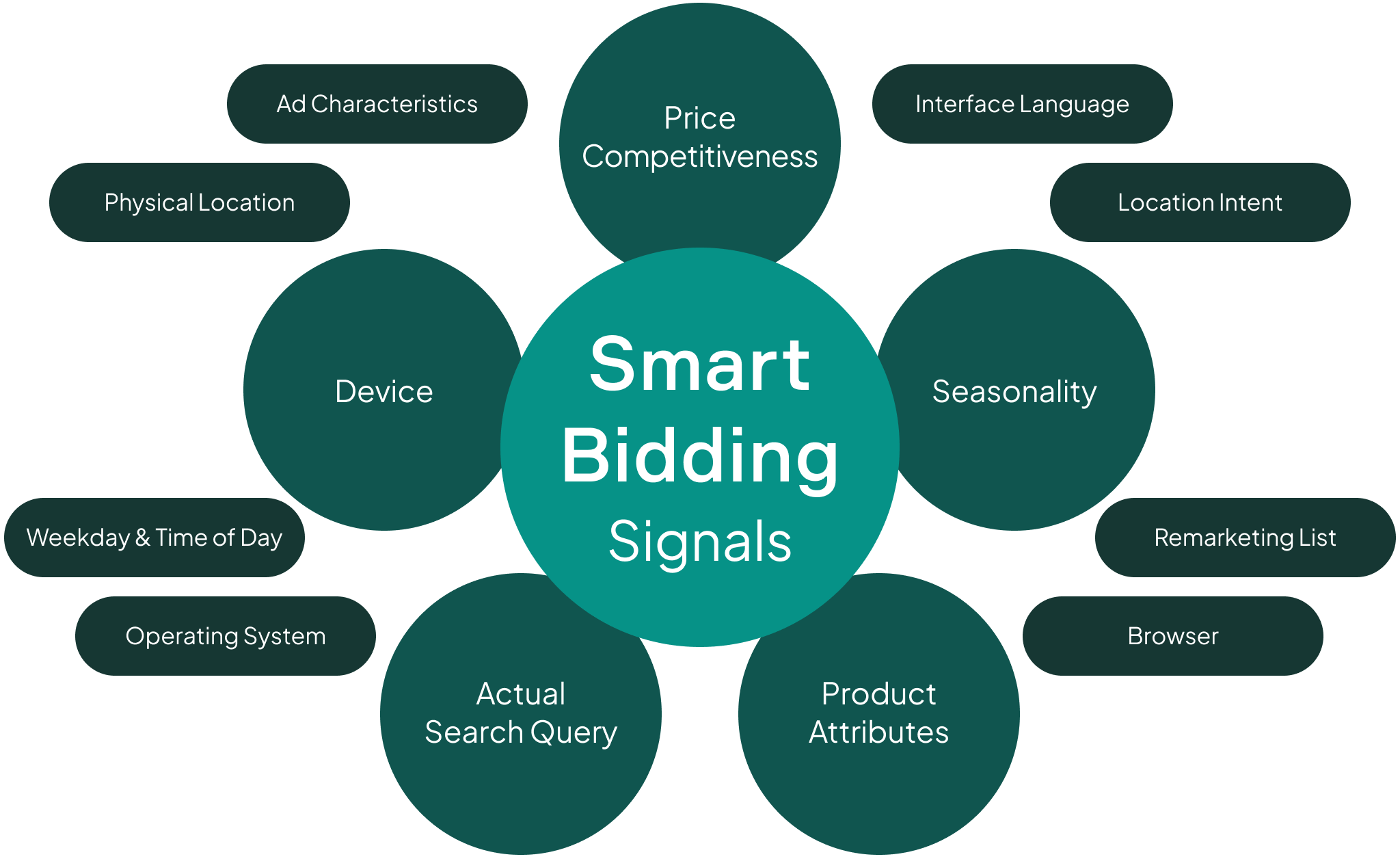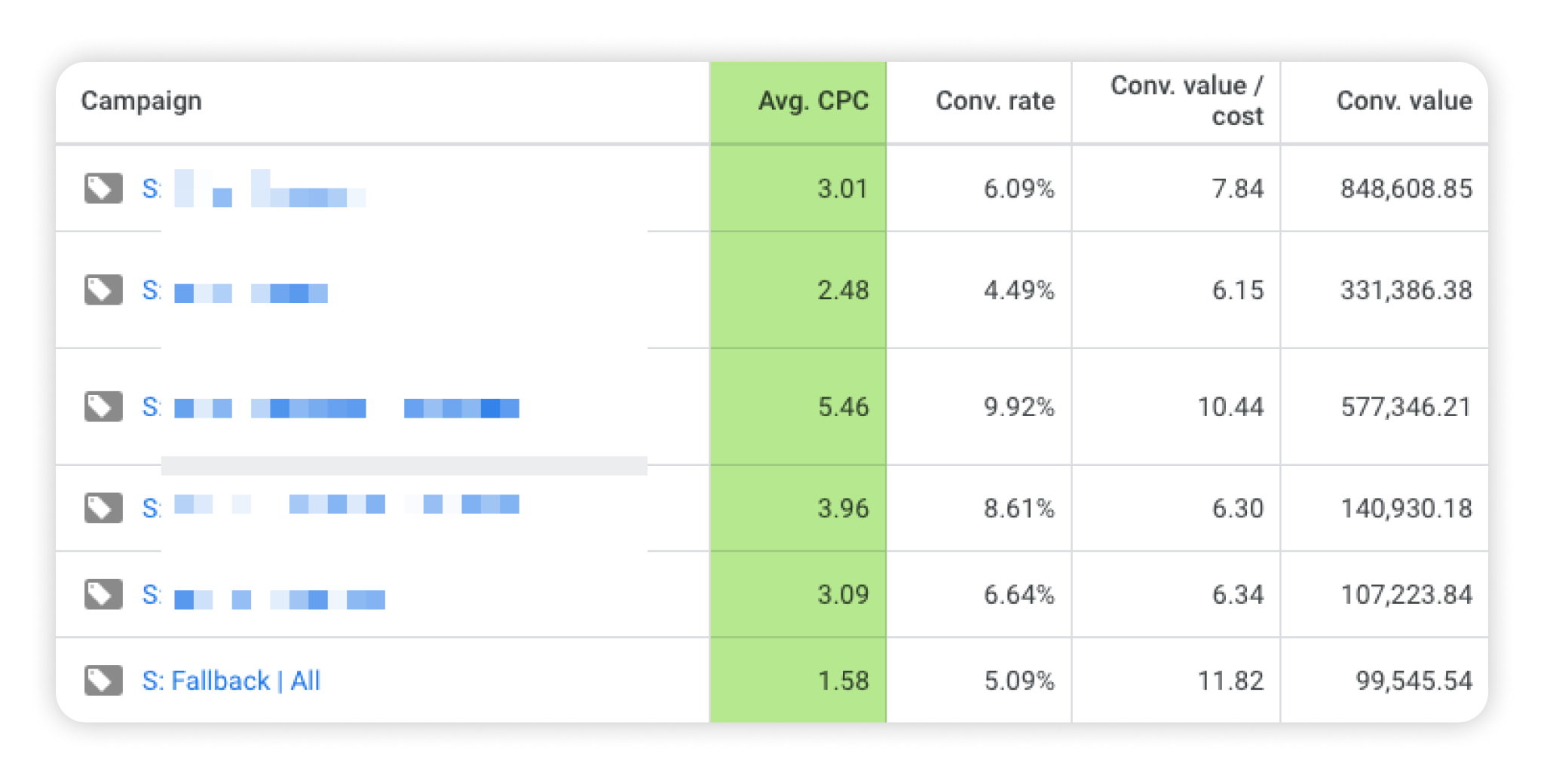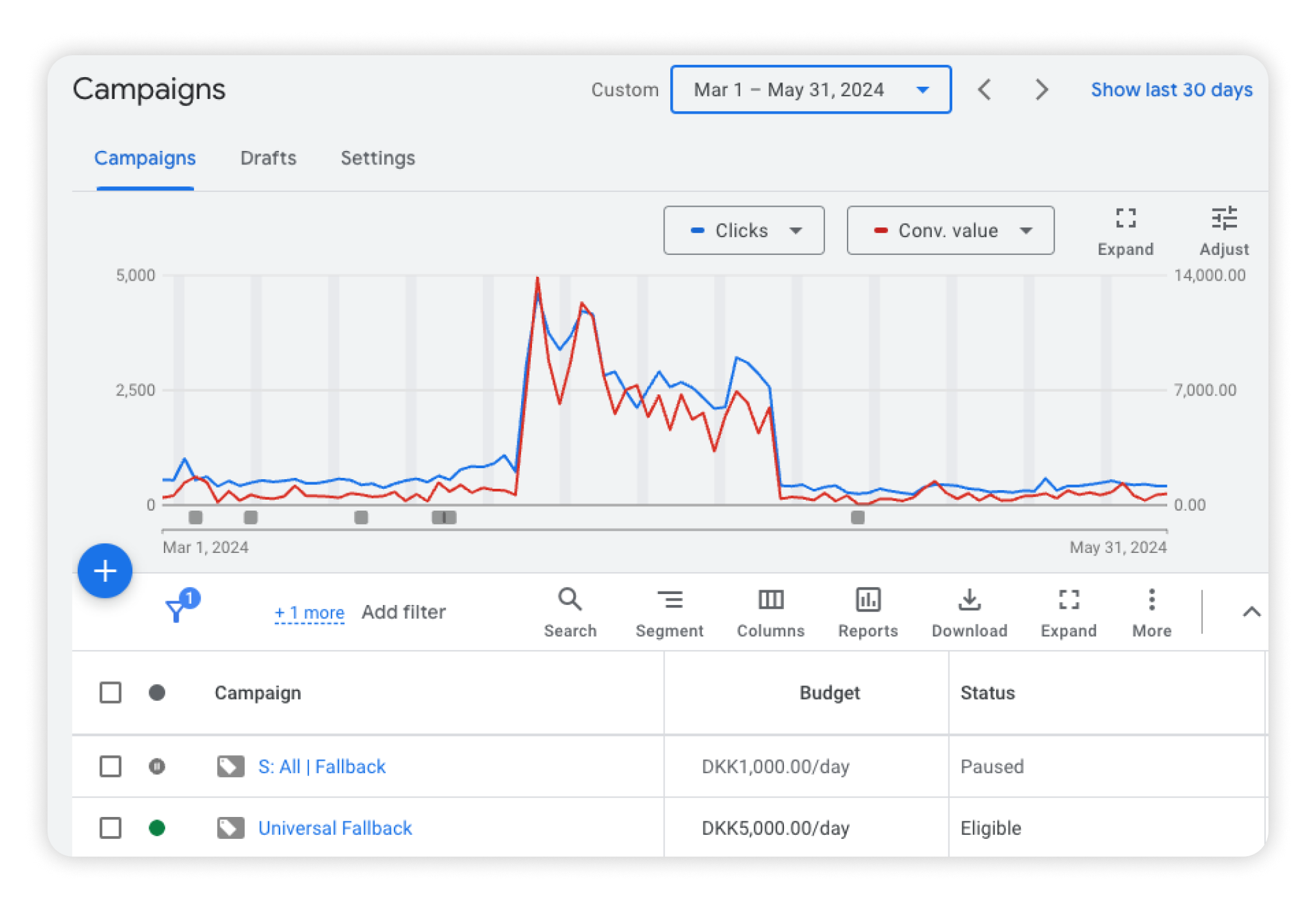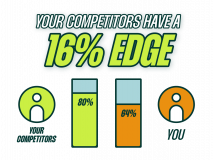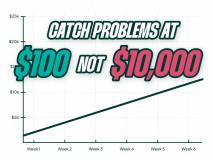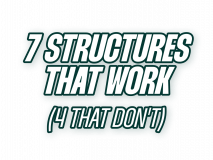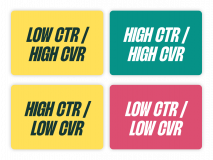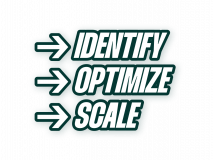Have you ever wondered why you can decrease your ROAS targets and see revenue increase while maintaining ROAS in the first few weeks?
I’ll dig into this today.
A fallback campaign is a Standard Shopping campaign with a low-priority setting.
It’s intended to be a catch-all campaign for your other Shopping (incl. P-Max) campaigns if they (for whatever reason) are not active in an auction but could be.
For the purpose of this article, the main reason for running fallback campaigns is to cover searches where Smart Bidding is not bidding high enough for your ads to appear.
This has gone the rounds as a “sleeper method” or a “catch-all” Shopping strategy.
A Fallback Campaign’s Role Is Two-fold
- Set a minimum bid that ensures you’re always relevant in auctions when consumers search for products you’re selling
- Provides a catch-all campaign if anything goes wrong in your usual campaign setup (i.e., if you’ve excluded products by accident)
The Smart Bidding “Flaw” That Makes Fallback Campaigns Work
Behind the scenes, Smart Bidding sets high and low bids for various search terms, audiences, and other factors (read more about the factors here).
I refer to these as Smart Bidding segments in most of my writing:
A segment is a group of factors — for example, the keyword nike shoes for mobile devices is a segment.
As Smart Bidding recognizes segments with historically low performance, it will bid lower and lower. This ends with Smart Bidding essentially not bidding for the segment — which translates to your ads not being shown in that particular auction.
That is generally what you want to happen. You want Smart Bidding to lower your bids when it can’t bring in the ROAS target you’ve set.
But it also means that there is no way for Smart Bidding to know when it’s time to increase the bids again if a segment starts converting well (due to seasonality, better website performance, improved inventory, etc.) because there is no data to tell it.
This happens especially if you’ve restricted Smart Bidding by increasing the ROAS targets quite a bit higher than your industry typically accepts. Often, you won’t notice the loss of revenue, especially if you’ve increased ROAS targets slowly over a long time.
How to Configure Fallback Shopping Campaigns
- Bidding: Set manual bids at 25-50% of the avg. CPC in your regular campaigns. Start at 25%.
- Products: Target the same products as in your main Shopping/P-Max setup.
On the one hand, you shouldn’t be bidding for products you’ve excluded in your main setup. If they were poor performers, it’s usually not a good idea to have them in a fallback campaign.
But I do urge you to try them anyway. You’ll be surprised by how high a ROAS you can get on products that have performed horribly with Smart Bidding.
The reason for this is that Smart Bidding is often an all-or-nothing bidding format. Especially if there isn’t a lot of data or if your avg. CPC in the account is on the high side.
If it can’t make your product hit your ROAS target at $1, then it might just drop out of the auction completely. This especially happens if it’s struggling to hit your ROAS target in the first place (and that’s why accounts with high or increasing ROAS targets will benefit most from fallback campaigns).
Fallback Campaigns Are Limited — and that’s fine
Fallback campaigns are not supposed to surpass 10-20% of your spend for Google Shopping.
If they spend too much, it indicates mistakes in your other Shopping campaigns.
Should You “Optimize” Fallback Campaigns?
Fallback campaigns are manual bid campaigns, so there are three main areas you can optimize:
- Negative keywords
- Product group bids
- The bids for devices
All three are valid and should be done if the need arises.
But I urge you to remember that your fallback Shopping campaign is not supposed to deliver excellent ROAS all of the time.
The more you optimize, the more you might need a fallback for your fallback campaign.
But I also see that setting different bids for mobile/desktop or applying negative keywords will help produce a better ROAS, which will help increase revenue.
Just don’t over-optimize it, and remember that once a segment shows a high ROAS, your usual campaign setup (with Smart Bidding) is supposed to take over.
Alternative Ways to Combat Smart Bidding’s Flaws
If you’re stuck with Performance Max (you’re not) or aren’t comfortable with a manual bidding standard Shopping campaign (you should be), then you have a few options:
- Decrease your ROAS targets routinely, then bring them back up. This should be done anyway, but if you have no fallback campaigns running, it’s even more important.
- Create a max click bid strategy (I’m personally not a fan) in another P-max campaign (but please, no assets, so it doesn’t drown in Display/Video).
- Use Bid Strategies with the minimum bid limit. The reason this isn’t a main thing for us is that we see it doesn’t work as well as manual bidding. We’ve seen that if Smart Bidding can’t hit the ROAS target with the min. bids we set, then it will not show our ads in those auctions.