In an article on Search Engine Land, Andreas Reiffen shares research his company did on the impact of changing various attributes in the Google Shopping feed.
His findings reflect what I saw when making changes to Shopping feeds back in 2014 (it was a long time ago, but stay with me). I mistakenly set up a rule that made all the descriptions identical for all the products.
The surprising part?
It had no impact on our traffic or conversions. No impact. That was the first time I realized that not all fields in a Shopping feed are equal.
Andreas’ research takes that “mishap” much further, and he concludes amongst other things that:
- Changing product descriptions = No impact
- Changing Google Product Category = No impact
- Increasing product price by 43% more than the average price = 70% traffic decrease
- Changing product titles = 10x impact on traffic
Besides pricing, which can be hard to control on a whim, the product title is the #1 thing you can control to increase traffic and conversions in your Google Shopping campaigns.
Nothing else comes close.
Title Keywords Determine the Searches Your Shopping Ads Will Show Up In
To determine which searches your Shopping ads should ideally appear in, Google refers to your product titles. Seeing that most product titles are written for consumers browsing an eCommerce website, they’re often light on keywords. Apparel websites are especially guilty of this as they tend to create vague, abstract names that tell you very little about the item.
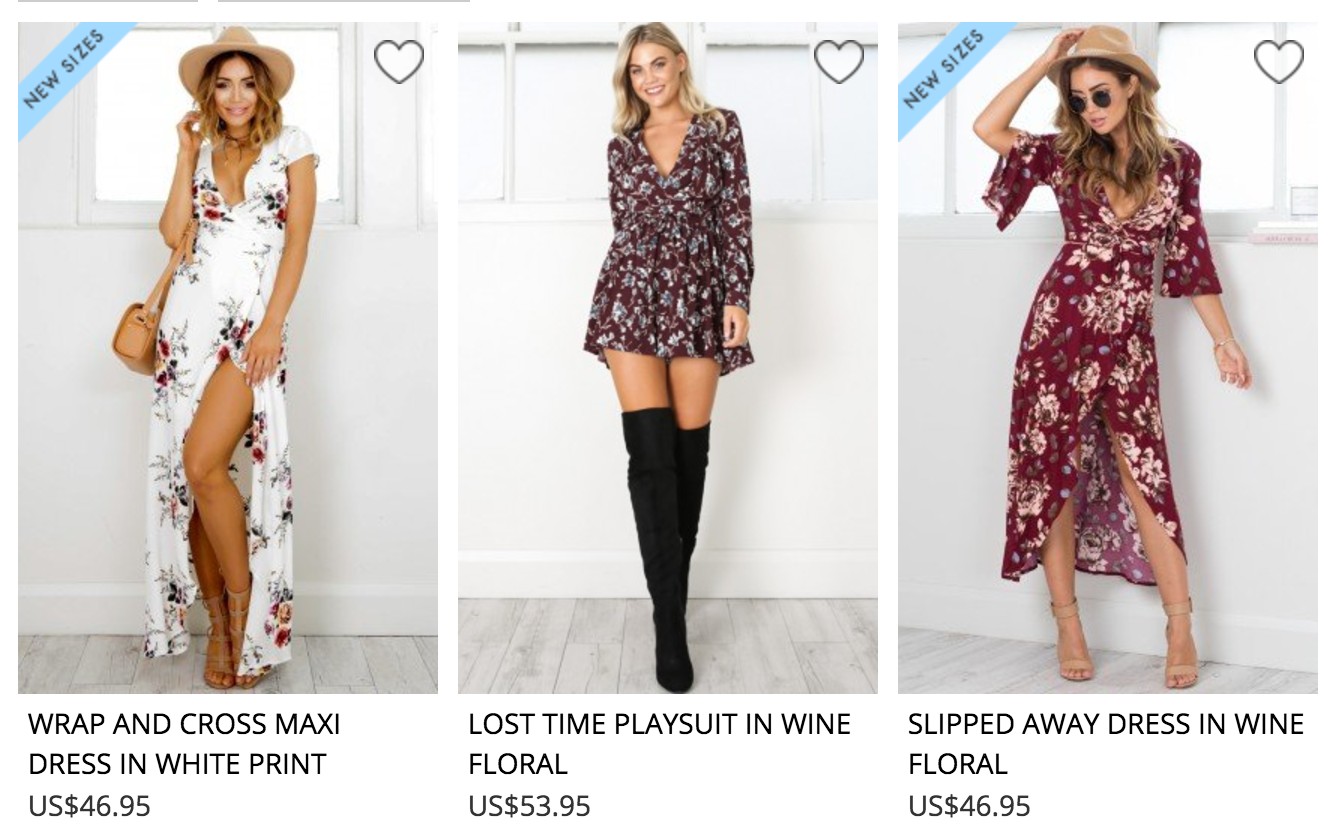
Because of the weight they carry, it is in your best interests to optimize your product titles to include relevant keywords. For those who are knowledgeable about SEO, consider your product title to be an SEO title. The principles are very similar.
Google Reads the First 150 Characters of Your Product Title
Google will “read” up to 150 characters of your product title to rank it. If a keyword is not in these first 150 characters, Google will ignore your title.
Remember, though, that you only see about 26 characters (and sometimes less) before your title gets truncated.
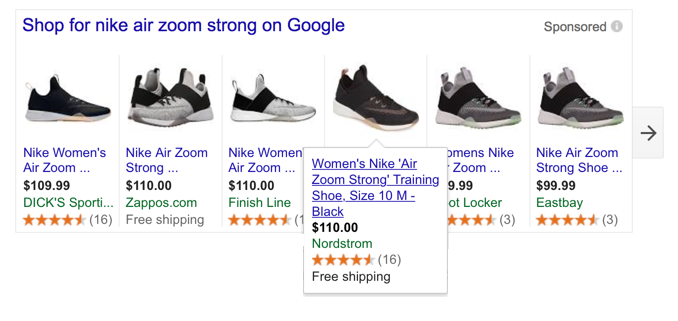
Two Ways to Optimize Product Titles in Your Shopping Feed
There are two ways you can optimize product titles:
- Manually for each title
- Dynamically by applying rules to groups of products
Manually means you write a product title like you’d write an SEO title: one by one. It’s time-consuming and doesn’t scale very well if you have thousands of products.
Applying rules means that you build a new title by combining a set of fields from the Shopping feed.
For example:
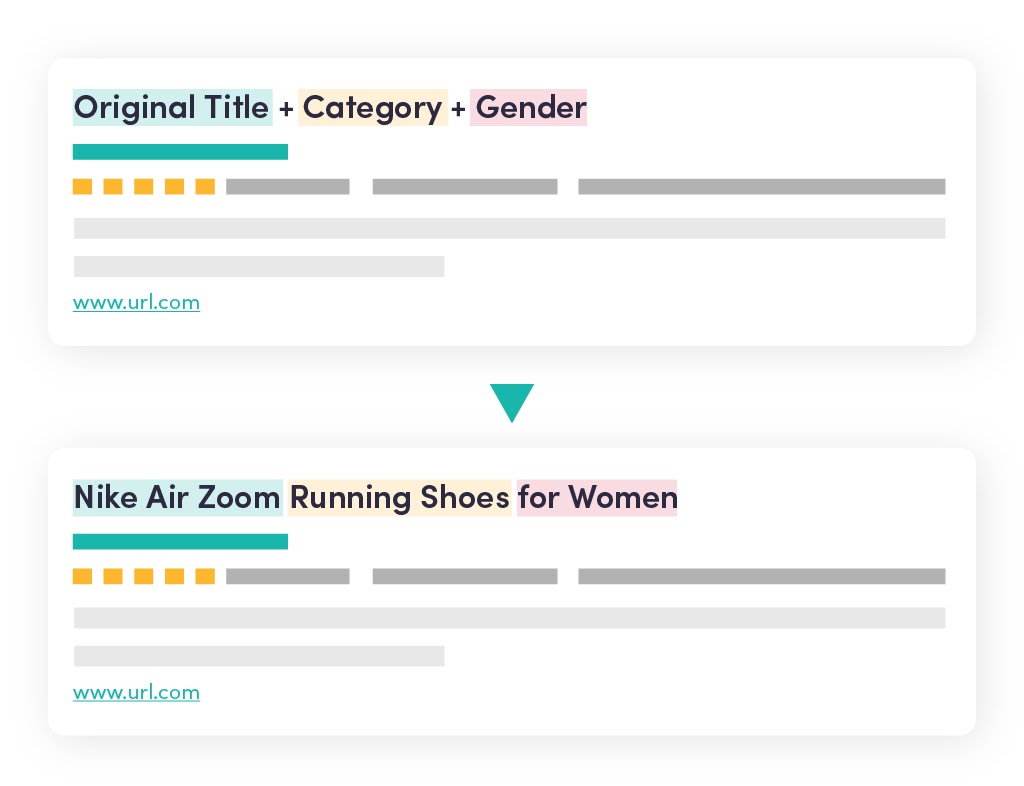
Prioritize Rules for Title Optimization
I always recommend starting with rules if you aren’t scared by the process. This approach will give you the biggest return on your time, and your entire product inventory will see increased exposure overnight.
You can quickly analyze your product titles and get a sense of which keywords you should start adding to your titles.
For example, if your product titles are 100% focused on the “brand,” then adding the category (product type) makes a lot of sense.
I love using Nike as an example. Their product titles are:
- Lebron XIV
- Nike Zoom KD 9
- Nike Kobie Mamba Instinct
- Kyrie 3
- Nike Free RN
The titles are perfect for hitting people who are searching directly for the model they want. However, these products will get little, if any, exposure for broader terms. Adding the product category to the title would immediately help increase the exposure these models receive:
- Lebron XIV – Men’s Basketball Shoe
- Nike Zoom KD 9 – Men’s Basketball Shoe
- Nike Kobie Mamba Instinct – Men’s Basketball Shoe
- Kyrie 3 – Men’s Basketball Shoe
- Nike Free RN – Women’s Running Shoe
If you do the same, you will increase exposure across your entire product inventory overnight. You will then be able to lean back and spend a bit more time thinking about creating individual rules per product category.
Here are three examples of titles that result in different amounts of exposure:
A lousy title equals low exposure
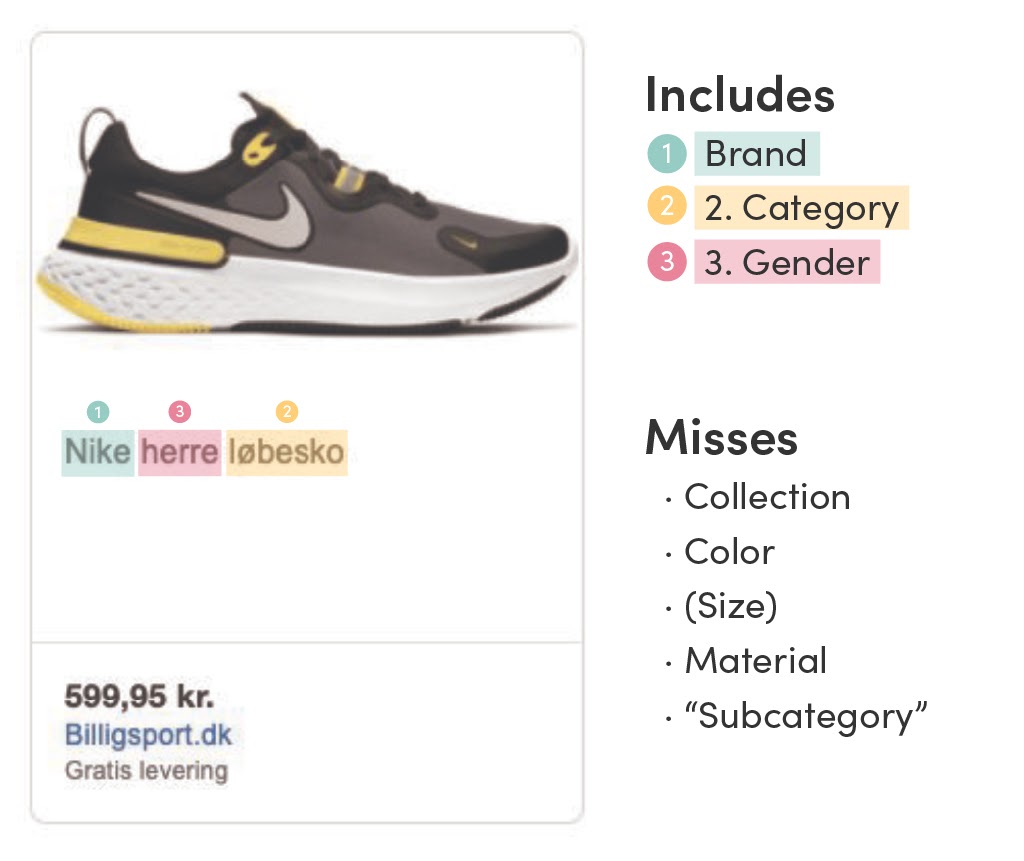
An okay title equals medium exposure
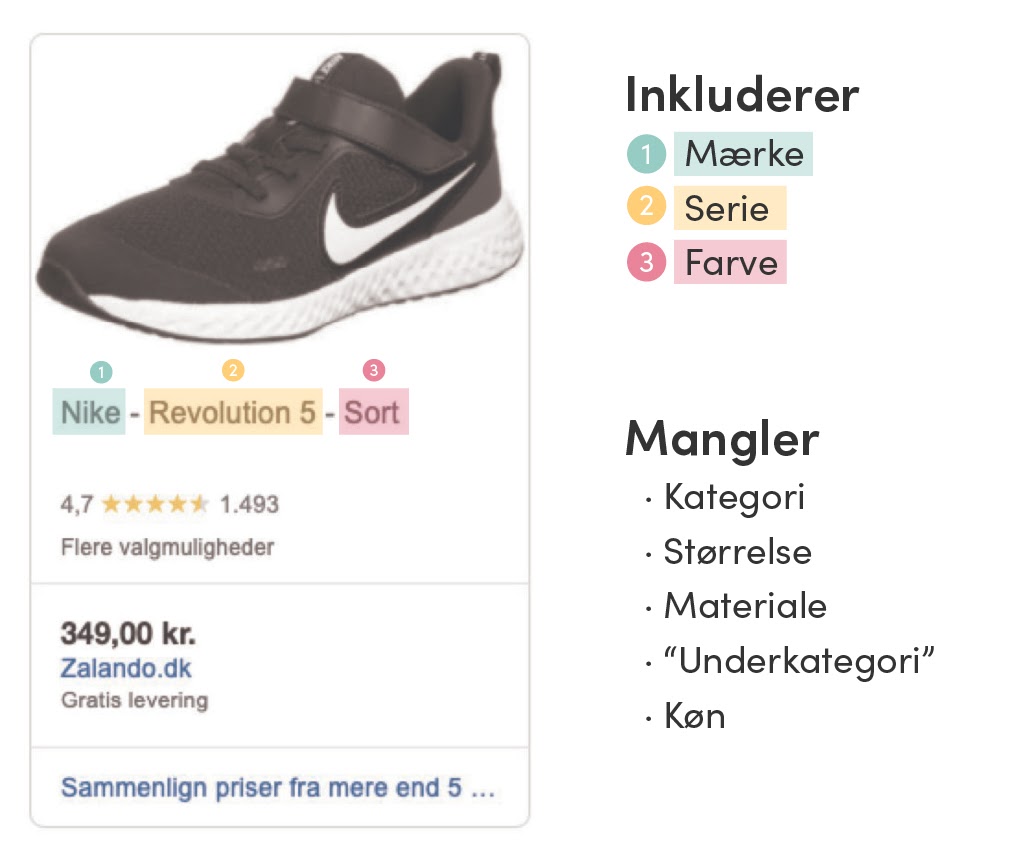
A good title equals maximum exposure
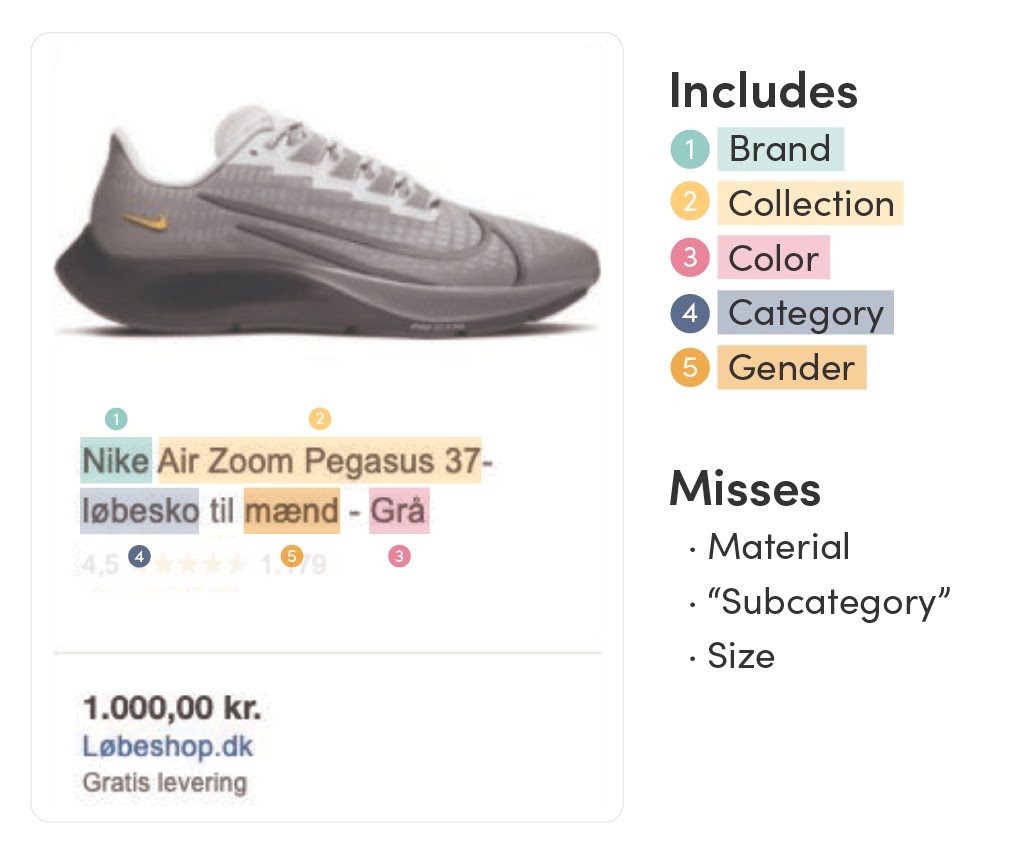
Fields you can use for title optimization
One of the most common rules for titles are the following:
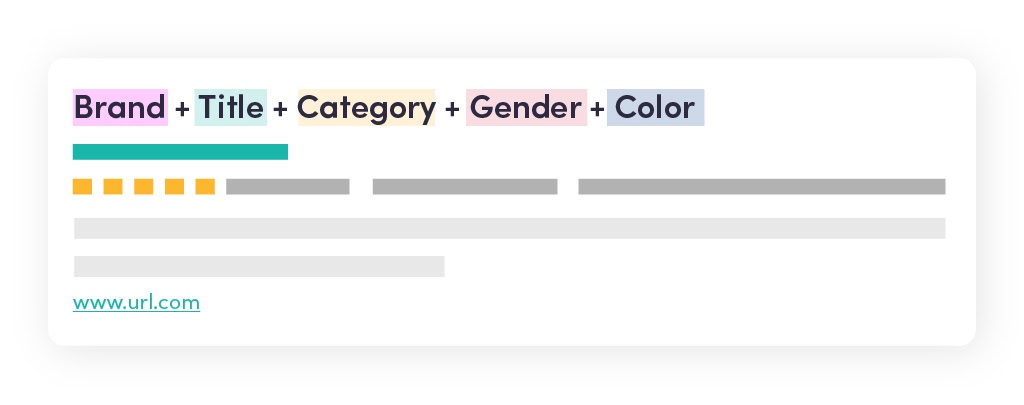
It looks like this:

However, if you just apply a default rule without reviewing what your title will look like, then you can quickly experience decreased performance rather than an improvement.
The list below shows some of the common attributes used to form product titles:
- Brand
- Title
- Product Type
- Color
- Material
- Model #
- Size
- Weight
- Quantity
- Version
- Content
Suggested combinations:
I’ve often seen advertisers get so excited about creating new title combinations that they forget to include their original title. Usually, you’ll have unique keywords in here, like the model, product name, etc. Don’t forget to include your original title in your new title.
Don’t Try to Create One-Size-Fits-All Rules
In the beginning, I used to try and create the perfect global rule (meaning one perfect rule that would fit all my products). Time and time again, I failed to get it just right. I always felt the titles could be better.
That’s when I started customizing the rules per product category, and I’ve never looked back. In hindsight, it’s obvious. You can’t apply the same rules for TVs as you do for tablets.
My recommendation to you is to create a title rule per product category.
Fx so that you have a title rule for all titles:
- Brand + Category + Product Title
But also a specific rule pr. category, where it makes sense. Meaning that if you have a category with collections, then you add the collection field to your title generating rule.
The Tools of the Trade for Shopping Feed Optimization
I’ve tried many different tools for Shopping feed optimization. Many of them are similar, but some have more features. Some (such as Camato) also include specific bidding automation for Shopping.
I’ve tested a variety of tools and ultimately ended with a combination of the following three tools (from cheapest to most expensive):
- Data Feed Watch: I used DFW for the longest time and still use it for some clients. It’s a great tool to get started as it’s simple, walks you through the interface, and has fantastic service. I highly recommend anyone getting started with feed optimization to start out with DataFeedWatch. My only wish is that I could see the optimized feed in an Excel sheet.
- Feedonomics: The best feature of Feedonomics is the white-glove service, where they make all the updates to your feed at no extra charge. You just have to tell them what you want to have optimized. If you don’t want to get your hands dirty, try them out. It’s less costly than you’d think.
There are many other tools, but I personally enjoy these three and have generated millions of dollars using them.
When to Write Product Titles Manually
I hardly ever write titles manually for two reasons:
- It doesn’t scale. No matter how well I write 20 product titles, the impact is minuscule compared to creating a solid dynamic rule strategy across thousands of products.
- It quickly becomes a mess in most feed optimization software, as you’ll see below.
The times I’ll use manual rules are typically limited to when there are very few products (below about 150).
Or if the Shopping feed is incredibly poorly constructed.
For example, if the Shopping feed doesn’t specify the brand or if the product type is just a general “shoes” parent category in the store, then you could start by writing a couple of titles manually to get a boost.
However, it’s a half-hearted effort at best, as your Shopping feed quality will continue to bog you down. Once you’ve written the first 20-50 rules, you should instead focus your efforts on the Shopping feed itself.
Shopping Feed Optimization Is a Marketing Task
I’ve frequently met eCommerce owners and heads of marketing who refer to their IT team, eCommerce platform, or developer when it comes to optimizing their Shopping feed. Even though I understand the tendency to do so (a data feed does look scary), it’s misplaced.
To maximize your Google Shopping success, you need to get your hands dirty and optimize your feed – particularly your product titles. This cannot be left in the hands of anybody other than your Search marketing team. This is about keywords, conversions, and traffic. It’s primarily a Search job.
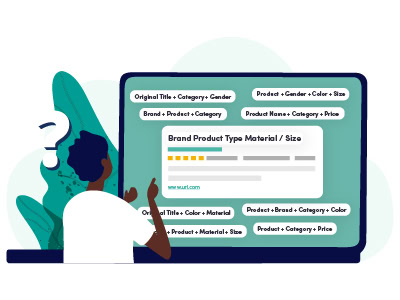
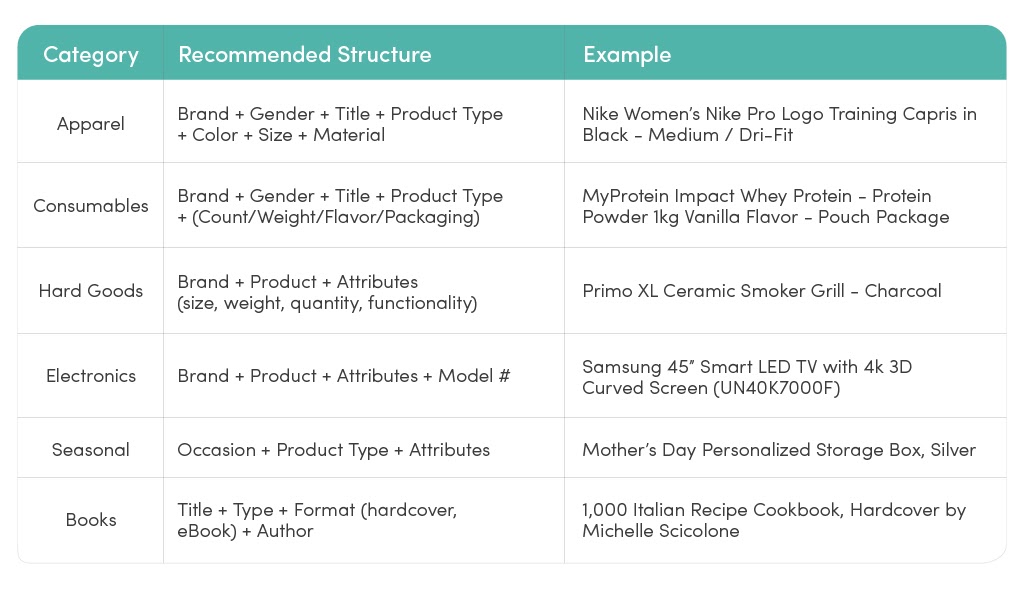


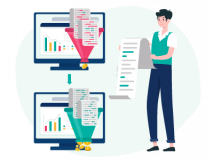
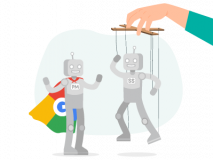

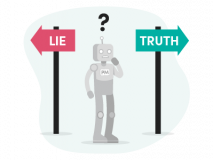
2 thoughts on “Optimize Your Shopping Feed Titles for Breakthrough Shopping Ad Growth”
Nice article! I can only agree with you.
Made a few self experiences and it’s really something you need to do often. I tend to check on my rules once in a while. Sometimes with automatic rules, you can have some funny titles.
Awesome Content. Thank you for sharing.