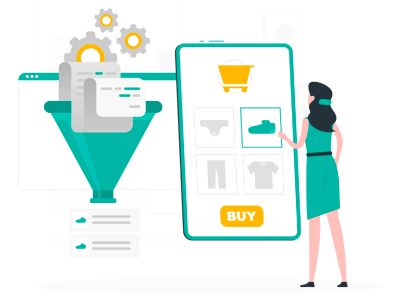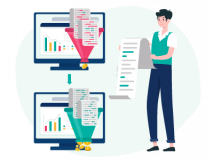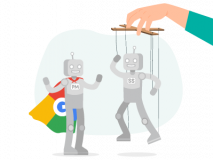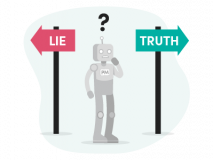This intro will be longer than most of our articles but bear with me. It’s worth the read 🙂
Most advertisers have embraced Google Shopping. There are no ads to update, no keywords to research, and therefore, a lot less work.
Shopping ads are spoiling people to the extent that they don’t want to do the work at all.
Similarly, compared to running search campaigns on Google, Facebook Ads are heavily automated.
To run efficient search campaigns, you need to put in a ton of work.
The usual alternatives aren’t really that appealing:
Dynamic Search Ads (DSAs) are being touted as the best thing since sliced bread.It’s a great way to supplement your search campaigns, but it can never replace them.
According to some Google advice, you can just add a bunch of broad match keywords and let their Responsive Search Ads and Smart Bidding take care of it. Yeaaah. There are so many things wrong with that strategy, I don’t know where to start.
When I launched SavvyRevenue, I spent about a week building all the search campaigns for our first client with 1,000 products. A week(!). For a thousand products(!!). I knew instantly that there was no way we could:
a) provide quality work
and
b) be profitable if that was the case
So we needed a solution for automating the set up and maintenance of search campaigns. Many of the solutions that we came across were not sufficient. They either forced us to use their account structure—which we didn’t want to do—or they were heavily lacking in the final product.
A criterion from our end was that we didn’t want to compromise. We didn’t need a solution that made parts of our search campaigns less effective while making other parts more effective. In that case, we could just stay in the status quo.
After about a year of working hard to find a solution, we finally had something that worked. We’ve perfected it since then, and I feel that we have an excellent feed-based campaign set up today, which I will go through in today’s article.
 Having the values:
Having the values:
 Yes, I can also do it quickly in Editor, but it doesn’t take me five minutes.
Also, there is no need to create additional rules in Google Ads. The rule “current_date is before xx” takes care of it automatically.
Another easy rule is this:
Yes, I can also do it quickly in Editor, but it doesn’t take me five minutes.
Also, there is no need to create additional rules in Google Ads. The rule “current_date is before xx” takes care of it automatically.
Another easy rule is this:
 We had eight brands with a range of 10% to 50% in savings. Instead of manually going through the campaigns and updating them, we just added the savings on a brand level in the field “besparelse,” and then let the system create it dynamically. It took 10 minutes.
We’ve even done this automatically for some eCommerce stores. They provide the promotion value directly in the feed, and it gets updated automatically.
And I could go on and on.
We had eight brands with a range of 10% to 50% in savings. Instead of manually going through the campaigns and updating them, we just added the savings on a brand level in the field “besparelse,” and then let the system create it dynamically. It took 10 minutes.
We’ve even done this automatically for some eCommerce stores. They provide the promotion value directly in the feed, and it gets updated automatically.
And I could go on and on.
 We have overcome this challenge (albeit it took a while to figure out).
We have overcome this challenge (albeit it took a while to figure out).
 Let’s say you’ve built and optimized your search campaigns over several years. They will have negative keywords at the ad group level, ads customized for each ad group, specific bids (if running manually), bidding history (if running on Smart Bidding), ad schedules, etc. Everything will have been micro-optimized along the way.
Now that you’ve jumped into feed-based search campaigns, you launch brand new campaigns. However, if they’re not done carefully, it can feel like “starting from scratch.”
“Luckily,” the reality is that most search campaigns are neglected. So launching the new feed-based campaigns might just be seen as a minor bump in the road initially, but over the course of the first month or so, they’ll start performing better than before.
Especially in cases where you are not covering your entire website with keywords, not updating ads frequently enough, etc., then feed-based search campaigns can really be a great addition.
The goal is to make sure that the benefits outweigh the negatives. We’ve also started enough feed-based campaign setups where keywords that have been previously paused now perform well.
Let’s say you’ve built and optimized your search campaigns over several years. They will have negative keywords at the ad group level, ads customized for each ad group, specific bids (if running manually), bidding history (if running on Smart Bidding), ad schedules, etc. Everything will have been micro-optimized along the way.
Now that you’ve jumped into feed-based search campaigns, you launch brand new campaigns. However, if they’re not done carefully, it can feel like “starting from scratch.”
“Luckily,” the reality is that most search campaigns are neglected. So launching the new feed-based campaigns might just be seen as a minor bump in the road initially, but over the course of the first month or so, they’ll start performing better than before.
Especially in cases where you are not covering your entire website with keywords, not updating ads frequently enough, etc., then feed-based search campaigns can really be a great addition.
The goal is to make sure that the benefits outweigh the negatives. We’ve also started enough feed-based campaign setups where keywords that have been previously paused now perform well.
 Another example is when the people behind categories on the website, all of a sudden, go way too broad for a category.
Like changing the category office desks to work from home equipment.
Yup. You will most likely not notice it until the campaign spends a lot of money.
Another example is when the people behind categories on the website, all of a sudden, go way too broad for a category.
Like changing the category office desks to work from home equipment.
Yup. You will most likely not notice it until the campaign spends a lot of money.
 On the opposite side, there are cases where it makes little sense to run feed-based campaigns:
On the opposite side, there are cases where it makes little sense to run feed-based campaigns:
 This doesn’t mean that we just lay back and let Dynamic Search Ads run the show. We routinely review the search terms appearing in our DSA campaigns and move them to our feed-based campaigns for increased control.
You can read more about this in our dynamic search ads article.
This doesn’t mean that we just lay back and let Dynamic Search Ads run the show. We routinely review the search terms appearing in our DSA campaigns and move them to our feed-based campaigns for increased control.
You can read more about this in our dynamic search ads article.
 But, it’s not the same as the actual category-page:
But, it’s not the same as the actual category-page:
 Also, note that the headline on the category page is slightly better than the search page, and that’s why the Reebok search page is actually really good.
There are much worse examples out there in terms of search pages.
The one danger with using search pages is that they sometimes remove the Google Click ID GCLID value, so you can’t track the revenue.
Another main reason not to use search pages is because of product sorting. Most eCommerce stores sort products, so the products most likely to sell will be shown first on category pages.
That’s not the case on all search results.
Also, note that the headline on the category page is slightly better than the search page, and that’s why the Reebok search page is actually really good.
There are much worse examples out there in terms of search pages.
The one danger with using search pages is that they sometimes remove the Google Click ID GCLID value, so you can’t track the revenue.
Another main reason not to use search pages is because of product sorting. Most eCommerce stores sort products, so the products most likely to sell will be shown first on category pages.
That’s not the case on all search results.
 Getting the from_price on a brand level is now super easy to do.
Getting the from_price on a brand level is now super easy to do.
The Dead Simple Explanation of Feed-Based Search Campaigns
I initially wrote this article without this section, but I thought it would be beneficial to give an introduction to feed-based search campaigns: The idea behind feed-based campaigns is to automatically create campaigns, ad groups, ads, and keywords that link to the most relevant landing pages based on values in a feed, which are updated dynamically. Having the values:
Having the values:
- Category: Running shoes
- Category: Running shorts
- Category: Sports bras
- Brand: Reebok
- Brand: Nike
- Reebok running shoes
- Reebok running shorts
- Reebok sports bras
- Nike running shoes
- Nike running shorts
- Nike sports bras
The Case for Not Solely Focusing on Shopping Campaigns
Do you know how efficient I could make SavvyRevenue if all we did was Google Shopping? We could be far more profitable than we are today. But the fact is that whenever we’ve considered doing it, then we come to the realization that eCommerce stores simply can’t disregard the revenue they get from regular search campaigns. The eCommerce stores we work with routinely have 40% to 80% of their spend in Google search ads. That would be a lot of revenue to say goodbye to. The industries where search campaigns are particularly important are industries where ad messaging is very important, or where there are a lot of generic searches. For single-store brands (known as direct-to-consumer or DTC in the US) like Casper, Everlane, etc., search is still important. For big eCommerce retailers with thousands of products, Shopping ads can seem more enticing.uBt even then, a lot of categories have very broad keywords (like patio furniture), which you don’t want to just hand over to your Shopping campaigns. So no. Just forgetting about search is not an option for (almost) all well-established eCommerce companies.How Feed-Based Search Campaigns Alleviate Most Challenges with Running Large-Scale Search Campaigns
I just wanted to highlight why you would want to take the time to build feed-based campaigns. Seeing as it’s not an overnight effort, it requires a lot of benefits. Especially if you are part of an in-house team, you need a big value-add in order to do it. It’s easier for us to spend time doing it, as we always rebuild search campaigns when clients come onboard. So we do it regularly, but it’s a lot rarer for in-house teams to be doing account rebuilds. But here are the benefits you should consider no matter if you’re an agency or working in-house:- New/old products, categories, and brands are automatically added or removed as keywords from your campaigns.
- Promotional messages (i.e., 20% off for Nike trail running shoes) can be automated to a much greater extent than building the ads manually and having automated rules.
- Campaign management is more similar to Google Shopping in regards to automation (which many crave) like pausing out of stock categories and other automations.
- You can write awesome, hyper-focused ads that are hard to replicate for competitors who are not utilizing feed-based campaign set ups.
- Campaign management becomes more of a high-level task rather than micro-managing every minor aspect.
- It’s the only way to successfully scale Google search these days. Manually building an account for a large eCommerce company is only an option when you don’t know any better.
- Running ad copy with If This, Then That rules is a game-changer in efficiency for large accounts.
- It can cut your daily work in half (at least) once you’ve set it up. That’s what we’ve seen, in general.
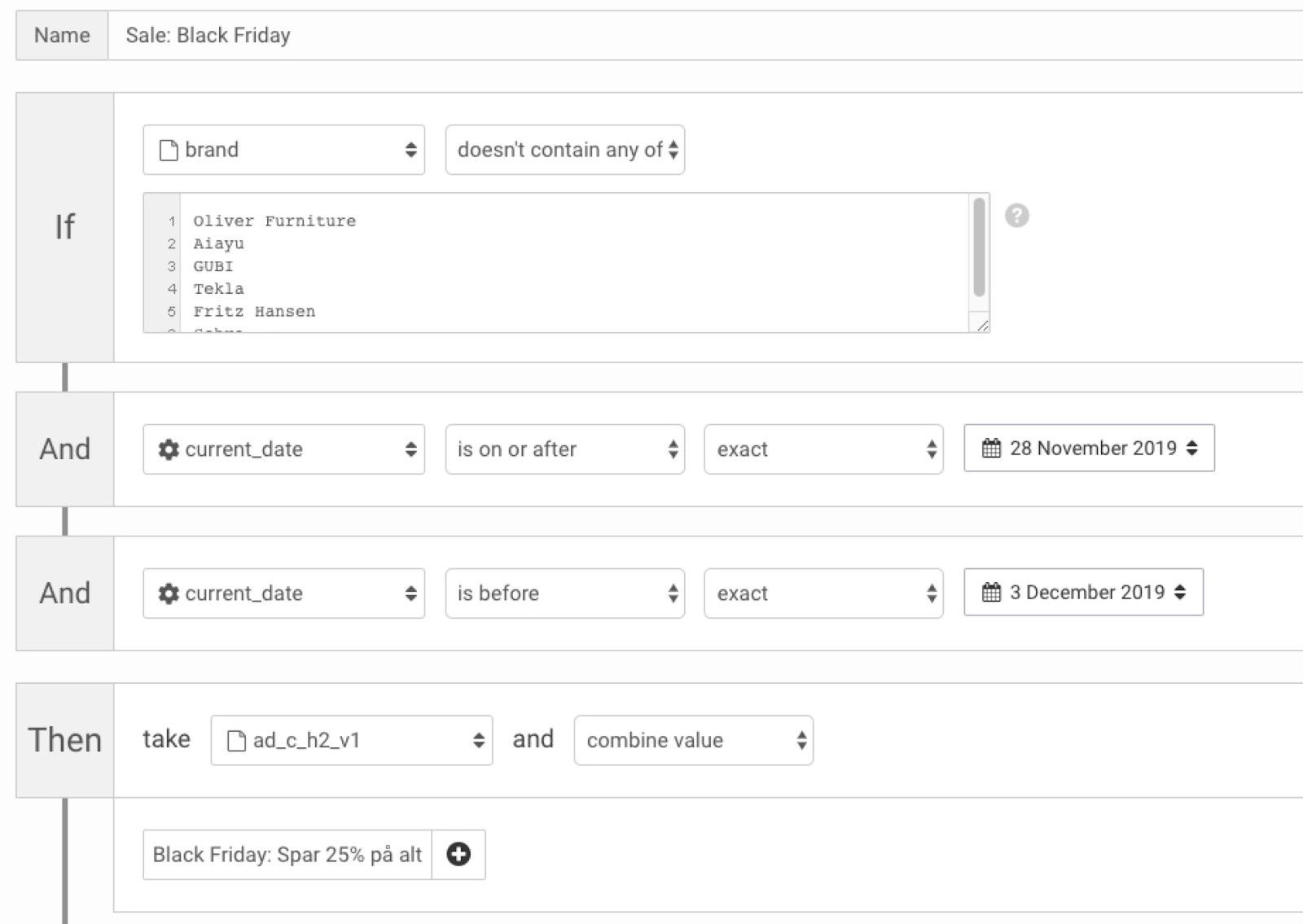 Yes, I can also do it quickly in Editor, but it doesn’t take me five minutes.
Also, there is no need to create additional rules in Google Ads. The rule “current_date is before xx” takes care of it automatically.
Another easy rule is this:
Yes, I can also do it quickly in Editor, but it doesn’t take me five minutes.
Also, there is no need to create additional rules in Google Ads. The rule “current_date is before xx” takes care of it automatically.
Another easy rule is this:
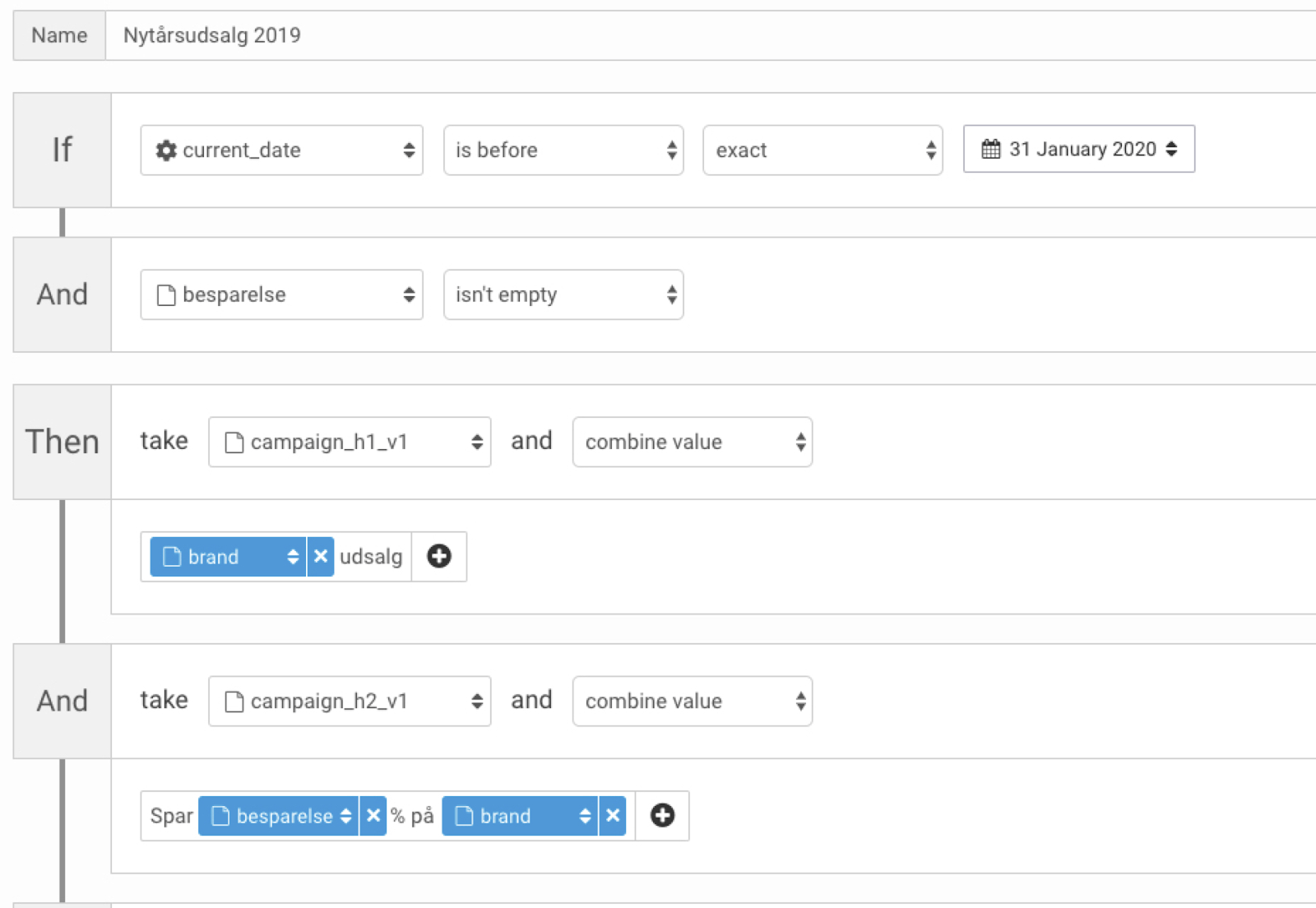 We had eight brands with a range of 10% to 50% in savings. Instead of manually going through the campaigns and updating them, we just added the savings on a brand level in the field “besparelse,” and then let the system create it dynamically. It took 10 minutes.
We’ve even done this automatically for some eCommerce stores. They provide the promotion value directly in the feed, and it gets updated automatically.
And I could go on and on.
We had eight brands with a range of 10% to 50% in savings. Instead of manually going through the campaigns and updating them, we just added the savings on a brand level in the field “besparelse,” and then let the system create it dynamically. It took 10 minutes.
We’ve even done this automatically for some eCommerce stores. They provide the promotion value directly in the feed, and it gets updated automatically.
And I could go on and on.
6 Challenges with Feed-Based Search Ads
This is a brand new way of managing Google Ads. If you’re just working with your ads yourself, it’ll be impossible to take the time to learn the new method. The in-house teams we have regular sparring with would love to do it, but it would take them so much time to learn and set up that it hardly makes sense. Having hired five PPC specialists in 2018-2019, we’ve seen first-hand that it’s not a super easy process to get used to. You need to change some of the ways you work, but it will be well worth it.1) You Can’t Use Your Standard Shopping Feed
This is really the biggest problem that you will face. Your feed is built for product-links. Yes, the Google Shopping feed is an easy way to get started, but it’s not designed for search campaigns. To list some of the actual problems: Poor category keywords: For instance, you don’t need to use different words for a category in your Shopping feed. Desk fan, table fan, USB fan, micro fan, mini fan, small fan, etc. can all be keywords used to cover a single category. If you just use your standard shopping feed, this will be a problem for you. Keywords rarely cover the entire buyer’s journey: Again, we’re back at the missing keywords. Where to link to? You don’t have any links to your category or brand pages in your Shopping feed. So even if you could live with the limited keywords, then what landing pages would you use? Some platforms have resorted to using the search page on an eCommerce store as the landing page. That’s a great backup, but when we use that as a standard for all keywords, then it’s compromising with our framework at SavvyRevenue.And that’s what we didn’t want. Category/brand pages outperform search pages in almost all cases. I’ll discuss the solution later in this article.2) Your Ads Become Too Generic
Your ads become generic because you need to write an ad that fits all the products. When you start working with feed-based campaigns, you are likely so overwhelmed with the amount of high-level work that you end up with very generic ads: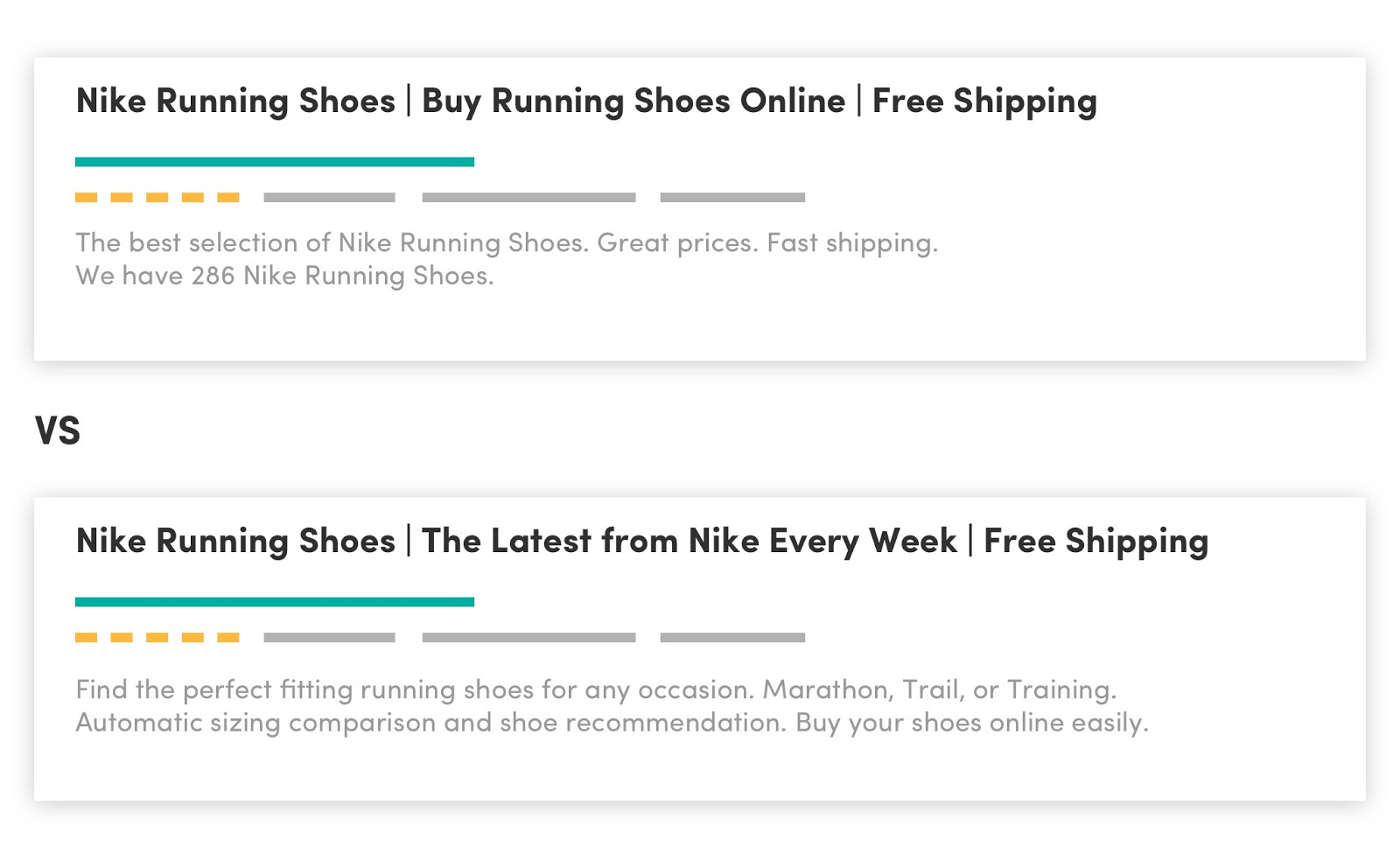 We have overcome this challenge (albeit it took a while to figure out).
We have overcome this challenge (albeit it took a while to figure out).
3) You’re Basically Starting from Scratch, and Might Not Outperform Your Current Set Up
If you have a strong search-strategy today, then your first iteration of feed-based search campaigns might start at a “lower-level” than your current search campaigns.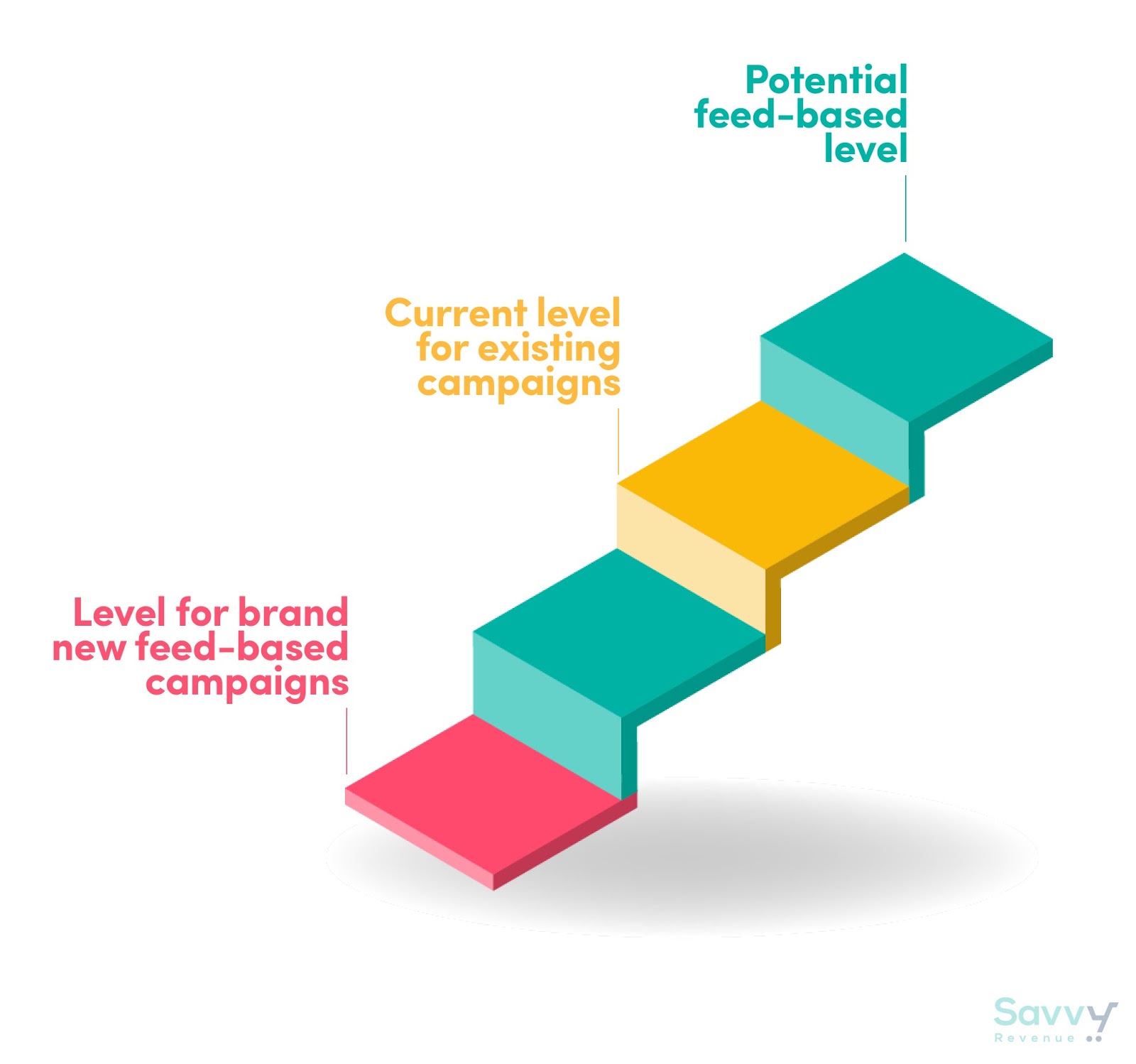 Let’s say you’ve built and optimized your search campaigns over several years. They will have negative keywords at the ad group level, ads customized for each ad group, specific bids (if running manually), bidding history (if running on Smart Bidding), ad schedules, etc. Everything will have been micro-optimized along the way.
Now that you’ve jumped into feed-based search campaigns, you launch brand new campaigns. However, if they’re not done carefully, it can feel like “starting from scratch.”
“Luckily,” the reality is that most search campaigns are neglected. So launching the new feed-based campaigns might just be seen as a minor bump in the road initially, but over the course of the first month or so, they’ll start performing better than before.
Especially in cases where you are not covering your entire website with keywords, not updating ads frequently enough, etc., then feed-based search campaigns can really be a great addition.
The goal is to make sure that the benefits outweigh the negatives. We’ve also started enough feed-based campaign setups where keywords that have been previously paused now perform well.
Let’s say you’ve built and optimized your search campaigns over several years. They will have negative keywords at the ad group level, ads customized for each ad group, specific bids (if running manually), bidding history (if running on Smart Bidding), ad schedules, etc. Everything will have been micro-optimized along the way.
Now that you’ve jumped into feed-based search campaigns, you launch brand new campaigns. However, if they’re not done carefully, it can feel like “starting from scratch.”
“Luckily,” the reality is that most search campaigns are neglected. So launching the new feed-based campaigns might just be seen as a minor bump in the road initially, but over the course of the first month or so, they’ll start performing better than before.
Especially in cases where you are not covering your entire website with keywords, not updating ads frequently enough, etc., then feed-based search campaigns can really be a great addition.
The goal is to make sure that the benefits outweigh the negatives. We’ve also started enough feed-based campaign setups where keywords that have been previously paused now perform well.
4) Everything Is Based on Your Feed (and Not In A Good Way)
This is where there needs to be a mindset shift to work with feed-based campaigns. Unless a value is in your feed, the system will not build keywords based on it. And that’s it. This can be a series, product names, etc.- Models: Predator soccer shoes, Cloudfoam shoes
- Specific search terms: HDMI to VGA
5) Product Keywords Are Hit or Miss
As mentioned, the first iterations of feed-based campaigns were focused on getting keywords on the product level. “Product level” meaning that it would be a product keyword (like Bose QC 35ii grey) and link directly to that product. That’s great for some categories, but as a general keyword-basis, it’s horrible. It’s too specific to create any real volume (clicks and revenue) for most countries and industries.6) Something Can Go Wrong, and You’ll Never Know
There are many examples of feed-based ads and keywords going horribly wrong. In Denmark, we had Zalando.com that, for at least a year and a half, ran the same description on all their search ads across all categories. Looking for men’s shoes? Zalando had a broad selection of towels at affordable prices. Looking for purses? Zalando had a broad selection of towels at affordable prices. It was on everything—clearly a mishap from the original set up. Here’s another example where there is just missing text: Another example is when the people behind categories on the website, all of a sudden, go way too broad for a category.
Like changing the category office desks to work from home equipment.
Yup. You will most likely not notice it until the campaign spends a lot of money.
Another example is when the people behind categories on the website, all of a sudden, go way too broad for a category.
Like changing the category office desks to work from home equipment.
Yup. You will most likely not notice it until the campaign spends a lot of money.
When Do Feed-Based Campaigns Make Sense?
There are times when feed-based campaigns make sense, and times they don’t. The following factors are important for eCommerce stores to benefit from feed-based campaigns. You don’t need to have all of them, but the more boxes you tick, the more benefits you’ll get from feed-based campaigns: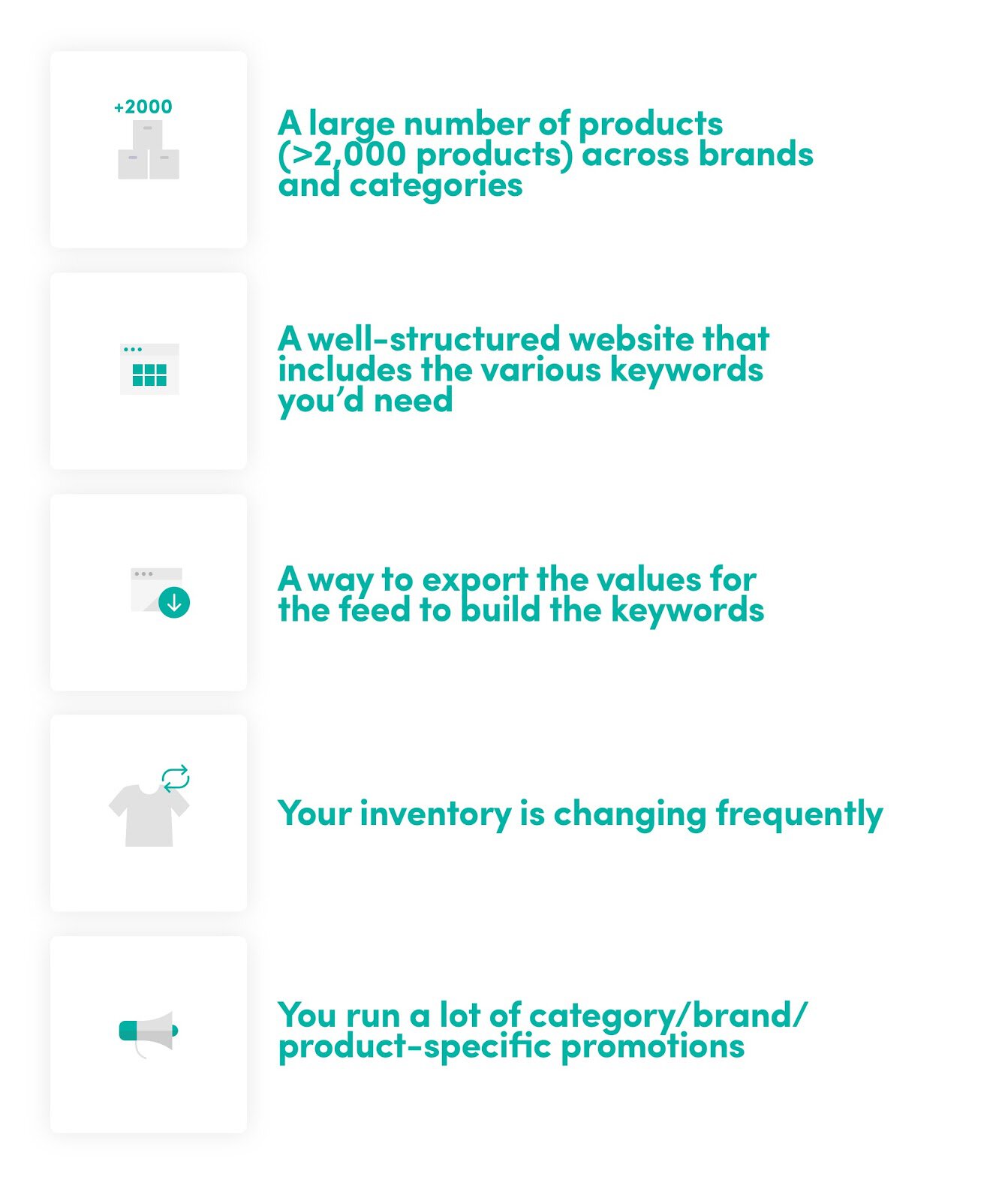 On the opposite side, there are cases where it makes little sense to run feed-based campaigns:
On the opposite side, there are cases where it makes little sense to run feed-based campaigns:
- You have a narrow amount of products (i.e., Casper.com)
- Your current search campaigns are performing well with little maintenance required
The Solutions to Common Challenges
The feed has to be expanded
This is perhaps the hardest part, but also the most important. As I write above, you can’t build keywords if the value isn’t in the feed. So it’s crucial that you have the necessary feed values to generate the keywords you need. Most of us have seen a Google Shopping feed, so I suggest we start with the Shopping feed when imagining feed-based search campaigns. However, instead of solely focusing on the product titles as a source of keywords, you need to look to the product_types and brands for keywords. But, you can’t just use your regular Shopping feed because it will be missing those values you need. For some businesses, simply adding the values to their Shopping feed is the best. While others scrape their current website to get the values they need, others create a brand new feed. We’ve done it all. The most common way is to expand the Shopping feed, and the easiest is to get a company to scrape your website (companies like WakeUpData.com do this in Denmark). Trying to explain the feed set up can quickly become very difficult, so I think it’s best to do it in a video format: Video walkthrough of feed values in an example spreadsheet:Your campaign structure should follow your own guidelines
When you start building feed-based campaigns, there seem to be two camps:- Put all ad groups into very few campaigns
- Create overly granular campaigns
Keywords Variations: Sports bra vs. bras for running
A big challenge with the feed-based approach is keyword variations. Seeing that you are getting the categories from your website, it will not include keyword variations. For instance, you only have one category for all sports bras. The way to get around this is to work with synonyms in your preferred feed-based campaign tool. I’ll list ours at the end of this article. It’s going to take some coffee and some (if not many) hours of manually combing through categories to make sure you get all the keyword variations. Just start with a list of all your categories like this:- Sports bras
- Training shorts
- Sports bras → bras for running, yoga bra, exercise bra
- Training shorts → running shorts, gym shorts, CrossFit shorts,
Dynamic Search Ads are your fallback
As I write in many of my articles (our Google Ads framework, our Dynamic Search Ads article, etc.), we use Dynamic Search Ads as our fallback strategy: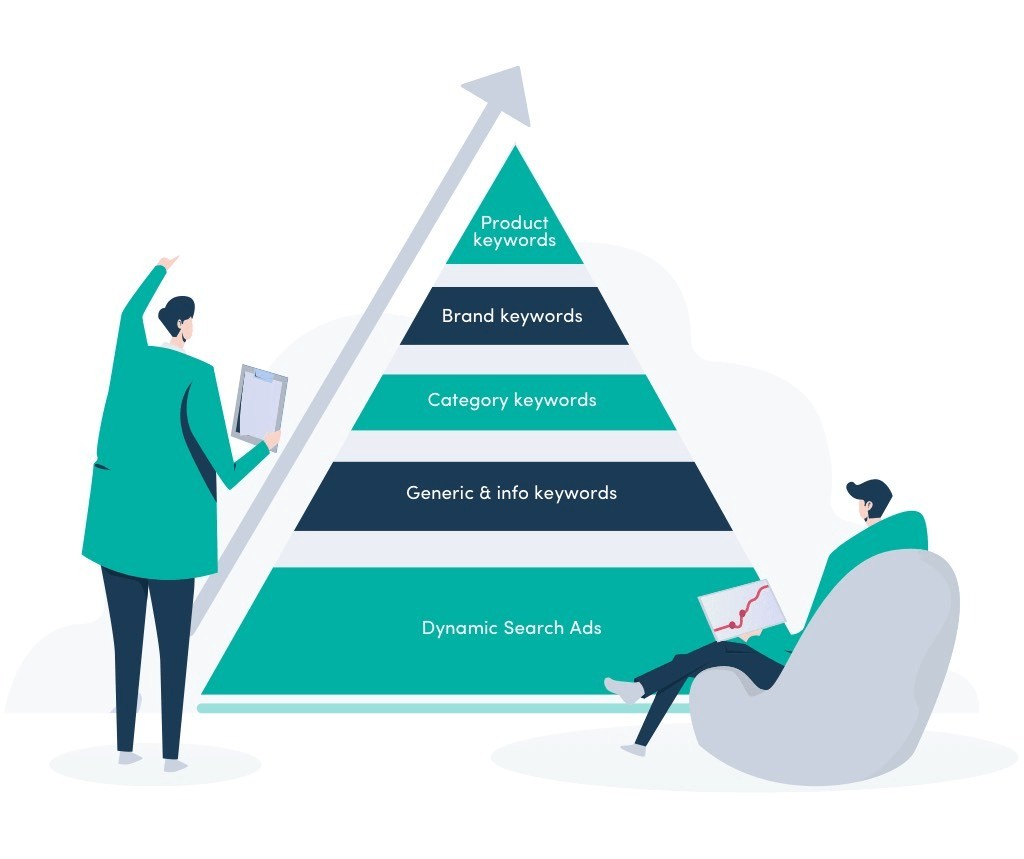 This doesn’t mean that we just lay back and let Dynamic Search Ads run the show. We routinely review the search terms appearing in our DSA campaigns and move them to our feed-based campaigns for increased control.
You can read more about this in our dynamic search ads article.
This doesn’t mean that we just lay back and let Dynamic Search Ads run the show. We routinely review the search terms appearing in our DSA campaigns and move them to our feed-based campaigns for increased control.
You can read more about this in our dynamic search ads article.
Landing Pages: Your search page is not good enough
One of the bigger challenges of using your Google Shopping Feed for feed-based campaigns is that the only direct links are to products. There are no links to categories, brands, or a combination of the two. The first solution we came across was linking to the search results page on eCommerce websites. It can actually work pretty well in some cases. On Reebok.com, the keyword running shorts shows a pretty decent list of results: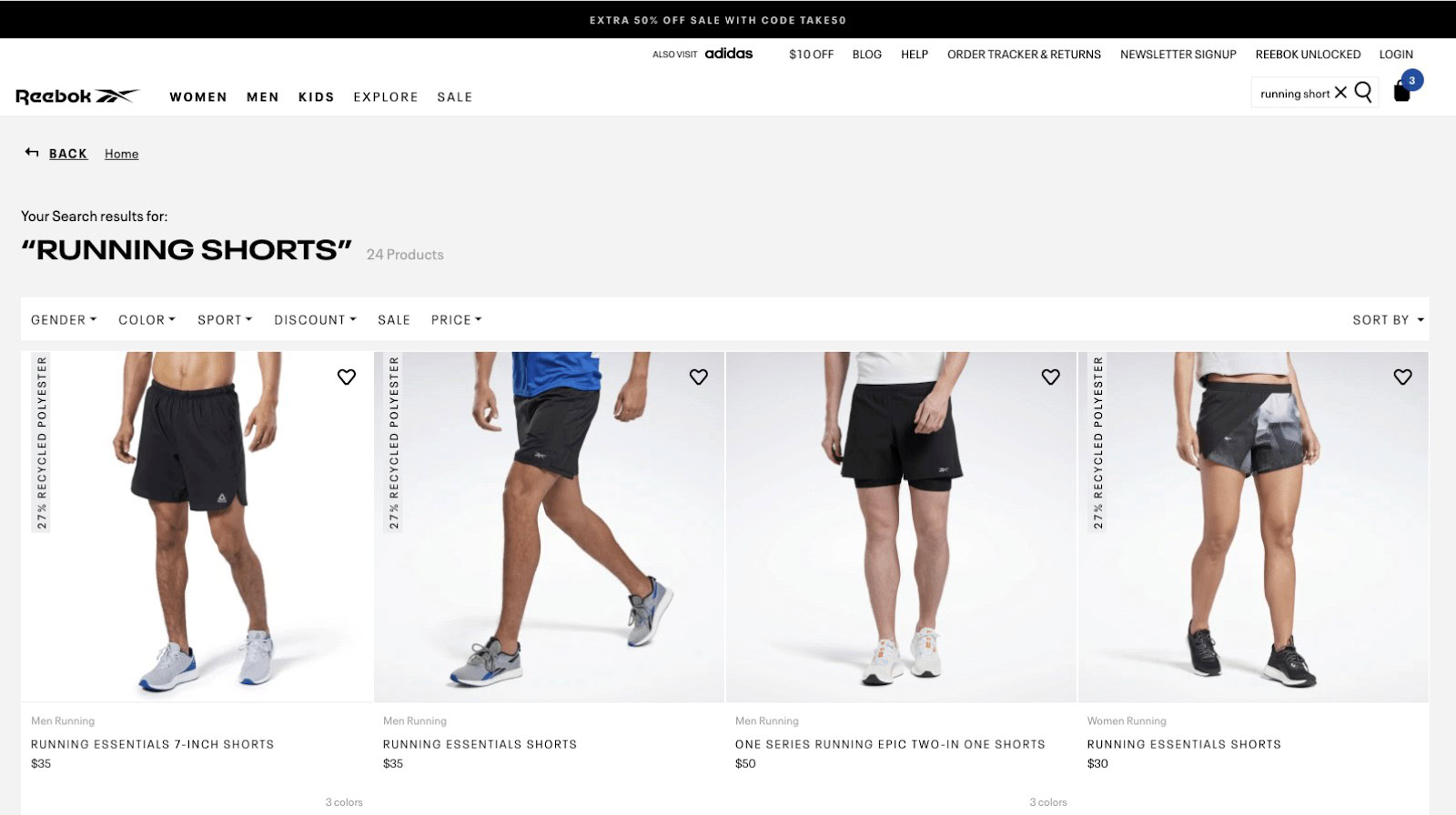 But, it’s not the same as the actual category-page:
But, it’s not the same as the actual category-page:
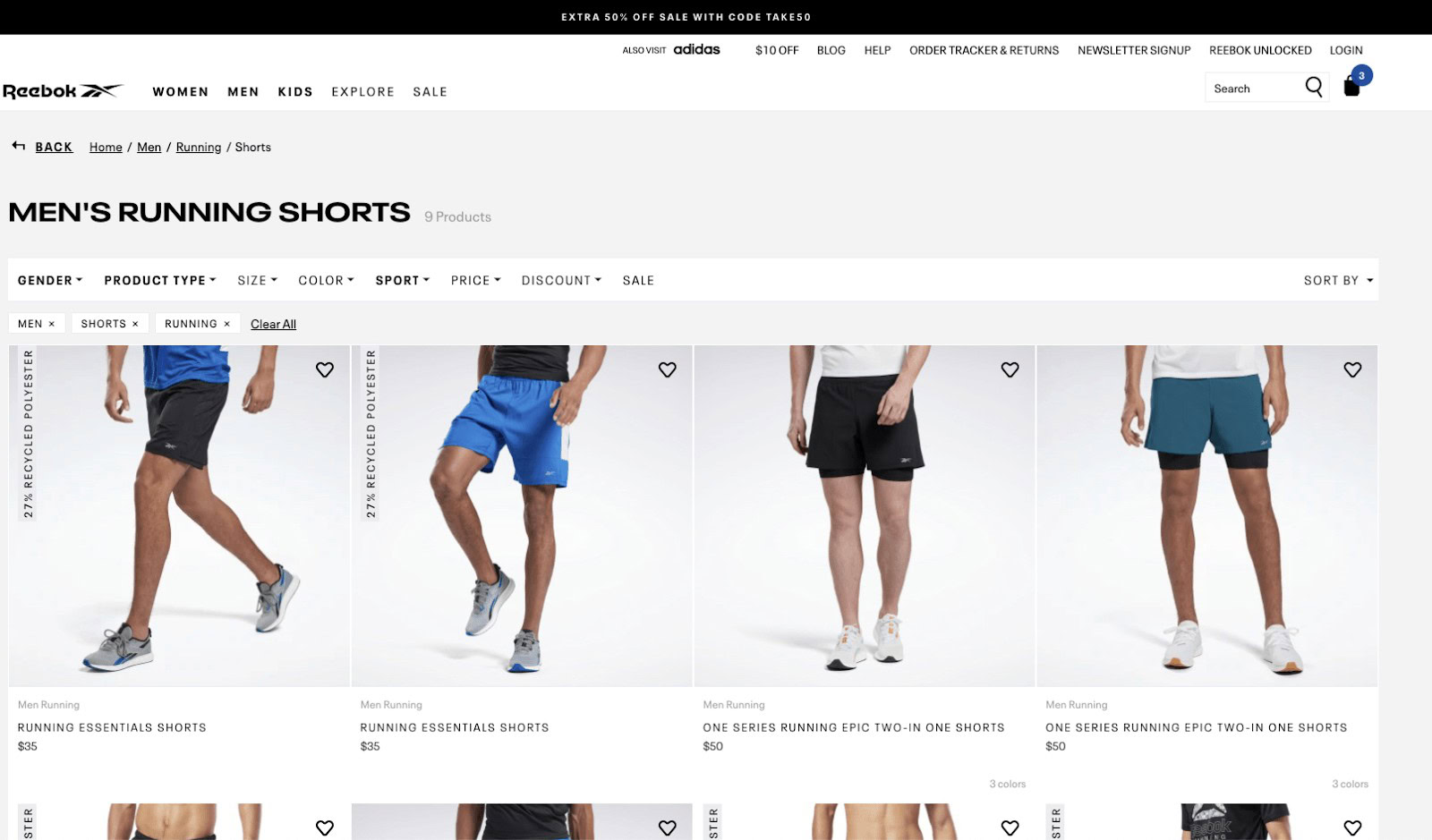 Also, note that the headline on the category page is slightly better than the search page, and that’s why the Reebok search page is actually really good.
There are much worse examples out there in terms of search pages.
The one danger with using search pages is that they sometimes remove the Google Click ID GCLID value, so you can’t track the revenue.
Another main reason not to use search pages is because of product sorting. Most eCommerce stores sort products, so the products most likely to sell will be shown first on category pages.
That’s not the case on all search results.
Also, note that the headline on the category page is slightly better than the search page, and that’s why the Reebok search page is actually really good.
There are much worse examples out there in terms of search pages.
The one danger with using search pages is that they sometimes remove the Google Click ID GCLID value, so you can’t track the revenue.
Another main reason not to use search pages is because of product sorting. Most eCommerce stores sort products, so the products most likely to sell will be shown first on category pages.
That’s not the case on all search results.
The Solution to landing pages is to include the values in your feed
It’s pretty simple. Make sure that the feed you use to build the campaigns includes the links to the categories. So if you have the category Running Shorts, then you also include a link to: https://www.reebok.com/us/men-running-shorts And that’s without overcomplicating it (filters, brand and category links, etc. can become complicated on a case by case basis, so I’m skipping that).Ad Writing: Keep it simple, yet strategic
For your initial ads, you should focus on keeping it simple. Try to incorporate the best performing elements that you have in your current ads. The biggest challenge is when you’ve written highly specific ads on a category level. Unless you get these values in your feed, then it’s impossible to replicate such specific ads. Once you become more seasoned in the set up, then consider embracing formats you couldn’t possibly do manually across a long range of categories: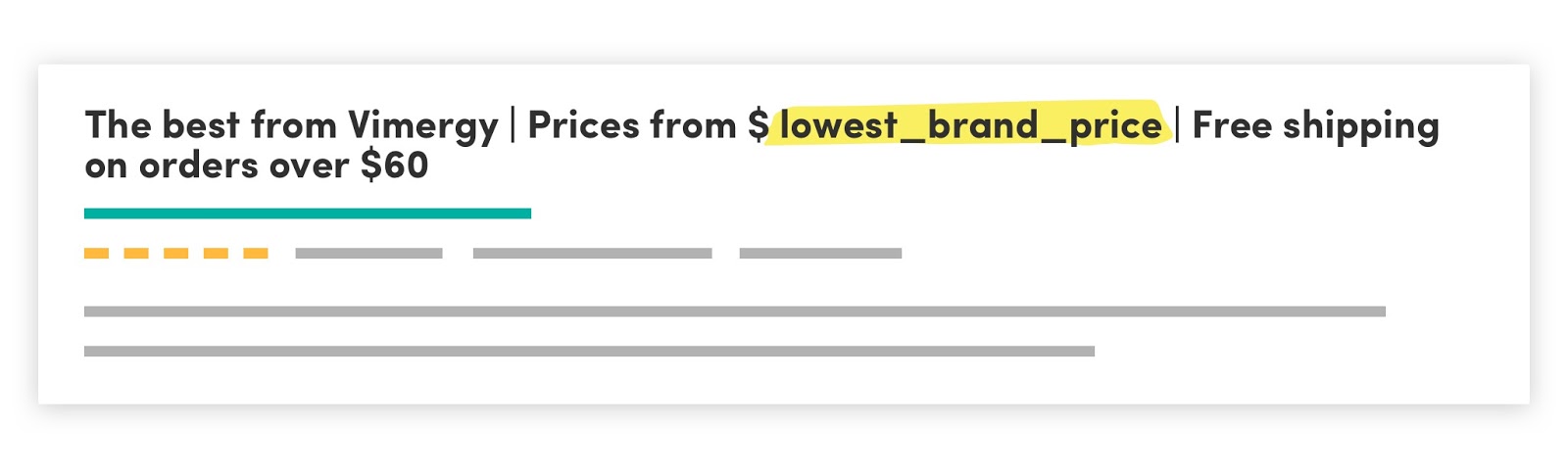 Getting the from_price on a brand level is now super easy to do.
Getting the from_price on a brand level is now super easy to do.