Summary
- Your Google Ads account is getting less data than it ever has, and algorithms take up a much greater part of your account than ever
- Algorithms depend on data which exacerbates the problems
- The solutions are out there, but they are not perfect
- Getting more data, and the right data, in your Google Ads account is a competitive edge when everyone is dependent on algorithms
Intro
Tracking has become increasingly difficult. Remember back in the day when PPC specialists were in charge of Google Ads tracking?
The ship sailed on that one quite a while back. With enhanced conversions, offline import, and server-side tracking, it’s simply impossible for the typical PPC specialist to also be even a basic tracking specialist.
People working in tracking have a way of making tracking sound even more difficult to understand than it should be. A lot of the information is implied, which is the reason why I decided to write this article. I missed a “non-technical person’s guide to tracking”*—something that isn’t full of highly technical jargon for other highly technical people.
Today we go through:
- Why tracking has become an area all advertisers need to invest in
- What solutions are on the market, and what they mean
- The reason why I believe it’s a competitive advantage to have a stellar tracking setup
If you are highly technical and implement tracking for a living, this is not for you.
But let’s start with why you need to pay more attention to tracking than ever before if you run an e-commerce business.
The Problem with Tracking These Days
The tracking of online advertising has gone through something of an evolution. From being something wonderfully tangible compared to other advertising formats to being something we don’t really know if we can trust.
The truth of the matter is that the ROAS you see in Google Analytics and marketing interfaces (i.e., Google Ads) is not reliable. It probably never has been, but these days it’s very unreliable, and most advertisers are opening their eyes to the problem.
Three things have contributed to this:
- Cookie Consent in Europe kills 10–40% of your data before people even load your website
- Changing device/browser kills 10–50% of your data
- Client-side tracking kills 5–30% of your data
All the data above comes from the ranges we’ve seen at SavvyRevenue over the years. The changing device data comes from when we had the data in Facebook Analytics (which was great).
On top of these three factors, you have a variety of smaller (or bigger, if you run FB ads) issues: Apple devices shutting down tracking, ITP, etc.
With less data, you can “just” reduce your ROAS targets and all will be well—right? Not quite.
Why “Reducing ROAS Targets” Is Not a Solution
As the first issues with tracking became evident, most advertisers did the easy thing: they reduced ROAS targets. This is a good initial reaction and something we also did at SavvyRevenue.
But the more we reviewed performance, the more we noticed that it wasn’t a long-term solution. It especially became evident in accounts with a high AOV and thus pretty few conversions, but the problem applies to all accounts.
Accounts spending $200–300k a month with 500 conversions slowly reached 200 conversions. We saw campaigns with one or two conversions spending $30k a month. The backend data said we shouldn’t reduce spending on these campaigns, but doing so meant ending up working blind.
Another aspect is that it removes data from Smart Bidding and other algorithms. This is where the biggest issue came up. As more accounts have moved to Smart Bidding in the past couple of years, having more data than your rivals has become a competitive advantage.
How you create this competitive advantage is what the rest of this article is about.
The Solution to More Accurate Tracking
In 2022, several options became available for advertisers to get more tracking. As third-party tools jumped on some of these and perfected others, it’s become plausible for all advertisers to get a solid foundation of tracking. A few years ago, this was only available to advertisers that invested big in their tracking setup.
The solution is a mix of the following:
- Server-side tracking
- Enhanced conversions
- Micro conversions
- Blended ROAS
The first two are tracking mechanisms, while the other two are better classified as methodologies.
Let’s dive into each.
Server-Side Tracking is Key to Proper Tracking
Ever wondered why Google Analytics isn’t equal to your backend data? This is due to client-side tracking not being able to track 100% of all transactions.
The way it works is as follows.
Client-side tracking tracks a transaction when someone completes it online. Technically speaking: The user’s browser reaches the receipt page, and this triggers the browser to send the information back to the tracking code snippet.
But for several reasons, the script in the browser (client-side) doesn’t run every time, causing the discrepancy between your backend data and Google Ads/Google Analytics. There can be numerous reasons for this, including:
- Too many scripts (especially on mobile devices)
- The user closing the transaction page before the script loads
- Ad blockers preventing the script from loading
From a tracking accuracy perspective, this is why server-side tracking is the key to getting more accurate data. But that doesn’t mean you can just take any server-side tracking off the shelf and think you got it covered.
Here is a great illustration of how server-side tracking and Enhanced Conversions work to help you get more data:
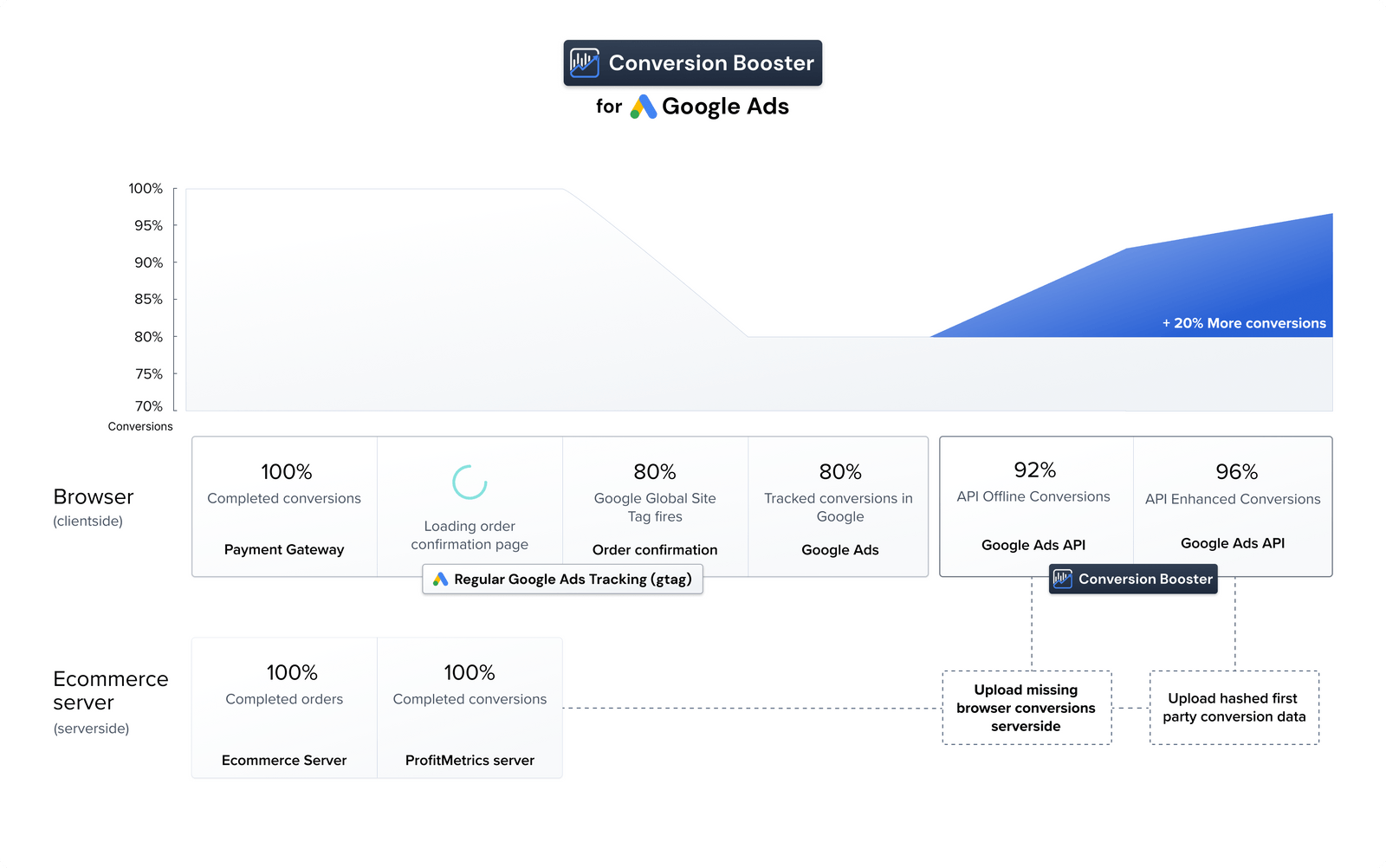
Credit: profimetrics.io
Not Every Server-Side Tracking is Equal
This one hit me by surprise. I thought server-side tracking was server-side tracking, but there is a technicality involved.
Some server-side tracking implementations still use client-side scripts to trigger. For instance, if you run server-side tracking in your Google Tag Manager, then the Google Tag Manager script first has to run in the browser (client-side) before the server-side tracking can happen.
Yeah, that one hit me too. Technically, it’s server-side tracking, but it’s like saying you have one-gigabit fiber optic Internet at home, but your router can only handle 500 Mbit/s. You have server-side tracking, but you are not taking full advantage of it.
Here is an example of using Stape.io server-side tracking:
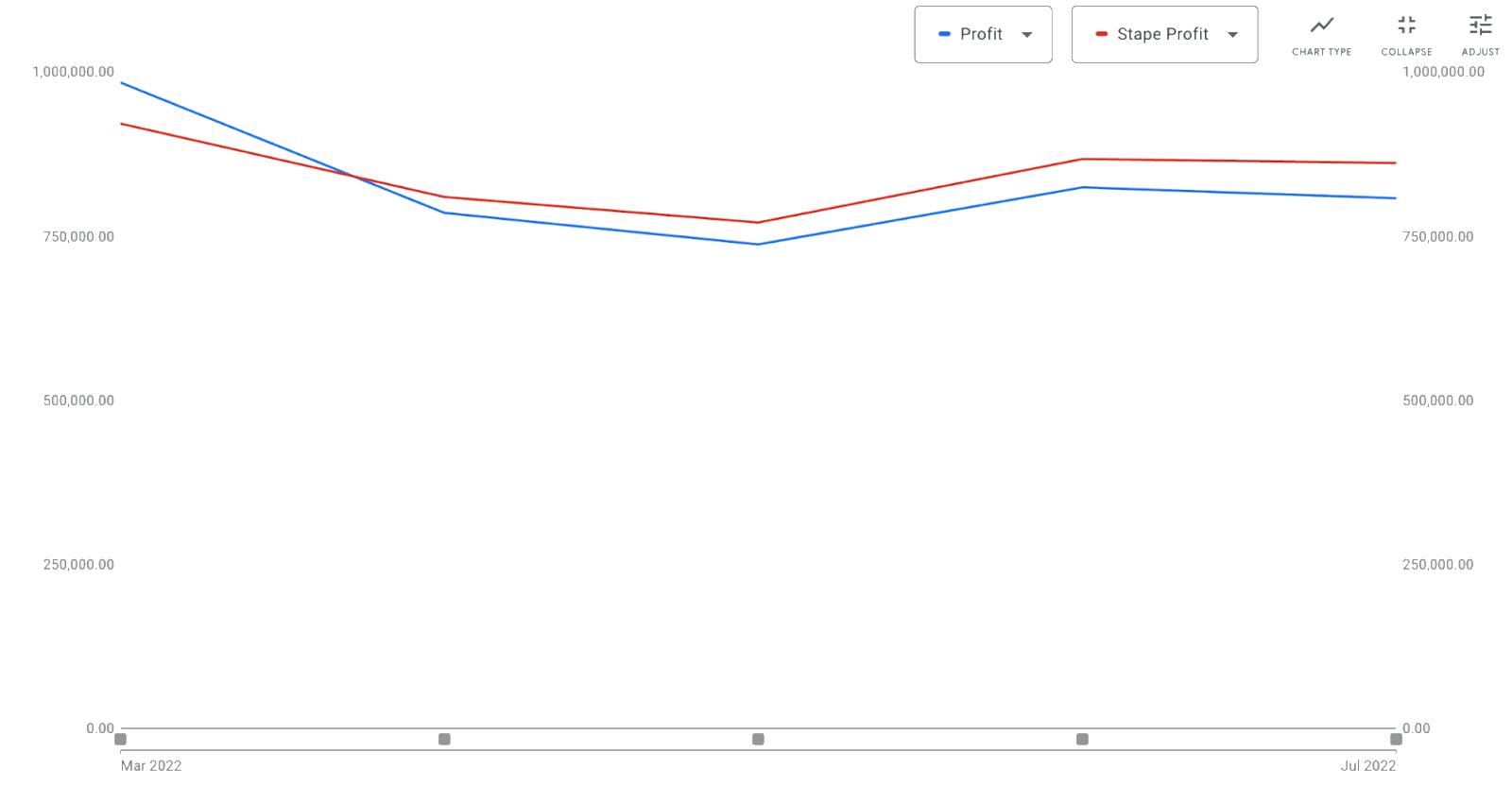
5% more profit tracked after five months.
Granted, it is better than nothing. But it wasn’t what we expected. Google Analytics sees a discrepancy of around 18% compared to the backend data monthly. So, 5% from moving to server-side tracking wasn’t sufficient.
When we reviewed the implementation, we found it was done through Google Tag Manager, which proved a moot point.
You should be attentive to how your server-side solution is implemented. Just because something is called “server-side tracking” doesn’t mean it actually does what you need—which is tracking 100% of your conversions. At the end of this article, you can find a few recommendations for server-side tracking that actually works.
The Case for Enhanced Conversions in Google Ads
This is also what is referred to as the “cookieless future”, and it is a lot easier to understand IMO.
Enhanced conversions works by matching a user to a conversion regardless of what happened between clicking an ad and converting. It allows you to get the last unidentified conversions back into Google.
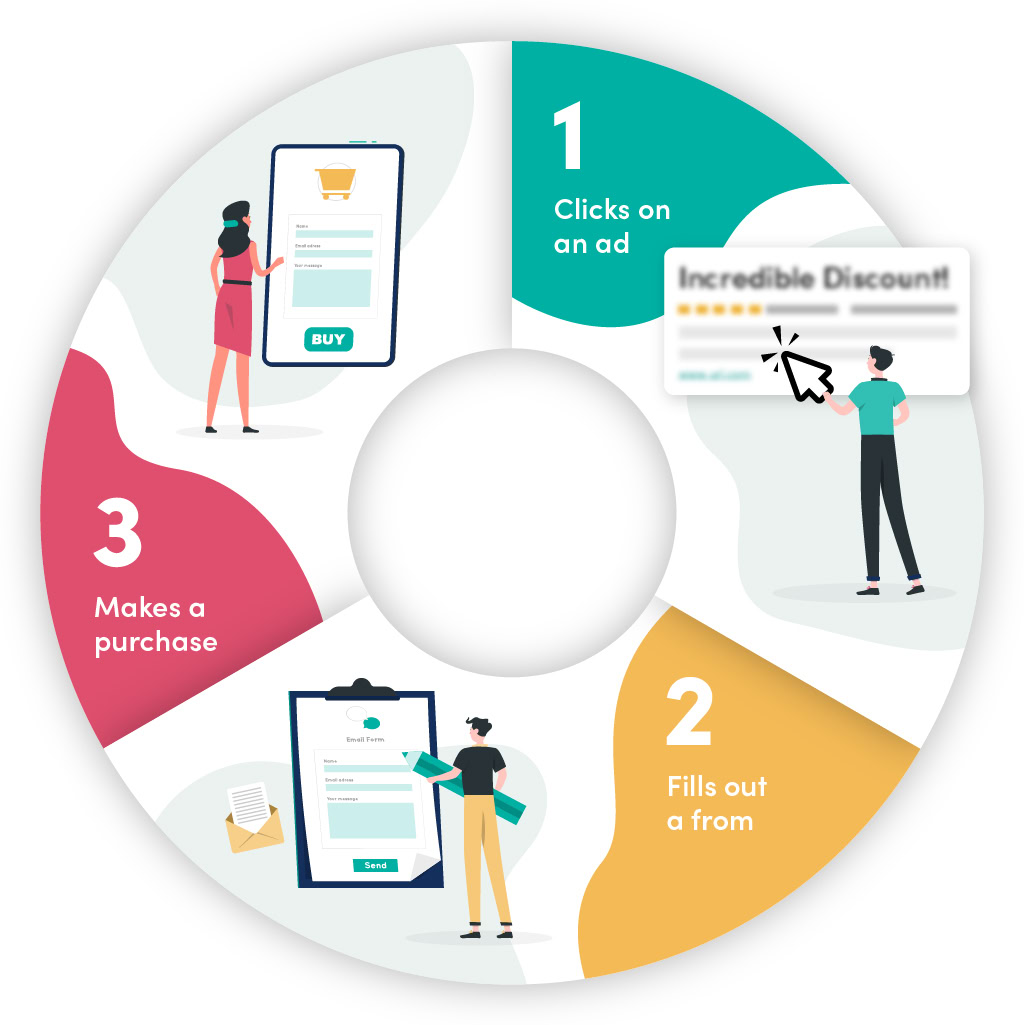
- A user with the ID XYZ clicks on an ad.
- The same user inputs their email address where Google can find it. Google now knows that the user XYZ has the email address ZYX.
- When the user makes a purchase on your store and uses the ZYX email address, Google can track them back to the click of the ad.
Other sources for identifying the true source of a conversion are:
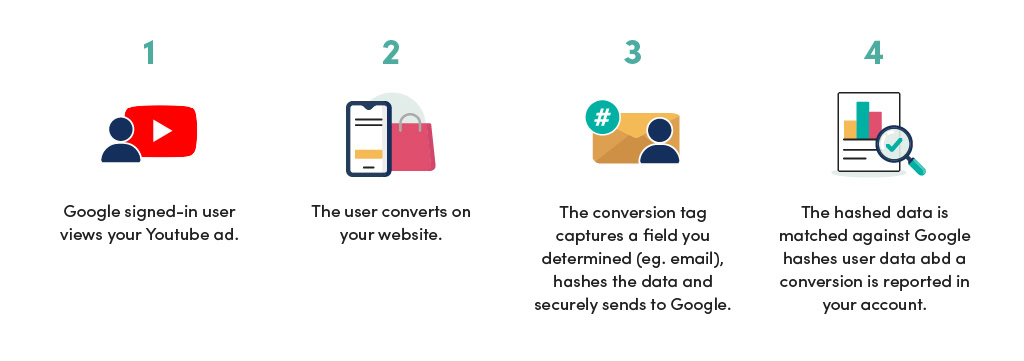
Credit: Google Help Center on enhanced conversions
To set up enhanced conversions, I will simply quote from the Google Help Center:
Option 1) via Google Tag Manager: If you currently use Google Tag Manager for conversion tracking, you can set up enhanced conversions for the web manually with Google Tag Manager with only slight changes to your configuration.
Option 2) via the global site tag (now known as the Google Tag): If you currently have conversion tracking implemented using Google’s global site tag directly on your page (not within a third-party tool or iFrame), you can set up enhanced conversions for web manually with your global site tag by making slight changes to your configuration.
Option 3) via the Google Ads API: If you would like to provide enhanced conversions data via API to have more flexibility and control over your data, you can set up enhanced conversions for the web by using the Google Ads API.
Read more here.
This sounds like it might be harder to get started on than you think. It only requires a small update of your tracking script and ticking off a box on your conversion action overview inside Google Ads.
Now, server-side tracking and enhanced conversions were the positives.
Cookie consent is another beast, and unfortunately, there is no good way to fix it (for EU advertisers).
Cookie Consent: Just Do What You Can
Cookie consent is a serious issue for advertisers. I know that in the US we don’t care much about it, but as Savvy does 80% of its business in Europe, I can tell you it’s a bitch. Can you imagine losing 10% of your tracking data and being happy with that? This is what we are up against. If one of our advertisers implements a pop-up requiring users to accept or reject before they can run tracking, then our best-case scenario is that about 10% of people will say no to tracking.
However, the worst-case scenario is a 40% loss of data. Can you imagine losing 40% of your conversion data?
The only option you have is to design a cookie consent pop-up that encourages as many people to accept as possible.
Some of the things we have seen work best are:
- The pop-up should take over the screen completely
- Not just be in a small corner or similar.
- Do not allow users to click on without accepting or rejecting
- Your tracking will get messed up if they do nothing
- According to EU standards, you can’t assume users are accepting if they don’t choose “Accept”. They have to click on “Accept”.
- Make “Accept all” the obvious choice
- Unless you are a big company that will be in the spotlight, chances are you can get away with pushing the limits of what is officially allowed.
- Eliminate all other pop-ups
- No other pop-up should interfere with the cookie consent pop-up.
There are more tips, but if you stick to these three and invest time in making it ideal for your website rather than just installing some run-of-the-mill pop-ups, then you will be better off than most.
A Competitive Edge
I believe that the name of the game in the next few years will be:
- Getting as much data as possible
- Tracking more than just the final transaction
We have covered getting the most data possible, but tracking more than just the final conversion is starting to be just as important.
Now, I don’t believe this is necessary for all advertisers. If you have thousands of conversions per month and a relatively simple click-to-purchase path (aka customer journey), what I said here is less applicable.
But if you sell high-end jewelry and are trying to only track the final transaction, then you will never get enough conversions for Smart Bidding to be effective. With Smart Bidding being much more effective than manual bidding, it makes sense to give Smart Bidding other data to work on.
In this case, we often talk of micro conversions. Some examples are:
- Add to cart
- Time on site
- Favorited a product, shared a product
- Visitor returned a second or third time
- Performed some action on the website that only qualified buyers do
We have another article on micro conversions in the works, so I will not go into more detail here. However, if you do want to start with micro conversions, I believe most advertisers should start with add-to-cart conversions.
Often, there is a clear relationship between the number of transactions and add-to-cart conversions, which makes it easy to set an add-to-cart target that easily converts to your target ROAS.
A Note on Blended ROAS
I believe that blended ROAS is something that more marketers should learn to work with as they try to find levers to maximize the efficiency of their marketing mix. Blended ROAS takes your total revenue and total marketing spend and gives you a number.
MBAs will learn this as the marketing efficiency ratio, which is the number most CFOs look at as their key performance indicator. I recommend reading our article on blended ROAS to understand how you can use it to gain a competitive advantage over rivals that still depend on marketing channels accurately reporting ROAS data.
Final Recommendations
You need to take tracking more seriously. Even smaller e-commerce advertisers cannot afford not to have as much data available for the bidding algorithms as possible.
The three options you have are:
- Use a software to get better tracking (ProfitMetrics Conversion Booster)
- Hire a specialist to create a custom setup
- Build it in-house
I see a direct correlation between how big you are and what you should choose.
- Use a software to get better tracking: Ideal for smaller advertisers
- Hire a specialist to create a custom setup: Ideal for advertisers with a big budget but without in-house competencies
- Build it in-house: Ideal for technical advertisers with full in-house competencies
We see that most advertisers choose 1) or 2). Tracking has become so difficult that trying to do it yourself is fruitless. When server-side tracking solutions actually come in different formats, then it’s time to hire a specialist. I have seen advertisers try it themselves and just end up with no demonstrable improvement in the data they are getting.
Even our most technical advertisers have given up trying to keep up with how to set up an optimal tracking environment.


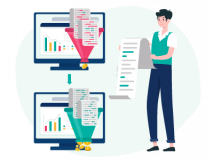
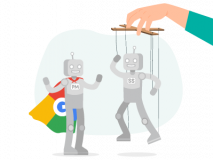

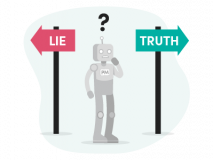
8 thoughts on “Optimal Google Ads Tracking: Get 20–50% More Data”
The only blog that I read as soon as it comes out. Value you’re giving for free is insane!
PS. Please start creating podcasts
Thank you Andrew!
Hi Andrew, thanks for the excellent summary. I would be interested in hearing about UTM tags in tracking, it could be a good solution at least measuring simple funnels, or if your side saves it to a first-party cookie, it can track even longer funnels too. Of course cookie consent problem isn’t solved, however you had good suggestion for that already.
Hey Andrew, is there a specific reason why you didn’t mention Google Consent Mode?
You are spot on onde again. I’m a tracking specialist having a hard time explaining why tracking with SGTM doesn’t match CRM data 100%
I’ll refer to this article in the future
Hi Andrew, thank you for the great article and especially for testing and mentioning stape in your blog post 🙂
I want to add that to help customers improve conversion tracking, we recommend the following:
– use Custom Loader power-up, which helps track users who enabled adblockers, brave, etc.
– combine standard s2s tracking, which uses web GTM data in sGTM with offline conversion tracking based webhooks. There are tags in the sGTM template gallery and GitHub that allows setting up Facebook and Google Ads offline conversion
Appreciate it, Ira!