Summary
- Your keyword is not the same as the search term for which your ads show.
- Though three match types exist, you should only use exact match and phrase match in 95% of cases.
- Organizing campaigns per match type is no longer relevant.
- Broad match keywords are mostly irrelevant for eCommerce, and Dynamic Search Ads are a much better solution to keyword research.
The Big Picture
If you’re new to Google Ads, keyword match types are confusing, and they have not become any easier over the last couple of years.
The first thing you should know about keyword match types is the entire reason why they exist. The keywords you see in your Google Ads account are not the same as the search terms with which your ad is matched.
Wait…what?
Let’s say you have the keyword “running shoes”.
Google can match that keyword to any of the following searches (officially called keyword variations):
- Running shoes
- Cheap running shoes
- Running and training shoes
- Marathon shoes
- Exercise equipment
- Why running is
You might laugh at the last one, but it has happened.
The reason behind matching your keyword with such varied search terms is that, if Google solely showed your ad for searches that 100% matched the keywords you inserted, two things would happen:
- Your advertising results would be limited compared to today.
- Google would make a lot less money.
So, all in all, it is a win-win that Google doesn’t 100% match keywords to searches.
But, at the same time, it’s really a struggle to work with because each search will convert differently:
When searches convert differently, we need to set a different bid for each search to make sure we are profitable.
That’s where keyword match types come into play. With keyword match types, you tell Google to which degree it is allowed to expand your keyword to match other searches.
Match Type Breakdown
You have three different match types:
- Broad match (default)
- Phrase match
- Exact match
I will copy the examples straight from the Google Support center to help you understand what each match type does:
| Match type | Example keyword | Matches |
| Broad match | women’s hats |
|
| Phrase match | “women’s hats” |
|
| Exact match | [women’s hats] |
|
Another way of illustrating this is that exact match is the strictest format, and broad match is the most flexible. The more control you need (not want) over the search that your keyword can match, the more you should lean towards exact match:
Use Exact Match and Phrase Match 95% of the Time
The difference between broad match and phrase match is that broad match can expand into completely different keywords—like women’s hats can expand into women’s scarves, as in the official examples from Google.
There is not a single scenario where you would want that to happen. If you want to advertise for women’s scarves, then add the keyword “women’s scarves.”
So, you don’t have to use broad match either (except for very specific use-cases, which I will cover in the playbook section).
The Simple Setup Using Phrase and Exact Match
Now, we’re down to two match types, which greatly simplifies the need to navigate all the match types. Nice, right?
You should add all your keywords in both phrase match and exact match.
You might ask, why not just use phrase match?
From a bidding perspective, we will use the two match types differently.
- Exact match will usually receive our highest bids.
- Phrase match will usually receive lower bids.
The reason is that, with exact match, we know exactly what we’re getting. The keyword “running shoes” will match searches very closely related:
- Running shoes
- Running footwear
- Running shoe
- Shoes for running
With phrase match (“running shoes”), we’ll have X amount of matches that convert well and X amount of matches that convert poorly:
- Running and training shoes
- Cheap running shoes
- Running shoes for men
- Kids’ running shoes
- Marathon running shoes
- Trail running shoes
- Beginner’s running shoes
- Running shoes for plantar fasciitis
All these terms will convert differently, and our bid should reflect the average ROAS from all the searches.
Often, we can, therefore, not be as aggressive with phrase match keywords as we can with exact match keywords.
This varies a lot from industry to industry, though.
Skew Towards Exact Match for One- to Two-Worded Keywords
When you’re launching new campaigns, you want to limit your downside. As mentioned above, phrase match keywords can be expanded into any search that includes the keywords in one way or another.
Therefore, the fewer words you have in your keyword, the more it might get expanded to high volume searches.
“Running shoes” can be expanded to:
- Running and training shoes
- Cheap running shoes
- Running shoes for men
- Kids’ running shoes
- Marathon running shoes
- Trail running shoes
- Beginner’s running shoes
- Running shoes for plantar fasciitis
However, “running shoes for men” can be expanded into less options:
- Running and training shoes for men
- Cheap running shoes for men
- Running shoes for men
- Kids’ running shoes for men
- Marathon running shoes for men
- Trail running shoes for men
- Beginner’s running shoes for men
- Running shoes for men for plantar fasciitis
This is a general rule, which is applicable in 80–90% of all cases. The more words there are in a search, the fewer people search for it.
So, when you first begin your campaigns, you should only use exact match for your one- to two-worded keywords. This will limit the danger of your keywords being matched with too many unprofitable searches.
Side Note on Broad Match
Broad match negative keywords don’t work as do regular keywords. They only exclude searches that include the exact term. So, you are safe. No need to add all your negative keywords in phrase match.
Why not just use all match types?
Broad Match usually expands keywords to too irrelevant searches. The benefit of broad match is that you are able to be shown for searches you hadn’t considered before.
However, eCommerce Dynamic Search Ads tend to work better for this particular purpose.
Building a Campaign per Match Type
Throughout the years, separating match types into specific campaigns has been very popular. The idea is that you gain full control of your match types and that you can add exact match negatives to your broad match modifier campaigns to avoid keyword cannibalization.
Thereby, you ensure that your exact match keyword triggers exact match searches and vice versa.
I’ve personally only used them a couple of times, and it’s always been to manage budgets. If you only have $100k to spend, and you sense that you can spend the majority on exact match keywords with better ROAS, then do that first:
- Exact match:
- 500% ROAS
- $80k ad spend
- Phrase match
- 300% ROAS
- $20k ad spend
That’s an example where splitting in the two can make sense (if you can’t control the spend by simply decreasing bids—i.e., if you use Smart Bidding, etc.).
It Adds a Lot of Extra Work
Granted, if you have automated Search using feeds, then this is less of a problem, but if you don’t, then duplicating your campaigns doubles the work. It might not double the analysis you have to make, but the work itself is doubled.
Certain learnings might also be delayed. If a category converts poorly, then it might take you longer to realize that you’ve spent $5,000 on it as the ad spend is split into several match type-specific campaigns.
Large Markets vs. Small Markets
Now, this is where PPC best practice gets it wrong. Our best practice in SavvyRevenue is not to create match-type-specific campaigns. But we will if we see the need.
An example is larger markets vs. smaller markets. As we operate in the US (360 million people) and in Scandinavia (four countries totaling about 30 million people), then the strategies are obviously different.
If you try to only use exact match in Scandinavia, you will spend a lot less, and your revenue will be limited.
You could build an entire company on exact match in the US without ever knowing that Phrase Match existed.
Close Variants: Blessing in disguise?
Close variants are the fact that, even when you have an exact match keyword, you will still see non-exact match queries:
In some instances, this is a blessing. Including various misspellings was annoying, and tedious.
Adding plural and singular keywords still seemed like a good idea because some high-volume keywords could show big performance differences. I’ll never find out why.
Hats for women, hats women matching women’s hats keywords is also good in my book. It makes everything much simpler.
But, my gosh, there are some insane examples! It’s more prominent in B2B where you need certain words to mean an exact thing.
For eCommerce, our examples are more focused on product models. If someone searches for a specific model number (like D258), then we don’t want to match for D259 or D257.
We’re not getting past it one way or another, so you should just learn to live with it.
If you’re seeing a lot of issues with close variants, I can recommend the following script from Optmyzr.
The Case for Broad Match Keywords
Broad match is horrible for the professional PPC manager. It removes control, is impossible to scale, and is unpredictable.
So why is it that you can open old accounts with broad match keywords that actually perform well?
There are two major reasons:
- Google optimizes broad match behind the scenes to improve the search term matches.
- Smart Bidding bids at the search term level.
1) Broad Match Self-Optimization
Most people don’t know this, but every time your broad match keyword is matched to a search term, Google measures the CTR of that match and determines if it should keep showing your ads for that search term.
So, if Google matches “running shoes” with “running shoes for men,” and your CTR is high, then it will keep that match.
If Google matches “running shoes” with “favorite running routes for mom’s in Tucson”, and the CTR is abysmal, then Google will stop making that match.
It’s all built into Google’s algorithm because the example with the low CTR means Google makes less money. If Google filled its SERPs with low-CTR ads, then it would make a lot less money.
Inside broad match is a “self-optimizing” mechanism, and the longer you let it run, the better it becomes.
So, inside broad match is a “self-optimizing” mechanism, and the longer you let it run, the better it becomes. You’ll pay a lot of money initially while it learns, but, as it weeds out low performing search terms, you’ll end up with mostly high-performing terms.
2) Smart Bidding Bids at the Search Term Level
Smart Bidding doesn’t apply “bids” at the keyword level. That’s for us mere mortals. Smart Bidding bids on the search term level, which, in combination with 1), means that broad match keywords turn into an ever better self-optimizing organism.
Again, you’ll initially see that broad match keywords are performing horribly, but, over time, with the combination of Smart Bidding and broad match’s ability to self-optimize, you’ll often get pretty decent results.
The Downsides: Scaling is Unpredictable
The downside of broad match is that, if your keyword is triggered on far out searches, then your ad will be irrelevant for that search term.
So, if “women’s hat” triggers the search term “women’s scarves,” and your ad says “women’s hats,” then your CTR will be lower. If someone then clicks this ad, and the landing page shows a list of women’s hats, then it will convert poorly.
It’s much better to just have the keyword “women’s scarves” link to the “women’s scarves” category on your site with a relevant ad that mentions “women’s scarves.”
Even though you can take it pretty far with a broad-match-only approach, the mismatch between search term and ad, and between search term and landing page, makes for lower performing ad campaigns.
Also, you want to own your exact match keywords. For some industries, there are money keywords—keywords that bang 50% of the revenue. You want to 100% own and control these with exact match. Trying to do so with broad match is unpredictable, as Google can match your broad match keywords to any search term it likes.
Moving Broad Match Keywords Resets Them
All that learning I described? That’s deleted if you create the same broad match keyword anywhere else in the account. It doesn’t get moved.
So never do that.
And, if your account runs a lot of broad match and you have a new agency, ask them what you should be focused on in the transition phase. If they don’t mention the following, then run away (fast):
- Review the search terms for broad match keywords. If there are a lot of “one off” search terms, we should consider leaving the broad match keywords where they are. We will then add exact match negatives so as not to compete with our exact match/BMM campaigns.
If they say that their exact match/BMM setup will always do better, run away screaming. It might in the long run, but, for some industries, the scale of broad match can be very tough to replicate.
You should still create a viable exact match and BMM campaign structure, but just leave your broad match keywords.
Broad Match vs. Dynamic Search Ads
One of the main reasons why we very rarely use broad match in SavvyRevenue is because we like Dynamic Search Ads better when it comes to eCommerce.
Dynamic Search Ads match search terms with landing pages while serving up relevant ads (which directly covers the issue with broad match I mentioned above).
We use Dynamic Search Ads as the catch-all fishnet for our entire account structure:
The entire advantage of using broad match is that you can find search terms you had never thought of before. But, in our account setups, that’s the job of Dynamic Search Ads.
If you run B2B campaigns, then broad match might be better. B2B websites usually just have a handful of landing pages, so Dynamic Search Ads will not be very effective where eCommerce has thousands.
B2B can also get away better with having the same ad message for many thousands of keywords. It’s not ideal, but it’s much better than in eCommerce.
So again, there are different tactics for different companies in different markets.
The Case for Smart Bidding + Broad Match
To wrap up my little rant on broad match, here is the case for Smart Bidding and broad match. A tactic that definitely has piqued my interest is solely using broad match keywords in an account, activating Smart Bidding, and just letting the machine optimize itself.
From an agency-perspective, this is an approach I’d consider if we were chasing scale. It would enable extremely simplified account setups, which would, over time, be super-optimized.
For in-house teams juggling Facebook Ads, content creation, email marketing, personalization, CRO, SEO, etc., Google Ads might be a sufficiently small area where saving a lot of time might be very appealing.
Conclusion
Exact match and phrase match will take care of most of your needs. There is rarely the need to overcomplicate your account structure with more match types, match type specific campaigns, or other shenanigans.
With that being said, don’t be afraid to use the other match types as tools in your bag of tricks. Once you become comfortable with best practices, it’s time to move beyond them.



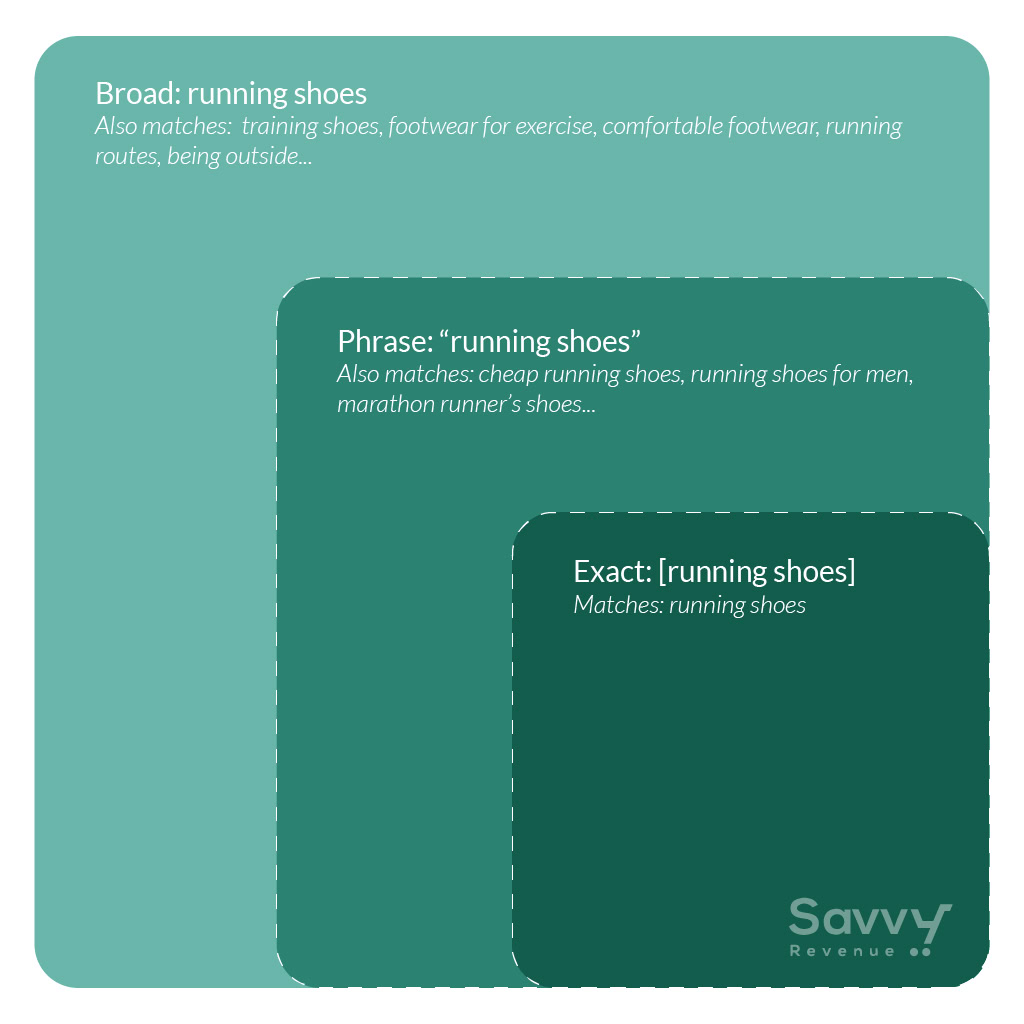

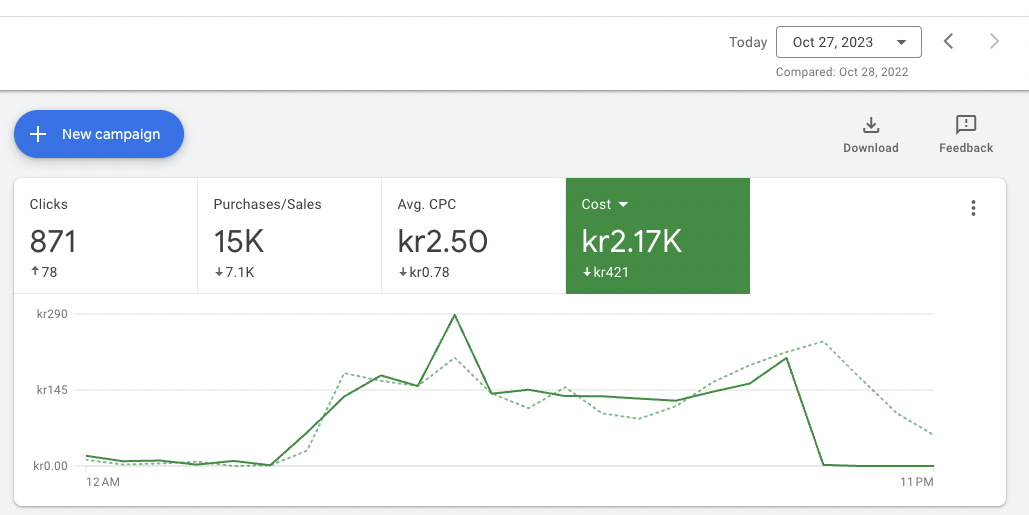
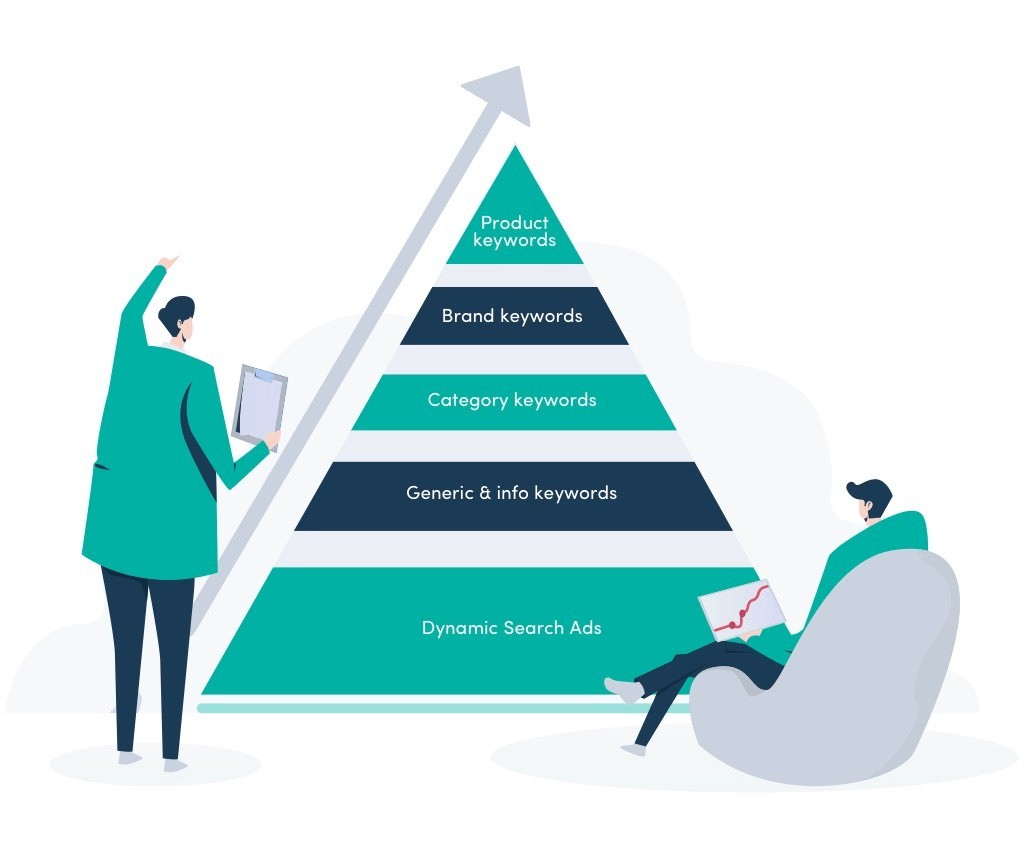
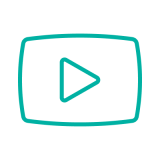

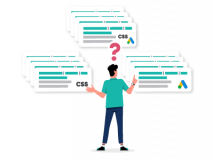

1 thoughts on “Simplifying Keyword Match Types – for eCommerce Accounts in Google Ads”
Thank you!! Great info!