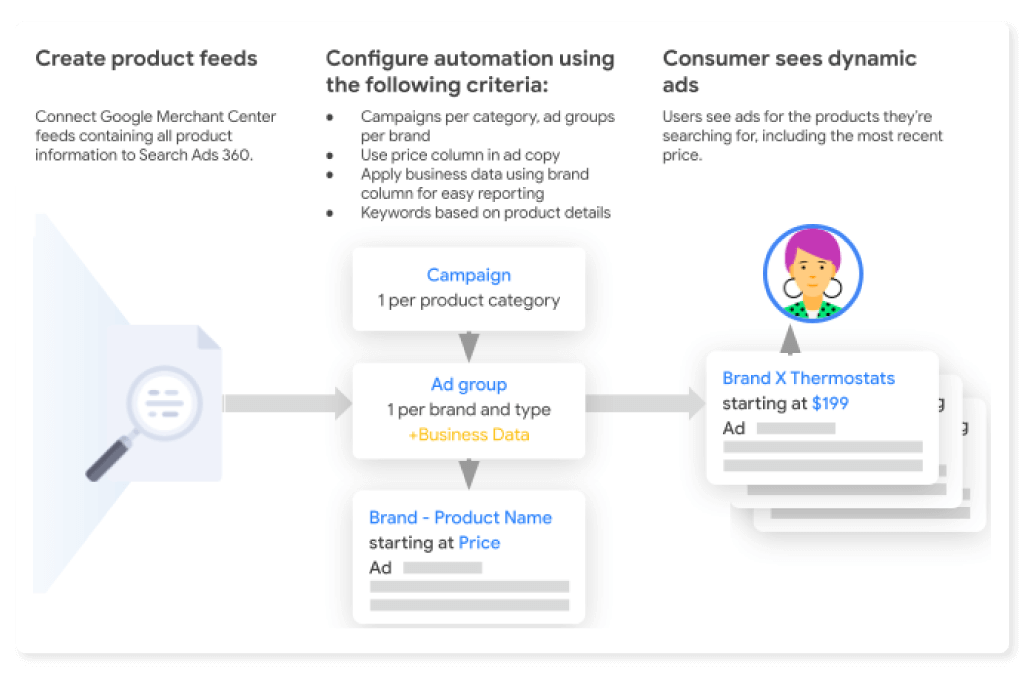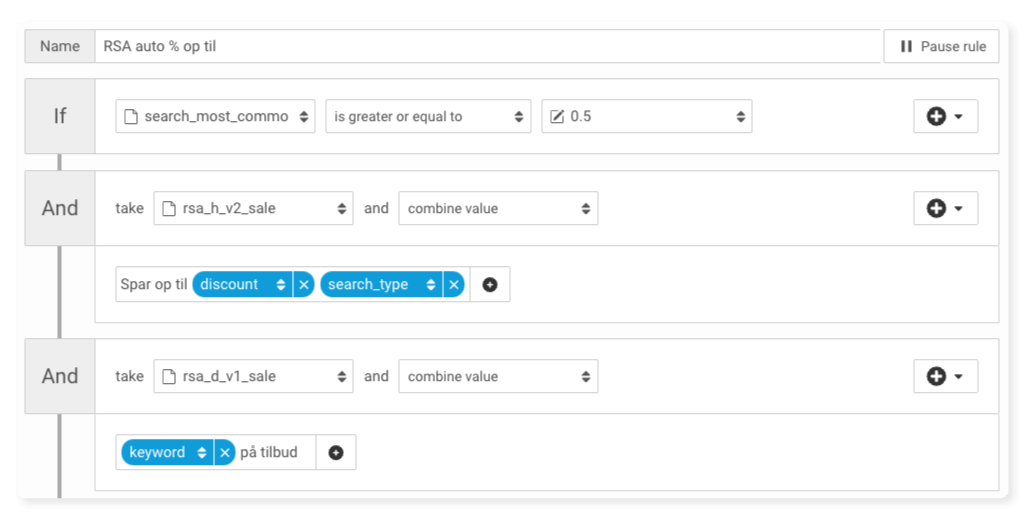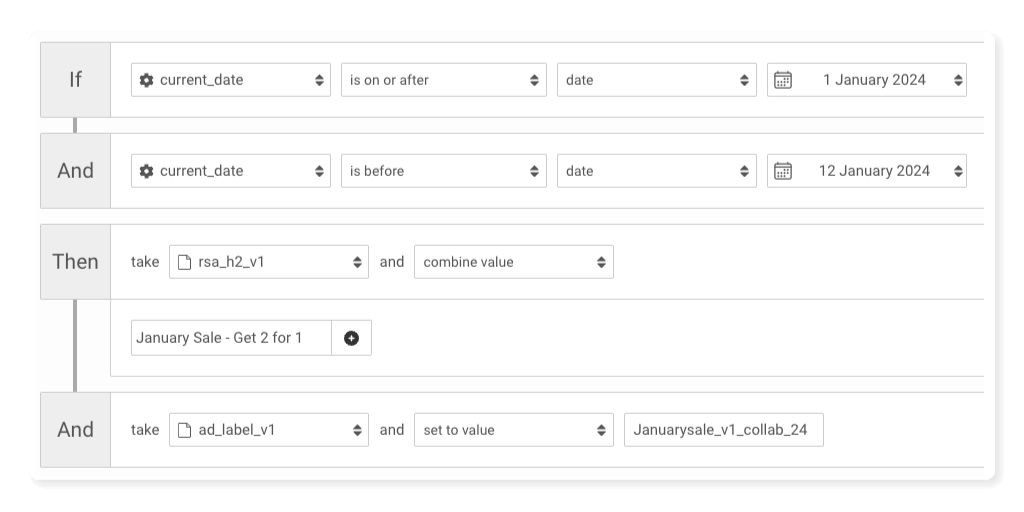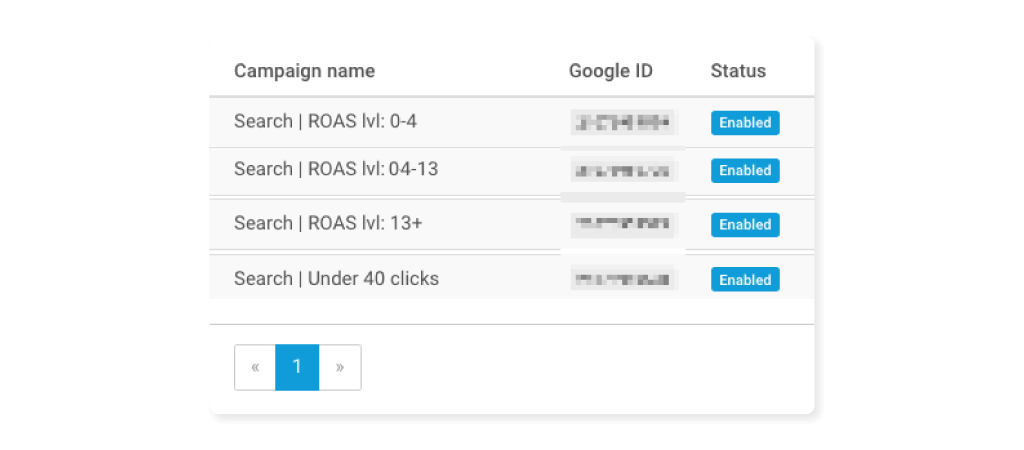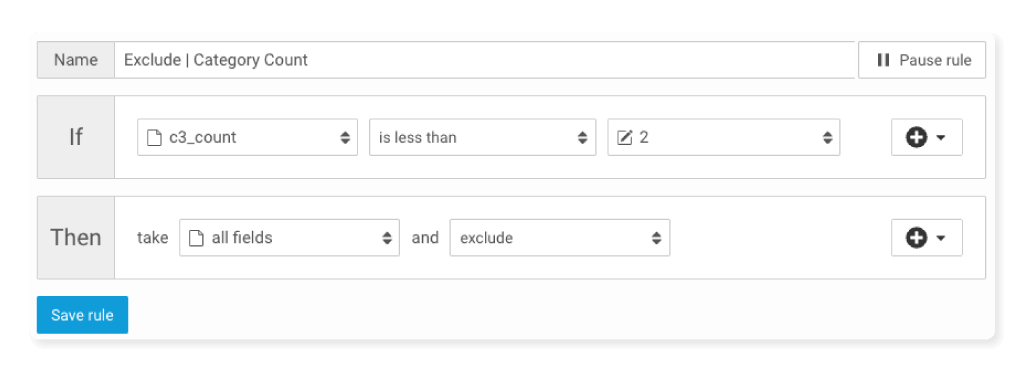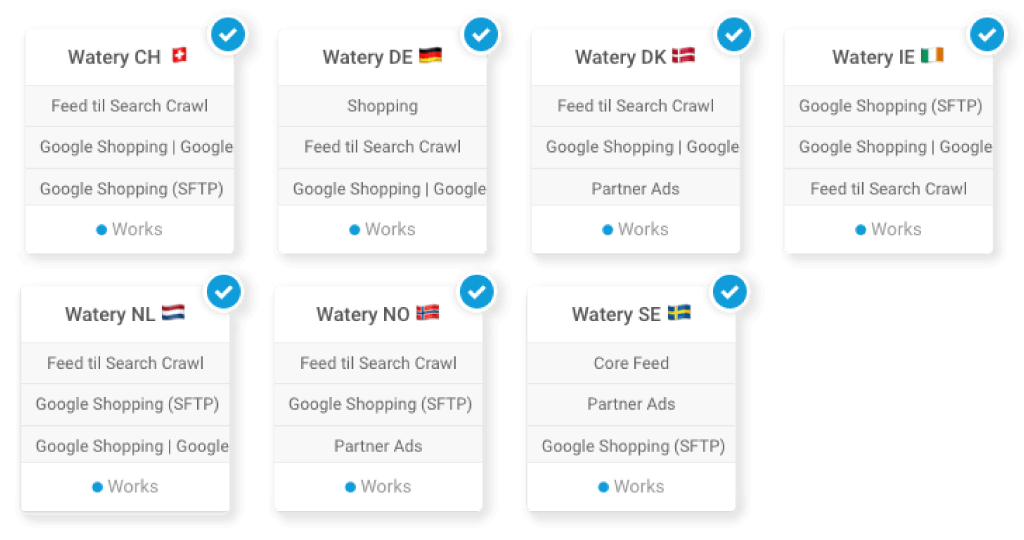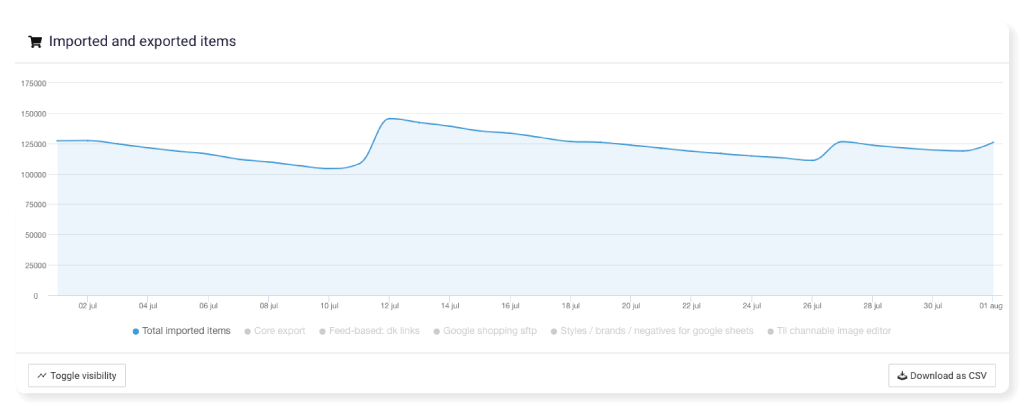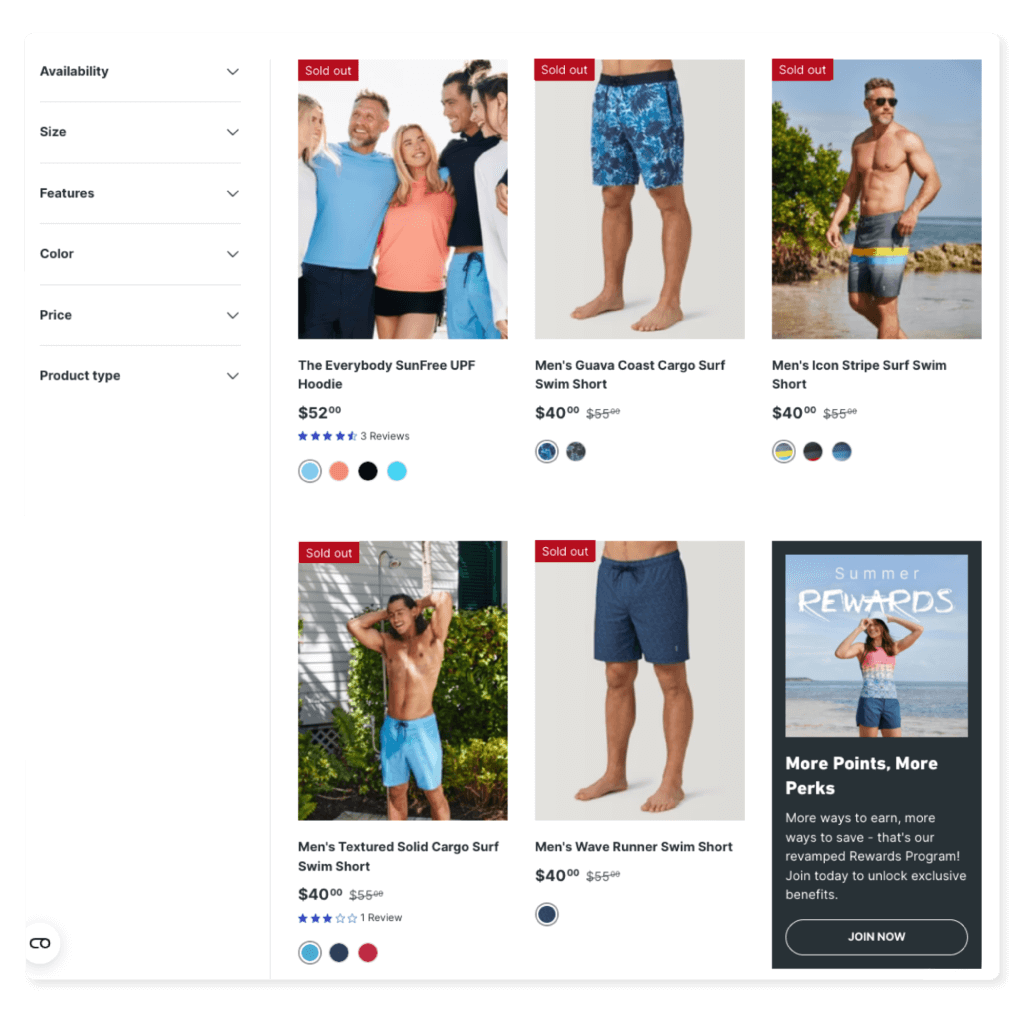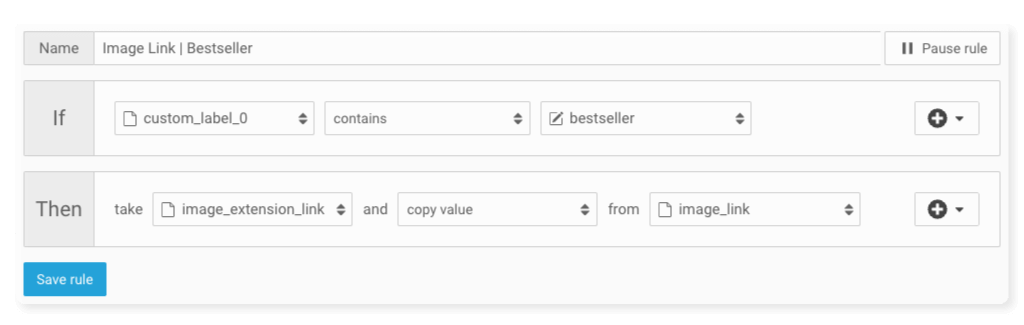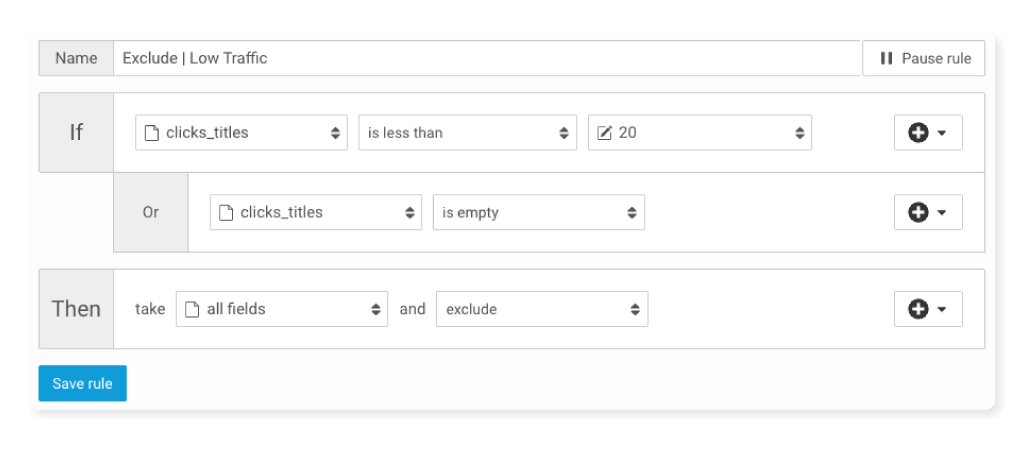Intro
Feed-based Search Ads is still criminally underutilized by most Google Ads marketers. Over the last two years, we’ve generally heard a lot of interest, but most people don’t get it. Most think it’s about recreating the same campaigns you already have while running more dynamic ads.
The benefits end up being weak. For example:
- Add your inventory count to the ads
- Show the price in the ads
Most of the tools’ “major selling points” sections will explain why you should do it like this:
The truth is that it’s not that easy to find the actual starting price for Brand X Thermostats. Your store most likely doesn’t only have brand x thermostats in a category — you’ll add some accessories or other items in there.
So, now you have to manually go through every single category/combination to exclude the “low price” accessories, or your ads will show the wrong starting from price in the ads.
Not really dynamic, is it now?
And the super duper truth is that it’s not really a good ad anyway. In 80% of our tests, adding prices to the ads dynamically does not always equal better performances.
Real Examples of Real Use-Cases
In this article, I thought I’d do something different. Let me just show you the nine typical ways we use feed-based search ads at savvy.
If you haven’t read our starter article on feed-based search ads, I highly recommend it.
Not Dynamic Search Ads, and Not “Extracting Keywords from Titles”
Before we get started, I want to clear up some confusion.
Feed-based Search Ads is not about creating Dynamic Search Ad campaigns.
The advantages of feed-based search campaigns are that:
- We can follow impression share for keywords (crucial for scaling)
- Can optimize ad copy for better conversion rates & click-through rates
At the same time, it’s not about taking your SEO titles and turning them into keywords (like DataFeedWatch/BlueWinston/SA360 does).
It’s about:
- Turning categories and brands from your website into campaigns
- Dynamically starting/pausing/expanding campaigns according to your inventory
9 Real-Life Use Cases
- Automatic setting of discounts in ads based on category/brand/product
- Easier rules for ad messages
- Product Release ads
- Sales
- Data feeds
- Dynamic campaigns based on performance (underperforming, performing, over-performing) without having to manually move campaigns around
- Rules based on inventory on a category, brand and brand/sub-category basis
- Campaign setups in multiple countries without having to manually build every single campaign. Faster to launch Search in new countries.
- Automatically keep campaigns updated based on new/removed categories/brands/products on your site
- Start/stop keywords based on amount of products in a category
- Keyword: Dog leash. Products: One. → Don’t run the ad. But then, when you add 20 new dog leashes, it’ll automatically pick up on it.
- Automate image extensions
- Create keywords for products if they have enough volume in Dynamic Search Ads
Let’s jump into each one of them.
1) Automatic setting of discounts in ads based on category/brand/product
One of the advantages of feed-based search ads is that all the information that is already in your shopping feed is available for you to create rules on.
An easy rule to create is to calculate what the percentage off is for all the products in a segment of keywords and create ad messaging about:
- Save up to 40%
- Save 20-50% on Nike
- Save 40% on all Nike
2) Easier Rules for Ad Messages
Now, I love some automated rules in Google Ads, but it can be a mess to keep updated on what goes live when, and where.
With feed-based campaigns, you can create time-based rules for when ads go live.
These can be:
- Product releases
- Promotions (Black Friday, Summer Sale, etc.)
- Ad messaging changes (summer collection, outerwear season, etc.)
3) Dynamic Campaigns Based on Performance
For very large eCommerce stores, creating dynamic campaigns based on ROAS levels to maximize ROAS/POAS can be a time-saver.
We’ve done this twice, so it’s not a typical approach I’d recommend, but we had a few high SKU stores where Smart Bidding wasn’t able to accurately balance the various ROAS to impression share levels. The spend was too wasteful.
4) Rules Based on Product Selection
This is one of my favorite rules to run for high-SKU eCommerce stores because you have hundreds and sometimes up to 1,000 categories.
When you combine these with brand keywords, you can get thousands of combinations.
You can build these manually with a bit of effort, but when you add the product selection to the mix, it gets difficult.
Imagine you’re a pet store and you have four subcategories with these amount of products in them:
- Grain-free dog food – 22 products
- Grain-free dog food for small breeds – 1 product
- Wet grain-free dog food – 7 products
- Dry grain-free dog food – 15 products
You can easily see that you should probably not run the keyword for the category with only one product in it.
With feed-based campaigns, we can calculate how many products each category (or category/brand combination) has and set rules for when not to include those keywords.
Even more importantly, when you get a bigger selection in the category, the keyword will automatically be activated.
This is what I always preach as the second-most important aspect of feed-based campaigns:
Everyone can create new campaigns one time, but the time-consuming manual labor of updating them, checking product counts, etc., is often missed.
But now, let’s discuss the most important aspect for multi-country high SKU stores.
5) Campaign Setups in Multiple Countries
Once you’ve set up your feed and campaign generators for one country, about 20% of the work is just getting it set up in a new country.
Because all the keyword, ad group campaign, and landing page values come from the feed, they’re already translated. Yes, you need to tweak some of them to be more keyword-friendly, but most high SKU stores already work extensively on SEO, so the work here is often limited.
That means every time you want to advertise in a new country, you can basically just click a few buttons and have new, fully translated campaigns in that country.
This allows you to create better Search Ad campaigns for new countries and not start with a “minimum viable” campaign setup to test it out.
6) Automatically Keep Campaigns Updated
Whenever a new category or brand appears on your site (and, therefore, in your feed), it’ll automatically be created in the correct campaign.
The same thing applies when a category or brand is removed from your store; it will also automatically be removed as a keyword.
If you sell 28 types of slippers, that’s no big deal.
But if you sell 38,000 products across 112 categories and 48 brands — and are live in nine countries, it can quickly add up when you forget to add/remove keywords that are relevant.
7) Start/Stop Keywords Based on Inventory Left
Just like with Google Shopping feeds, you can’t sell products you don’t have in stock.
And this is where feed-based search becomes a REALLY incredible tool.
How often do you think this happens?
I’ll bet not very often for a major category like swimwear.
But for wet grain-free dog food for small breeds?
What if it then happens across 100 of such small subcategories? What about 200? 300?
That’s where the ability to easily exclude products with no stock left (or little) will result in the keyword getting deactivated if there aren’t enough products left.
This rule is combined with rule 4) in which we pause keywords with low product selection left.
8) Automate Image Extensions
One newer (and fantastic) way to optimize your Search Ads is with image extensions.
But how do you make sure the correct image is used across hundreds of categories?
Easy. Your feed has (or should have) a bestseller status, so we can easily create a rule that says: Take the best-selling product in a category/brand and apply that image to the ad group.
There you go. Highly relevant images for Search Ads at scale.
9) Create Keywords for Products Based on Dynamic Search Ads
The worst use of feed-based campaigns is blindly creating a keyword per product (or worse) and setting it live. Thousands of keywords are too long tail to ever serve.
They hardly ever work.
So, what most people do is start creating rules that turn a long title:
Multi-tabs Woman 50+ vitamins
Into multiple keywords:
- Multi tabs
- Multi tabs woman
- Woman 50+ vitamins
- Multi tabs 50+
In theory, this is great. But I chose a good example above. There are tons of examples of this going horribly wrong (including when we try to do it ourselves). At best, we create a mess that Smart Bidding learns to manage, but it’s a mess nonetheless.
What we’ve found works better is to import landing page traffic data from Dynamic Search Ads and only create product keywords if the product URL meets the visitor threshold you’ve set.
This can be fully automated with:
- Export the dynamic search ads report to Google Sheets
- Import to Channable
- Create a rule excluding products from product campaigns if clicks <20 per month
This lowers your product keywords by 96%, and you’ll only have a better chance of fixing anything that needs fixing.
Feed-Based Search Ads is Awesome — if you do it right
I hope that this lighter format helped you understand how high SKU stores can benefit from using feed-based Search Ads.
We don’t always use it at savvy. It’s definitely overkill when you have 98 products. But 98.000 (or 9.800) products across 100 categories in five countries?
Then, it’s worth the effort of learning how to set up and operate properly.
What most people do is just set up the basics and then let Dynamic Search Ads run whatever they miss. That’s a decent strategy, but you’ll hear the same people act surprised that they have less than 25% of their spend in text ads.
The proof is in the pudding.