So, you think by achieving a high, stable ROAS, you’ve maximized your potential with Google Ads.
Wrong.
I see this all the time. eCommerce advertisers are OK with good enough performance, when they could get so much more by fixing things in their Google Ads strategy.
A friend of mine, Steffen Hedebrandt – CMO at the eCommerce business Airtame.com, says it perfectly:
When we find a marketing channel that works for us, we do everything we can to exploit that channel. We suck it dry of potential before starting additional marketing channels.
He couldn’t be more right. Yes, you need to branch out and have tests running in various mediums, but if you find what’s working for you, then you have to cannonball it (as Jim Collins says). Go all in. Milk that channel dry!
And that’s how I feel about many eCommerce Google Ads accounts. You stick with what’s safe. You have some branded terms running, a Shopping campaign and because your ROAS is high, you feel like you can’t do anymore.
Wrong!
In today’s post I’ll share some of the strategies we’ve used to grow eCommerce Google Ads accounts, and share a point about getting more out of your agency partnership. And the most telling all: It’s not all Google Ads!
Always Optimize According To The Trends in Your Seasonality
We have a saying at SavvyRevenue that we use around peaks in seasonality:
Chase the wave
Whenever we see the signs of increased performance we push the throttle. We give it everything we have, and it’s become an art form to know when to hold back.
We generally don’t hold back until we see signs of going too far.
For instance, up to Christmas we don’t just increase bids as much as possible. For most accounts, we’ll also add additional keywords. This is especially the case for new accounts we’ve managed for less than 9 months.
Note: Check our guide to eCommerce keyword research for Google Ads
We’ll go through the following steps (that I’ve outlined in my SEJ post as well):
1) Identify what did well the previous year and ensure we use all of those keywords, ad texts, etc. that have been proven to work.
2) Bid higher: This doesn’t just mean bid a little higher and do it once. It means aggressively bid everything higher, including dormant keywords, mobile, tablet, Shopping, etc.
I like going a bit too aggressive. I’ve seen a lot of cases where we lose more revenue by not being aggressive enough and end up falling behind, versus getting to the ball a bit too early.
3) Add more keywords: This is the big one. Too many people just work with the campaign they have set up before the high season.
I like to say that in eCommerce we have an off-season account, a regular account, and a high-season account. They each have varying amounts of keywords, bids, ads, etc.
So when your high season is coming around, make sure you’re ready to push the throttle. Try out keywords and match types you’d normally never give the light of day. When you start having keywords that aren’t performing profitably, then you know you’ve pushed it far enough.
Not a second before.
Maximizing your account: Branded terms and Shopping are not enough.
This is a common approach, and it’s often associated with the point below, about having a too high ROAS target.
The most convertible keywords are related to the brands you’re selling. So if you’re selling Nike, then a keyword like Nike running shoes has a better chance of performing well than the keyword running shoes.
I advocate starting new accounts with the keywords that convert the best. But you shouldn’t stop there.
Chase the wave!
Add more generic keywords. You might add hundreds, if not thousands of keywords, over time only to find that 30% turn out to be profitable. That’s perfectly fine!
But you can’t say that you’ve maximized your Search account until you’ve actively covered your entire store with brand, category, product, and generic keywords.
Give it time
Often I see advertisers try to add new keywords, but then they get disappointed because the new keywords aren’t converting at the level of their other keywords. Or they get lower performance for ~2 weeks due to the new keywords they’ve added, so they shut them off again.
Don’t be one of those people.
Give the new keywords time to perform. Test the ads, test the bids, work the segments, review attribution models, etc.
Restart Again Later
Now we are getting into steps you will take over years of account management. Ensure that at least once a year, you try to restart paused efforts.
I’ve seen many examples of campaigns that we’ve launched for clients where we didn’t take all their negative keywords into account. We gave the keywords a fresh start, and now they’re converting satisfactory.
There are multiple reasons for this, but the two main ones are:
- You have a new and bigger inventory within the category
- Your prices have improved
Nothing lasts forever.
Stop Wasted Efforts: Combine with RLSA If You Fail
A nice little tip if you’ve launched new campaigns and you simply can’t get them to work traditionally, try turning them into RLSA-only campaigns.
This means you will only show these ads to consumers who have previously visited your ecommerce store.
The bigger your store is, the more impactful this approach can be. One campaign might not make a huge difference, but if you do this consistently instead of just deactivating the campaigns, you’ll have a nice little extra revenue source.
Which also leads me to my next point.
Think. In. Segments.
I can’t stress this enough.
When you identify campaigns, ad groups, or keywords that aren’t performing — find out why.
Maybe it’s just the keyword in general that’s not producing any worthwhile performance. But often you can find nice keywords by identifying the segments they perform well in:
- Device
- Desktop
- Tablet
- Mobile
- RLSA
- All visitors
- Product page visitors
- Cart Abandoners
- Existing customers
- Geography
- Ads
The biggest here is, of course, device segmentation. Your keyword might be performing well on desktop, but not on mobile.
Don’t be afraid to turn off mobile completely if it’s the only alternative to pausing the entire campaign.
Once again, if you do this little trick over time you will see a nice little revenue source.
For more tips on how to get more out of mobile, check out our guide to mobile-only Google Ads campaigns.
Follow a Set Optimization Calendar: Basics Are Always King
Often, I’ll find accounts are limited because they aren’t doing the basics. This usually happens to large accounts that are being maintained in-house.
These accounts, and the people managing them, are doing very good. They have set up some impressive structures and have designed things very specifically to their business.
But you might forget about ad testing.
Or you don’t think to check mobile often enough and are bleeding more money than you should.
Or you forget about long tail and only optimize the biggest parts.
And much more.
Having a structured Google Ads optimization calendar that you use, consistently, can be your savior.
Search Can’t, and Should Never Stand Alone
A company that only lives off Search as a marketing strategy is not maximizing their potential.
Furthermore, they’re likely to be strangled in the future if anything happens to Search. It happens to the best of us. New competitors come in, conditions change, etc. But that’s not the main reason why you should invest beyond just Search.
The real reason is that investing outside of Search will make Search better.
And the reason is: Branding.
Nooooo Andrew. Why would you go and do that? You were doing so well, and now you preach “branding”.
Hear me out!
Larry Kim wrote an excellent post that, in hindsight, really points out the obvious: Consumers who know your brand are more likely to click on your Search ads.
(BTW – if you haven’t already checked out Larry’s chatbot company – MobileMonkey – then do it now. It’s super easy to get started, and you’ll be surprised how much you can do!).
Image Credit: Wordstream
Let’s take an easy example.
You’re searching for Teavana tea.
You get the option to buy it three places:
- Some random store
- Teavana
- Amazon
The first option you discard is the random store. You have both the brand’s own site and Amazon to buy from. No need to roll the dice.
Then the choice is between Amazon and Teavana.
Hmm. Amazon has 1-click, all my info, and my prime account will ensure I have it tomorrow.
Amazon it is.
Unless there is a significant pricing difference, this is how most consumers think. The more familiar they are with your brand, the higher the likelihood that they’ll click on your ads.
This results in higher CTR, which lowers your CPC through better Quality Score.
And no – Amazon might not be in your market, but you want to be the Amazon of your market. You want to be the store that when people compare you to others, then they go: I know XYZ already. Let me buy it from them!
Set a Realistic ROAS-Target That Allows You To Scale
You can’t get around the fact that the higher your profit margins are, the further you can scale your advertising.
It’s much easier growing an Google Ads account if you “only” have to achieve 300% ROAS rather than 1,000% ROAS.
I see two reasons for why you would have a too high ROAS target:
1) (And this is the easy one to fix) You think that due to XYZ, you should achieve specific ROAS percentage. A salesperson might have lured you on to it. Some other marketing initiatives might have been at this level, so now Google Ads “also has to”.
The best one is: Well, we should only spend 8% of our revenue on marketing, so that’s what you get.
All forget the most crucial point: Your margins.
Which leads us to the second reason your ROAS target is too high.
2) Your margins can’t support a better ROAS target. This is the hardest one to fix, but one that you should be conscious of.
If you’re breaking even at a 1,000% ROAS, then you need to take a look at your eCommerce operations and try to find out where you can improve.
This is often the case with smaller eCommerce stores, as you’re not at the scale that allows you to negotiate the shipping rates or better prices for your inventory.
Here are a few areas you should review to determine whether you can lower your ROAS target:
- Attribution models and sales funnels: Know where PPC falls into your sales funnel. Check first-interaction and position-based attribution models in Analytics to see whether there is actually more revenue that should be credited to PPC.
- Know your Customer Lifetime Value: Too few advertisers truly work their Customer Lifetime Value into their marketing efforts. If thinking of the lifetime value overwhelms you, then just start with 6 or 12 months. But knowing what each customer brings in over a 6-12 month period might entice you to decrease your initial ROAS target.
- Invest in CRO (including cross-sell / up-sell optimization): Knowing is one thing. Improving is another. Once you know how to attribute revenue, and your customer lifetime value, then you should look to improve it. Consistent conversion rate optimization and initiating activities to increase repeat-purchases can increase the value you get from each customer.
- Remember cashflow: Once you’ve done all this, remember to keep your operating costs and liquidity in mind. The exercise in lowering your ROAS target is ultimately just delayed gratification. You postpone the pleasure of some profits now to get more profits in the future.
Just make sure your business is still alive in the future. If you’ve been “living off” 25% margins in your marketing campaigns, and now your campaigns are just breaking even, then you might be missing out on essential cashflow.
Don’t Expect The Same Performance from All Types of Keywords
You might be experiencing a high ROAS on your existing brand + shopping campaigns.
A natural next step is to start pursuing more generic keywords.
So if you’re currently bidding for Bose headphones, then you might start bidding for on-ear headphones, wireless headphones, noise cancelling headphones, etc.
What often happens is that the new generic keywords don’t convert as well as the brand-keywords. So if the account had been running at a total of 800% ROAS, then it has now fallen to 600% ROAS in total.
But you shouldn’t look at it like that.
Think of your keywords in the following sets:
- Generic keywords
- Category keywords
- Brand keywords
- Product keywords
- “Symptom” keywords
Each of these keyword sets covers the buyer’s journey differently and should be expected to perform differently.
Define Your Targets Based On Profits
Have you ever heard the old saying: Don’t compare your children to each other?
It’s exactly the same in Google Ads.
When you think of your performance, don’t compare new keywords to your existing keywords when judging their performance. Review according to whether they bring in profits for your business. That should be the only parameter.
The existing campaigns might bring in a ROAS of 800%, but if your break-even ROAS is 400% and the new generic campaigns bring in a ROAS of 500%, then you should still be happy!
Always Stay Up To Date on Strategies, Techniques, and Tools
I’m an avid opponent of shiny-object syndrome, but you shouldn’t neglect new opportunities either.
And I’m not just talking about the latest extensions from Google. It’s also about what others in the industry comes up with.
I’m afraid to admit that I’ve drawn a lot of inspiration over the years from fellow PPC’ers. The combined brain power of everybody in PPC is huge, and we work on so many different cases.
I’d say around 80% of what the best of us do is the same, but we all apply our own tweaks to the last 20%.
It would be insane to go out and say you never get inspired by others work, or what they’re writing.
We never copy exactly what others are doing, but if we see a strategy or case that looks interesting then we’re not too proud to try it out.
A great example was our tool-rep at camato, who gave us the idea of lowering bids for 3 days by using geographic bid adjustments. We just take the entire country we’re targeting and set -50%. Done. No fiddling with bids. No messy scripts. No account-wide rules.
In the future, I expect to see many more initiatives around machine-learning, AI, etc. within the world of PPC. And I think that it’s about time. I still believe there is a role for skilled PPC managers, but there are big chunks of the day-to-day management that can be automated, at least partially, which will free up time to focus on the big picture and other aspects.
Shiny Objectives Should Not Be Forgotten, Either
With all that being said, then there are just some shiny objects that should be embraced ASAP. One of those is Google’s promotion extension:
It’s no secret that having an incredible sale or promotion can help increase your ad’s CTR. What is a surprise though, is how much these new promotion extensions can increase your ad’s CTR.
WordStream clients have seen amazingly high CTRs from these promotion extensions, averaging nearly a 10% CTR when these promotion extensions show
Get on it 😉
Graduate From Your Agency When The Timing Is Right
You never want to be the smallest client at your agency, and you never want to be the largest client, either.
Back in my White Shark Media days, we continued to have issues with the inflexibility of our payment processor. I could never understand why other, similar-sized businesses didn’t have the same issues that we had – and then why the company hadn’t improved their product accordingly.
One day in a meeting, I found out why. A new account manager, accidentally, blurted out that we were, in fact, their biggest client.
That was when the penny dropped for me.
They weren’t ready for the scale we came with. They were trying to learn how to scale their product with us as the test subjects.
There are times where you can get a high return on your investment by working with a new up-and-coming star who you allow to “learn on your dime”. But more often than not, such an agency will cost you more money in missed opportunity than what you’re saving in lower fees.
The Same Goes If You’re The Smallest
On the other end of the spectrum, then you don’t want to be the smallest. The senior staff in the business will not want to work with you. You’ll stay with a junior representative, at best, and at worst you’ll work with a Senior who says all the right things, but doesn’t execute on your account because they are not feeling motivated.
If you suspect that you’re the smallest client at your agency and you’re being neglected, then ask your rep. You might need to get a senior employee in the client management department, but get the conversation going. Often, the agency will be happy to help you find a replacement for them if you’re their smallest client anyways (and if they’re not, consider whether that’s a place you want to stay).
Yes. I know that somewhere, due to the law of math, then there will always be a biggest, and a smallest. But at least try not the be the absolute smallest, or the absolute biggest by any margin.
Chances are that if you’re the biggest, then the agency is actively trying to find ways to counter the risk that you’re posing (aka, spending more time getting new accounts on board).
Conclusion: There’s Always More To Do
One of the big reasons why I didn’t want SavvyRevenue to stay a one-man band is because I believe you need others to help see what you can’t. I wanted, and needed, more eyes on our accounts at Savvy. We work better together.
The same goes for you. I hope this post has spiked your interest in some of the non-PPC activities that can help improve your PPC strategies.
Note: if you’re looking to get another pair of eyes on your PPC campaigns and strategy, then check out our Google Ads analysis.
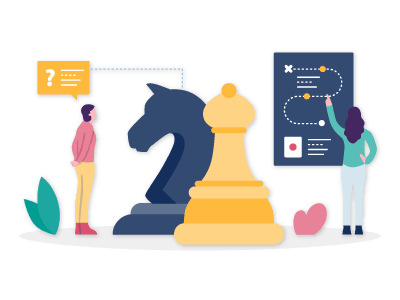
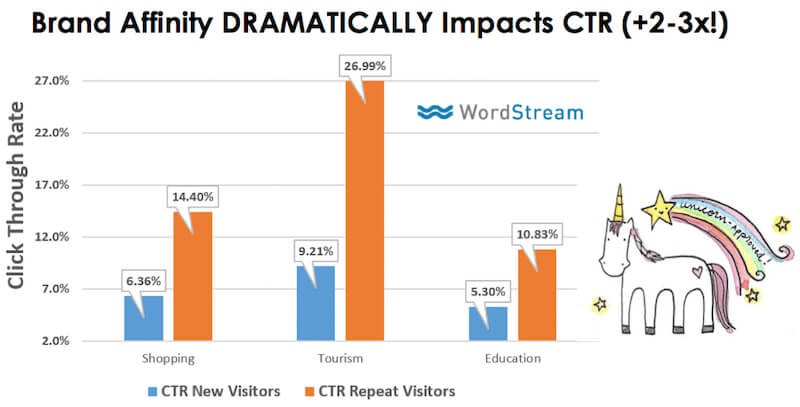


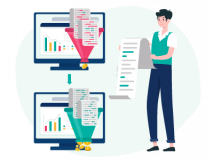
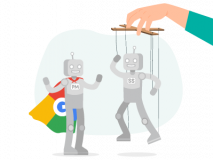

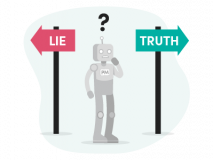
2 thoughts on “9 Ways To Improve Your Google Ads eCommerce Strategy: Uncovering Hidden Opportunities”
Hi Andrew,
Great post as always. I picked some ideas to implement. I want to ask you what do you mean by Symptom keyword?
Regards,
Petar
It’s a great read. Thanks for sharing such a mindful & researched guide with us.