What You’ll Learn:
- Separate your campaigns into primary and secondary campaigns to know what campaigns you should optimize weekly vs. monthly. Trying to optimize an entire account at the same frequency results in skipping campaigns.
- The 80/20 principle: Focus most of your time where you can make the biggest performance gains—no matter what.
- Build-in “blank space” where you don’t have a specific purpose but can just analyze your account and run down the rabbit hole.
- Off-platform optimizations are increasing in importance, which you should ignore at your peril.
- Get a full list of Google Ads optimization tasks you should be doing on a weekly, monthly, and quarterly basis.
Introduction
To build successful campaigns, a Google Ads optimization schedule that serves as a checklist is vital. You would be surprised at how many PPC managers don’t have an actual process or schedule for optimizing their Google Ads but merely rely on notes or day-to-day management.
At this point, you might think, “Well, I’m doing just fine, and I don’t have a schedule!” Relying on just bouncing around the Google Ads interface is fine when you are running 5–10 campaigns. When you start hitting more than 30 campaigns, it becomes impossible to keep track of what you’ve done and when you did it.
You’ll end up with outdated ad text, promotions that are no longer viable, run-amok ad groups, and missing ad extensions in one big chaotic mess.
In this article, you’ll learn why, when, and how to set up your Google Ads optimization schedule, along with a complete template you’re free to use to implement the how-to tips.
Heads up
We used to have this monster of an optimization guide but found that it was way too long for anyone to read in this day and age. Therefore, we divided it into individual guides focused on very specific areas.
Other articles in this series include the following:
- Google Ads optimization Schedule & Mindset (the one you’re reading now)
- Campaign Performance Analysis (coming soon)
- Shopping Ads Optimization
- Shopping Feed Optimization
- Performance Max Optimization
- Smart Bidding Optimization
- Search Ads Optimization
- Account Audit Mindset
- Account Audit Checklist (coming soon)
The 80–20 Principle of Google Ads Optimization
In 2013, I wrote a piece titled The 80-20 Principle to Google Ads Management on SearchEngineJournal.com, which was just as relevant back then as it is today.
The main principle is that by optimizing your biggest earning campaign’s performance by 30%, you can get 5–10 times more out of your account than if you were to double your marginal campaigns’ performance.
Let’s do some quick math (we all work in PPC, right?).
You have three campaigns with stats that are listed like this:
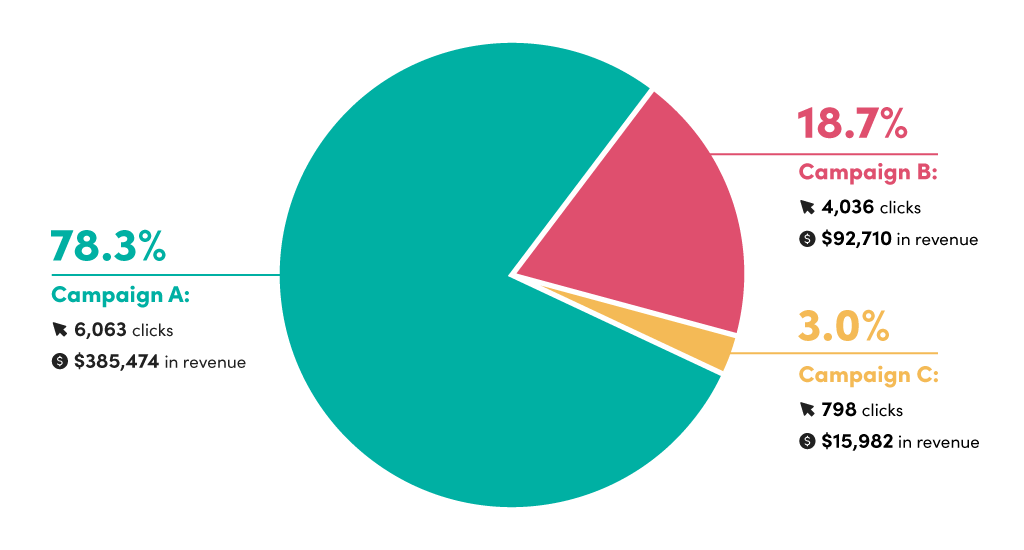
- Campaign A: 6,063 clicks, $385,474 in revenue
- Campaign B: 4,036 clicks, $92,710 in revenue
- Campaign C: 798 clicks, $15,982 in revenue
They’re all roughly the same size with the same amount of complexity.
If you spend equal amounts of time on all three campaigns and improve them equally by 10%, the return on your time would differ greatly:
- Campaign A: $38,547 in added revenue
- Campaign B: $9,271 in added revenue
- Campaign C: $1,598 in added revenue
Between Campaigns C and A, there is a whopping 24x difference in the return on your time.
This is what I think about all day, every day: Where do I get the biggest return on my time?
And so should you.
If you can improve your highest revenue-generating campaigns by spending more time optimizing them, then this is where your priority should be.
The default frequency I’m recommending in this article will allow you to automatically spend 80% of your time optimizing your highest-earning Google Ads campaigns.
Schedule in Random Time (or, as Tim Ferriss Calls It, Blank Space).
When you work on a strict schedule with specific times for doing specific tasks, it can be tempting to just follow the schedule and optimize blindly. As much as I highly recommend following the schedule and only optimizing the specific tasks when they’re due, you also have to periodically spend time just bouncing around.
I call this “random time,” or “blank space.”
It’s time when you don’t have a purpose.

For the longest time, I followed a strict process for analyzing accounts. Eventually, I came to understand that spending 30–60 minutes just randomly browsing a new account and taking notes is the most effective way for me to familiarize myself with an account.
Spending 30–60 minutes just randomly browsing is the most effective way to familiarize yourself with an account.
I regularly do this with existing accounts as well. This is the time when you don’t have a purpose. You’re just looking and letting the data guide you.
I click on ads, review weird segments, click on demographics, and check out notifications—I just bounce around aimlessly. Much is worthless, but the one thing I find, or the serendipitous moment that often occurs, is priceless, and it’s where I come up with my best ideas.
Weekly vs. Monthly vs. Quarterly Optimizations—It Depends!
When I first began optimizing Google Ads campaigns, I focused on prioritizing my accounts by performance. I truly believe this focus was instrumental in my early success. Why? Trying to do it all will scatter your attention and dilute your impact.
When it comes to your optimizations, it’s crucial to sort your campaigns into three categories:
- Primary: Your highest earners/highest potential campaigns
- Secondary: Your significant but less important campaigns
- Marginal: Typically, your long-tail, one-conversion-a-week campaigns
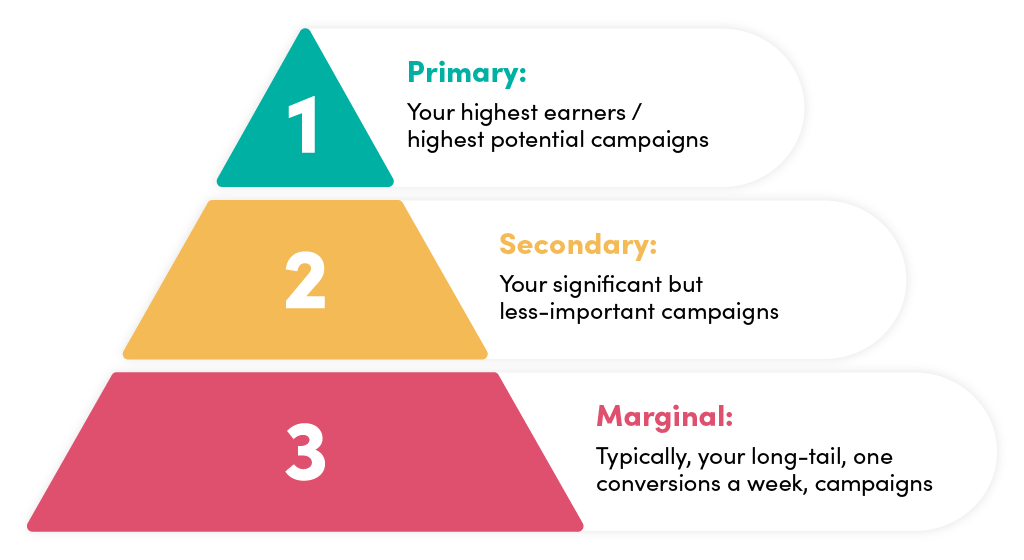
By splitting your campaigns into three levels of priority, you can assign specific optimization frequencies to each, which will allow you to get the most out of your time.
Google Ads Optimization Frequency and Statistical Significance
When you’re optimizing your campaigns, it’s important to act only on statistically significant data. The challenge is that your various campaigns will take a varying amount of time to provide you with this data.
This means you can optimize a campaign that’s getting a thousand clicks per day a lot more frequently than a 5-click-per-day campaign.
If you don’t segment your campaigns, you’ll end up in either of the following two scenarios:
1) You won’t spend enough time where you make the biggest impact.
By spending equal amounts of time across your primary and marginal campaigns, you’re missing obvious chances to develop your highest-earning campaigns.
Taking your ad writing a step further by writing 20 new ads, choosing the best ones, and starting testing is something you can’t do if you have to do it across all your campaigns (remember, we’re talking about bigger accounts).
2) You neglect the “long tail” of your keywords.
Often, when PPC managers do “random” optimizations without a set frequency, they’ll say, “Oh, I’ll get to it next time” for their marginal campaigns. The problem is that the next time never comes. They look at weekly or biweekly date ranges, which are never enough to judge a marginal campaign. Marginal campaigns are always left until the end, and other priorities take over.
Even though you shouldn’t spend the majority of your time working with marginal or secondary campaigns, you can still get a lot out of keeping them optimized. Don’t ignore them.
Factors to Help You Categorize Primary, Secondary, and Marginal Campaigns
When it comes to categorizing your campaigns, it’s a very individualized process. “It depends” comes to mind as my best answer, but seeing that a blog post is a one-way medium, I don’t think you’ll get much out of that answer.
Below are some of the things you should keep in mind when categorizing your campaigns.
The Faster You Can Test, the Better.
The biggest factor you should take into account is how quickly you can obtain statistically significant data. With a thousand clicks a day, you can, and should, optimize certain elements of campaigns once a week.
Consider How Much Time You Have to Optimize.
Especially if you’re working with a set number of hours for your client or if you’re in-house and have different responsibilities, it’s important to take into account the actual time you have to optimize.
Don’t try to commit to a frequency that you know you can’t follow. For example, frequent optimizations of things like search term mining can be done a lot faster and with more focus in short bursts rather than marathon sessions.
The frequencies I list here are the default frequencies I use for my clients. They’re based on the principles of how we work and might not work for the amount of time you have to invest yourself.
Important Product Categories Can Be the Exception.
Despite the importance of getting statistically significant data, there are campaigns that cover products or categories that are important to your eCommerce business that should take priority.
They might represent a certain supplier that you’ve committed to selling a specific volume for, or they might be a perishable category that needs constant attention.
Whatever the case, you’ll always find some campaigns that should fall within your marginal campaigns but that you’d rather have in your primary category. Don’t sweat this. Just apply the primary label.
Data Levels to Determine Primary Campaigns
There is always someone who asks for specific data levels, so here they are. Just keep in mind that these levels are not universal—other factors may come into play.
Primary campaigns should be in these ranges:
- Clicks: At least 4,000 per month
- Conversions: At least 100 per month
Secondary campaigns should be in these ranges:
- Clicks: Between 1,000–4,000 per month
- Conversions: Below 100 per month
Marginal campaigns should be in these ranges:
- Clicks: Below 1,000 per month
- Conversions: Below 50 per month
Again, note that this really depends on the account you’re running and the time you have. If you have endless time on your hands, you might want to add more campaigns to the primary rotation so that you can optimize them more frequently.
If you have less time, then you should add fewer campaigns to the primary rotation so that you have enough time for your most important campaigns.
It’s all about being reactive when you see things not working out. Don’t be shy about changing a campaign’s label.
In-Platform vs. Off-Platform Optimization
Many of the tweaks that we used to do from a Google Ads perspective have become less meaningful, and the things we do have become more about surgical incisions than brute force attacks.
If everyone were to have access to the same Smart Bidding and other campaign optimization tools for free, this would raise the bar for how little you have to do to be successful with Google Ads. Then, the following question arises:
What can you do to improve your chances of outperforming your competitors?
The answer lies in understanding the idea behind in-platform and off-platform optimizations.
In the last 10 years, in-platform changes have been king:
- 2010: Remove Display from Search campaigns would instantly increase ROAS by 50%, at least.
- 2012: Single keyword ad groups allowed you to maximize ad relevance and bid better more accurately.
- 2014: Changing settings like accelerated budgets or standard ad rotation produced better results than the default settings.
- 2016: Creating device-specific campaigns allowed more granular manual bidding for the ever-increasing number of mobile devices.
- 2018: Third-party bidding software became so good that it generally outperformed your own bidding rules (and saved a ton of time).
- 2020: Splitting shopping campaigns by brand and generic keywords allowed better bidding capabilities.
But moving forward, doing these things will be more likely to hinder your progress than to aid it.
The Future of Optimization is 50–50 In-Platform vs. Off-Platform
Sometimes, as an agency, it’s really clear that there is nothing we can do to help an advertiser. These are the issues we see:
- Poor website
- Bad product
- Outrageous pricing
- Too competitive market
- No differentiation
But other times, such issues are a lot harder to identify. That’s where off-platform optimizations come in (importance varies depending on whether you are DTC or a reseller):
- Expand your product selection.
- Get more competitive pricing with price monitoring.
- Increase your lifetime value.
- Increase your AOV via upsells.
- Create custom landing pages.
- Perform CRO on your website.
- Improve the use of promotions.
- Be retention-focused.
- Generate more reviews/social proof.
- Improve the data you are sending to the system.
- Use profit tracking to set better bids.
- Understand attribution to better allocate ad spend.
And many more.
Improving your AOV by 10% means that your ROAS immediately increases by 10%:
- $75 AOV at a $20 spend = 375% ROAS
- $82.5 AOV at a $20 spend = 412% ROAS
If you have a 375% ROAS target, the system will now increase.
Too often, I see a mindset of “there are no buttons I can touch, so I can’t force a better performance out of the system.” Especially if you work in-house, you should be spending 75% of your time performing off-platform optimizations, as this is where you’ll get the biggest return on your time.
The Significance of a Google Ads Optimization Schedule
In the bustling world of online marketing, more so with Google Ads, the term ‘optimization’ resonates like a mantra. This continuous cycle of enhancement, fine-tuning, and data-fueled choices is crucial for your return on investment. Yet, an often-overlooked ingredient in the mix of optimization is the disciplined and strategic schedule.
Here’s why crafting a schedule is indispensable when fine-tuning Google Ads:
Organized Scrutiny and Decision Framework
At the heart of the schedule’s perks in Google Ads optimization is its ability to foster a methodical tactic for data scrutiny and decision-making. By reserving set times to evaluate campaign performance and conduct required tweaks, a schedule enhances a holistic comprehension of your ads’ performance drifts, leading to well-informed decisions.
Harmonizing Consistency and Pertinence
The art of online marketing treads a tightrope between consistency and pertinence. Making too many changes in quick succession can blur the understanding of the true performance influences, whereas seldom changes might lead to missed chances for betterment. A rigid schedule helps balance the scales, encouraging regular updates while ensuring ample data is gathered between changes to measure the effect accurately.
Spend Management
The Google Ads environment is lively, and if unchecked, spend can skyrocket quickly. A Google Ads optimization schedule helps keep a finger on the pulse of your spend, making sure it aligns with your campaign ambitions and marketing allowance. Consistent spend reviews integral to the schedule can curb overspending and ensure judicious resource allocation.
Seasonal Adaptations
Seasonal variations significantly impact numerous businesses, and the ability to predict and adapt to these shifts is vital. A planned optimization schedule creates space for proactive adaptations aligning with your business’s seasonal trends. This enables you to leverage periods of high demand and retreat during slower phases.
Exploration and Knowledge Acquisition
A consistent schedule offers the chance to experiment with diverse strategies, acquire knowledge from them, and integrate this knowledge into future optimizations. For example, you can allocate certain times to test distinct ad formats, targeting options, or bidding tactics, followed by dedicated time to analyze the results. This methodical learning approach facilitates constant evolution and progression.
Avoiding Burnout
Running a Google Ads campaign can be demanding. A schedule aids in spreading tasks evenly over time, mitigating exhaustion risks, and assuring sustained concentration on optimization efforts. It imparts rhythm to your workflow, ensuring you are not overwhelmed and stay on the right path.
An optimization schedule for Google Ads isn’t merely about managing time; it’s about strategic foresight. A meticulously crafted schedule can serve as the catalyst that propels your solid Google Ads campaigns into exceptional ones, amplifying your marketing endeavors and making sure you squeeze the maximum out of your ad spend.
Search Ads Optimization Checklist
If you are interested in a list of optimization tactics, you can get a sneak peek from our Search Ads optimization checklist here or read the full article here.
Ad Copy
- Replace low-performing ad assets with new assets.
- Test new landing pages (on site or custom landing pages).
Keywords
- Add new keywords from search terms.
- Find new keywords from the website and brainstorming.
- Add negative keywords.
- Revise match types based on optimization goals.
- Add broad match keywords to enhance scale.
- Pause broad match keywords to decrease waste.
Audiences
- Improve audience lists in campaigns.
- Update customer match lists.
- Verify that other lists are accurate (Cart Abandoners, Product Views, etc.).
Ad Assets (Formerly Ad Extensions)
- Update outdated ad assets.
Misc. Tweaks and Minor Optimizations
- Remove search partners if performance is low.
- Exclude low-performing geographical areas.
- Exclude low-performing demographic segments (e.g., age, gender, or household income).
Dynamic Search Ads
- Apply negative keywords.
- Apply negative URLs.
- Harvest new keywords for search campaigns.
- Create a more specific ad group and write corresponding ads.



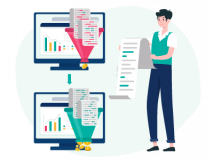
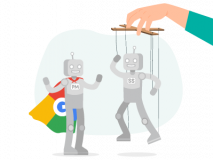

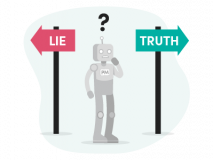
22 thoughts on “Google Ads Optimization Schedule: Complete with Tasks, Strategies, and Checklist”
Great read, Andrew!! Super detailed and helpful – keep the great content a-flowin’!
BTW, doesn’t look like the calendar popup is working. (at least I was thinking it was a popup)
Best,
Wade
Thanks, Wade!
Hereby fixed. I had moved from OptInMonster to Sleeknote and missed a URL update.
Hey Andrew – It seems like there must have been another update. When you click on the spreadsheet, it takes you to the top of the page.
Hey Laura,
I just changed to a new tool again. This time there should be no issues.
Sorry about that.
Very well insights. I tried to download the template but I belive it has no link. Would appreciate if you can provide it 🙂
Hi Andrew, this is a great read and the calendar sounds exactly like what I am looking for but the “get the spreadsheet” button has no document link attached to it
Hi Robert,
It should work, but I just sent you an email with it!
Hey,
Great insights, but the CTA buttons of template, spreadsheets and all are not working.
Can I please get all of them?
Thanks,
Rahul
Yep, I’m one of those annoying grammar freaks. (It’s one of my many quirks as a marketer.) So, I felt the need to point out a potential spelling error.
In the ‘Why Segmenting Your Campaigns is Crucial…’ section in the first sentence it reads, “I innately focuses” and I think it should be “I innately focused”.
Thoroughly enjoyed the blog and I’m checking out the calendar now. Love it!
Thanks, Whitney! 🙂
Hi Andrew,
the button “Get the Google Ads Optimization Schedule” doesn’t work. Would it be possible to get the link?
Best,
Matej
Hi Matej,
Thank you for your interest in my schedule and for letting me know that the button doesn’t work.
However, the error is now corrected and the button should be back in business
I just sent you an email with it!
hi Andrew,
what is hidden under “Review landing page checker” and “Review out of stock checker”
yes the second one is…nearly self explanatory but if you could add few words!
It’s simply any landing page or out of stock scripts you have running.
Optmyzr have some great scripts for the purpose.
Great article!
Hi Andrew,
Great article! Is the optimization checklist still available? I couldn’t seem to find a link for it. Thanks so much!
Best,
Andrew Denning
It should be! Let me double check and get back to you.
Hi Andrew,
That was a comprehensive checklist for reference. Thanks a lot.
Thanks a lot
This is possibly the best article on PPC management I’ve ever read.
I spent a good time reading and making notes from your article. Thanks!
perfect, thanks Andrew!
Excellent article thank you. Looking forward to seeing the full checklist with shopping and pmax too!