Summerize:
- Optimize your Google Ads search campaigns with an automation-focused approach; avoid minor tweaks and hacks that can harm performance.
- Create an optimization schedule and stick to it for consistency.
- Optimize the same area routinely until you don’t get anything out of it, then scale back the frequency.
Intro
Since I started writing content for SavvyRevenue when we launched in 2017, I have taken up one of the most common writing routines: rewriting existing guides.
Some of the articles I’ve rewritten the most are our series on how to optimize your Google Ads account.
In 2017, most of my focus was on what buttons to push and what technicalities you could change. Consider the following:
- Adjusting device bids
- Adding keywords to your campaign
- Doing multi-ad group ad testing
- Changing from an optimized rotation to a standard rotation
Most of these things have become obsolete more than once, so I’ve binned the entire guide three times and rewritten it from scratch.
This article focuses on optimizing search campaigns from the perspective that automation is running the show. Therefore, you won’t find any minor tweaks or hacks, as those routines have more or less become a waste of time at best and hindrances to good performance at worst.
Without further ado, see below for a 15-point checklist of ways to optimize your Google Ads search campaigns.
Have You Read Our Optimization Schedule/Mindset Guide Yet?
We used to have this monster of an optimization guide but found that it was way too long for anyone to read in this day and age. Therefore, we divided it into individual guides focused on very specific areas.
However, the most important area of optimizing Google Ads, and really any marketing campaign, is consistency.
Therefore, I also recommend reading our guide to creating an optimization schedule, which will also be linked at the end of this article, so you can’t miss it
Other articles in this series include the following:
- Optimization Schedule & Mindset
- Campaign Performance Analysis (coming soon)
- Shopping Ads Optimization
- Shopping Feed Optimization
- Performance Max Optimization
- Smart Bidding Optimization
- Search Ads Optimization (the one you’re reading now)
- Account Audit Mindset
- Account Audit Checklist (coming soon)
Optimizing vs. Doing It “Right”
To keep this article focused on how to optimize your search campaigns, I’ve avoided mentioning all the mistakes that can be made in accounts.
For that reason, I don’t go into the following areas:
- Reducing the number of assets in Responsive Search Ads
- Aggregating keywords in fewer ad groups
- Not adding every single keyword variation
- Optimizing campaign structures
These topics are all covered in their own articles.
Search Ads Optimization Checklist
Before we dive into each area, I wanted to provide an overview of the different optimization areas that this article covers so that you have an easy way to revisit them all without scrolling through a big chunk of text.
Ad Copy
- Replace low-performing ad assets with new assets.
- Test new landing pages (on site or custom landing pages).
Keywords
- Add new keywords from the search terms.
- Find new keywords from the website and brainstorming.
- Add negative keywords.
- Revise match types based on optimization goals.
- Add broad match keywords to enhance scale.
- Pause broad match keywords to decrease waste.
Audiences
- Improve audience lists in campaigns.
- Update customer match lists.
- Verify that other lists are accurate (Cart Abandoners, Product Views, etc.).
Ad Assets (Formerly Ad Extensions)
- Update outdated ad assets.
Misc. Tweaks and Minor Optimizations
- Remove search partners if performance is low.
- Exclude low-performing geographical areas.
- Exclude low-performing demographic segments (e.g., age, gender, or household income).
Dynamic Search Ads
- Apply negative keywords.
- Apply negative URLs.
- Harvest new keywords for search campaigns.
- Create a more specific ad group and write corresponding ads.
Search Ads Optimization In-Depth
Ad Copy
-
Replace low-performing ad assets with new assets.
Navigate to the assets page for your account, campaign, or ad group. It can be done for any level:
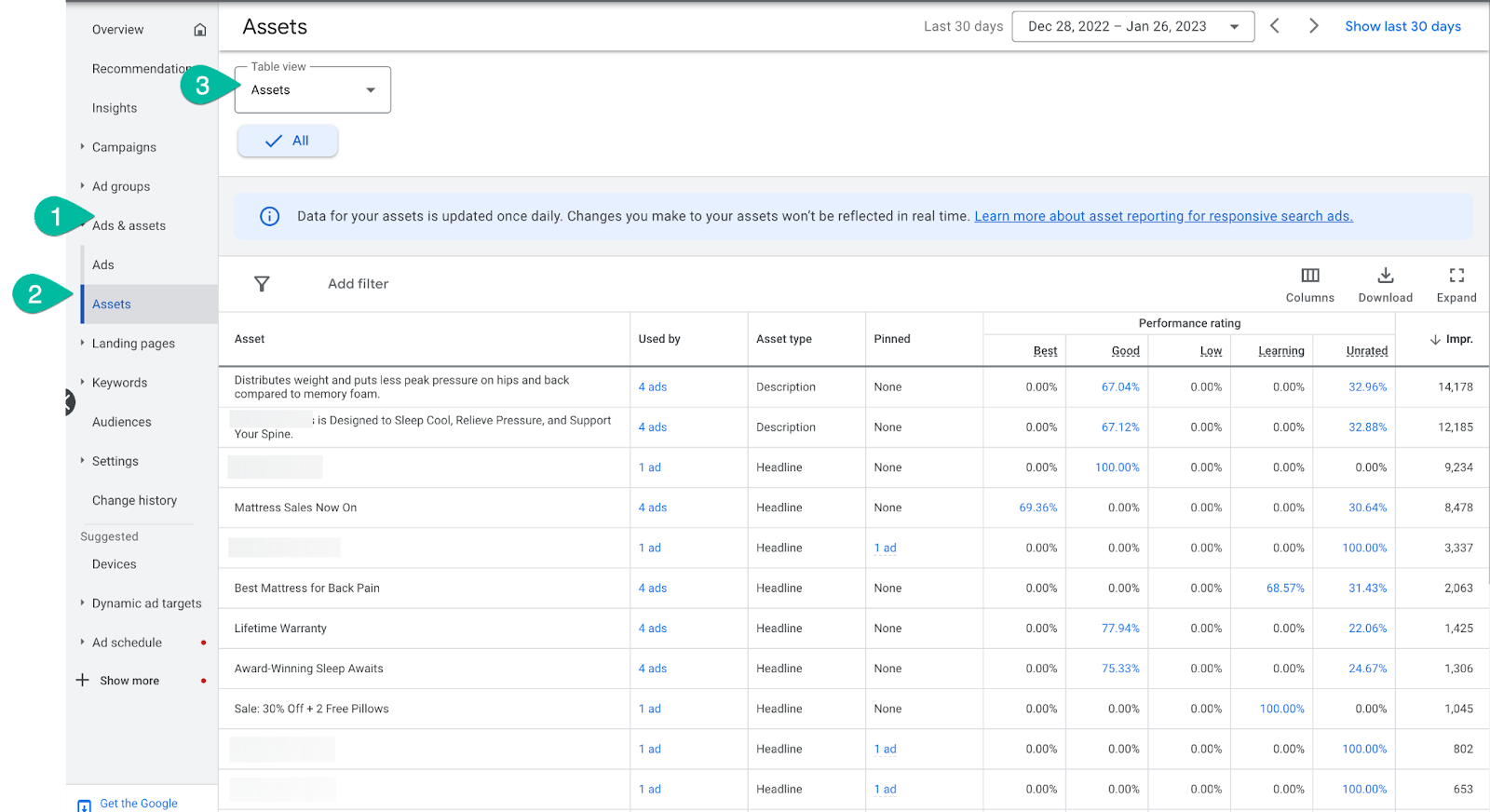
This allows you to aggregate the data across all the times the same asset is shown.
Back in the day, we would find assets with better conversion rates, but these days, all the data we have available is impressions, and we must assume that Google shows the assets with the best CTR and conversion rates to reach our goals.
So, your process here should be as follows:
- Find low-performing assets and remove them.
- Replace low-performing assets with new assets.
- Add completely new assets.
- Rewrite high-performing assets to test new iterations of what is already working. When testing similar headlines against each other, it can be advantageous to pin them to the same headline, but I personally avoid doing this in most cases.
The one area in which you can’t use the asset report at the account or campaign level is any ad group-specific assets.
Consider the following example: Save Now On Running Shoes—where running shoes is the keyword, and you replace it in each ad group. This asset will only appear in the report on the account level once, so it will naturally not be very visible.
Make sure you revise your headlines/descriptions written on the ad group level, and make sure they are not shared across a campaign or account.
-
Test new landing pages (on site or custom landing pages).
An area often neglected is testing the landing page you are sending the traffic to.
There are two levels of landing page testing:
- Find another existing landing page you can send the traffic to.
- Create custom landing pages.
If you haven’t tried A yet, then it can be an easy optimization to implement. I offer you a couple of ideas for landing page testing without creating custom landing pages:
- Change the sorting on the category page (bestsellers vs. new vs. cheapest vs. “featured” vs. custom sort).
- Send to the home page instead of the category page.
- Send to a specific brand page instead.
- Send to your bestselling product directly.
If you have already tested doing this, then moving to custom landing pages can be impactful and should be considered a mandatory optimization tactic.
This is especially relevant for direct-to-consumer brands (or low-SKU brands).
There is a ton of inspiration for custom landing pages from CRO people on Twitter, such as Carl Weische, Harry Molyneux, and Youssef from Rocket Page. Don’t sleep on landing page optimization.
Keywords
-
Add new keywords from the search terms.
Adding new keywords covers looking through what search terms your keywords trigger and adding relevant search terms as keywords to your existing campaigns.
I’ve discussed this topic in greater depth in our keyword research article, specifically where I mention the mining method for finding new keywords.
To summarize the article:
- Add new keywords to existing ad groups unless you will write specific ads for the new keywords.
- Avoid adding close-related keywords—it’s just a mess.
- An example of this is robot massage chair and robotic massage chair. There is no need to add both.
- Find new keywords from the website and brainstorming.
-
Add negative keywords.
Negative keywords used to be a high-impact optimization tactic. If you had 1000 different search terms and 20% of them didn’t convert, you could exclude them and get an immediate performance boost.
This was because we were using manual bidding strategies, which only allowed us to bid on the actual keyword and not the search terms that the keyword triggered.
Today, most accounts are running Smart Bidding, which bids on the search term level—not the keyword level—and thus renders negative keywords less impactful. If a search term is not converting, then Smart Bidding will decrease the bid for that search term.
But… There are still a few reasons to use negative keywords:
- Smart Bidding will allow really cheap non-converting traffic.
- Smart Bidding needs data before decreasing bids.
- Smart Bidding can’t cross-relate search terms (yet). In other words, if “cheap iPhone case” converts poorly, you want to exclude “covers” as well.
All three reasons mean that there is value in using negative keywords. For some industries, this is more important than for others. Have you ever run a campaign for phone covers? Shopping will show you the exact phone searched (e.g., iPhone 14), which never converts, but Smart Bidding continues to let your ads show for these search terms.
When adding negative keywords, you need to make sure you do the following:
- Run account-wide search term reports.
- Download to Editor.
- Use filters.
- Exclude words, not entire search terms.
- Exclude in broad match 95% of the time.
- Expand your negatives.
Other tips include the following:
- Use the filter Added/Excluded to only see search terms that you haven’t already gone through.
- Routinely look back 90 days or longer to get search terms with little data on your radar.
- Don’t exclude search terms based on too little data unless you are 100% sure.
-
Revise match types based on optimization goals.
Much is being discussed these days regarding whether to add a broad match. Here’s my take: Features in Google Ads are tools. Pull up the right tool for the right goal.
Match types are no different.
You should choose a match type that matches what you are trying to achieve when optimizing an account.
For this reason, I like to keep it really simple when optimizing match types:
- Add broad match keywords to enhance scale.
- Pause broad match keywords to decrease waste.
Broad match keywords allow the system 100% freedom to show ads for search terms that are completely different from your original keyword.
You still get a lot of expansion ability with close variants inside phrases and exact match keywords, so I wouldn’t say that broad match keywords are a necessity for scaling an account. They can come with a lot of waste initially until they learn which new search terms convert and which don’t.
Audiences
-
Improve audience lists in campaigns.
- Update customer match lists.
- Verify that other lists are accurate (Cart Abandoners, Product Views, etc.).
At the time of writing, I did believe that the typical approach to using audiences in Google Ads is overrated.
Applying an in-market for beds audience to a campaign where the keywords are “best mattress for back pain,” etc., is, in effect, useless. By the nature of the search term’s intent, the person is in the market for a bed.
Furthermore, Smart Bidding uses all audiences behind the scenes already, so adding them to the campaigns makes no impact.
The one aspect that I do believe in—but haven’t seen a huge impact from yet—is feeding first-party data to Google in the form of uploading customer data. The more Google can match your customers to users, the better it should theoretically be at finding more of the same users.
At this point, though, this is theoretical, as I haven’t seen it have any significant impact on campaign performance.
With that out of the way, here are three ways to use audiences to optimize campaign performance:
- Upload first-party data in the form of customer emails and keep the data updated.
- Switch to the Targeting setting and focus on high-performing audiences to help scale an account that has trouble getting traction.
- Run very broad keywords combined with proven audiences.
A great place to find ideas as to what audiences are high performing is your audience manager. You’d be surprised at what overlap there is between your customers and the audiences Google has identified.
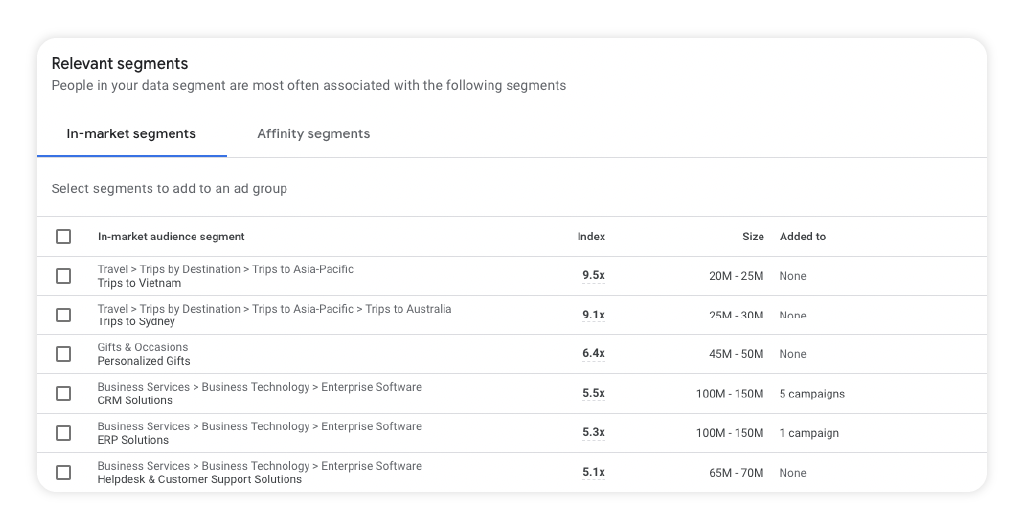
Lastly, I always recommend doing a quarterly or annual review of your conversion tags—are your cart abandoners, product page views, etc., still active and collecting data?
Ad Assets (Formerly Ad Extensions)
-
Update outdated ad assets.
The ad assets you should review the most are the following:
- Sitelinks—Can we make them more specific? Are we linking to old bestsellers? Are they working as they should?
- Promotion extension—Are we using them enough, or do we have old ones showing?
- Image extension—Are the dynamic images OK, or can we add better ones?
Once a quarter, you should review your ad assets for the following:
- Are they missing? We often forget them in the rush of getting certain campaigns live.
- Update them to be more seasonal. Having a summer sale promotion extension is usually better than generic promotion extensions.
- Can they be better? After reviewing your top 10 highest-traffic campaigns and top 20 ad groups, do you have the best ad extensions?
Just don’t mindlessly work on this. We sometimes get clients where a new marketing manager has to put their stamp on things. The first thing they do is start to request specific site links on the ad group level for an account running 80 campaigns across a 15,000 SKU website.
Waste. Of. Time.
Misc. Tweaks and Minor Optimizations
-
Remove search partners if performance is low.
We’ve seen so much gaming of the system with search partners that my default today is to remove them.
Search partners will suddenly get $3,000 worth of traffic in a couple of days on two search terms. This is always scam traffic, and Google doesn’t always acknowledge this.
Therefore, I always recommend removing them these days as a preemptive step.
If you don’t, then reviewing search partner traffic quarterly and removing it if performance is low is a wise move.
The added traffic is often very low.
-
Exclude low-performing geographical areas.
This is more or less applicable only in the United States. Most countries in Europe are simply too small to obtain any meaningful data in individual regions to make it worth including them.
With that being said, there are, of course, exceptions to the rule.
Note that the same thought process regarding negative keywords applies to geographical targeting (and the demographic segments listed below). It’s technically not necessary because Smart Bidding is already bidding on a location basis.
However, it can still be smart to exclude or apply bid adjustments to low-performing geographical areas in the following scenarios:
- You have external data verifying that you have a low AOV for customers in a certain state.
- You have a tough time getting your account to be profitable. Focusing on fewer states (based on intuition or customer behavior) can help aggregate ad spend and learning.
- You are a seasonal business (e.g., swimwear), and you see Smart Bidding isn’t learning from last year, so it essentially starts new every year.
- You have consistently low performance in certain states but Smart Bidding isn’t lowering bids enough.
Overall, I usually advise not excluding any regions from campaigns. If you absolutely have to do it, then create a separate campaign for low-performing regions.
The reason is that over time, you’ll forget you had excluded them. In peak seasons, most states will convert well, so you are losing out on volume in your best times.
-
Exclude low-performing demographic segments (e.g., age, gender, or household income).
To a lesser extent, everything I wrote about geographical areas applies here.
Overall, we don’t touch this much, partially because we don’t find it necessary because Smart Bidding takes care of it but also because tampering with it doesn’t seem to produce any meaningful performance increases for anything but the largest accounts.
Dynamic Search Ads
Some specific optimization tactics can be used with Dynamic Search Ads (DSA) campaigns.
-
Apply negative keywords.
All the same rules from the general negative keywords section apply here.
One aspect that is different is whether you should add negative keywords to DSA if you already have that keyword covered in your actual search campaigns.
I say it depends:
- If you see too many search terms appear in your DSA campaign that you have already covered, then excluding them can be a good way to funnel traffic back to where they are supposed to be.
Just remember to review if any underlying issues are occurring:
- Is your ad copy worse than the DSA?
- Is the DSA term converting better—if yes, why?
- Do you have a lower ROAS target for your DSA campaign?
Fixing the underlying issue as to why a search term is being preferred in the DSA campaign can be better than blindly forcing Google to show the search term.
-
Apply negative URLs.
In addition to being able to exclude keywords, you can also exclude entire URLs from DSA. With DSA automatically finding search terms based on content on your website, adding negative keywords can feel like a game of whack-a-mole; after you’ve excluded one bad search term, another pops up shortly after.
There are three elements to excluding URLs:
- Proactively exclude URLs—Excluding the “about us,” “shipping policy,” etc., is usually a good idea to do proactively.
- Low-performing URLs—If a URL consistently performs poorly, you should exclude it.
- Content (blogs, etc.)—I would usually not proactively exclude blogs and articles. Sometimes, these can perform surprisingly well.
A related exclusion option is to exclude any specific words that appear on a landing page. This can be “out of stock” or similar wording that you know will lower the conversion rate.
-
Harvest new keywords for search campaigns.
DSA is supposed to do two things:
- Find keywords you hadn’t thought of before.
- Create better ad relevancy by showing highly specific ad copy that links to a highly specific landing page for highly specific search terms—this should convert better than using close variations to do the same.
But too often, I find that people forget to harvest their keywords from DSA. Unless the search term is better to leave in the DSA campaign, then you should routinely (monthly or quarterly) do the following:
- Review high-volume search terms in DSA (+ 100 clicks per month).
- Add to search campaigns (existing or new).
- Exclude (using exact match negatives) the search term from DSA.
-
Create a more specific ad group and write corresponding ads.
An area I often see overlooked is writing more specific ad copy for DSA. Granted, it’s often not necessary, but I’ve seen some very bad examples.
An example was a major online bookstore that had two product categories:
- Books
- Toys
It was a very easy job to separate these two into separate ad groups, so we could write more applicable ad copy in the descriptions.
Granted, it’s not the biggest thing.
Another reason to create more specific ad groups is to enhance performance evaluation. This is, again, not always needed, but it can be a useful lever to pull when available.
Other Articles in the Same Series
- Optimization Schedule & Mindset
- Campaign Performance Analysis (coming soon)
- Shopping Ads Optimization
- Shopping Feed Optimization
- Performance Max Optimization
- Smart Bidding Optimization
- Search Ads Optimization (the one you’re reading now)
- Account Audit Mindset
- Account Audit Checklist (coming soon)
Focus on What Is Important and Stick with It.
For search campaigns, I’ve always said the same thing:
You will run out of keywords to add but never ad copy and landing pages to test.
This mindset should reflect how you optimize your search campaigns.
In the beginning stages of your campaign, you should spend more time adding new keywords, adding negative keywords, and generally sculpting your campaigns to the optimal format.
But within 3–12 months, this process is usually over (until you add new products), and your optimization focus should turn to the following:
- Improving ad copy
- Improving landing pages
- Bidding
That’s it. That should be where the bulk of your optimization effort is placed.
Now think back 12 months: How much time did you spend on your ads? How many landing pages did you build?
For most, I assume it’s not even close to being enough.
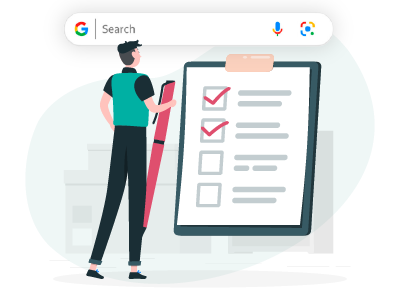


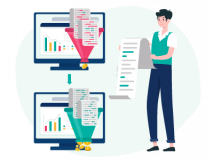
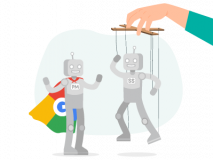

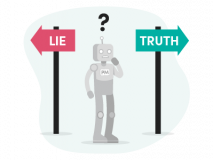
2 thoughts on “Search Ads Optimization Checklist: 15 Tasks You Shouldn’t Ignore”
Andrew! Hope you’re doing well. Your blogs are always on point. I enjoy reading them a lot! Tammy
Thanks! So much value presented in a concise and structured way