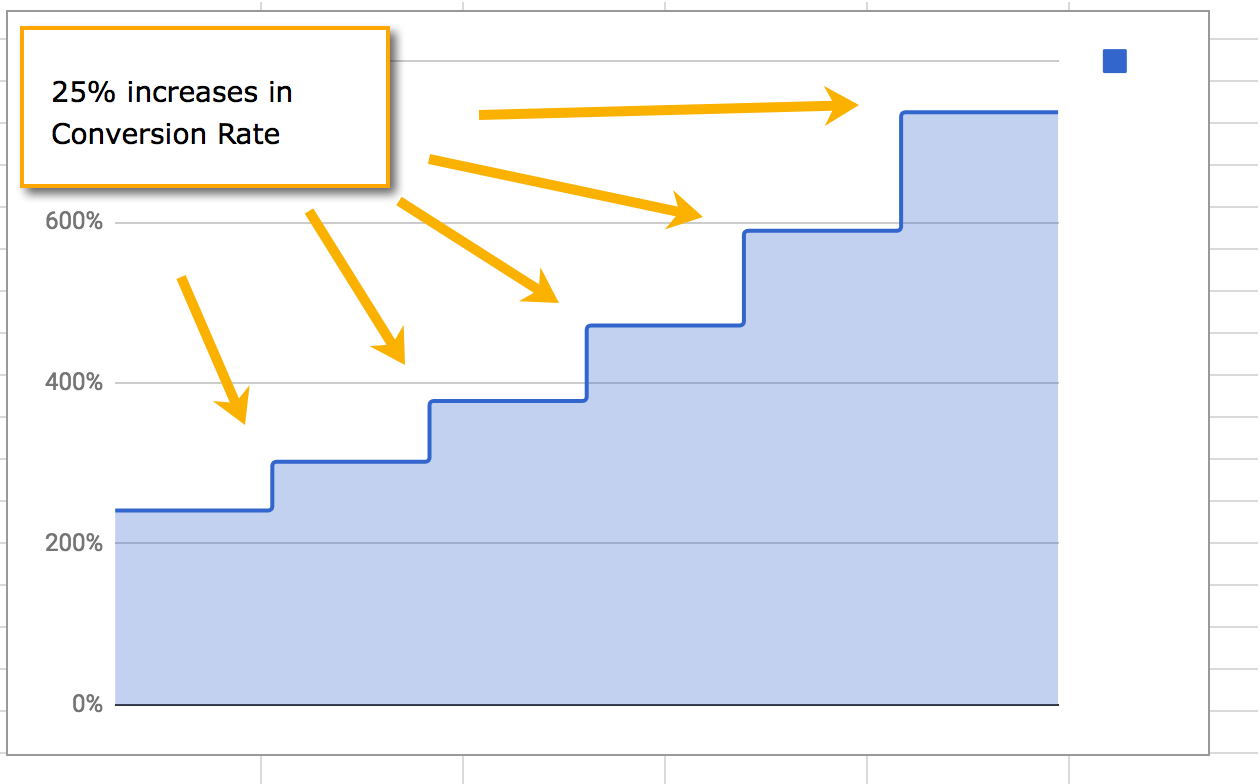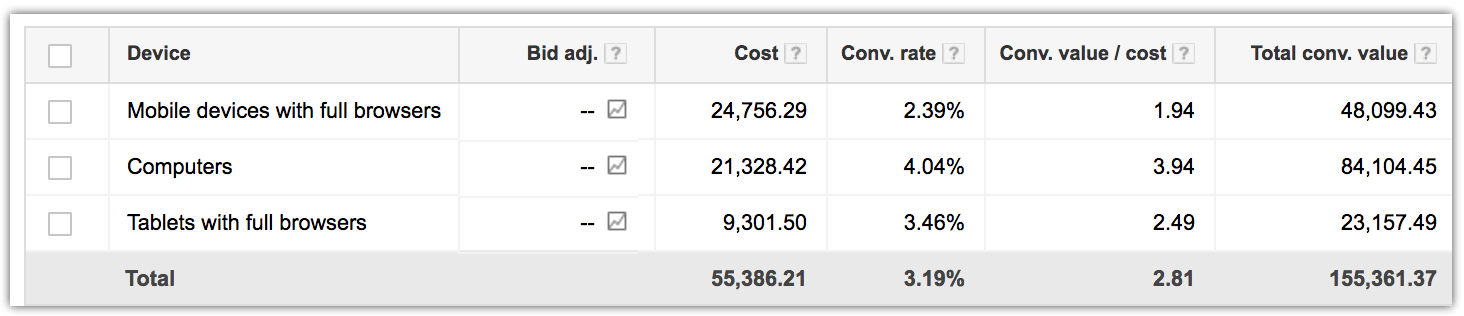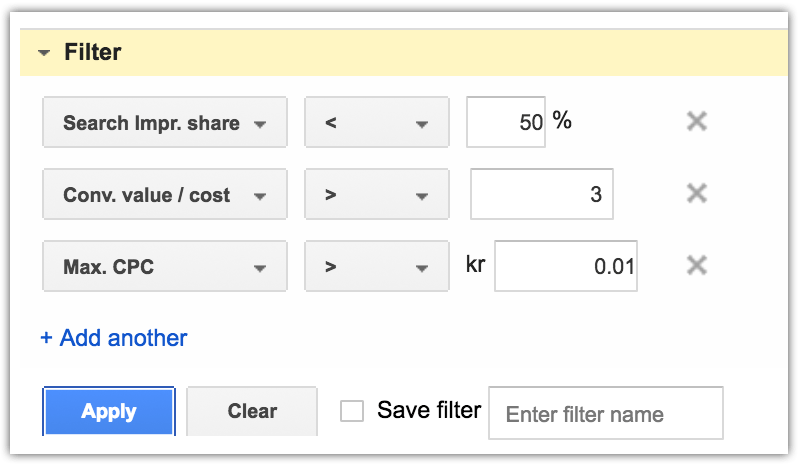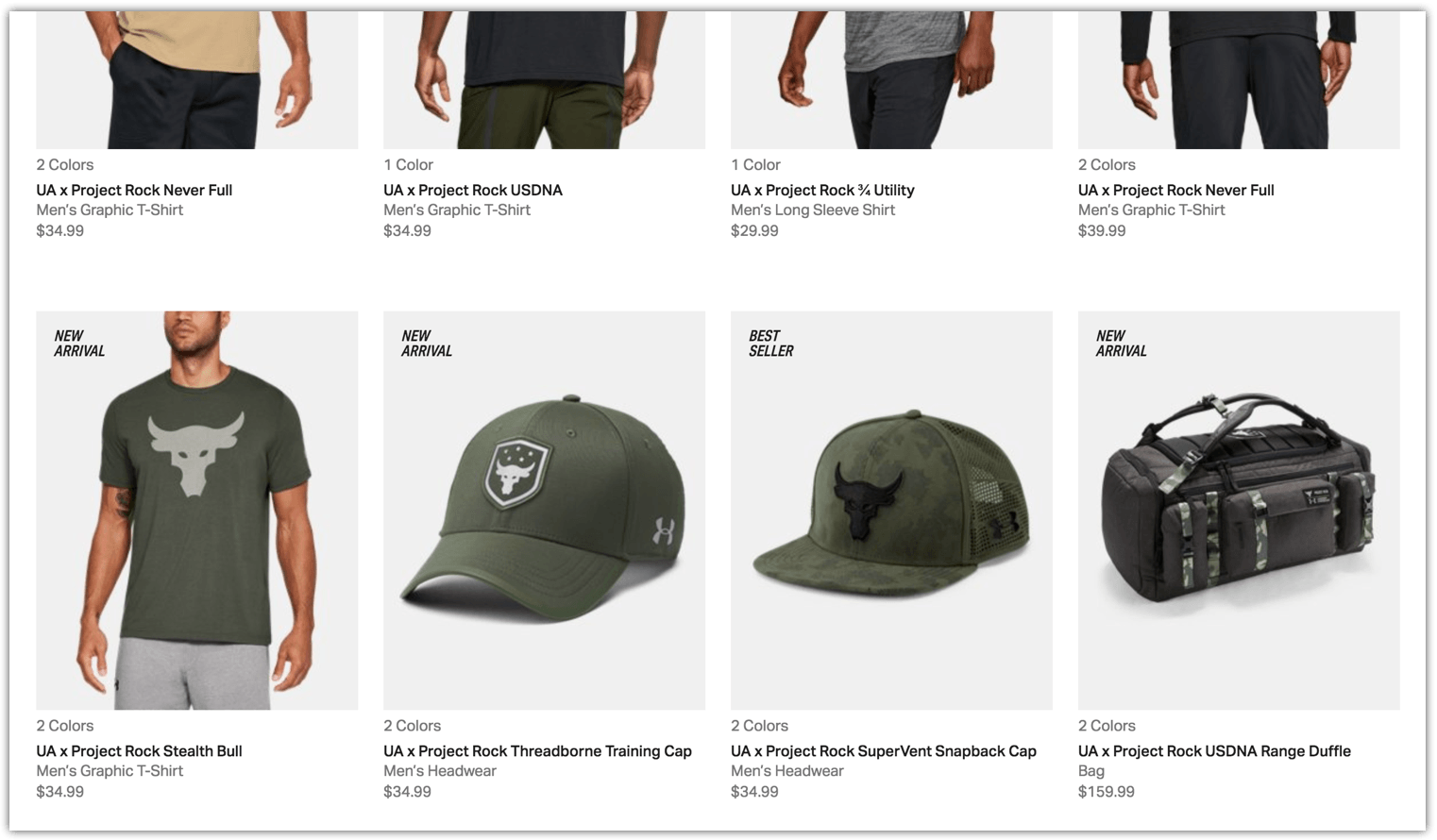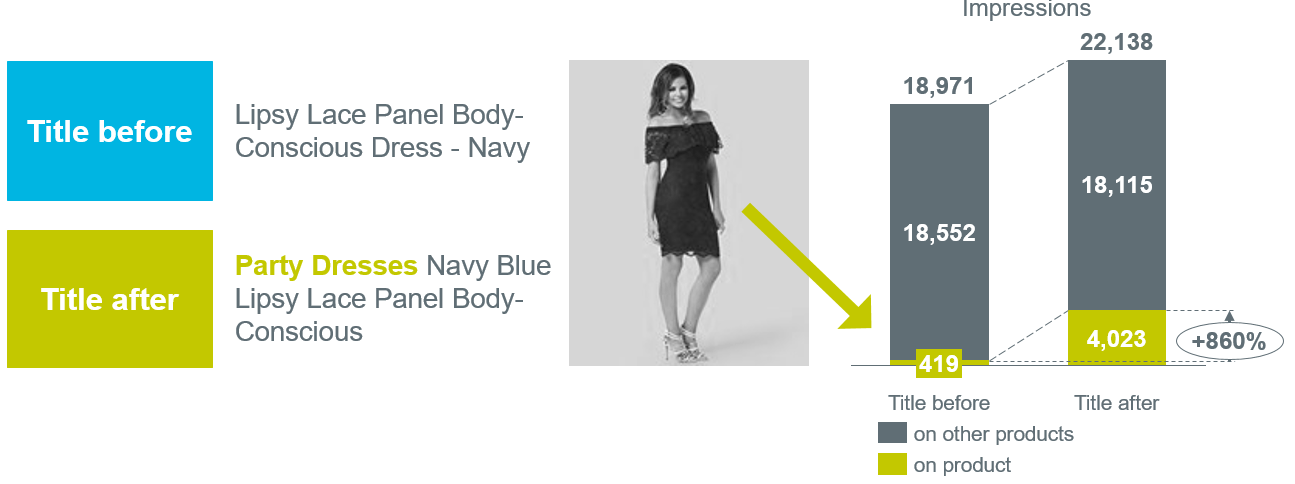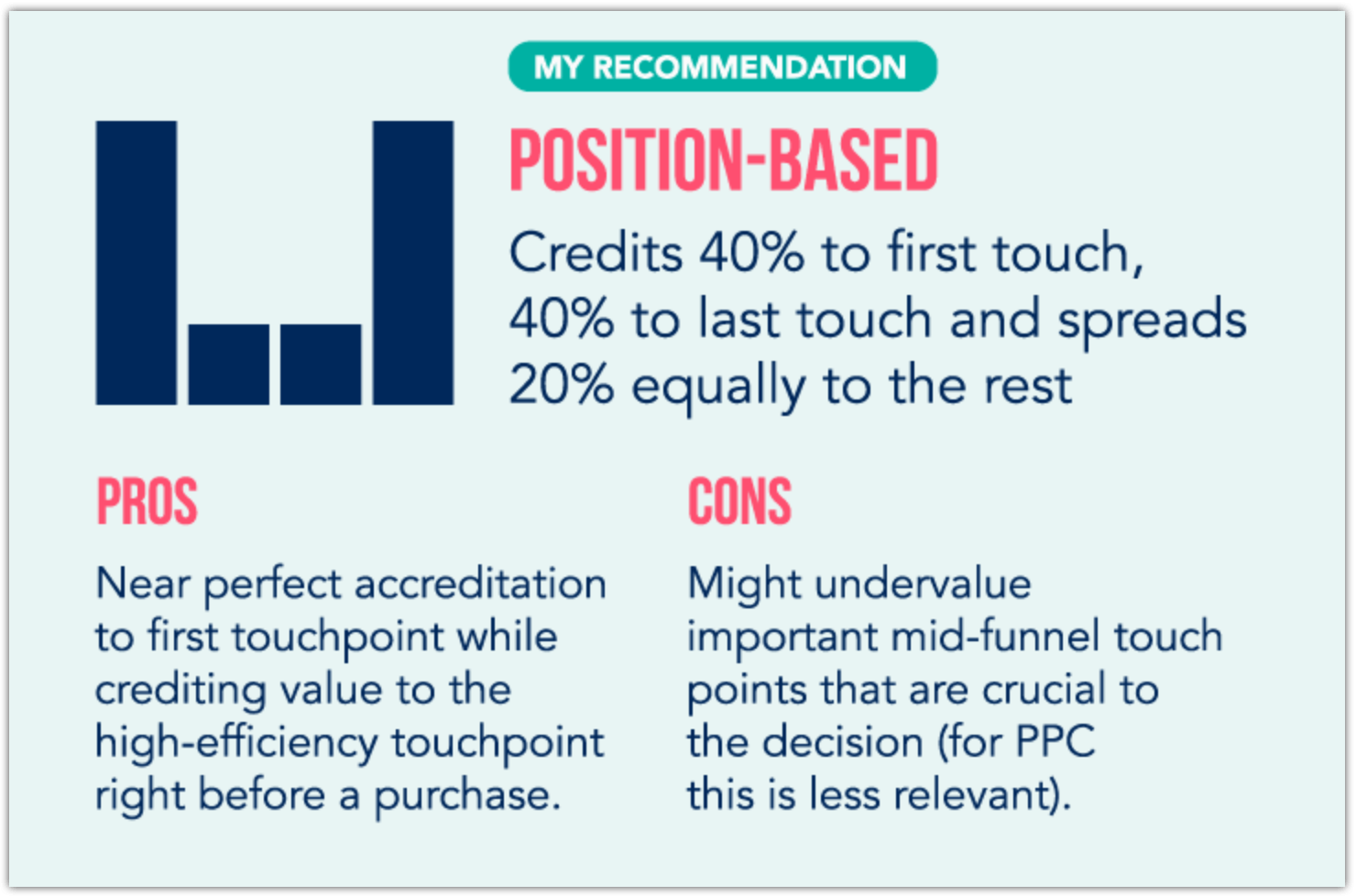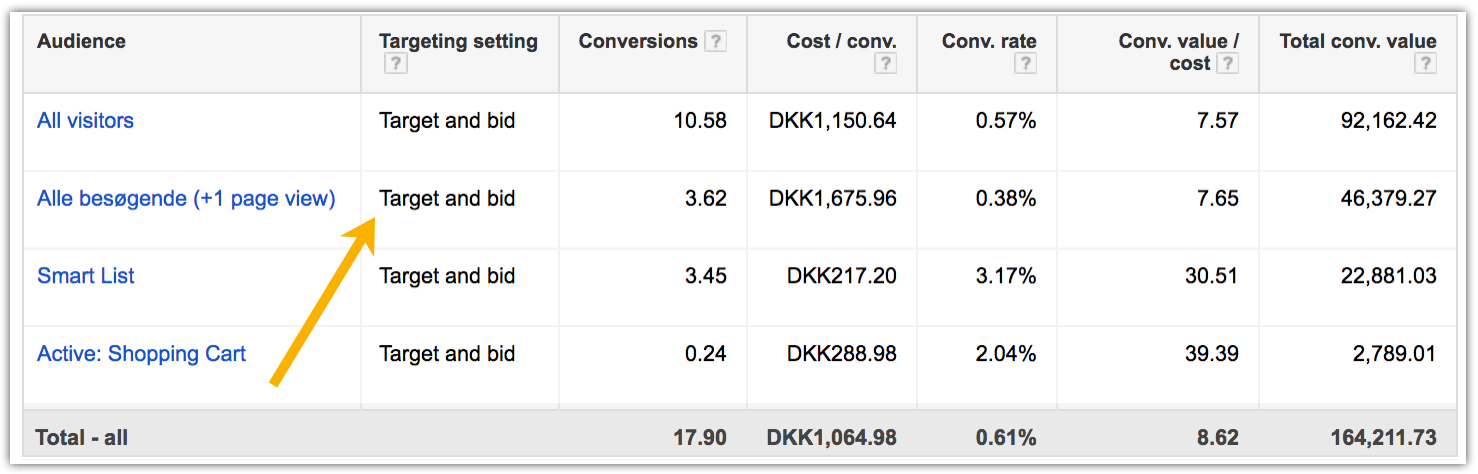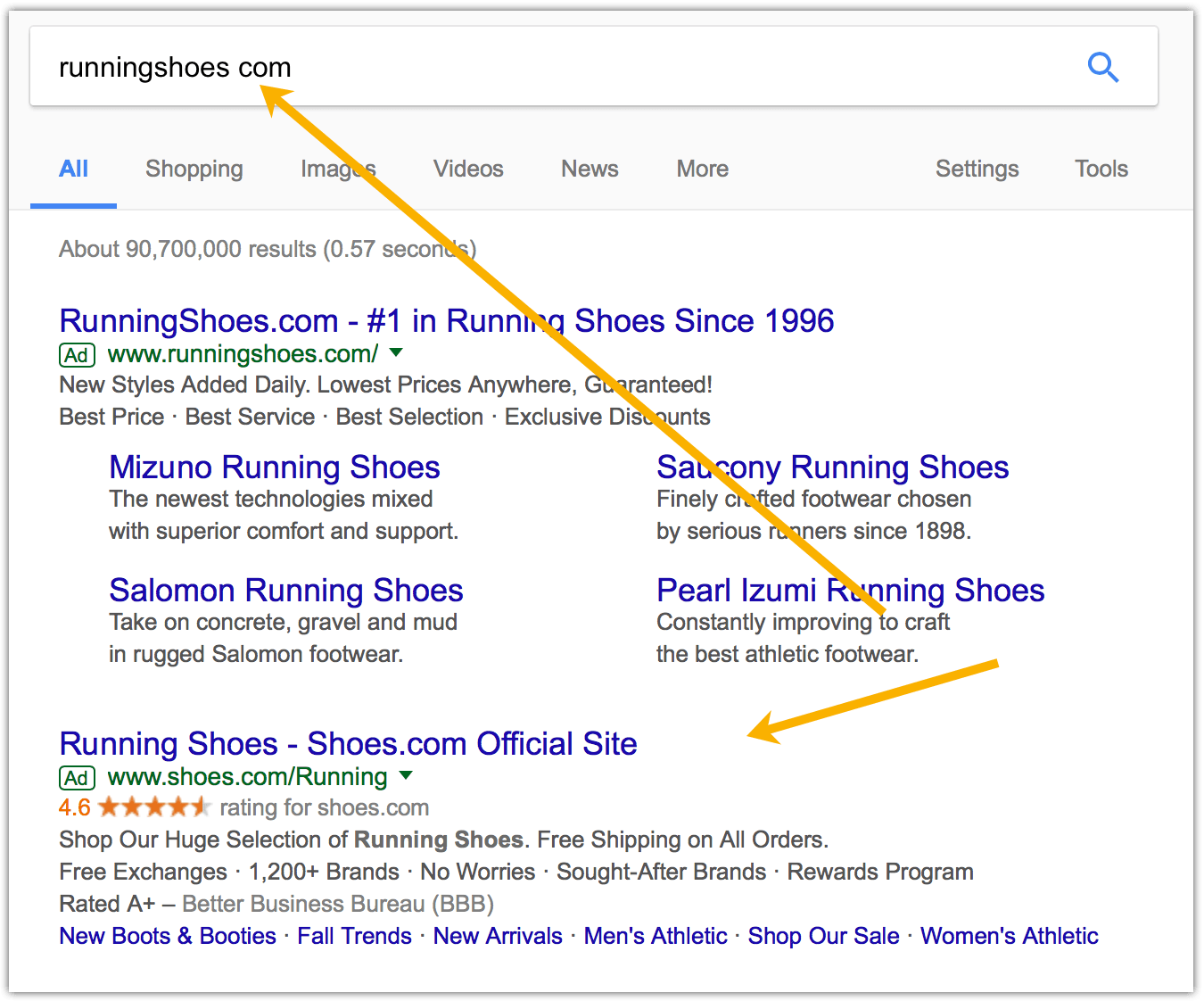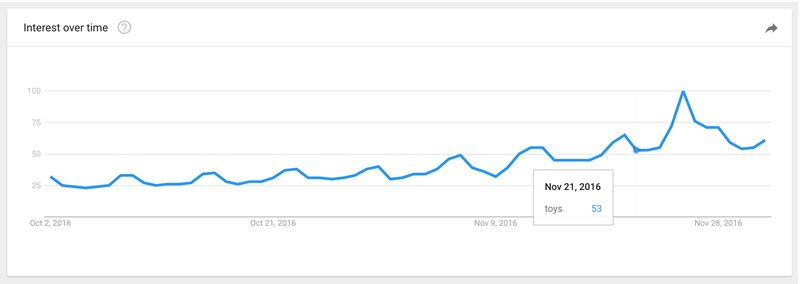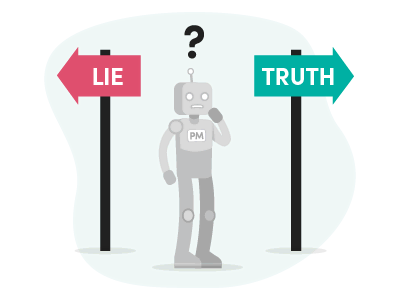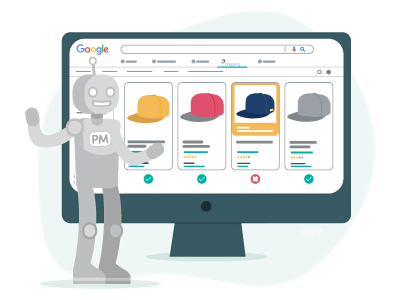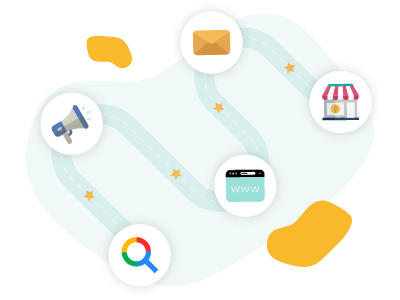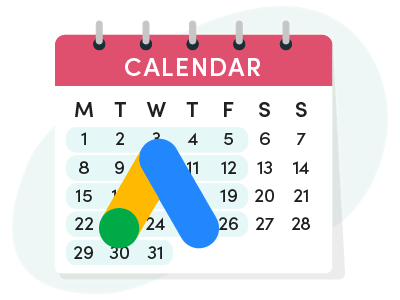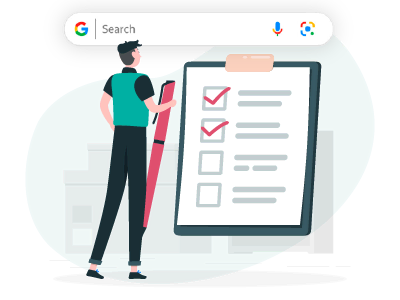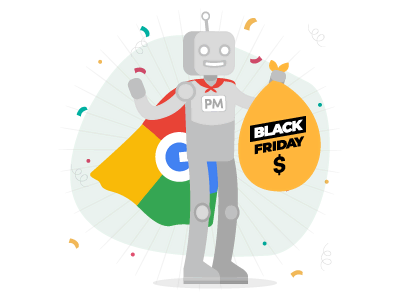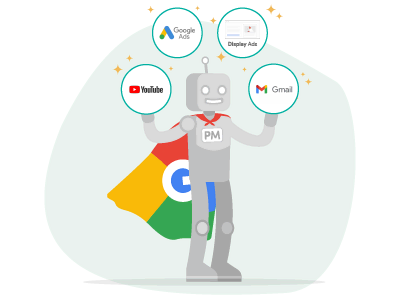Starting a new Google Ads campaigns is pretty simple. Even getting to a healthy ROI is not a huge challenge for the majority of competent advertisers.
On the other hand, growing, or scaling, an Google Ads campaign is where the real challenges lie. Based on the advertisers I speak with on a daily basis, growing your Google Ads account while keeping it profitable is one of the hardest skills to master. Many seem to get overwhelmed and give up before they even start.
Have you ever tried increasing your bids, just to see your ROI plummet? Maybe you even had a hard time getting it back to where you started?
Or what about this – have you started with a solid Google Ads setup, but find every single time you try to add new keywords it stumbles? Your new campaigns never get enough traction. They never seem to get to the same ROI as the rest of your account.
I’ve written about what it takes to grow your account by not pausing campaigns before. This post is a sequel where we go into some specific tactics you can use to expand your Google Ads account.
1) It All Comes Down To Your ROI: The Better The ROI, The Further You Can Expand
This is the boring truth. No fancy gimmicks, no new features or “strategic tactics” from yours truly.
The better you optimize your account, the more you can expand it.
The better you optimize your website, the more you can expand your advertising:
So, my first step to expanding my Google Ads campaigns is to make sure I have a high-performing account in the first place. I do this by having an optimization calendar that ensures I touch on all relevant areas of my account performance regularly.
The next step is to make sure I give the new campaigns enough time to be optimized. Chances are that your current best-performing campaigns will have been optimized for years. You’ll have tested dozens of ads, if not more.
2) Review Your Mobile Performance
By improving your ROI generally, you’ll be able to bid higher for keywords and therefore expand your campaigns.
One place that many ecommerce advertisers don’t pay enough attention is to their mobile performance.
Finding campaigns running like this is super common:
You find the highest spend and the lowest ROI on mobile, but nothing is being done to improve the mobile performance.
Poor mobile performance can cripple your performance on other devices. Just as you see in the screenshot above, if you’re running one campaign for all devices you might have poor performance from mobile devices, but are otherwise profitable on desktop. But, because your campaign is summarizing the data, you just see the total performance, which causes you to not bid high enough for desktop/tablet.
This ultimately causes you to not bid high enough for your desktop ads, which limits your growth.
If you have a poor mobile performance and aren’t paying attention to it, you need to do three things:
- Short Term: Lower your mobile bid adjustment, so it’s set according to your performance
- Mid-Term: Consider working with mobile-only PPC campaigns
- Long-Term: Improve your website’s mobile performance. It’ll only get more important, so the better you optimize your site for mobile commerce the better off you will be long term.
Note, if you’re running Flexible Bid Strategies in Google Ads, they will not optimize your device bid adjustments. If using automated bidding in Google Ads is a key strategy for you (like it is for me) then making sure you’re on top of your device bid adjustments is key.
3) Impression Share in Google Shopping
One of the easiest ways to expand your Google Shopping campaigns is by increasing your bids.
Look for product groups that have a low impression share, but where your ROI is higher than your benchmark.
It can be done simply with a quick filter:
Note, the reason why I include the Max CPC criteria is in order to get all the biddable product groups. Otherwise, you’ll get every single layer.
Also, if you’re already breaking up product groups accordingly, you might be bidding too high for some products, but too low for other products.
Check out my ultimate guide to Google Shopping campaign structure for more information on this.
3) Optimize Your Google Shopping Feed Product Titles
Another way to expand your Google Shopping campaigns is by writing more SEO-friendly product titles.
This can be done by following some simple rules in your favorite Google Ads feed optimization tool that adds the brand-name or category keyword to the product title.
Some stores have been great about writing product titles that the search engines rank high, while others still use very generic product titles such as:
I love Dwayne “The Rock” Johnson a lot. Like. A lot.
But I would never search for Stealth Bull training t-shirt. I might go with the rock under armour t-shirt, though (Ok, I HAVE searched for it).
Sadly, this is even one of the good examples. There are much worse examples for product titles in ecommerce stores. So if your product titles aren’t clear as day, this is an obvious area to expand into.
As our friends at Crealytics say: Google Product Title optimization can yield impressive returns.
5) Stop Pausing Campaigns
If you’re in a good place with your Google Ads account and are generally performing well, then you should consider following some mainstream tactics before pausing low-ROI campaigns.
These are some of the most common causes to why seemingly low-performing campaigns could actually turn out to be profitable for you:
- Wrong bidding for either mobile, desktop, or tablets
- Poor-performing ad variations in your ad split testing cause your average performance to drop despite having high-performing ads
- Ad schedule (hour of day and day of the week)
- Wrong search terms messing with your keyword performance
- Search partner network
- RLSA: Don’t bid too high, don’t bid too low
Just stop pausing campaigns mindlessly. It’s the easiest thing in the world, but it will not generate any returns for you.
6) Ensure All Brands and Best-Selling SKUs Are Covered
This is such a simple tactic, but ensuring that all your products are covered is always on the table when we take on new clients in SavvyRevenue.
There are always brands that haven’t been added to Google Ads, or where there are new products within the brands. Sometimes there are substantial gains to be made with this strategy.
I recommend two, super simple ways of keeping track:
- Create a spreadsheet listing all the brands in your store
- Double-check your Google Ads account to make sure you have campaigns for each brand
It’s really that simple. No need for a fancy process or automation. This will be more than sufficient for 99% of you advertisers.
If you can create means of communicating with your purchasing department, that’s just a plus.
Don’t Create a Campaign for Each Brand
For the love of everything good in this world, please avoid creating a campaign for each brand. Especially if you have 50 or 100+ brands in your store, you’ll have a large amount of brands that don’t generate many searches.
Simply create a B: Mixed Brands campaign where you host all brands that have less than ~100 clicks per month.
That way you don’t clutter your interface with a bunch of campaigns that have 5 clicks each.
Ensure All Best-Selling SKUs Are Covered
The same goes for general keywords. Let’s say you’re selling running shoes and you have a particularly popular trail running shoe.
It does incredibly well for both product and brand keywords, but you haven’t covered it yet with a category keyword (like trail running shoes for men). It’s such an obvious area to expand your campaign into.
7) Create a More Granular Structure
When you first build your Google Ads campaigns you’ll most likely not super granular. You might underestimate certain keywords or simply not have the time to set it all up perfectly, which is a good thing. As the good old Peter Drucker quote says:
There’s no bigger waste than doing something incredibly well that shouldn’t have been done at all.
But, once you run your campaigns you’ll start seeing what can actual pay off when it comes to building out a campaign structure. It’s a pretty well-known practice to create “miscellaneous” ad groups where you put a bunch of various keywords together.
However, as you grow your account, this approach will hurt you. The more granular you setup your account, the higher a CTR you’ll typically get. That’s because you can write a more relevant ad to that exact keyword.
If you do this enough, then even a 25% increase in CTR can have big benefits in the long run.
Let me give you an example.
The keyword foam roller can release searches for the following:
- Back roller
- Massage roller
- Leg roller
- Trigger point roller
- Smooth foam roller
They all mean foam roller, but creating an ad group for each of these keyword variations will increase your CTR and often also your conversion rate.
Do this consistently over time and you’ll see it pay off.
8) Ensure You Have Long-tail Keywords Covered For Your Products
The majority of products will perform well in Google Ads if you have sufficient long-tail keywords. You won’t get a lot of volume, but you’ll be able to get some additional high-ROI conversions.
Let’s say you’re selling iPhone charging cables.
The keyword iPhone cable might not be profitable for you.
But the following variations set at the proper bid might turn out to be profitable:
- Original iPhone 7 charging cable
- Original iPhone 7 charger in white
- Cheap iPhone 7 charger in black
- Colored iPhone 7 charging cable
- Softcord iPhone 7 charging cables
You get the idea. You might have flunked out with the broader keyword, but long tail keywords with the right bid will almost always be profitable. The only challenge here is that if your store only sells 8 SKUs, then this approach will do very little for you.
This tactic is more for the advertiser who runs a large ecommerce store with thousands of products.
9) Apply Position-Based Attribution Modeling
I’m a big advocate of moving away from last-click attribution for 95% of all ecommerce advertisers.
In the beginning stages of your ecommerce store you can make a case for using last-interaction attribution because you need to be as efficient with your cash as possible. But when you want to grow, it’s crucial that you move away from this model.
For instance, position-based attribution enables you to assign the right credit to keywords/campaigns that instigated the initial visit, which you can then remarket to. All of which will allow you to continue growing your account.
Check out my guide to choosing the best attribution model for your ecommerce store (and see three real-life examples).
10) Start a Dynamic Remarketing Campaign
The more expensive your product is, the better remarketing performs (generally speaking). That’s because more expensive products typically have a longer buying cycle, which allows your remarketing ads to hit more potential customers:
Before you enable a dynamic remarketing campaign, ensure that your remarketing is being tagged correctly on your site. Meaning that it’s collecting the proper page type and product ID.
It’s important that the product id is the same as the one you submit in your Shopping feed.
I’ve seen quite substantial differences in performance for dynamic remarketing if the website isn’t tagged correctly.
P.S. If you’re sending a different product id with your Shopping feed than showing in your remarketing tag on your store, consider changing the id in the remarketing tag instead of the one in your feed. The second you change your product id in your feed, Google will treat the products as brand new. Not good.
11) Perform Keyword Research To Identify Areas You’ve Missed
Finding new keyword should be an ongoing part of your optimization checklist. You will eventually get to a point where there are no more keywords to find, but at that time your store might have new products, new brands, and new categories.
Some of the best ways to find new keywords are:
- SEMRush: Identify keywords that your competitors are running, but you’re not
- Shopping/DSA: Identify search terms you’re appearing for, but that you’re not running search ads for
- Review competitor websites: Always a treasure trove of new keywords
I’ve written extensively about Google Ads keyword research for ecommerce stores, so I won’t go into much more detail.
I won’t say there’s always new keywords to find, but if you have a growing store, then you’ll most likely be able to find opportunities you’ve missed.
12) Try a Controlled Broad Match “Keyword Research” Campaign
Broad match should generally be avoided when building Google Ads campaigns. They’re hard to control, and even in the cases where they’re generating decent results, they can quickly turn on you. The higher you bid for a broad match keyword, the less relevant searches are your ads showing for.
But for keyword research, broad match keywords are absolutely excellent. A well-built broad match campaign can by itself also be profitable if done right. So it’s really a great way to expand you current potential.
Similar Results Can Be Achieved with a Dynamic Search Ads Campaign
If you’re not 100% up for a broad match campaign, then consider launching a dynamic search ads campaign. The biggest benefit is that it’ll capture very long-tail searches with specific ads that you potentially couldn’t have captured with your regular campaigns.
An old stat (can’t remember where this instant, but trust me) says that about 18% of all searches on Google are unique. Meaning they only happen once.
Dynamic Search Ads is a way to capture these one time searches with very specific ads that would normally fall under “low search volume” keywords.
13) Use RLSA For Broad Match And Generic Keywords
Let’s say you’ve started a campaign for ceiling lamps. You run keywords like cheap ceiling lamps, covered ceiling lamps, small ceiling lamps, hanging ceiling lamps, etc.
After running the campaign and optimizing it for two months you can’t seem to get a decent ROI from it.
The standard is to either bid the keywords so far down that you’re just getting a few clicks a day, or completely turn it off.
I recommend a different approach.
Next time, consider changing it to RLSA-only. This means whenever someone who’s been to your website before searches for ceiling lamp, then your website will appear in the top position. Depending on how much traffic you have on your website, you will be able run these campaigns pretty cheap and have a high ROI from them.
If you consistently build out new campaigns for your product categories to test if you can get a healthy ROI, then this approach is paradise on earth. There’s nothing worse than spending all that time creating new campaigns and tweaking them to perfection just to see that they don’t convert.
By adding the RLSA-only element you’ll be able to get something out of your efforts. If you have a sizable store, this strategy becomes significant in the long term.
14) Competitor-Name Campaigns
This is slightly controversial. Or let me say – in Europe it’s controversial. In the US this is a standard practice.
In Europe you’ll frequently see competitors emailing you asking you to stop advertising on their company name. I know I did it back in White Shark Media when Disruptive decided it was a great practice. They stopped. For a while.
Depending on the kind of industry you’re in and whether you want to be friends with the people in your industry, then this practice might be good for you.
The strategy basically boils down to you using your competitor’s company name as a keyword.
Just don’t do it in an overtly aggressive way like being negative about your competitor. That’s just tasteless. Boast your own merits and let the consumer decide for themselves.
I’ve seen great success with it.
The more narrow the focus is of your competitor, the better results you’ll get.
So for instance, if you’re selling running shoes only then you wouldn’t get much out of using zappos as a keyword.
RunningShoes.com on the other hand might be great:
The idea behind this is that if people are searching for RunningShoes.com in Google, then they have the intent to buy running shoes. It’s that intent you’re trying to capitalize on.
Note: I urge you to research the legality behind this strategy in your own country. I can say that in Denmark, it’s not overtly against the “law”, but if you accidentally use the competitor name in your ads you’ll be in trouble.
Nevertheless, the competitor can always choose to take you to court.
15) Take Advantage of Sales and Seasonality
Using a similar approach throughout the year is a recipe for disaster.
When you’re expecting to convert better than normal, you need to cast a broader net.
A great example is toy companies. For toy companies, you can go extremely far at Christmas. I’ve seen the Christmas season 10x conversion rates for broad keywords.
The same goes for many other industries. The most frequent reason eCommerce stores don’t grow their ROI and revenue from Google Ads is that they treat all days the same. This means that you don’t take full advantage of the opportunities available to you.
To be honest, it’s currently my own agency’s biggest challenge: How do we make more advertisers aware of the opportunity cost they have by managing their own Google Ads?
But I digress.
If you want to get more out of those peak times of the year check out my two guides:
Ultimate guide to Black Friday PPC, which can be applied to any high-season. This is my most comprehensive post on the subject, ever, and includes a nifty checklist.
I also wrote a quick guide to Seasonal PPC on SearchEngineJournal.com that highlights key areas as well.
16) Get Your Head Out of Paid Search and Into Paid Social
Larry Kim has written quite a bit about RLSA and the power of brand-recognition in Search. However, one post he wrote was a bit better than the rest.
It was a case study of how a campaign they hadn’t optimized for 9 months had increased 3x in conversions. It brought the power of working on channels other than Search to light in a fantastically simple way.
It’s things that many of us in Search know the power of, but few have the exact formula for how it’s supposed to be done.
How much spend should you push into Social?
Does Google Ads Display campaigns have the same effect?
Should we focus on getting more out of our campaigns?
Growing Google Ads Accounts is Where The The Freelancer Becomes Professional
Building Google Ads accounts that hit a decent ROI is something most of us can do these days. What’s much tougher is growing that account. You need to use different tactics and focus on the big picture.
At that point, it becomes less of a strict math-game where you stare at the hard ROI numbers for each campaign/ad group/keyword and think of ways to increase performance to a level where it makes sense to keep it as part of your account.
The absolutely best approach for growing your account is ensuring you get the basics right. The more you improve the basics, the better ROI you’ll get and the more you can expand your account.
Grab my free Google Ads Optimization checklist to ensure you optimize your entire account regularly.